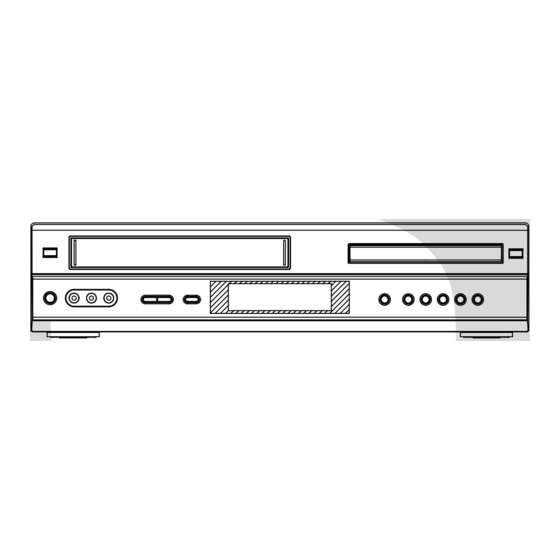
Summarization of Contents
Safety Precautions
General Safety Warnings
Covers "SAFETY FIRST" warnings and cautions regarding voltage and environment.
Dos and Don'ts for Safe Use
Detailed safety advice on operating equipment, ventilation, and handling.
General Specifications Overview
Power, Dimensions, and Weight
Details about power supply, physical size, and mass of the unit.
VCR and DVD System Specifications
Technical specifications for both VCR and DVD sections.
Product Features
Video Cassette Recorder Capabilities
Highlights VCR features like HQ images, auto tuning, and timer recording.
DVD Player Capabilities
Highlights DVD features like multi-language, repeat playback, and MP3 support.
Remote Control Operations
Battery Installation and Precautions
Guide on installing batteries and safety tips for remote use.
Connections and Installation Guide
SCART TV Connection
Instructions for connecting the unit to a TV via SCART cable.
Playback Connectivity Options
Details for connecting to Satellite receivers and S-Video outputs.
Advanced Playback Connectivity
AV Amplifier and Stereo Connections
Details for connecting to AV amplifiers and stereo systems.
Optical Digital Cable Connection
Instructions for connecting the unit using an optical audio cable.
TV Tuning and Time/Date Setup
Automatic TV Tuning and Clock Setting
Procedure for automatic channel scanning and clock synchronization.
Manual Time and Date Setting
Steps for manually configuring the unit's clock and date.
VCR Setup Procedures
On-Screen Language Selection
How to choose the desired language for on-screen displays.
VCR Tuning and Setup
Manual TV Station Tuning
Process for manually tuning and storing TV channels.
VIDEO Plus+ Channel Setup
Configuring channel numbers for VIDEO Plus+ programming.
Cassette Tape Handling
Loading and Unloading Cassettes
Steps for inserting and ejecting video cassette tapes.
Tape Insertion and Ejection
Details on automatic tape insertion and power activation.
Cassette Tape Playback Operations
Basic Playback Controls
Instructions for play, stop, rewind, and fast forward functions.
Advanced Playback Features
Covers picture search modes and NTSC tape playback.
Special Playback and Picture Adjustments
Playback Picture Quality Adjustments
Adjusting sharpness and tracking for optimal picture quality.
Special Playback Modes
Using slow motion, frame advance, and picture search.
Skip Search Function
How to skip forward by 30-second increments.
Repeat Playback Function
Setting Repeat Playback
Configuring chapter, title, or all repeat playback modes.
Tape Counter and Indexing
Using the Tape Counter
Zero return function and clock counter display.
Video Index Search System
Indexing recordings and searching for index marks.
Recording TV Programmes
Standard Recording Procedures
Basic recording, SCART connection, and auto rewind features.
VCR Status Display
How to view the VCR operation status.
Timer and Scheduled Recording
One-Touch Timer Recording (OTR)
Simple timed recording using OTR function.
VIDEO Plus+ Recording
Using PlusCode numbers for timed recording setup.
Advanced Recording Functions
VIDEO Plus+ Recording Enhancements
Extending recording time and using PDC system.
Manual Timer Recording Setup
Step-by-step guide for manual timer recordings.
Timer Recording Confirmation/Cancellation
Managing programmed timer recordings.
NICAM Stereo Sound Features
NICAM Stereo Recording Setup
Setting the unit to record NICAM stereo broadcasts.
NICAM Playback Options
Selecting audio tracks for NICAM stereo playback.
Audio Mixing Function
Enabling Audio Mixing
Combining Hi-Fi and MONO sound tracks for playback.
Video Tape Duplication
Video Cassette Copying Setup
Connecting units for copying video cassettes.
DVD Picture Settings
Picture Signal Selection
Choosing between Video and RGB output signals.
Zooming Functionality
Using the zoom feature during DVD playback.
DVD Playback Modes
Repeat Playback Options
Configuring chapter, title, and all repeat playback.
A-B Repeat Playback
Repeating a specific segment between two points.
Memory and Random Playback
Programming playback order for titles or chapters.
MP3 CD Playback
MP3 Playback Features and Limitations
Playing MP3 files and understanding playback constraints.
Audio and Subtitle Language Settings
Changing Soundtrack Language
Selecting the desired audio language for DVD playback.
Changing Subtitle Language
Selecting the desired subtitle language for DVD playback.
DVD Menu and Navigation
Angle, Title, and Menu Selection
Navigating DVD content using angles, titles, and menus.
Parental Control Setup
Setting up the parental lock feature to restrict content.
Parental Control and Security
Parental Lock Settings and Levels
Configuring parental lock levels and rating restrictions.
Security Code Management
Setting, changing, or cancelling the parental control security code.
Language Settings - Menu
Menu Language Selection
Selecting the display language for the DVD menus.
Language Settings - Audio and Subtitle
Audio Soundtrack Language Selection
Selecting the preferred audio language for DVDs.
Subtitle Language Selection
Selecting the preferred subtitle language for DVDs.
Display and Aspect Ratio Settings
TV Screen Aspect Ratio
Adjusting the picture format (e.g., 4:3, 16:9) for the TV.
On-Screen Display Options
Enabling or disabling on-screen indicators and messages.
Audio Output and Enhancement Settings
Audio Output Selection
Choosing output format: Bitstream, Analog 2ch, or PCM.
Dynamic Range and Karaoke Controls
Adjusting sound dynamics and vocal track for karaoke.
DVD Operation Settings
Title Stop and PBC Modes
Controlling automatic title stop and PBC playback features.
Pause/Still Picture Settings
Adjusting the resolution of paused or still images.
DVD Display and Enhancement Settings
Sound Enhancement and Backgrounds
Selecting sound modes (E.A.M.) and background visuals.
Screen Saver and Initial Setup
Activating screen saver and configuring initial settings.
System Configuration and Audio Output
Initial Setup Options
Setting up language, TV shape, and audio output.
Output Sound Conversion Table
Mapping disc formats to audio output configurations.
Disc Status and Language Information
Disc Status Display
Viewing information on disc playback and settings.
Language Code Table
Reference list for language codes used in settings.
Troubleshooting Guide Overview
General Troubleshooting Steps
Initial checks and common solutions for device issues.
Troubleshooting Common Issues
Unit and Remote Control Problems
Diagnosing issues with power, remote, and basic functions.
Picture and Sound Issues
Troubleshooting problems with video or audio output.
Recording and Playback Faults
Diagnosing issues with recording or tape playback.
DVD Specific Playback Issues
Addressing problems unique to DVD playback.
Video Head Cleaning Procedure
Video Head Cleaning Steps
Instructions for cleaning the video heads.
Service Information and Warnings
Servicing Notices and Precautions
Important notes for service personnel regarding safety and parts.
Ordering Replacement Parts
Information on how to order replacement parts.
Important Safety Warnings
Laser product warnings and radiation exposure precautions.
Disassembly Instructions - Mechanical and PCB Removal
Top Cabinet, Front Cabinet, and PCBs
Steps for removing outer casing and printed circuit boards.
VCR Deck and Power Board Removal
Procedures for accessing the VCR deck and power supply unit.
Disassembly Instructions - Deck Parts
Top Bracket and Cassette Holder Assembly
Removing cassette mechanism components like the holder and bracket.
Link Units and Loading Motor/Tension
Disassembling tape transport parts including link units and tension assembly.
Disassembly Instructions - Reel, Brake, and Head Components
Brake Arm, Reel, and Idler Gear Removal
Steps for removing reel mechanisms, brake arms, and idler gears.
Cassette Opener, A/C Head, and Cylinder Unit
Disassembling tape loading mechanism, A/C head, and cylinder unit.
Disassembly Instructions - Drive Units and Gears
Capstan DD Unit and Loading Gears
Removing drive motor assemblies and gear mechanisms.
Clutch Assembly and Guide Post Units
Disassembling clutch mechanisms and tape path guide components.
Disassembly Instructions - IC Component Handling
Flat Package IC Removal Procedures
Steps for safely desoldering and removing flat package ICs.
Flat Package IC Installation Procedures
Steps for soldering and installing flat package ICs.
Technical Reference - Abbreviations
Key to Abbreviations
Glossary of technical terms and acronyms used in the manual.
Service Mode Functions
Entering Service Modes
How to access the unit's service modes.
Specific Service Mode Operations
Details on operations available within service modes.
Preventive Maintenance Schedule
Service Intervals and Cleaning
Recommended maintenance intervals based on usage hours.
Confirming Usage Hours
Method to check the total PLAY/REC hours.
Cleaning Procedures for Tape Mechanism
Audio Control Head Cleaning
Steps for cleaning the audio control head using alcohol.
Tape Transport System and Cylinder Cleaning
Cleaning rollers, belts, and the cylinder head.
DVD Firmware Update Procedure
Firmware Re-write Process
Steps to update the device's firmware using an update disc.
Verifying Firmware Version
Procedure to check the currently installed firmware version.
EEPROM (Memory) IC Replacement
EEPROM Data Setting Procedure
Steps to set data after replacing the EEPROM IC.
Servicing Precautions and Part Ordering
Safety notes for servicing and how to order parts.
Parental Control Security Code Management
Cancelling the Parental Control Security Code
Procedure to remove or reset the parental control security code.
Mechanical Adjustments Overview
Reel Disk Height Confirmation and Adjustment
Adjusting reel height for proper tape path alignment.
Tension Post Position Adjustment
Adjusting the tension arm for optimal tape tension.
Playback and Back Tension Torque Checks
Verifying tape torque during playback and rewind.
Mechanical Adjustments - Torque Checks
VSR Torque Confirmation
Checking the torque for the VSR mechanism.
Reel Brake Torque Confirmation
Checking the torque of the reel brake.
Tape Running Mechanism Adjustments
Guide Roller Adjustment
Adjusting the guide roller for smooth tape path.
Mechanical Adjustments - Head and Tape Path
Audio/Control Head Adjustment
Adjusting the position of the audio/control head.
Tape Running (X Value) Adjustment
Adjusting tape path for optimal signal output.
Mechanical Adjustment Parts Location Guide
Mechanism Adjustment Points Diagram
Diagram showing locations for mechanism adjustments.
Electrical Adjustments Overview
Basic Adjustment - PG Shifter
Adjusting the PG shifter for playback tracking.
Electrical Adjustment Wiring Guide
Wiring Connections for Adjustments
Diagram showing wiring for electrical adjustments.
Troubleshooting Guide - VCR Section
Power Does Not Turn On
Steps to diagnose and resolve power-on issues.
Troubleshooting Guide - Power Supply Issues
Power Supply Cut Scenarios
Diagnosing and resolving power interruptions.
Troubleshooting Guide - Motor and Playback Issues
Cylinder Motor Unload Problems
Diagnosing issues related to cylinder motor unloading.
Troubleshooting Guide - Audio Issues
Audio Shakes and Head Problems
Diagnosing audio distortion or problems with the audio head.
Troubleshooting Guide - Cassette Loading Issues
Cassette Insertion Failure
Diagnosing why a cassette tape cannot be inserted.
Troubleshooting Guide - Cassette Ejection Issues
Immediate Cassette Ejection
Troubleshooting when a cassette ejects immediately after insertion.
Troubleshooting Guide - FF/REW Functionality
FF/REW Cannot Be Performed
Diagnosing issues preventing fast forward or rewind.
Troubleshooting Guide - Tape Loading and Unloading
Tape Loading Issues
Diagnosing problems when tape loads but unloads immediately.
Troubleshooting Guide - Picture Jitter and Noise
Horizontal Picture Jitter
Resolving issues with horizontal picture jitter or instability.
Troubleshooting Guide - No Picture Display
Picture Not Appearing on Monitor
Diagnosing and resolving lack of video output.
Troubleshooting Guide - Color Issues
Color Not Appearing During Playback
Diagnosing and resolving missing color in video playback.
Troubleshooting Guide - No Audio Playback
Audio Not Appearing During Playback
Diagnosing and resolving lack of audio output.
Troubleshooting Guide - Hi-Fi Audio Recording
Hi-Fi Audio Recording Failure
Diagnosing issues that prevent Hi-Fi audio recording.
Troubleshooting Guide - DVD Section
DVD Deck Open/Close Issues
Diagnosing problems with the DVD tray opening or closing.
Troubleshooting Guide - DVD Screen Issues
DVD Screen Without Output
Diagnosing a blank screen during DVD playback.
Troubleshooting Guide - DVD Playback Errors
DVD Playback Failure ("Check Disc")
Addressing "Please Check Disc" errors during playback.
Troubleshooting Guide - DVD/CD Audio Issues
Analog Audio Not Appearing
Diagnosing issues with analog audio output from DVDs/CDs.
Troubleshooting Guide - Digital Audio Issues
No Digital Audio on Playback
Diagnosing issues with digital audio output.
Troubleshooting Guide - YUV Output Issues
YUV Output Picture Absence
Diagnosing problems with YUV video output.
Troubleshooting Guide - S-Video Output Issues
S-Video Output Picture Absence
Diagnosing problems with S-Video output.
Mechanical Exploded View - Top View
Top View Component Layout
Diagram showing the arrangement of parts from the top.
Mechanical Exploded View - Bottom View
Bottom View Component Layout
Diagram showing the arrangement of parts from the bottom.
Replacement Parts List
Part Number and Description Reference
List of parts with numbers, descriptions, and locations.















Need help?
Do you have a question about the SD-22VE and is the answer not in the manual?
Questions and answers