Table of Contents
Advertisement
Quick Links
Aspire 7738/7738G Series
Aspire 7735/7735G/7735Z/7735ZG Series
Aspire 7535/7535G/7235 Series
Service Guide
Service guide files and updates are available
on the ACER/CSD web; for more information,
please refer to
http://csd.acer.com.tw
PRINTED IN TAIWAN
Downloaded from
www.Manualslib.com
manuals search engine
Advertisement
Table of Contents

Summarization of Contents
Chapter 1: System Specifications
Features Summary
Summary of computer features, including platform and system memory.
Platform Specifications
Specifies processor technology, chipsets, and wireless modules.
System Memory Capabilities
Details system memory capabilities, including type and upgrade options.
Chapter 1: System Specifications (Continued)
Display and Graphics Details
Information on display aspect ratio, resolution, and graphics chipsets.
Storage Subsystem Options
Lists storage options such as hard disk drives and optical drives.
Audio and Communication Features
Details audio features and communication components like webcam and WLAN.
Chapter 1: System Specifications (Continued)
I/O Ports Overview
Lists and describes the system's various input/output ports.
Environment and Dimensions
Specifies operating ranges and physical dimensions of the computer.
Chapter 1: System Block Diagram
System Block Diagram Illustration
Illustrates the system's components and their interconnections.
Chapter 1: Your Acer Notebook Tour
Front View Tour
Identifies and describes components visible on the front of the notebook.
Chapter 1: Notebook Tour Details
Closed Front and External Views
Identifies components from closed front and external views, including card reader.
Chapter 1: Left View Ports
Left View Ports Description
Details the ports and connectors located on the left side of the notebook.
Chapter 1: Right and Rear Views
Right and Rear View Features
Identifies ports on the right view and features on the rear view.
Chapter 1: Bottom View and Indicators
Bottom View Component Identification
Identifies and describes components on the bottom of the notebook.
Status Indicators Explanation
Explains the status indicators for power and battery status.
Chapter 1: Keyboard and Touchpad Features
Easy-Launch Buttons Functionality
Lists and describes the function of the easy-launch buttons.
Touchpad Basics (Fingerprint Reader)
Explains how to use the touchpad with the fingerprint reader.
Chapter 1: Keyboard Usage
Keyboard Functionality Details
Explains keyboard features like lock keys and the numeric keypad.
Lock Keys and Numeric Keypad Usage
Details the function of lock keys and the embedded numeric keypad.
Chapter 1: Windows Keyboard Keys
Windows Keyboard Keys Functionality
Details the function of Windows-specific keys and shortcuts.
Chapter 1: Hotkeys and Special Keys
Hot Keys Functionality
Lists and explains keyboard hotkeys for system functions.
Special Keys (Model Dependent)
Describes special keys like the Euro and Dollar symbols.
Chapter 1: System Utilities Overview
System Utilities Introduction
Introduces the chapter on system utilities, focusing on BIOS setup.
Acer Bio-Protection Utility Details
Details the Acer Bio-Protection fingerprint software and its features.
Chapter 1: Hardware Specifications
Hardware Specifications Summary
Details specifications for processor, BIOS, and system memory.
Processor Specifications Details
Lists CPU type, core logic, package, voltage, and fan specifications.
Chapter 1: System Memory and Connectivity
System Memory Details
Provides further details on DIMM voltage, package, and module combinations.
LAN and Bluetooth Interface Specs
Details LAN chipset, protocol, and Bluetooth interface specifications.
Chapter 1: Wireless and Storage Specifications
Wireless Module Specifications
Details the chipset and data throughput for wireless connectivity.
Hard Disk Drive Specifications
Provides detailed specifications for various hard disk drive models.
Chapter 1: Optical Disc Drive Specifications
Optical Disc Drive Details
Details vendor, performance, buffer memory, interface, and disc formats.
Chapter 1: Optical Drive and Audio Interface
Blu-Ray Disc Drive Specifications
Details vendor, performance, buffer memory, interface for Blu-Ray drives.
Audio Interface Details
Describes audio controller and onboard/optional status.
Chapter 1: Audio, Video, USB, and System Board Chips
Audio Interface Specifications
Details audio specifications like resolution and speaker configuration.
Video Memory and USB Specifications
Specifies video memory chipset/size and USB chipset/port details.
System Board Major Chips
Lists major chips on the system board and their controllers.
Chapter 1: Keyboard, Battery, and LCD Specifications
Keyboard Specifications
Lists keyboard controller, key count, and simultaneous input.
Battery Specifications
Provides battery vendor, type, capacity, cell count, and package configuration.
LCD Specifications
Specifies LCD vendor and screen diagonal size.
Chapter 1: LCD, AC Adapter, and Power Management
LCD Display Details
Details display resolution, pixel pitch, luminance, and viewing angles.
AC Adapter and Power Management
Specifies AC adapter parameters and power management states.
Chapter 2: System Utilities Introduction
System Utilities Overview
Introduces the chapter on system utilities, focusing on BIOS setup.
BIOS Setup Utility Guide
Explains the purpose and activation of the BIOS Setup Utility.
Chapter 2: Navigating BIOS Utility
Navigating the BIOS Utility
Provides instructions on navigating the BIOS utility menus and options.
Chapter 2: BIOS Information Screen
BIOS Information Screen Details
Describes the BIOS Information screen showing computer hardware summary.
Chapter 2: BIOS Main Screen
BIOS Main Screen Overview
Describes the BIOS Main screen for setting system time, date, and boot options.
Chapter 2: BIOS Security Settings
BIOS Security Screen Overview
Details BIOS security parameters for protecting the computer.
Chapter 2: Managing BIOS Passwords
BIOS Password Management
Explains parameters for setting and removing Supervisor, User, and HDD passwords.
Setting and Removing BIOS Passwords
Guides on setting user/supervisor passwords and removing existing ones.
Chapter 2: BIOS Boot Configuration
BIOS Boot Menu Configuration
Describes the BIOS Boot menu for configuring boot device order.
Chapter 2: Exiting BIOS Setup
Exiting BIOS Setup Options
Details options on the BIOS Exit screen for saving or discarding changes.
Chapter 2: BIOS Flash Utility
BIOS Flash Utility Procedure
Details requirements and steps for updating the system BIOS flash ROM.
Chapter 2: Removing HDD Password
HDD Password Removal Procedure
Provides instructions on how to remove a hard disk drive password.
Chapter 3: Machine Disassembly Introduction
Machine Disassembly Overview
Introduces the chapter on component disassembly and replacement.
Disassembly Requirements List
Lists the tools required for computer disassembly.
Chapter 3: General Disassembly Information
General Disassembly Information
Provides pre-disassembly instructions and a screw list.
Disassembly Process Stages
Outlines the main stages of the disassembly process.
Chapter 3: External Module Disassembly
External Module Disassembly Process
Details the process for disassembling external modules.
External Modules Disassembly Flowchart
A visual guide for the external module disassembly sequence.
Chapter 3: Removing the Battery Pack
Battery Pack Removal Steps
Instructions for safely removing the notebook battery pack.
Chapter 3: Removing the SD Dummy Card
SD Dummy Card Removal
Steps to remove the SD dummy card from its slot.
Chapter 3: Removing HDD2 Module
Removing the Hard Disk Drive 2 (HDD2) Module
Steps to remove the secondary hard disk drive module.
Chapter 3: Removing Back Cover and HDD1
Removing the Back Cover
Steps to remove the computer's back cover.
Removing the Hard Disk Drive 1 (HDD1) Module
Instructions for removing the primary hard disk drive module.
Chapter 3: Removing TV Tuner Card
Removing the TV Tuner Card
Steps to remove the TV tuner card, applicable to specific models.
Chapter 3: Removing Wireless LAN Card
Removing the Wireless LAN Card
Steps to remove the wireless LAN card.
Chapter 3: Removing DIMM Module
Removing the DIMM Module
Steps to remove the DIMM memory module.
Chapter 3: Removing Optical Drive Module
Removing the Optical Drive Module
Steps to remove the optical drive module.
Chapter 3: Main Unit Disassembly
Main Unit Disassembly Process
Outlines the process for disassembling the main unit.
Main Unit Disassembly Flowchart
A visual guide for the main unit disassembly sequence.
Chapter 3: Removing Middle Cover
Removing the Middle Cover
Steps to remove the middle cover of the notebook.
Chapter 3: Removing Keyboard and Touchpad Boards
Removing the Keyboard
Steps to remove the notebook keyboard.
Removing Fingerprint/Touchpad Boards
Steps to remove the fingerprint, button, and touchpad boards.
Chapter 3: Removing Launch Board
Removing the Launch Board
Steps to remove the launch board.
Chapter 3: Removing USB Board Module
Removing the USB Board Module
Steps to remove the USB board module.
Chapter 3: Removing Modem Module
Removing the Modem Module
Steps to remove the modem module.
Chapter 3: Removing Main Board
Removing the Main Board
Instructions for removing the main board.
Chapter 3: Removing Heatsink Module
Removing the Heatsink Module
Instructions for removing the heatsink module, noting different versions.
Chapter 3: Removing the CPU
Removing the CPU
Instructions for removing the CPU, applicable to Intel and AMD processors.
Chapter 3: LCD Module Disassembly
LCD Module Disassembly Process
Overview of the LCD module disassembly process.
LCD Module Disassembly Flowchart
A visual guide for the LCD module disassembly sequence.
Chapter 3: Removing LCD Bezel
Removing the LCD Bezel
Steps to remove the LCD bezel from the display assembly.
Chapter 3: Removing LCD Panel with Brackets
Removing the LCD Panel with Brackets
Steps to remove the LCD panel along with its attached brackets.
Chapter 3: Removing LCD Brackets and Web Camera
Removing the LCD Brackets
Steps to remove the LCD brackets.
Removing the Web Camera
Instructions for removing the web camera module.
Chapter 3: Removing Web Camera and Microphone
Removing the Web Camera
Continues web camera removal, detailing cable detachment.
Removing the Microphone Module
Steps to remove the microphone module.
Chapter 4: Troubleshooting Introduction
Troubleshooting Guide
Guide for diagnosing and resolving computer problems.
System Check Procedures Overview
Procedures for checking system components like disk drives and memory.
Chapter 4: System Check Procedures
Disk Drive and Input Device Checks
Procedures for checking external diskette, optical drives, and keyboard input.
Chapter 4: Memory and Power System Checks
Memory and Power Checks
Covers memory checks and steps to check the computer's power sources.
Chapter 4: Power Adapter and Battery Checks
Power Adapter and Battery Checks
Procedures to check the power adapter's voltage and battery pack's health.
Touchpad and POST Error Messages
Troubleshooting a non-working touchpad and understanding POST error messages.
Chapter 4: POST Error Message Index
POST Error Message Index
Explains POST error messages and their causes.
Chapter 4: Phoenix BIOS Beep Codes
Phoenix BIOS Beep Codes Explanation
Explains BIOS beep codes and their associated POST routine descriptions.
Chapter 5: Connector Locations on Main Board
Main Board Connector Locations
Shows the top view of the main board with numbered connectors.
Chapter 5: Connector Locations on Bottom View
Bottom View Connector Locations
Shows the bottom view of the main board with numbered connectors.
Chapter 5: Password and BIOS Recovery
Password Clearing and BIOS Recovery
Procedures for clearing BIOS passwords and recovering BIOS.
Clearing BIOS Password Check
Details hardware open gap for clearing password check.
Chapter 5: BIOS Recovery by Crisis Disk
BIOS Recovery by Crisis Disk Procedure
Explains BIOS recovery using a crisis disk and its hotkey.
Chapter 6: FRU List Introduction
FRU (Field Replaceable Unit) List
Lists Field Replaceable Units for repair and RMA purposes.
Chapter 6: FRU List - Exploded Diagram
Exploded Diagram of Major Components
Provides an exploded diagram of major components for FRU identification.
Chapter 6: Aspire 7738/7738G Series FRU List
Aspire 7738/7738G Series FRU List
Lists FRUs for Aspire 7738/7738G series, including accessories and adapters.
Chapter 6: Aspire 7735/7735G/7735Z/7735ZG Series FRU List
Aspire 7735 Series FRU List
Lists FRUs for Aspire 7735 series, including adapters and batteries.
Chapter 6: Aspire 7535/7535G/7235 Series FRU List
Aspire 7535 Series FRU List
Lists FRUs for Aspire 7535 series, including adapters and batteries.
Appendix A: Model Definition and Configuration
Model Definition and Configuration
Provides detailed configuration and definition for different notebook models.
Appendix A: Aspire 7738/7738G Series Configurations
Aspire 7738/7738G Series Configurations
Details specific model configurations, including CPU, LCD, and wireless.
Appendix A: Aspire 7735/7735G/7735Z/7735ZG Series Configurations
Aspire 7735 Series Configurations
Details specific model configurations, including CPU, LCD, and wireless.
Appendix B: Test Compatible Components
Test Compatible Components List
Lists components and peripherals that passed compatibility tests.
Appendix B: Windows Vista Environment Test
Windows Vista Environment Test
Lists tested components for compatibility in Windows Vista.
Appendix B: Component Test Details
PCMCIA and ExpressCard Tests
Lists tested PCMCIA cards and ExpressCards.
Memory Card Test Categories
Lists tested memory cards of various types (SD, MS, MMC, etc.).
Appendix C: Online Support Information
Online Support Information Access
Information on accessing Acer's online technical support and resources.
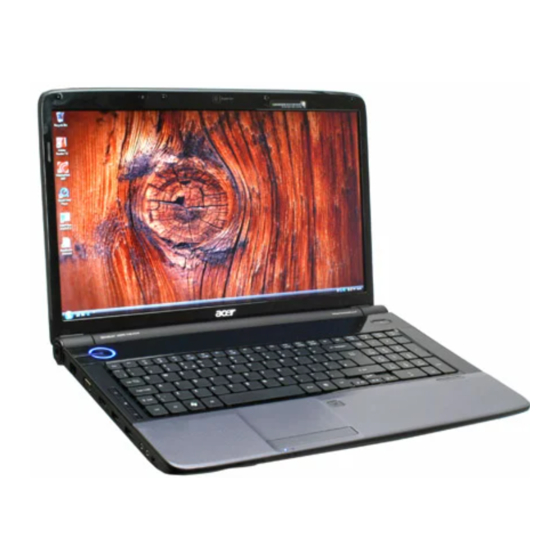













Need help?
Do you have a question about the Aspire 7735 Series and is the answer not in the manual?
Questions and answers