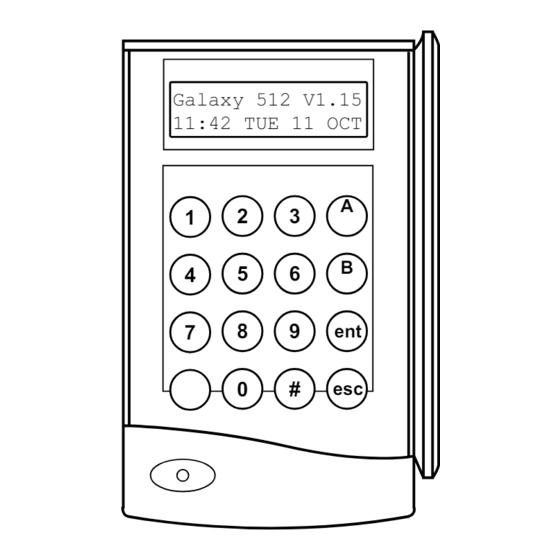
Summarization of Contents
Keypad Information and Operation
General Keypad Layout
Describes the physical layout of the Galaxy keypad, including display and keys.
Keypad Function Keys
Explains the functions of Enter, Escape, Hash, and Star keys for system operation.
Status Indicators and Banner Display
Details the Power LED indicator and the system banner displayed on the keypad.
User Codes Explained
Defines user codes (PINs) as unique identifiers for system access and operation.
Setting the System
Pre-Setting Requirements
Ensures all doors and windows are secured before initiating the setting procedure.
PIN Entry for System Setting
Describes how to enter PINs for user levels 1-2 and 3-6 to start setting routines.
Group Setting Procedures
Explains how to select and set specific groups as part of the system setting routine.
System Setting States
Details sounder behavior, handling of open zones, and final system set confirmation.
Setting Modes and Cancellation
Covers Part Setting, System Set, and how to cancel the setting routine.
Unsetting the System
Normal System Unsetting
Describes the standard procedure for unsetting the system via PIN entry.
Entry Route Deviations
Explains consequences of straying from the designated entry route during unsetting.
Slow Entry Procedure
Details the process for entering a PIN within the allotted entry time to avoid alarms.
Alarm Cancellation and Reset
Covers cancelling alarms and the procedures for Manager or Engineer resets.
Menu Navigation and Options
Menu Structure Overview
Introduces Full Menu and Quick Menu structures and their access rules.
Accessing System Menus
Describes how to enter the menu system using a valid code and the initial option displayed.
Quick Menu Functionality
Lists and explains the numbered options available in the Quick Menu.
Zone Omission Control
Purpose of Zone Omission
Allows users to omit eligible zones before setting the system for a single period.
Selecting and Viewing Zones for Omission
Guides on how to select and view zones eligible for omission within the Quick Menu.
Omitting and Setting with Omitted Zones
Details the process of omitting zones and starting the setting routine with omitted zones.
Advanced Zone and System Settings
Vibration and ATM Zone Handling
Explains omission of vibration and ATM zones, including delay and timeout periods.
Forced Set Operation
Allows automatic omission of open zones for a single set period; not available on Galaxy 512.
Non-Omittable Zones and Options
Addresses zones that cannot be omitted and unavailable system options.
Chime Functionality
Chime Mode Activation
Explains how to switch the chime mode on/off for opened zones.
Chime Operation Details
Describes chime behavior when active, suspended during set/alarm states.
Zone Status and Description
Displaying Zone Information
Guides on selecting and viewing descriptions and current status of each zone.
Zone Identification and Function
Explains zone address format and displays the function (e.g., Intruder, Fire).
Zone Viewing and Status Details
Zone Status and Description Viewing
Details how to view zone status (Open/Closed) and programmed descriptions.
Zone Resistance and Voltage Check
Describes using the # key to view zone resistance and RIO voltage.
System Event Log
Purpose of Display Log
Provides a method to view system history and recorded events.
Navigating and Selecting Log Entries
Explains how to view events, select dates, and access additional information.
System Data Printing
Printing System Information
Enables hard copy print-outs of system details like codes, zones, and logs.
Print Options Selection
Guides on selecting specific data sets (codes, zones, log, all) for printing.
System Walk Testing
Purpose of Walk Test
Method for testing zones to ensure correct operation, recording results in the log.
Performing Walk Tests
Details selecting all zones or specific zones for testing, and the test activation.
Ending Walk Test
Explains how to abort the walk test or its automatic expiry.
Time and Date Configuration
Purpose of Time/Date Setting
Allows modification of system time (hours/minutes) and date (day/month/year).
Changing Time and Date Values
Step-by-step guide for entering new time and date values, including validation.
Time Adjustment (Advance/Retard)
Option to adjust system clock speed compensation in seconds per week.
Codes Management
Codes Menu Overview and User Codes
Introduces the Codes menu, its purpose, and the administration of user codes.
User Code and PIN Management
Details administration of user codes, PINs, and access levels.
PIN Warning and MAX User Configuration
Configuration of PIN change warnings and assignment of MAX users.
PIN and Dual Code Modifications
Process for modifying PINs, assigning dual codes, and their operation.
User Access Levels and Duress Codes
Assigning access levels to users and configuring duress codes.
User Name and Time Zone Settings
Assigning names to users and configuring time zones for access control.
Temporary Codes and PIN Change
Managing temporary codes and guiding users through mandatory PIN changes.
Group Access Control
Determines system groups a user has access to and operational control over.
MAX Number Assignment
Process for assigning unique 10-digit MAX card numbers to users.
MAX Card Functionality
Assigns specific menu options or functions to MAX cards.
PIN Warning and MAX User Management
Sets notification days for PIN expiry and assigns MAX users for access control.
Group Access and Summer Time Settings
Configures summer time adjustments and assigns group access for MAX users.
Avoiding False Alarms
Understanding System Operation
Emphasizes fully understanding the alarm system for proper operation.
Environmental and Usage Precautions
Advises on securing premises, detector area maintenance, and equipment care.
Reporting and System Maintenance
Covers reporting activations, consulting installers, and battery backup.
Alarm and Help Message Reference
Common Alarm and Reset Messages
Explains messages for alarms, PA, Manager/Engineer resets.
System Status and Error Messages
Details messages for keypad use, no entries, invalid options, and codes.
Tamper Alarms and Special Resets
Covers messages related to tamper alarms and the Technistore reset procedure.


Need help?
Do you have a question about the 60 and is the answer not in the manual?
Questions and answers