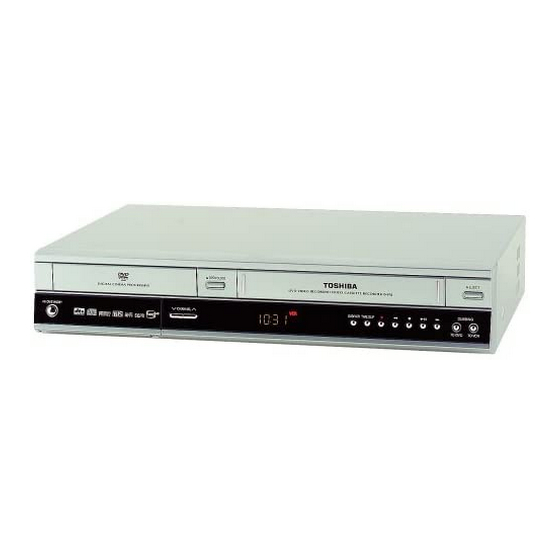
Summarization of Contents
Precautions
Safety Precautions
Ensures safety during servicing and operation, covering protective devices, cabinet openings, and electrical checks.
Servicing Precautions
Guidelines for servicing, including general precautions, insulation checks, and component handling for safety.
ESD Precautions
Techniques to reduce damage to sensitive electronic components caused by static electricity.
Handling the optical pick-up
Recommended methods for safely handling the optical pick-up to prevent electrostatic breakdown.
Reference Information
Introduction to DVD
Defines DVD technology, compares it to CD-ROM, and details disc formats and capacities.
DVD Types
Details various DVD formats (Video, ROM, Audio, R, RAM, RW) and their applications.
DVD-Video Format
Explains main features and audio/video specifications of the DVD-Video format.
Detailed Feature
Provides detailed features of DVD-Video, including compression, multi-language, multi-aspect, and multi-angle support.
DVD-Video Authoring Process
Outlines the process of creating DVD-Video discs, from mastering to production.
Flash & Drive Firmware Update
Instructions for updating the DVD Recorder-VCR's firmware via CD-R discs.
Operating Instructions
Getting Started
Guides users through initial setup, including remote control and rear panel connections.
Video Cable Connections
Explains methods for connecting video cables, including standard video, S-video, and component video.
External Device Connections
Details how to connect external devices like VCRs, camcorders, and DVD players to the unit.
Connecting the Power Cord
Instructions for connecting the power cord to the unit.
Preparing the Remote Control
Steps for installing batteries and ensuring the remote control operates correctly.
System Setup
Covers on-screen menu navigation and setting up the remote control for TV compatibility.
Clock Settings
Instructions for setting the clock automatically or manually for timer recordings.
Channel and Language Setup
Procedures for setting up channel tuning (Antenna/Cable TV) and language preferences.
Display and Audio Options
Configuration options for display settings (aspect ratio, black level) and audio (digital output, DTS).
Parental Control and Channel Memory
Setting up parental controls, changing passwords, and managing auto channel memory.
Channel Management
Instructions for adding/deleting channels and setting the RF output channel.
VCR Settings
Configuration options for VCR functions like auto play, tape length, and video input.
Playback Functions
Before Playing a Disc
Essential information and settings to check before playing any disc.
Playing a Disc
Basic steps for inserting and playing discs, including supported disc types and precautions.
Search and Skip Functions
How to use QUICK, search, skip, slow motion, and step motion features for navigation.
Repeat and Bookmark Functions
Using A-B repeat, repeat play, and bookmarking features for efficient playback control.
Subtitle, Audio, and Camera Angle Selection
Options for selecting subtitle language, audio language, and camera angles during playback.
Using Bookmarks
Setting, playing, and clearing bookmarks for easy scene access.
Disc and Menu Navigation
Using disc menus, checking remaining time, and playing audio CDs.
Playback Options
Selecting playback modes like Normal, Random, Intro, Playlist, and Repeat.
Photo and MP3 CD Playback
Instructions for playing photo CDs (JPEG) and MP3 CDs.
VCR Playback and Adjustments
Using PIP, switching screens, deactivating PIP, playing VCR tapes, and manual tracking adjustment.
Special VCR Playback Features
Utilizing features like S-VHS playback, variable search, frame advance, skip, and slow motion.
Recording Operations
Before Recording
Guidance on selecting recordable discs and understanding recording formats and compatibility.
Making One Touch Recording (OTR)
Instructions for initiating one-touch recording and adding recording time increments.
Timer Recording
Setting up timer recording options, including source, date, time, type, and mode.
Editing Timer Record List
Procedures for editing or deleting existing timer recording entries.
Recording From External Devices
Steps for recording from external devices via line inputs or DV input.
Special Recording Features
Features like watching recordings (Time Slip), adding recording time, and simultaneous recording.
Copying Discs and Tapes
Instructions for copying content between DVD and VCR formats.
Viewing Menu Functions for a Disc
Accessing and using disc menu functions, including title lists and record list editing.
Playlist Management
Creating, editing, and deleting playlist entries for customized playback sequences.
Disc Management
Formatting discs, managing disc protection, and finalizing discs for playback.
Unfinalizing a Disc
Procedure for unfinalizing a disc to allow further recording or editing.
Disassembly and Reassembly
Cabinet and PCB Removal
Steps for disassembling the cabinet, bottom cover, and front panel.
Chassis and PCB Removal
Instructions for removing the main chassis, VCR main PCB, and other internal boards.
Circuit Board Locations
Diagrams showing the location of various circuit boards within the unit.
VCR Deck Parts Locations
Identification of VCR deck mechanical parts from top and bottom views.
VCR Deck Component Removal
Detailed steps for removing VCR deck components like holder, lever, and cam assemblies.
Gear and Motor Component Removal
Procedures for removing gear worm wheels, cable flats, and motor assemblies.
Lever and Drive Component Removal
Steps for removing various levers, drives, and brake assemblies within the VCR deck.
Head and Cylinder Component Removal
Instructions for removing FE head, ACE head, slider assemblies, and cylinder components.
Motor and Pulley Component Removal
Procedures for removing hook capstan, belt pulley, motor capstan, and damper components.
Ejecting Cassette Tape
Manual procedure to eject a cassette tape if the unit does not operate normally.
Alignment and Adjustments
VCR Adjustment Procedures
Covers X-Point, Head Switching, and NVRAM option adjustments using the remote control.
TEST Location for Adjustment Mode
Identifies test points on the VCR Main PCB for initiating adjustment modes.
Head Switching and NVRAM Settings
Detailed steps for adjusting head switching points and setting NVRAM options.
VCR Mechanical Adjustment
Overview of the tape transport system and locations for mechanical adjustments.
ACE Head Assembly Adjustments
Procedures for adjusting ACE head height, tilt, and azimuth for optimal performance.
Linearity and Tape Wrinkle Adjustments
Adjusting guide rollers for linearity and checking/correcting tape wrinkles.
Reel Torque Adjustment
Specifications and procedures for measuring and adjusting reel torque.
Circuit Operating Descriptions
Power Supply (S.M.P.S)
Describes the Switched Mode Power Supply circuit, including terms and control descriptions.
AV Codec and Processor
Details the AV Codec, DIC1 processor architecture, and its functional descriptions.
SERVO System
Explains the servo system components (Pick-Up, A-Chip, C-Chip, D-Chip) and their functions.
Video Input Circuits
Describes video input outlines, analog multiplexing, and NTSC/PAL video decoding.
Video Output Circuits
Details the NTSC/PAL digital and analog video output systems and amplifier circuits.
Audio Circuits
Explains the input and output blocks for audio processing, including digital and analog signals.
VCR System Control
Describes the VCR system control, including the micom block diagram and its functions.
Mechanism and Circuit Control
Details how the microcomputer controls mechanisms like cassette loading, tape sensors, and motors.
VCR Servo System
Explains the VCR servo system, including cylinder, capstan, and tension control loops.
Video Signal Recording and Playback Systems
Describes luminance and chroma signal recording/playback processes, including emphasis and modulation.
Troubleshooting
No Power Detected
Troubleshooting steps for when the unit shows no power and the standby LED is off.
Play Mode Issues
Diagnosing problems when the play mode is inoperative or the mechanism does not operate.
Record Mode Issues
Troubleshooting steps for when the record mode does not operate or is interrupted.
Fast Forward and Search Issues
Diagnosing problems when fast forward or search functions are not working correctly.
Cassette Loading and Video Input Issues
Troubleshooting cassette loading errors and video input signal problems.
Video Signal Missing
Steps to resolve issues where video is missing in EE, Record, or Play modes.
Color Signal Missing
Troubleshooting steps for color signal issues in Record and Play modes.
OSD and Sync Issues
Diagnosing problems related to OSD picture missing or blue screen display.
Audio Signal Missing
Troubleshooting audio signal issues in EE, Record, and Play modes.
Capstan and Servo Lock Issues
Steps to troubleshoot when the capstan does not rotate or servo lock is not achieved.
Drum Rotation Issues
Troubleshooting steps for when the drum does not rotate correctly.
Tray Operation and Disc Loading Errors
Diagnosing issues with tray open/close operation and disc loading errors.
Audio Output Issues
Troubleshooting steps for no analog audio output or no digital audio output.
Video Output Errors
Diagnosing and resolving errors related to CVBS, S-Video, and Component video outputs.
Progressive Output and Video Input Errors
Troubleshooting progressive output errors and Line1 CVBS video input issues.
Exploded View and Parts List
Cabinet Assembly
Exploded view and part list for the cabinet assembly and its components.
VCR Mechanical Parts (Top Side)
Detailed exploded view and part list for the VCR mechanical components on the top side.
VCR Mechanical Parts (Bottom Side)
Detailed exploded view and part list for the VCR mechanical components on the bottom side.














Need help?
Do you have a question about the D-VKR3SU and is the answer not in the manual?
Questions and answers