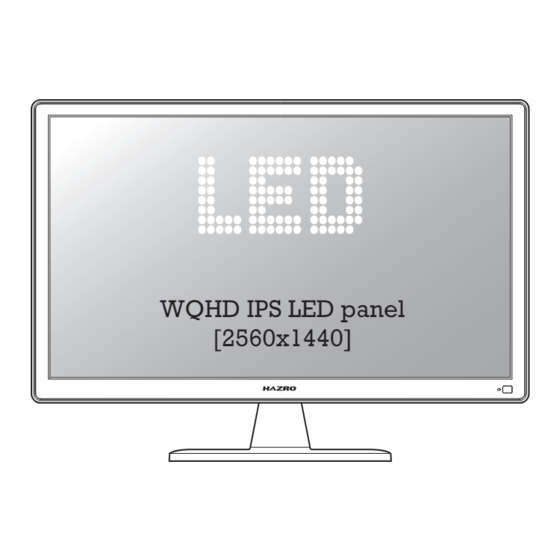
Table of Contents
Advertisement
68.6cm (27")
WQHD Wide LED Monitor
HZ27W A/C
User Manual
WQHD IPS LED panel
[2560x1440]
Copyright © 2011 by Hazro Technologies. All rights reserved. No part of this publication may be reproduced, transmitted, transcribed, stored
in a retrieval system or translated into any language or computer language, in any form or by any means, electronic, mechanical, magnetic,
optical, chemical, manual or otherwise, without the prior written permission of Hazro Technologies.
Disclaimer
Hazro Technologies makes no representations or warranties, either expressed or implied, with respect to the contents hereof and specifi-
cally disclaims any warranties, merchantability or fitness for any particular purpose. Further, Hazro Technologies reserves the right to revise
this publication and to make changes from time to time in the contents hereof without obligation of Hazro Technologies to notify any person
of such revision or changes.
Advertisement
Table of Contents

Summary of Contents for Hazro HZ27W C
-
Page 1: User Manual
Further, Hazro Technologies reserves the right to revise this publication and to make changes from time to time in the contents hereof without obligation of Hazro Technologies to notify any person... - Page 2 The warranty, disclaimer, and remedies set forth in this document are exclusive and replace all others, oral or written, expressed or implied. No Hazro dealer, agent, or employee is authorized to make any modification, extension, or addition to this warranty. The information contained herein is...
-
Page 3: Safety Precautions And Maintenance
▪ If the monitor does not operate normally by following operating instructions. PLEASE NOTE THAT ALL HAZRO MONITORS ARE STRICTLY FOR INDOOR USE ONLY Allow adequate ventilation around the monitor so that heat can properly dissipate. Do not put anything on top of monitor. The power cable connector is the primary means of detaching the system from the power supply. - Page 4 It should be deposited at an appropriate facility to enable recovery and recycling. In the EU, there are separate collection systems for used electrical and electronic products. For information on how to recycle this product, please contact Hazro directly or your local reseller.
-
Page 5: Maintenance And Care
NOTE: As with all personal display devices, Hazro recommends using a moving screen saver at regular intervals whenever the screen is idle or turning off the monitor when not in use. - Page 6 Please ensure that any embedded graphics controller is Dual Link compatible and it can support resolutions up to 2560x1440. NOTE: Some resolutions e.g. 1920x1154 will not be interpolated and cannot be mapped on Hazro monitors. Forcibly manipulating the monitor EDID values will void all warranties Ergonomic Suggestions The Hazro HZ27WA/C Widescreen LED monitors have been designed and optimised for use indoors.
-
Page 7: Table Of Contents
Table of Contents: Chapter 1. Getting Started Page Product parts Monitor Assebly HZ27WA Inputs HZ27WC Inputs Chapter 2. OSD Menu OSD Menu Buttons Main Picture Menu Color Temperature Menu System Menu PBP Options Misc Menu VGA Menu Shortcut Keys Chapter 3: Troubleshooting FAQs Chapter 4: Warranty What the warranty covers... -
Page 8: Chapter 1. Getting Started Page
Chapter 1: Getting Started 1) : Product Parts 2) : Monitor Assembly 3) : HZ27WA Inputs 4) : HZ27WC Inputs... - Page 9 Consider keeping the packaging in storage for use in the future when you may need to transport the monitor. The fitted foam packing is ideal for protecting the monitor during transport. Hazro may offer replacement packaging for a fee [note: this service maybe withdrawn].
- Page 10 Chapter 1 : Getting Started 1.3 : HZ27WA I/O Connectors: Ref: Connector Description Service port used for firmware upgrades only - NOT for general use! SPDIF Digital audio optical out connector HP(Audio Out) 3.5mm audio jack: used to attach external speakers or earphones PC Audio In 3.5mm audio jack: input terminal to be used with VGA source Audio input RCA phono connectors...
-
Page 11: Chapter 2. Osd Menu
Chapter 2: OSD Menu 1) : OSD Menu Buttons 2) : Main Picture Menu 3) : Color Temperature Menu 4) : System Menu 5) : PBP Options 6) : Miscellaneous Menu 7) : VGA Menu 8) : Shortcut Keys... - Page 12 Chapter 2 : OSD Menu 2.1 : OSD Menu Buttons POWER The led light on the front bezel [bottom right] turns blue when the monitor is switched on [red when in standby mode] SELECT This buttons allows for selection of input sources or other submenu items. Once the OSD menu option is highlighted, pressing this button activates it MENU Pressing this button brings up the OSD (On Screen Display) menu.
- Page 13 Chapter 2 : OSD Menu 2.2 : Main Picture Menu The OSD Menu can be accessed by pressing the MENU button [3rd button from the top]. This brings up the main OSD window. Each menu item shown can be selected by pressing the UP/DOWN buttons. Values can be adjusted by pressing the LEFT/RIGHT arrow keys.
-
Page 14: System Menu
Chapter 2 : OSD Menu 2.4 : System Menu Submenu Description Volume The volume can be adjusted via this menu. It is not necessary to access the OSD every time the volume needs to be adjusted. To do so without accessing the OSD menu, simply press the LEFT and RIGHT arrow keys when the OSD menu is not shown Sound Effect... - Page 15 Chapter 2 : OSD Menu 2.6 : Miscellaneous Menu The Miscellaneous menu allows users to control additional features: Submenu Description OSD Language Sets language: either English or Korean Aspect Allows user to adjust the monitors aspect ratio. Options include 1:1 pixel map- ping, 4:3, normal or 16:9 Sleep Timer Set time for monitor to enter standby mode...
-
Page 16: Shortcut Keys
Chapter 2 : OSD Menu 2.7 : PC VGA Menu This menu is only accessbible when a VGA source is selected as the main input. Submenu Description Clock Allows user to adjust clock [frequency] of VGA source input Phase Allows user to adjust phase of VGA source input H Position Allows user to change the horizontal position of the image V Position... -
Page 17: Chapter 3: Troubleshooting
Chapter 3 : Troubleshooting Chapter 3: Troubleshooting 1) : Frequently Asked Questions... -
Page 18: Frequently Asked Questions
Frequently Asked Questions 1. What checks should I carry out before setting up the monitor? Refer to the instruction manual to ensure all the accessories are included in the box. Ensure the stand is firmly attached to the monitor. The mains cable must not be damaged. Never place anything on the mains cable which may damage it and ensure that there are no twists or kinks in the cable. - Page 19 Hazro for further instructions. 11. Which graphics card do you recommend? Hazro recommends you use as high-quality card as your budget will allow. As a minimum, please ensure your graphics card supports resolutions upto 2560x1440 and has atleast one DVI port which is specifically labelled as ‘Dual Link’...
- Page 20 [2560x1440] is unavailable from the Windows Display Properties menu [usually in Windows XP]. This is despite the graphics card being confirmed as compatible with the Hazro display. If this is the case, follow the procedures below before attempting to update firmware/hardware: >...
-
Page 21: Chapter 4: Warranty
Chapter 4: Warranty 1) : Warranty 2) : Pixel Defect Policy 3) : Specifications Table 4) : Resolutions & Frequencies Table... -
Page 22: What The Warranty Covers
Chapter 4 : Warranty 1 : Warranty The following sections cover the warranty that is offered as standard with the Hazro HZ27WA and HZ27WC monitors. Hazro provides customers with the security of a manufacturers warranty against defective products. The type and duration of the applicable warranty service varies by model of product and may also vary on an individual basis according to customer requirements agreed at time of purchase (e.g. -
Page 23: Warranty Types
** Hazro, at its sole discretion, will opt to deal with a Warranty claim on either SWP or RTB terms irrespective of time lapsed since product ownership. This is likely in a situation in which the Hazro Warranty Services team requires the actual defective unit to diagnose the problem before issuing a replacement product. - Page 24 Hazro reserves the right to charge the Customer an amount not to exceed the sRRP. If, upon inspection of a returned item, Hazro deem no case for a claim [NFF] i.e. if no fault is found, Hazro reserves the right to hold the unit in question until a payment of £45.00 is made. This can be avoided by self diagnosis by way of the FAQ section in this manual or testing the unit on another computer.
- Page 25 [at its sole discretion] and this will be considered as fulfillment of Hazro’s warranty obligations. If a monitor cannot be repaired and a replacement unit cannot be issued, Hazro may offer a full or partial depreciated refund based on the following: - First Year: Full refund for Product only [minus any delivery costs etc.]...
-
Page 26: Pixel Defect Policy
A cluster is defined as an area of 5x5 pixels. Hazro’s policy on pixel failure; either as an isolated fault or in the form of a cluster is outlined in the table below:... - Page 27 The following information is outlined for your records only. The information filled here will assist the Hazro Warranty Service Centre with all Warranty related claims. Hazro do not require this section of the manual to be presented to make a claim.
-
Page 28: Specifications
Specifications Product HZ27WA HZ27WC LED Panel LED Backlight Standard Color Gamut S-IPS - Glare Coating 2H Size 27” Diagonal 68.47cm (WQHD), 59.67x35.57cm visible area Resolution 2560x1440 pixels – 109ppi – 3.686mp in 16:9 aspect Pixel Pitch 0.2331 x 0. 2331 mm Contrast Ratio 1000:1(Typ.) / 1,000,000:1(Dynamic) Refresh Rate... - Page 29 The HZ27WA and HZ27WC support the following input resolutions and frequencies: Resolution @ Hz (kHz) (kHz) 640x350 @70 31.44 70.02 31.44 70.02 720x400 @70 640x480 @60 31.47 59.94 640x480 @67 35.00 66.67 37.86 72.81 640x480 @72 640x480 @75 37.50 75.00 800x600 @56 35.16 56.25...
- Page 30 < this page is delibrately left blank >...
- Page 31 < this page is delibrately left blank >...
- Page 32 © 2011 Hazro Technologies. The information contained herein is subject to change without notice. The only warranties for Hazro products and services are set forth in the express warranty statements accompanying such products and services. Nothing herein should be construed as constituting an additional warranty. Hazro shall not be liable for technical or editorial errors or omissions contained herein.


Need help?
Do you have a question about the HZ27W C and is the answer not in the manual?
Questions and answers