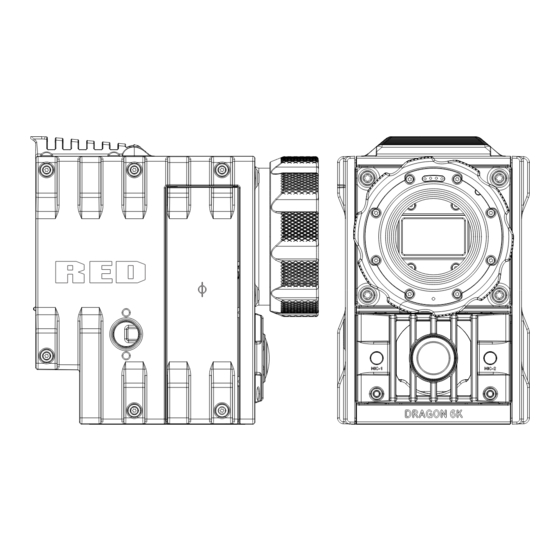
Summarization of Contents
DSMC Overview
DRAGON and MYSTERIUM-X Sensors
Details the RED DRAGON and MYSTERIUM-X sensors.
Image Processing and HDRx
Explains image processing, HDRx, Magic Motion, and audio.
Video Outputs and Interfaces
Describes video outputs like EVF, LCD, HD-SDI, HDMI.
Lens Mounts, REDMOTE, and Timecode
Covers lens mounts, REDMOTE control, and SMPTE timecode.
Components and Modules
CAMERA BRAIN AND SIDE SSD MODULES
Overview of the camera brain and side SSD modules.
DSMC SIDE HANDLE AND MODULES
Details side handle and common expansion modules.
MODULE ADAPTORS AND REDMOTE
Explains Module Adaptors and REDMOTE controller.
DSMC DISPLAYS AND CAMERA POWER
Covers displays, LCDs, and camera power management.
Power the DSMC
POWER CONSUMPTION AND SOURCES
Details camera power usage and available sources.
DSMC SIDE HANDLE REDVOLT BATTERY
How to use REDVOLT in the side handle.
EXTERNAL POWER SOURCES
Details battery modules and power adaptors.
POWER UP AND POWER DOWN
Procedures for powering the camera on and off.
Graphical User Interface
OVERVIEW OF DISPLAY ELEMENTS
General description of the camera's graphical user interface.
UPPER STATUS ROW PARAMETERS
Details critical image composition parameter settings.
LIVE ACTION AREA AND LENS INFO
Covers image area, look-around, and lens information display.
LOWER STATUS ROW AND ICON BEHAVIOR
Feedback on system status and icon color meanings.
Basic Menus
MENU NAVIGATION AND ACCESS
How to navigate basic menus and access advanced settings.
FRAME RATE AND ISO SETTINGS
Controls sensor frame rate and camera sensitivity.
EXPOSURE AND WHITE BALANCE
Adjusts exposure (shutter) and color temperature.
RESOLUTION AND REDCODE COMPRESSION
Sets project resolution and REDCODE compression.
Advanced Menus
ACCESSING AND NAVIGATING ADVANCED MENUS
Methods to access and navigate advanced menus.
DISPLAY SETTINGS AND MONITOR CONTROL
Configures display options, tools, overlays, and monitor modes.
FOCUS AND RACK FOCUS SETTINGS
Configures manual, auto, and rack focus parameters.
PRESETS AND LOOKS MANAGEMENT
Manages camera presets and image Looks.
Upgrade DSMC Firmware
VERIFY CURRENT CAMERA FIRMWARE
How to check the installed camera firmware version.
FIRMWARE UPGRADE PROCEDURE
Step-by-step instructions for upgrading DSMC firmware.
Manage Digital Media
MEDIA FORMATTING AND METADATA
Procedure for formatting media and recording metadata.
CLIP NAMING AND MEDIA MANAGEMENT
Explains clip naming, capacity, and ejecting media.
OFFLOADING AND ERASING MEDIA
Instructions for transferring media and erasing data.
Audio Subsystem
AUDIO FORMAT AND CHANNEL SETUP
Configures audio format and channel properties.
SOURCE SELECTION AND CHANNEL MODES
Selects audio sources and input modes.
AUDIO RECORDING FEATURES
Details phantom power, limiter, and audio recording parameters.
PEAK METER AND DATA PATH
Explains peak metering and audio data flow.
REDMOTE Operation
REDMOTE CONTROLS AND DISPLAYS
Describes REDMOTE physical controls, buttons, and LEDs.
REDMOTE OPERATION MODES
Explains operation modes and customizing local menus.
REDMOTE SETUP AND BATTERY MANAGEMENT
Covers setup options and internal battery management.
REDMOTE FIRMWARE UPGRADE
Instructions for upgrading REDMOTE firmware.
Input/Output Connectors
CAMERA BRAIN FRONT AND REAR CONNECTORS
Details connectors on the front and rear of the camera brain.
AUDIO AND SYNC CONNECTORS
Explains microphone, headphone, and sync connectors.
DATA AND POWER CONNECTORS
Details RS232, Ethernet, DC Power, and HDMI connectors.
SIDE SSD AND REDMOTE CONNECTORS
Details connectors for SSD modules and REDMOTE.
Supported Lenses
DSMC CANON MOUNT SUPPORTED LENSES
Lists Canon EF and EF-S lenses supported by the DSMC mount.
DSMC NIKON MOUNT SUPPORTED LENSES
Lists Nikon AF-S Nikkor lenses supported by the DSMC mount.
DSMC LEICA-M MOUNT LENSES
Information on Leica M-series lenses compatible with the mount.
Default Key Functions
CAMERA BRAIN DEFAULT KEY FUNCTIONS
Default key assignments for the camera brain.
DSMC SIDE HANDLE DEFAULT KEY FUNCTIONS
Default key assignments for the DSMC side handle.
SIDE SSD MODULE DEFAULT KEY FUNCTIONS
Default key assignments for the side SSD module.
REDMOTE DEFAULT KEY FUNCTIONS
Default key assignments for the REDMOTE controller.
3D Setup and Operation
MASTER/SLAVE CAMERA SETUP
Procedures for configuring cameras in Master/Slave mode.
CLIP NAMING CONVENTIONS FOR 3D
Explains clip naming for stereo/3D productions.
CONNECTING CAMERAS AND OPERATION
Details camera connection and operational procedures.
Post-Production
RED WORKFLOW AND REDCINE-X PRO
Overview of RED workflow and using REDCINE-X PRO.
MONITORING SOFTWARE SETTINGS
Recommended monitor settings for software tools.
DSMC Maintenance
CLEANING GUIDELINES
General cleaning instructions for cameras and accessories.
BRAIN AND LCD SCREEN CARE
Specific cleaning for brain OLPF and LCD screens.
BACK FOCUS ADJUSTMENT
Procedure for adjusting the camera's back focus.
Troubleshoot Your DSMC
NO MEDIA ATTACHED
Troubleshooting steps for missing or unformatted media.
RECORDING HALTED OR PRESET ERRORS
Resolving record errors and preset application failures.
REDMOTE PAIRING AND LCD ISSUES
Troubleshooting REDMOTE connection and LCD menu issues.
Technical Specifications
EPIC DRAGON AND SCARLET DRAGON SPECIFICATIONS
Technical specs for DRAGON sensor cameras.
EPIC MYSTERIUM-X AND SCARLET MYSTERIUM-X SPECIFICATIONS
Technical specs for MYSTERIUM-X sensor cameras.
DSMC BRAIN DIMENSIONS
Physical dimensions of the DSMC Brain.
Menu Map
MENU STRUCTURE OVERVIEW
Overview of the camera's menu system structure.
DETAILED MENU MAP
Visual representation of the camera's menu hierarchy.






Need help?
Do you have a question about the Scarlet and is the answer not in the manual?
Questions and answers