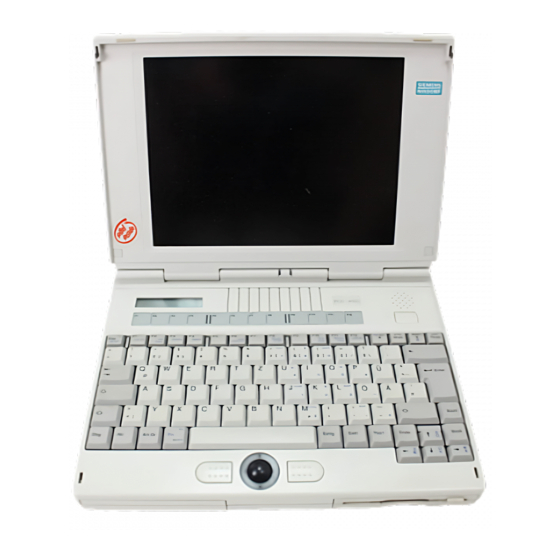
Summarization of Contents
Order Information
Software and Manual Ordering
Instructions for ordering software and user manuals for the notebook.
Backup Disk Ordering
Information on how to order backup disks for system recovery.
Contact and Support
Customer Support and Feedback
Contact details for technical assistance and submitting comments.
Manual Structure Overview
Introduction
Provides an overview of the manual's content and structure.
Important Notes and Safety
Covers crucial safety warnings, compliance, and essential operational information.
Preparation for Use
Steps required before operating the notebook, including setup and installation.
Operation
Detailed instructions on using the notebook's features and functions.
System Configuration
Guide to configuring hardware, software, and system settings.
System Expansion
Information on adding or removing system components like memory and PCMCIA cards.
Troubleshooting
Guidance for diagnosing and resolving common hardware and software issues.
System Specifications
Technical details and specifications for the PCD-4ND and PCD-5ND models.
Introduction
Notebook Features and Technology
Highlights innovative design, power management, memory, and connectivity options.
Introduction
Notational Conventions
Explains symbols, typefaces, and formatting used throughout the manual.
Important Notes
Safety Precautions
Comprehensive safety instructions for device operation and handling.
Important Notes
Manufacturer's Notes and RFI Suppression
Compliance information (EEC directive) and requirements for radio frequency interference suppression.
Important Notes
Battery Management and Travel Tips
Advice on energy saving, battery capacity, and notebook transport.
Important Notes
Class B Digital Device Compliance
FCC and Canadian statements regarding Class B digital device emissions.
Important Notes
Power Cord Selection and Guidelines
Instructions for selecting and using the correct power cord for the unit.
Important Notes
United Kingdom Power Cord Instructions
Specific guidance for fitting a UK power plug to the supply cord.
Preparation for Use
Unpacking and Checking the Notebook
Procedures for unpacking, inspecting, and verifying shipment contents.
Preparation for Use
Connecting the Power Supply Unit
Step-by-step guide to connect the notebook to its AC power adapter.
Preparation for Use
Installing the Operating System
Detailed instructions for installing the notebook's operating system from media.
Preparation for Use
Creating Utility Disks
Steps to create essential utility floppy disks for system support.
Installing Application Programs and Drivers
Guidance on installing third-party software and necessary device drivers.
Operation
Choosing a Setup Location
Recommendations for optimal placement of the notebook during use.
Operation
Switching the Notebook On and Off
Procedures for powering the notebook on and off correctly.
Operation
Using Floppy Disks
Instructions on inserting and utilizing floppy disks in the drive.
Write-Protecting Floppy Disks
Method to enable write protection on floppy disks.
Operation
Displays and Input Devices Overview
Explanation of the notebook's LEDs and display indicators.
Operation
Function Display Symbols Explained
Interpretation of icons and text displayed on the function display.
Operation
Keyboard Indicators and Basic Functions
Explanation of keyboard status indicators and fundamental key operations.
Operation
Detailed Key Descriptions
Explanations for individual keys such as Backspace, Enter, Caps Lock, and Shift.
Operation
Advanced Key Functions (Alt Gr, Fn, Cursor)
Descriptions of advanced keys like Alt Gr, Fn, Cursor keys, Pad Num, and Pause.
Operation
Using Key Combinations
How to execute key combinations to access various functions and modes.
Operation
Specific Fn Key Combinations
Fn key combinations for functions like Standby, Suspend, and speaker control.
Operation
Keyboard Lock and Display Adjustments
Using keyboard lock and adjusting display contrast/brightness.
Operation
Trackball and Audio Devices
Using the trackball and internal microphone/loudspeaker.
Operation
Using Power Management Features
How to activate and utilize power-saving modes.
Enabling Long Life and Low Power Modes
Instructions for activating Long Life and Low Power modes.
Operation
Enabling Doze and Standby Modes
Procedures for activating Doze and Standby power-saving modes.
Operation
Enabling Suspend Mode
Instructions for activating the Suspend power-saving mode.
Operation
Display Power Management Features
Features for switching off the display and automatic powerdown.
Hard Disk Power Management
Enabling power saving for the hard disk drive.
System Speaker Control
Enabling or disabling the notebook's system speaker.
Operation
Changing Display Settings
Adjusting display properties like gray scales and video modes.
Switching Display Modes
Options for switching between normal/reverse video and internal/external displays.
Operation
Adjusting Display Contrast and Brightness
Fine-tuning screen contrast and brightness levels.
Volume Adjustment
How to adjust the audio output volume.
Operation
Using Security Features
Overview of security functions for data protection.
System Lock Configuration
Setting up system lock to restrict startup access.
Keyboard Lock Configuration
Configuring keyboard lock for input device security.
Operation
Setup Lock and Docking Unit Access
Securing the Setup program and docking unit access.
Preventing Unauthorized Booting and Disk Writes
Disabling floppy boot and write operations for security.
Operation
Preventing PCMCIA Card Writes and Port Locking
Disabling PCMCIA writes and locking serial/parallel ports.
Operation
The Battery: Overview and Charging
Information on the notebook's battery and charging procedures.
Operation
Connecting the Power Supply Unit
Step-by-step guide for connecting the AC power adapter.
Operation
Connecting the Auto Adapter
Instructions for charging the battery using a car's 12V system.
Operation
Battery Installation and Removal
Procedures for installing and removing the standard notebook battery.
Operation
Installing the Standard Battery
Detailed steps for installing the primary notebook battery.
Operation
Installing an Additional Battery
Instructions for installing a second battery, replacing the floppy drive.
Operation
Removing the Additional Battery
Steps for removing the secondary battery from the floppy drive bay.
Operation
Deep-Discharging and Recharging the Battery
Procedure to optimize battery performance and lifespan.
Operation
Cleaning the Notebook and Trackball
Guidelines for cleaning the notebook's exterior and trackball mechanism.
Operation
Rebuilding the Hard Disk
Steps for reformatting and restoring the hard disk drive.
Operation
Code Table for Standard Character Set
Reference table for ASCII character codes and their corresponding Alt key combinations.
System Configuration
Configuring Notebook Hardware and System Functions
Overview of the Setup program and its submenus for configuration.
System Configuration
Starting the Setup Program
Instructions on how to access and start the system configuration utility.
System Configuration
Using the Setup Program
Navigation and modification procedures within the Setup program.
System Configuration
Changing System Settings - System Setup
Configuring system time, date, ports, and pointing devices.
System Configuration
Internal and External Hard Disk Settings
Configuration options for internal and external hard disk drives.
Memory Configuration
Details on base and extended memory settings.
Port Configuration (COM, IR, LPT)
Settings for serial, infrared, and parallel communication ports.
System Configuration
Parallel Port Modes and Cache Memory
Settings for parallel port modes and cache memory.
Pointing Device and Quick Boot Settings
Configuration for pointing devices and the quick boot option.
System Configuration
Audio Device Configuration
Setting the address for the notebook's audio device.
Display Settings - Video Setup
Configuring display parameters like panel type and resolution.
System Configuration
Display Device and Reverse Video Settings
Selecting display output and configuring reverse video.
Expanded Mode and External Monitor Settings
Adjusting screen image size and external monitor refresh rates.
System Configuration
Setting Up Security Features - Security Setup
Configuring system security options like passwords and boot protection.
System Configuration
System Password and System Lock Configuration
Setting system passwords and enabling system lock for startup security.
System Configuration
Keyboard Lock and Setup Lock Configuration
Configuring keyboard lock and password protection for the Setup program.
System Configuration
Setup Password Management
Procedures for specifying or changing the setup password.
System Configuration
Docking Unit Password Configuration
Setting a password to control access to the docking unit.
System Configuration
Boot Device and Diskette Write Settings
Configuring boot device order and floppy disk write protection.
PC Card Write Protection
Setting write protection for PCMCIA cards.
System Configuration
Serial, IR, and Parallel Interface Settings
Enabling or disabling serial, infrared, and parallel interfaces.
System Configuration
Power Management Setup
Configuring various power management features to conserve battery.
System Configuration
High Performance Mode and Power Management Usage
Selecting performance modes and defining when power management is active.
Video Access Trigger and Doze Mode
Configuring display response and doze mode for power saving.
System Configuration
System Auto Standby and Suspend Settings
Configuring automatic standby and suspend modes for power saving.
LCD Powerdown Configuration
Setting the time for automatic display power down.
System Configuration
Hard Disk Powerdown and CPU Speed
Configuring hard disk power saving and CPU speed.
System Speaker and Deep Discharge Settings
Managing system speaker and battery deep discharge.
System Configuration
Docking Unit Setup Overview
Overview of settings available when a docking unit is connected.
System Configuration
Docking Unit Boot Device Settings
Configuring hard disk and floppy disk boot devices via docking unit.
Docking Unit Display Settings
Settings for primary display and internal VGA controller in docking unit.
System Configuration
Docking Unit Pointing Device and SCSI Configuration
Setting pointing device and configuring SCSI drive for docking unit.
System Expansion
Adding/Removing Memory (PCD-4ND)
Instructions for upgrading or replacing memory modules in the PCD-4ND model.
System Expansion
Installing Memory in PCD-4ND
Step-by-step guide for installing memory modules in PCD-4ND.
System Expansion
Removing Memory from PCD-4ND
Step-by-step guide for removing memory modules from PCD-4ND.
System Expansion
Adding/Removing Memory (PCD-5ND)
Instructions for upgrading or replacing memory modules in the PCD-5ND model.
System Expansion
Installing Memory in PCD-5ND
Step-by-step guide for installing memory modules in PCD-5ND.
System Expansion
Removing Memory from PCD-5ND
Step-by-step guide for removing memory modules from PCD-5ND.
System Expansion
Installing and Removing PCMCIA Cards
Procedures for installing and removing PCMCIA cards.
System Expansion
PCMCIA Card Installation
Detailed steps for inserting PCMCIA cards into the notebook slots.
System Expansion
PCMCIA Card Removal
Detailed steps for removing PCMCIA cards from the notebook slots.
System Expansion
Connecting External Devices: General Guidelines
General instructions for connecting and disconnecting external hardware safely.
System Expansion
Port Covers and Connectors
Information on using port covers and identifying external connectors.
System Expansion
Connecting Serial, Parallel, and External Display Devices
Procedures for connecting serial, parallel devices, and external monitors.
System Expansion
Connecting External Mouse and Keyboard
Instructions for connecting external mice and keyboards.
System Expansion
Connecting Docking Units and Station Boxes
Guidelines for connecting the notebook to docking units or station boxes.
System Expansion
Connecting External Audio Devices and Infrared Transfer
Connecting external audio peripherals and using infrared for data transfer.
System Expansion
Changing Keyboard Keycaps
Instructions for replacing keyboard keycaps to match country settings.
Troubleshooting
General Troubleshooting Steps
Basic procedure for addressing faults and recording information.
POWER LED Not Lighting Up
Solutions for when the notebook's power indicator does not turn on.
Troubleshooting
Power Supply and Display Issues
Troubleshooting power supply connections and blank display problems.
Troubleshooting
Display Readability and External Display Problems
Addressing issues with display contrast, brightness, and external display functionality.
Troubleshooting
External Display Connection and Stability Issues
Troubleshooting external display power/signal connections and image stability.
Troubleshooting
System Lock-ups and Trackball Malfunctions
Solutions for system crashes and unresponsive trackballs.
Troubleshooting
Mouse and Floppy Disk Write Errors
Troubleshooting unresponsive mice and floppy disk write failures.
Troubleshooting
Battery Performance, Date/Time, and Printer Issues
Solutions for battery drain, incorrect system time, and printer problems.
Troubleshooting
Battery Status Indicators and Acoustic Warnings
Interpreting battery flashing symbols and understanding beep warnings.
Troubleshooting
On-Screen Error Messages
Explanations and solutions for BIOS error messages.
Troubleshooting
Disk Boot and Real-Time Clock Errors
Troubleshooting issues related to disk booting and real-time clock failures.
Troubleshooting
Docking Unit Resume and Password Errors
Solutions for resume failures with docking units and password entry errors.
System Specifications
Notebook PCD-4ND Specifications
Detailed technical specifications for the PCD-4ND notebook.
System Specifications
Notebook General Specifications (Ports, Power, Dimensions)
Specifications for ports, power consumption, temperature, dimensions, and weight.
Notebook PCD-5ND CPU, Cache, and Memory
Technical details on CPU, cache memory, and RAM for the PCD-5ND model.
System Specifications
Notebook PCD-5ND Display, Audio, Input, and Ports
Specifications for display, audio, input devices, and ports on the PCD-5ND.
System Specifications
Power Supply Unit and Battery Specifications
Detailed technical specifications for the power supply unit and battery.
System Specifications
I/O Addresses, Interrupts, and DMA Channels
Technical mapping of I/O addresses, interrupts, and DMA channels used by the system.
System Specifications
Pin Assignments: Overview
Introduction to port pinout descriptions.
DC Input Connector Pinout
Pinout details for the DC power input connector.
Keyboard and PS/2 Mouse Port Pinout
Pinout details for the external keyboard and PS/2 mouse port.
System Specifications
Serial Port Pinout
Pinout details for the notebook's serial communication port.
System Specifications
External Display Port Pinout
Pinout details for the external display video connector.
System Specifications
Parallel Port Pinout
Pinout details for the notebook's parallel communication port.
System Specifications
Keyboard Layouts: Introduction
Overview of keyboard layout variations.
Danish Keyboard Layout
Specific layout for Danish keyboards.
System Specifications
French Keyboard Layout
Specific layout for French keyboards.
German Keyboard Layout
Specific layout for German keyboards.
Italian Keyboard Layout
Specific layout for Italian keyboards.
System Specifications
Norwegian Keyboard Layout
Specific layout for Norwegian keyboards.
Spanish Keyboard Layout
Specific layout for Spanish keyboards.
System Specifications
Swedish Keyboard Layout
Specific layout for Swedish keyboards.
Swiss Keyboard Layout
Specific layout for Swiss keyboards.
System Specifications
UK English Keyboard Layout
Specific layout for UK English keyboards.
US English Keyboard Layout
Specific layout for US English keyboards.


Need help?
Do you have a question about the PCD-5ND and is the answer not in the manual?
Questions and answers