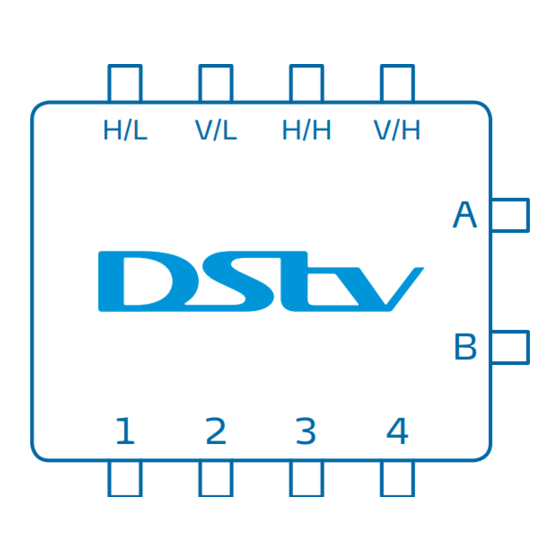
Advertisement
Table of Contents
- 1 Product Overview
- 2 LNB Requirements
- 3 Connecting the Inputs from Your Satellite Dish
- 4 Twin LNB Connection Diagram (IS20 Only)
- 5 Twin LNB Connection Diagram (E36B Only)
- 6 Quad LNB Connection Diagram
- 7 3 Cable Quad LNB Connection (E36B Angola and Mozambique Only)
- 8 Quattro LNB Connection
- 9 Connecting the Switch to Your Decoder(S)
- 10 Connecting the Dstv Switch (5-1) to One Dstv Explora
- 11 Connecting the Dstv Switch (5-1) to Two Dstv Exploras (IS20)
- 12 Connecting the Dstv Switch (5-1) to Two Dstv Exploras (E36B Angola and Mozambique Only)
- 13 Connecting the Dstv Switch (5-1) to Two Dstv Exploras (E36B)
- 14 Connecting the Dstv Switch (5-1) to One Dstv Explora and One to Four Single View Decoders
- 15 Connecting the Dstv Switch (5-1) to One Dstv Explora and One 2 Tuner Decoder
- 16 Connecting the Dstv Switch (5-1) to One Dstv Explora and One 4 Tuner HD PVR
- Download this manual
Advertisement
Table of Contents

Summarization of Contents
Connecting the Inputs from your Satellite Dish
Twin LNB Connection (IS20 only)
Guides connecting a Twin LNB to the switch for IS20 installations.
Twin LNB Connection (E36B only)
Guides connecting a Twin LNB to the switch for E36B installations.
Quad LNB Connection
Details connecting a Quad LNB to the switch, specifying input requirements.
3 Cable Quad LNB Connection (E36B Angola and Mozambique only)
Illustrates connecting a 3-cable Quad LNB for specific regions.
Quattro LNB Connection
Explains connecting a Quattro LNB, matching its outputs to switch inputs.
Connecting the Switch to your Decoder(s)
Connecting the DStv Switch (5-1) to one DStv Explora
Shows how to connect the switch to a single DStv Explora decoder.
Connecting the DStv Switch (5-1) to two DStv Exploras (IS20)
Illustrates connecting the switch to two DStv Exploras in IS20 installations.
Connecting the DStv Switch (5-1) to two DStv Exploras (E36B Angola and Mozambique only)
Details connecting the switch to two DStv Exploras for E36B in specific regions.
Connecting the DStv Switch (5-1) to two DStv Exploras (E36B)
Guides connecting the switch to two DStv Exploras in E36B installations.
Connecting the DStv Switch (5-1) to one DStv Explora and one to four Single View Decoders
Shows connecting the switch to an Explora and multiple Single View decoders.
Connecting the DStv Switch (5-1) to one DStv Explora and one 2 Tuner Decoder
Illustrates connecting the switch to an Explora and a 2 Tuner Decoder.
Connecting the DStv Switch (5-1) to one DStv Explora and one 4 Tuner HD PVR
Details connecting the switch to an Explora and a 4 Tuner HD PVR.


Need help?
Do you have a question about the 1 and is the answer not in the manual?
Questions and answers