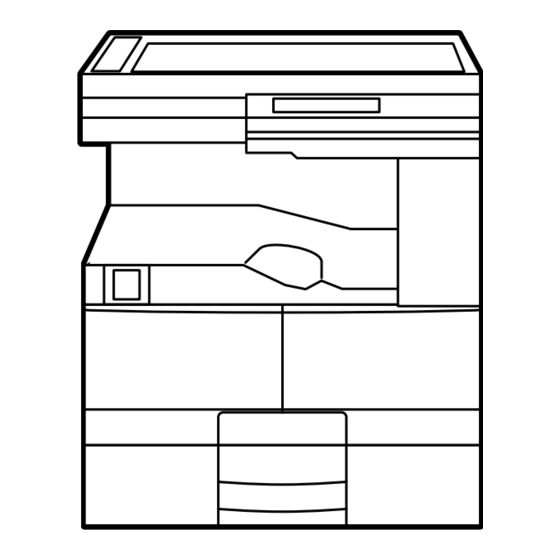
Table of Contents
Advertisement
Advertisement
Table of Contents
Troubleshooting

Summarization of Contents
General Precautions for Installation and Service
Transportation Precautions
Guidelines for safely transporting the copier, emphasizing the need for two people.
Installation Guidelines
Instructions for proper installation, including power, grounding, and placement.
Service Precautions
Safety measures for servicing the machine, such as turning off power and avoiding hot/high-voltage parts.
Main Service Parts for Safety
Highlights critical safety components like breakers, switches, and fuses.
Cautionary Labels
Ensuring cautionary labels are clean and properly affixed during service.
Disposition of Consumable Parts/Packing Materials
Recommendations for the recovery and disposal of parts and materials.
Precautions Against Static Electricity
Measures to prevent damage from static electricity, especially for PC boards.
Adjustment Items
Error Code List
Comprehensive list of machine error codes and their corresponding statuses.
Self-Diagnosis Modes
Overview of self-diagnosis functions for various PPC and machine settings.
Image Quality Control
Procedures for adjusting image density and quality settings.
Copy Image Dimension Adjustment
Adjustments related to print image dimensions, including aligning and unit settings.
Sharpness (HPF) Adjustment
Procedure for adjusting HPF intensity to control image sharpness.
Gamma Slope Correction
Adjusting the gamma slope correction to modify the gamma curve for image output.
High-Voltage Adjustment
Procedures for adjusting developer, main, transfer, and separation charger outputs.
Adjusting the Scanner Section
Detailed steps for adjusting scanner components and alignment.
Adjusting the main drive gear assembly
Procedure for adjusting the main drive gear assembly for proper operation.
MAIN PWA replacement procedure
Steps for replacing the main PWA and subsequent firmware/data procedures.
Measurement of Transfer Guide Bias
Procedure for measuring transfer guide bias voltage for troubleshooting.
Adjustment of the doctor-sleeve gap
Procedure for adjusting the doctor-sleeve gap using a specialized jig.
Preventive Maintenance (PM)
Maintenance Schedule and Preparation
Details on maintenance intervals and initial preparation steps.
Preventive Maintenance Check List
A checklist of items for routine maintenance and their procedures.
PM Kit Contents
List of parts included in the Preventive Maintenance (PM) kits.
List of Adjustment Tools
Catalog of tools required for various adjustment procedures.
List of Grease
Catalog of lubricants used for maintenance and their part numbers.
Troubleshooting
Troubleshooting Based on Error Code
Diagnostic procedures for specific error codes encountered by the machine.
Troubleshooting Image Defects
Guides for diagnosing and resolving common image quality issues.
Updating the Firmware
Outline of Firmware Update
Overview of the firmware update process and its importance.
Using the Recovery PWA for Firmware Update
Detailed procedures for updating firmware using recovery PWAs.
Using the Batch File for Firmware Update
Procedure for updating firmware using MS-DOS batch files from a PC.
Using the TOSHIBA Viewer for Firmware Update
Procedure for updating firmware using the TOSHIBA Viewer software.
Wire Harness Connection Diagrams
AC Wire Harness Diagram
Diagram illustrating the AC power wiring connections.
DC Wire Harness Diagram
Diagram illustrating the DC power wiring connections between major components.
Connector Table
Detailed table listing connectors and their pin assignments.
Appendix A. Specifications
Machine Specifications Overview
General specifications including copy process, type, original handling, and speed.
Copy Speed Details
Detailed copy speeds for different paper sizes and series models.
System Copy Speed
System copy speeds for various modes and paper handling.
Copy Paper Specifications
Information on supported copy paper types, weights, and sizes.
First Copy Time and Warming-up Time
Specifications for initial operation times like first copy and warming up.
Reproduction Ratio and Resolution
Specifications for image reproduction ratio, zooming, resolution, and gradation.
Paper Feeding and Capacity
Details on paper feeding mechanisms and original capacity.
Weight and Power Requirements
Specifications for machine weight, power requirements, and consumption.
Appendix D. Replacement Units/Supplies
Replacement Units
List of replaceable units such as fuser and transfer charger units.
Process Unit
Information on the process unit part numbers for replacement.
Supplies
List of consumable supplies like toner cartridges for different models.
Appendix F. Power Supply Unit
Power Supply Unit Outline
Overview of the power supply unit and its circuits.
DC Output Circuit Details
Description of DC output voltages and their behavior in power save modes.
















Need help?
Do you have a question about the e-STUDIO200 and is the answer not in the manual?
Questions and answers