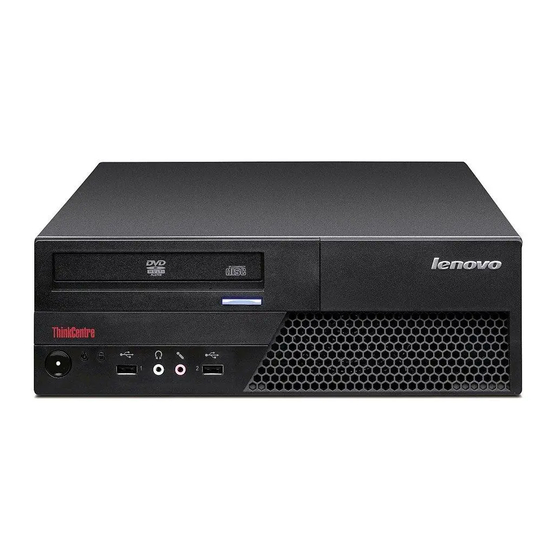
Lenovo ThinkCentre 7637 Hardware Maintenance Manual
Hide thumbs
Also See for ThinkCentre 7637:
- Hardware maintenance manual (348 pages) ,
- User manual (92 pages) ,
- Hardware installation and replacement manual (46 pages)
Table of Contents
Advertisement
Advertisement
Table of Contents

Summarization of Contents
Chapter 1. About this manual
Important Safety Information
Read all caution and danger statements before performing instructions.
RoHS Compliant FRU Replacement
Guidelines for replacing parts to comply with RoHS directives.
Chapter 2. Safety Information
General Safety Precautions
Rules and precautions for safe handling and operation.
Electrical Safety
Precautions to avoid electrical shock and equipment damage.
Chapter 3. General Information
ThinkVantage Productivity Center
Program for general computer information, operation, and maintenance.
Additional Information Resources
Links to Lenovo support for up-to-date information and resources.
Chapter 4. General Checkout
Checking for Power Problems
Troubleshooting steps when the computer does not turn on.
Problem Determination Tips
Information to assist in determining the cause of hardware or software issues.
Chapter 5. Diagnostics
Lenovo System Toolbox
Diagnostic program for running system tests within Windows.
PC-Doctor for Windows PE
Diagnostic program for use when Windows OS does not start.
Chapter 6. Using the Setup Utility
Viewing and Changing Settings
How to navigate and modify system configuration settings.
Using Passwords
Setting and managing passwords for system access and security.
Chapter 7. Symptom-to-FRU Index
Hard Disk Drive Boot Errors
Lists causes and FRU actions for hard disk boot failures.
Diagnostic Error Codes
Explains diagnostic error codes and recommended FRU actions.
Chapter 8. Replacing FRUs
Opening the Computer Cover
Step-by-step instructions for safely opening the computer case.
Replacing the Battery
Procedure for replacing the system's CMOS battery.
Chapter 9. FRU Lists
Machine Type 6136 FRUs
Lists Field Replaceable Units (FRUs) for Machine Type 6136.
Machine Type 7345 FRUs
Lists Field Replaceable Units (FRUs) for Machine Type 7345.
Chapter 10. Additional Service Information
BIOS Levels
Information on determining and obtaining the correct BIOS level.
Updating (Flashing) BIOS from a Disc
Instructions for updating the system BIOS from a disc.
Appendix. Notices
Trademarks
Lists Lenovo and third-party trademarks.











Need help?
Do you have a question about the ThinkCentre 7637 and is the answer not in the manual?
Questions and answers