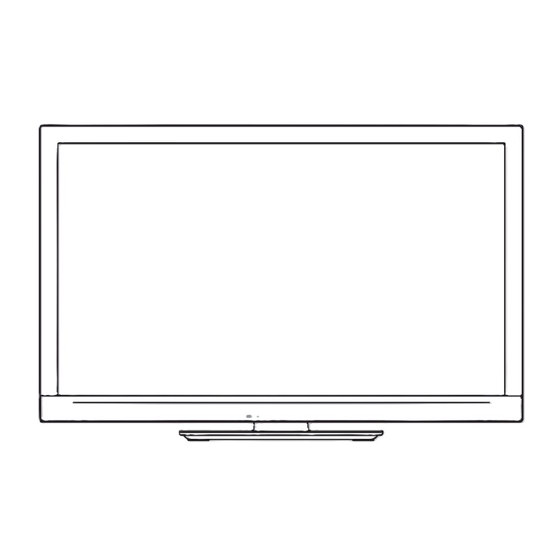
Table of Contents
Advertisement
Operating Instructions
LCD Television
Thank you for purchasing this Panasonic product.
Please read these instructions carefully before operating this product and retain
them for future reference.
The images shown in this manual are for illustrative purposes only.
Please refer to Pan European Guarantee Card if you need to contact your local
Panasonic dealer for assistance.
English
Model No.
TX-L32E30E
TX-L37E30E
TX-L42E30E
TQB0E2097U-1
Advertisement
Table of Contents

Summarization of Contents
Be Sure to Read
Safety Precautions
Essential safety guidelines for operating the TV, including handling the mains plug, electrical safety, and environmental considerations.
Maintenance
Instructions for cleaning the display panel, cabinet, pedestal, and mains plug to ensure longevity and safety.
Quick Start Guide
Accessories and Options
Details on standard and optional accessories, including remote control, batteries, pedestal, and optional accessories.
Identifying Controls
Overview of the remote control buttons and TV's identifying controls for easy operation.
Basic Connection and Setup
Guides on connecting the TV to aerial, DVD recorder, VCR, set-top box, and network environment.
Auto Setup Procedures
Step-by-step guide for automatically searching and storing TV channels and setting up network connections.
Enjoy Your TV!
Basic TV Features
Covers using VIERA Connect, watching TV, TV Guide, Teletext, and external inputs.
Advanced TV Features
Explores VIERA TOOLS, menu functions, channel tuning, timer programming, child lock, input labels, common interface, software updates, and network setup.
Media Player and Network Services
Guides on using the Media Player for photos, videos, music, and accessing network services like DLNA and VIERA Connect.
Link Functions (Q-Link / VIERA Link)
Details on controlling connected equipment via Q-Link and VIERA Link, including recording and playback features.
External Equipment Connections
Illustrates recommended connections for various external equipment to the TV terminals.
Troubleshooting and Technical Information
Technical Information
Details on TV specifications, supported file formats, input signals, PC connections, and USB connections.
Frequently Asked Questions (FAQs)
Troubleshooting common problems related to screen, sound, network, connectivity, and remote control issues.
Licence and Disposal Information
Information on trademarks, licenses, and proper disposal of old equipment and batteries.















Need help?
Do you have a question about the Viera TX-L37E30E and is the answer not in the manual?
Questions and answers