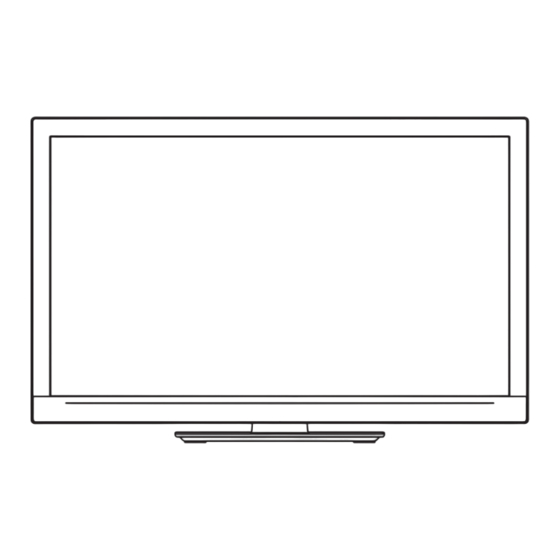
Table of Contents
Advertisement
Operating Instructions
LCD Television
Thank you for purchasing this Panasonic product.
Please read these instructions carefully before operating this product and retain
them for future reference.
The images shown in this manual are for illustrative purposes only.
Please refer to Pan European Guarantee Card if you need to contact your local
Panasonic dealer for assistance.
English
Model No.
TX-L32E30Y
TX-L37E30Y
TX-L42E30Y
TQB0E2099U-1
Advertisement
Table of Contents

Summarization of Contents
Be Sure to Read
Safety Precautions
Essential safety measures and warnings for operating the television and its accessories.
Maintenance
Instructions for cleaning and maintaining the TV's display panel, cabinet, and mains plug.
Quick Start Guide
Basic Connection
Diagrams and instructions for connecting aerials, DVD recorders, VCRs, and set-top boxes to the TV.
Auto Setup
Step-by-step guide for automatically searching and storing TV channels, including network setup.
Enjoy your TV!
Watching TV
How to turn on the TV, select modes, and tune into channels using various methods.
How to Use Menu Functions
Navigating the TV's menu system to adjust picture, sound, timer, and other settings.
USB HDD Recording
Instructions for formatting and using a USB HDD to record TV programs and play back media.
Using Media Player
How to enjoy photos, videos, and music from SD cards, USB flash memory, or USB HDDs.
Using Network Services (DLNA / VIERA Connect)
Connecting the TV to a network for sharing media and accessing online services like VIERA Connect.
FAQs, etc.
Frequently Asked Questions
Solutions for common problems like block noise, no image, sound issues, and network connectivity.
Specifications
Technical details of the TV model including power, dimensions, display, sound, and receiving systems.















Need help?
Do you have a question about the Viera TX-L42E30Y and is the answer not in the manual?
Questions and answers