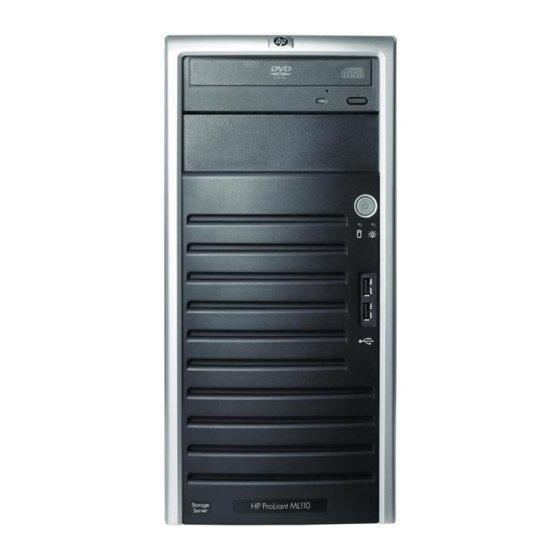
HP ProLiant DL585 G5 User Manual
Hide thumbs
Also See for ProLiant DL585 G5:
- Performance manual (19 pages) ,
- Deployment manual (54 pages) ,
- Integration notes (26 pages)
Summarization of Contents
About this guide
Guide Overview and Support
Information on intended audience, related documentation, HP websites, and documentation feedback.
Document Conventions and Rack Stability
Details on document conventions, symbols, and rack stability guidelines.
Technical Support and Repair Information
Information on HP technical support, customer self repair, product warranties, and subscription services.
1 Installing and Configuring the Server
Setup Overview and Planning
Covers setup overview, planning for installation, and network access methods.
Installation Procedures
Details installation steps including checklist, server installation, and serial number location.
Server Access Methods
Explains accessing the console via direct attach, remote browser, and Remote Desktop.
Remote Management and Network Configuration
Covers Telnet Server, remote management methods, and network configuration.
2 Server Components
Hardware Components by Model
Details hardware components for ML110 G5, DL160 G5, DL185 G5, DL380 G5, and DL585 G2 servers.
LED Indicators
Explains SAS/SATA hard drive LEDs and Systems Insight Display LEDs.
3 Storage Management Overview
Storage Elements and Concepts
Overview of storage elements, example, physical, logical, file system, and file sharing.
Storage Components and Utilities
Details arrays, fault tolerance, spares, logical drives, partitions, and volumes.
Shadow Copy Service and Management
Covers VSS overview, shadow copies, folder/share management, and permissions.
4 File Server Management
File Services and Utilities
Covers file services features, FSRM, and Windows SharePoint Services.
HP Storage Server Management Console
Details the console overview and file services management.
Storage Configuration and Management
Covers configurable storage, utilities, array management, and Disk Management.
Volume Management and Shadow Copies
Details storage expansion, shadow copies, and folder/share management.
5 Print Services
Print Management Features
Covers Print Management Console and HP print server features like Web Jetadmin.
Printer Configuration and Management
Details print service planning, queue creation, tasks, and driver updates.
Driver Details and Best Practices
Covers driver types, updates, scalability, backup, best practices, and troubleshooting.
6 Microsoft Services for Network File System (MSNFS)
MSNFS Overview and Components
Covers MSNFS features, identity management, use cases, and components.
Administering MSNFS
Details MSNFS administration, Server for NFS, and NFS Authentication DLL.
NFS Configuration and Access
Covers NFS resource access, .maphosts, anonymous access, best practices, and User Name Mapping.
NFS Troubleshooting and Optimization
Details NFS troubleshooting, command-line tools, and performance optimization.
Print Services for UNIX
Information on configuring print services for UNIX clients.
7 Other Network File and Print Services
File and Print Services for NetWare (FPNW)
Covers FPNW overview, installation, and management procedures.
NetWare User and Share Management
Details NetWare user management, adding local users, and NCP volume management.
AppleTalk and Macintosh Services
Covers AppleTalk installation and Macintosh file/print services setup.
8 Enterprise Storage Servers
Windows Server Remote Administration
Covers remote administration applet and establishing browser connections.
Microsoft iSCSI Software Target
Details iSCSI target, virtual disk storage, snapshots, and wizards.
iSCSI Wizards and Configuration
Covers iSCSI wizards, providers, and cluster support.
9 Cluster Administration
Cluster Fundamentals and Planning
Covers cluster overview, terms, concepts, planning, storage, network, and protocol.
Cluster Installation and Configuration
Details installation preparation, steps, network config, cluster accounts, and quorum disk.
Cluster Resource and Group Management
Covers shared disks, cluster admin, creating clusters, adding nodes, group management, and load balancing.
NFS, Protocols, and Storage Addition
Covers NFS specifics, non-cluster protocols, adding storage, creating resources, and shadow copies.
Cluster Administration Procedures
Details failover, restart, shutdown, and cluster power management procedures.
10 Troubleshooting, Servicing, and Maintenance
Troubleshooting and Support Resources
Covers server troubleshooting, WEBES, and maintenance documentation.
Maintenance and Updates
Details maintenance, system updates, firmware updates, and Certificate of Authenticity.
11 System Recovery
System Recovery Procedures
Covers the System Recovery DVD, restoring factory image, and DON'T ERASE partition.
Disk Management After Restoration
Details managing disks and drive letters after system restoration.
A Configuring Storage Server for Web Access (Optional)
Internet Connection Setup
Covers setting up internet connection, automatic configuration, and proxy server settings.
B Regulatory Compliance and Safety
FCC Compliance Notices
Details FCC notice, equipment classes, declaration of conformity, modifications, cables, and laser compliance.
International Notices and Safety Precautions
Covers international notices, safety precautions like battery, power cords, and ESD.












Need help?
Do you have a question about the ProLiant DL585 G5 and is the answer not in the manual?
Questions and answers