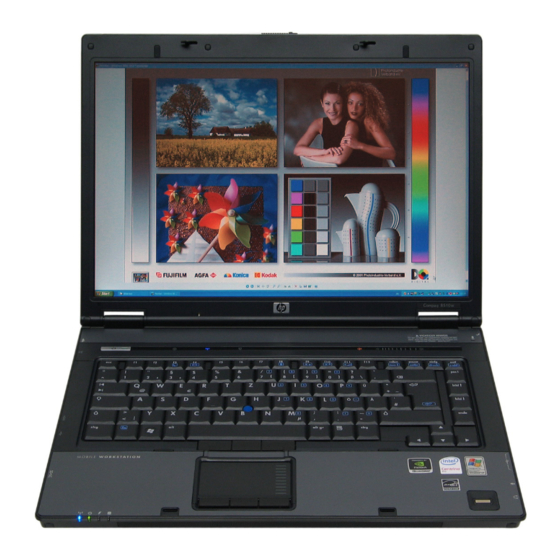
HP 8510p - Compaq Business Notebook Maintenance And Service Manual
Mobile workstation and notebook pc
Hide thumbs
Also See for 8510p - Compaq Business Notebook:
- Quickspecs (44 pages) ,
- User manual (2 pages) ,
- Setup and configuration manual (18 pages)
Summarization of Contents
External component identification
Display components
Identifies external display components like antennae and ambient light sensor.
Top components
Details components on the top surface of the laptop, including pointing devices.
Illustrated parts catalog
Serial number location
Shows where to find the serial and model numbers on the computer's bottom.
Computer major components
Lists and illustrates major internal and external computer parts with spare part numbers.
Mass storage devices
Lists optical drives and hard drives with their respective spare part numbers.
Miscellaneous parts
Lists various parts like AC adapters, power cords, and carrying cases with spare part numbers.
Sequential part number listing
Provides a consolidated list of spare part numbers and their corresponding descriptions.
Removal and replacement procedures
Preliminary replacement requirements
Lists tools, service considerations, and precautions for component replacement.
Safety and Handling Guidelines
Covers safe practices for cables, drives, grounding, packaging, and workstations.
Password Management
Provides steps to clear unknown user passwords and reset CMOS settings.
Key Component Replacements
Guides for replacing critical components like battery, hard drive, memory, keyboard, display, system board.
Computer Setup
Starting Computer Setup
Explains how to access the preinstalled, ROM-based Computer Setup utility.
Using Computer Setup
Covers navigation, selection, and exiting within the Computer Setup utility.
Restoring factory settings in Computer Setup
Details how to reset Computer Setup to its original factory default values.
Specifications
Computer specifications
Provides detailed technical specifications for the computer's dimensions, power, and environmental conditions.
Display Specifications
Lists technical specifications for the 15.4-inch WUXGA, WSXGA+, and WXGA displays.
Hard Drive Specifications
Details the technical specifications for 250-GB and 160-GB hard drives.
Optical Drive Specifications
Lists specifications for DVD±RW, DVD/CD-RW, and DVD-ROM drives.
System Specifications
Covers System DMA, Interrupt, I/O Address, and Memory Map specifications.
Backup and recovery
Creating recovery discs
Guides on creating recovery discs for Windows Vista and Windows XP.
Backing up your information
Explains tasks like backing up files, entire drives, and creating recovery points.
Performing a recovery
Details how to perform a full system recovery from recovery discs or the hard drive.
Connector pin assignments
Audio and Communication Ports
Details pin assignments for audio jacks, modem, and network connectors.
Video and Data Ports
Shows pin assignments for external monitor and Universal Serial Bus (USB) ports.
Power cord set requirements
Requirements for all countries and regions
Lists general requirements applicable to all power cord sets.
Requirements for specific countries and regions
Details country-specific requirements and accredited agencies for power cord sets.
Recycling
Battery Recycling
Advises on proper disposal of end-of-life batteries according to local regulations.
Display Recycling
Provides disassembly instructions for display components for recycling purposes.








Need help?
Do you have a question about the 8510p - Compaq Business Notebook and is the answer not in the manual?
Questions and answers