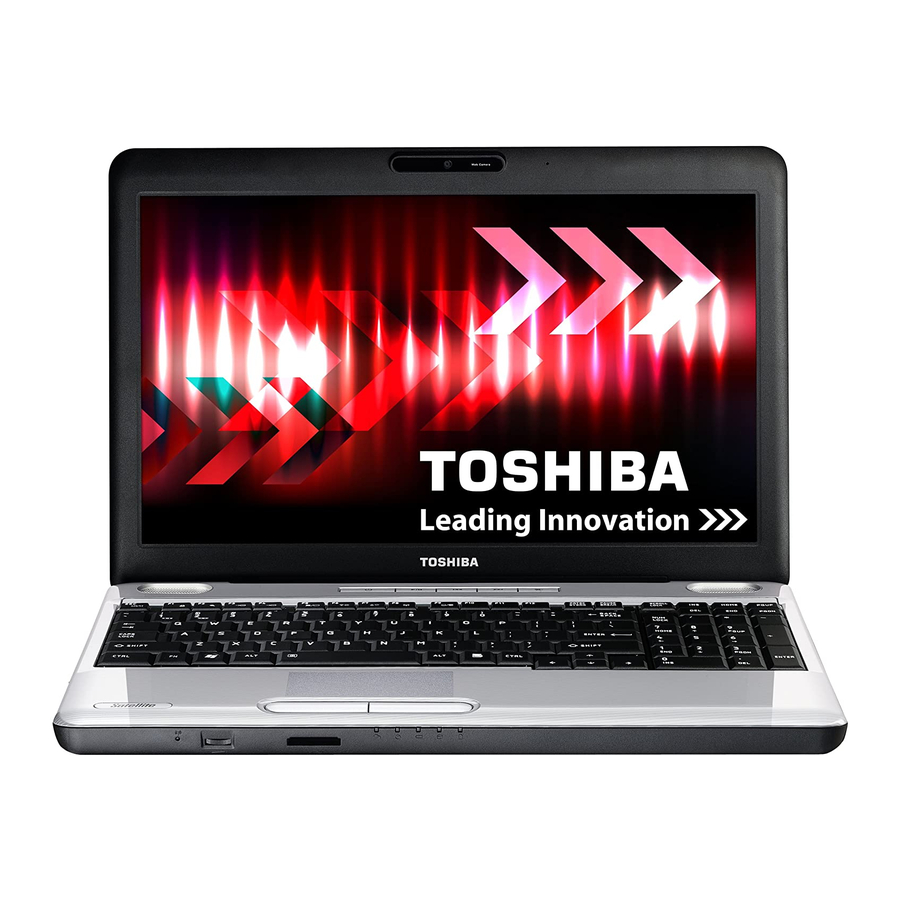
Summarization of Contents
Copyright and Legal Information
Copyright Notice
Details the copyright ownership and restrictions on manual reproduction.
Disclaimer Statement
States the manual's validation and limitations of liability for accuracy.
Trademarks Acknowledgment
Lists registered trademarks of various companies used in the manual.
Macrovision License Notice
Informs about copy protection technology for DVD manufacturing.
FCC Information and Compliance
Provides FCC notice regarding declaration of conformity for digital devices.
FCC Conditions and Contact Details
Outlines FCC conditions for device operation and provides contact information.
EU and International Compliance Statements
Covers EU conformity statements and Canadian regulatory information.
Modem and Network Compliance Notices
Details modem warning notices and network compatibility statements.
Japan Region Regulations
Explains specific telecommunication regulations for Japan.
Modem Redial Functionality
Describes the redial attempts allowed for the modem.
Preface
Manual Contents and Conventions
Outlines the manual's structure and explains text conventions used.
Chapter 1: Introduction
Equipment Checklist and Documentation
Provides an equipment checklist and lists included documentation.
Hardware and Software Overview
Details the computer's hardware components and pre-installed software.
Computer Features and Specifications
Describes key features like Processor, Chipset, Memory, and Video RAM.
Disk Drive Types and Optical Media
Explains Hard Disk Drives (HDD), Solid State Drives (SSD), and Optical Disc Drives.
AC Adaptor Details
Provides information on the computer's AC adaptor.
Chapter 2: The Grand Tour
Computer Layout Overview
Illustrates and describes the computer's front, sides, and underside.
Key Components and Indicators
Details function buttons, system indicators, and keyboard indicators.
Optical Disc Drive Usage
Explains the DVD Super Multi drive, region codes, and media types.
Chapter 3: Getting Started
Initial Setup and Power Management
Covers AC connection, display opening, power on/off, sleep/hibernate, restart, and recovery.
System Recovery Options
Explains how to create and restore recovery discs and system data.
Chapter 4: Operating Basics
Touch Pad Operations and Gestures
Details how to use the Touch Pad, including gestures like scrolling and zooming.
Optical Disc Drive Operations
Covers loading, removing, and writing to optical discs.
Function Buttons and Media Writing
Explains the function buttons and the process of writing CDs/DVDs.
Chapter 5: The Keyboard
Keyboard Layout and Key Types
Describes typewriter keys, function keys, soft keys, and special keys.
Hot Keys Functionality Guide
Details the use of hot keys for various computer functions like sleep and brightness.
Chapter 6: Power and Power-up Modes
Power Conditions and Indicators
Explains power states, indicators (Battery, DC IN, Power), and battery types.
Battery Care, Charging, and Management
Provides guidance on battery care, charging procedures, and extending battery life.
Replacing the Battery Pack
Step-by-step instructions for removing and installing the computer's battery pack.
TOSHIBA Password Utility and Power-up Modes
Covers user/supervisor passwords and computer power-up modes.
Chapter 7: HW Setup and Passwords
HW Setup Utility Overview and Controls
Details accessing and using the HW Setup utility for system configuration.
BIOS and Password Configuration
Explains BIOS version, setup, and user password management.
Display, Boot Priority, and Keyboard Settings
Covers display settings, boot priority, and wake-up on keyboard features.
USB and LAN Configuration Options
Explains settings for USB legacy support, LAN, and wake-up on LAN.
Chapter 8: Optional Devices
Cards and Memory Media
Covers ExpressCard, Bridge media slot, SD/SDHC, Memory Stick, and MultiMediaCard.
Power Devices
Details battery packs, universal AC adaptors, and battery chargers.
Peripheral Device Connections
Covers USB floppy drive, eSATA, external monitor, HDMI, and security lock.
Chapter 9: Troubleshooting
Problem Solving Approach
Guides users on how to approach and resolve computer problems effectively.
Troubleshooting Common Issues
Covers issues related to software, hardware, and system components.
Connectivity Troubleshooting
Addresses problems with Modem, LAN, Wireless LAN, and Bluetooth connectivity.
TOSHIBA Support and Contact Information
Provides guidance on seeking technical assistance from TOSHIBA.
Chapter 10: Disclaimers
Performance and System Disclaimers
Details disclaimers for CPU, 64-bit computing, memory, battery, and GPU performance.
Wireless LAN and HDD Capacity Disclaimers
Covers disclaimers related to wireless LAN speed and HDD capacity.
Other Disclaimers
Includes disclaimers for non-applicable icons, copy protection, and LCD brightness.
Appendices
Appendix A: Specifications
Details environmental requirements, power requirements, and modem specs.
Appendix B: Display Controller
Explains the functionality of the computer's display controller.
Appendix C: V.90/V.92 Modem Standards
Provides information on V.90/V.92 modem performance and AT commands.
Appendix D: Wireless LAN Specifications
Details wireless LAN card specs, radio characteristics, and channel information.
Appendix E: AC Power Cord and Connectors
Specifies AC power cord requirements and certification agencies.
Appendix F: TOSHIBA PC Health Monitor
Describes the TOSHIBA PC Health Monitor software and its usage.
Glossary
Glossary of Terms and Abbreviations
Provides definitions for technical terms and abbreviations used in the manual.












Need help?
Do you have a question about the Satellite Pro L550D and is the answer not in the manual?
Questions and answers