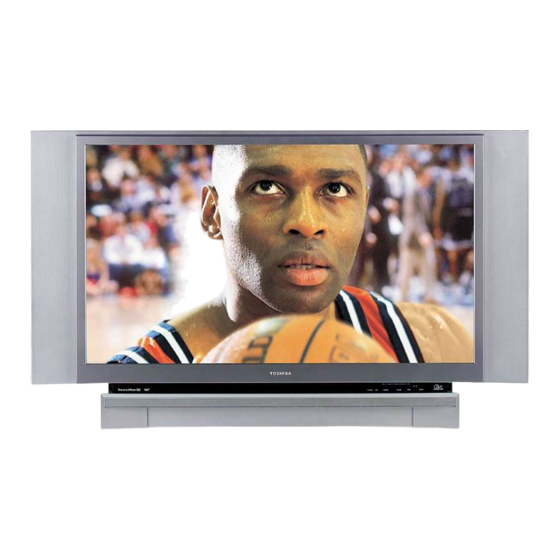
Table of Contents
Advertisement
Advertisement
Table of Contents

Summarization of Contents
Introduction
Welcome to Toshiba
Welcome message and overview of the manual's purpose.
Exploring your new TV
Overview of TV controls, remote, and connections.
Connecting your TV
Connecting a VCR
Instructions for connecting a VCR to the TV for viewing and recording.
Connecting a cable converter box
Instructions for connecting a cable converter box to the TV.
Connecting a cable converter box and VCR
Connecting both a cable box and VCR to the TV for recording and viewing.
Connecting a DVD player or satellite receiver and a VCR
Connecting DVD/satellite, VCR, and TV for comprehensive media setup.
Connecting a DVD player with ColorStream® (component video) and a VCR
Connecting a DVD player using component video for enhanced picture quality.
Connecting a DTV receiver/set-top box with ColorStream® (component video) and a VCR
Connecting DTV receiver using component video for enhanced picture quality.
Connecting two VCRs
Connecting two VCRs for recording or editing between them.
Connecting an HDMI™ or a DVI device to the HDMI input
Connecting HDMI or DVI devices for high-definition digital input.
Connecting an audio system
Connecting an external audio system to control audio via TV remote.
Using the Remote Control
Preparing the remote control for use
Instructions for initial setup and battery installation for the remote control.
Programming the remote control to operate a cable converter box, satellite receiver, VCR, DVD player, or HTIB (home theater in a box)
Guide to programming the remote to control other entertainment devices.
Remote control codes
Lists of codes for various brands to program the remote control.
Learning about the remote control
Explanation of the functions of various buttons on the remote control.
Setting up your TV
Learning about the menu system
Overview of navigating and using the TV's on-screen menu system.
Changing the on-screen display language
How to select the on-screen display language (English, French, Spanish).
Selecting the antenna input
Guide to selecting between ANT 1 and ANT 2 for signal input.
Adding channels to the TV's memory
Instructions for programming channels into the TV's memory.
Adding and erasing channels manually
Manual methods for adding or removing specific channels from memory.
Selecting the Quick Restart
Configuring the Quick Restart feature for faster startup.
Using the TV's Features
Programming your favorite channels
Setting up and managing a list of up to 12 favorite channels.
Viewing the wide-screen picture formats (480i, 480p and 1080i signals only)
Options for adjusting picture size for different aspect ratios.
Using the AUTO ASPECT feature
Automatically selects picture size based on signal aspect ratio.
Using the POP double-window feature
Watching two programs simultaneously on a split screen.
Using the LOCKS menu
Accessing V-Chip, Channel Lock, Video Lock, and PIN code functions.
Adjusting the picture
Customizing picture quality settings like mode, contrast, brightness, and color.
Selecting the video input source
Choosing the active input source for connected devices.
Using the closed caption feature
Displaying dialogue, narration, or text information on screen.
Setting the ON timer
Programming the TV to turn on automatically at a set time.
Setting the sleep timer
Programming the TV to turn off automatically after a set time.
Adjusting the sound
Controlling sound output, including muting and selecting stereo/SAP.
Using the WOW™ surround sound feature
Enhancing audio experience with SRS Labs WOW surround sound.
Appendix
Lamp unit replacement
Instructions and precautions for replacing the TV's projection lamp unit.
How to replace the lamp unit
Detailed step-by-step guide for safely replacing the lamp unit.
LED indications
Explanation of TV status indicated by green and red LED lights.
Specifications
Technical specifications for the TV, including dimensions and power.
Troubleshooting
Common symptoms and their solutions for diagnosing TV issues.
Limited United States Warranty
Details of the warranty coverage and terms for products purchased in the US.
Limited Canada Warranty
Details of the warranty coverage and terms for products purchased in Canada.











Need help?
Do you have a question about the DLP 62HM84 and is the answer not in the manual?
Questions and answers