Table of Contents
Advertisement
Smart TPM
User's Manual
Rev. 1001
12MD-STPM-1001R
• We recommend that you download the latest version of the Smart TPM utility from GIGABYTE's
website.
• If you have installed Ultra TPM earlier, you can install the Smart TPM utility directly without unin-
stalling Ultra TPM first. The original settings in Ultra TPM will be kept.
Advertisement
Table of Contents

Summarization of Contents
Installing the Infineon TPM Driver and Smart TPM Utility
Installing the Infineon TPM Driver
Installs the Infineon TPM driver by scanning the motherboard driver disk using 'Xpress Install'.
Installing the Smart TPM Utility
Selects the Smart TPM utility from the autorun screen's 'Install New Utilities' menu and clicks 'Install'.
Initializing the TPM Chip
Initializing with Smart TPM Utility
Uses the Smart TPM interface to initialize the chip, set up a user password, and configure a Personal Secure Drive.
Advanced Mode Initialization
Accesses the Infineon Security Platform Initialization Wizard via the 'Advanced mode' option for detailed configuration.
Configuring the Smart TPM Utility
Creating a USB Key
Sets up a portable user key using a USB flash drive after TPM initialization and password setup.
Creating a Bluetooth Cell Phone Key
Creates a portable user key using a Bluetooth-enabled cell phone for accessing PSD data.
Other Bluetooth Settings
Configures device scan time and rescan attempts for Bluetooth cell phone keys.
Other Smart TPM Features
Provides access to Manual Login/Logout and viewing the TPM User Password.
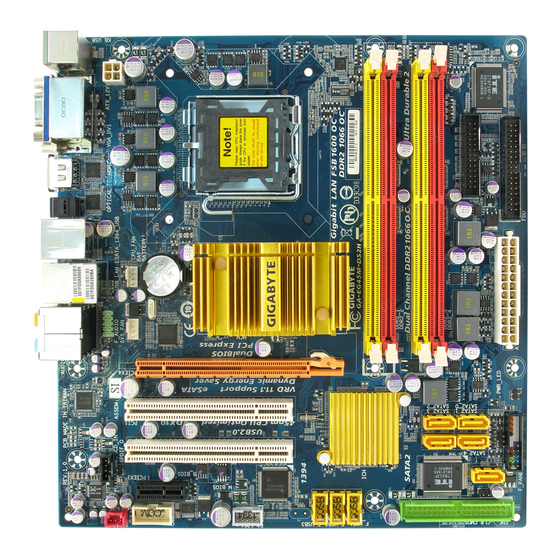




Need help?
Do you have a question about the GA-P55A-UD4P and is the answer not in the manual?
Questions and answers