Summarization of Contents
Introducing the Eee PC
About This User's Manual
Overview of the user manual's structure and purpose.
Notes for This Manual
Explains different types of notes and warnings used in the guide.
Safety Precautions
Important safety guidelines to ensure safe operation and prolong the Eee PC's life.
Transportation, Charging, and Airplane Precautions
Guidelines for safely transporting, charging, and using the Eee PC during air travel.
Preparing Your Eee PC for First Use
Quick instructions for initial setup, including battery installation and power adapter connection.
Knowing the Eee PC Parts
Top Side Components Overview
Identifies and describes components located on the top side of the Eee PC.
Bottom Side Components Overview
Identifies and describes components located on the bottom side of the Eee PC.
Right Side Components Overview
Identifies and describes components located on the right side of the Eee PC.
Left Side Components Overview
Identifies and describes components located on the left side of the Eee PC.
Rear Side Components Overview
Identifies and describes components located on the rear side of the Eee PC.
Getting Started with Your Eee PC
Using AC Power
Explains how to connect and use the AC power adapter for the Eee PC.
Battery Power Usage and Installation
Details on using the Eee PC with battery power and installing/removing the battery.
Battery Care and Safety
Guidance on maintaining battery health and safe handling practices.
Power Mode Selection
Describes different power modes (Battery, AC) for optimizing performance and battery life.
Emergency Shutdown and Reset Procedures
Procedures for shutting down or resetting the Eee PC in emergencies.
Touchpad Operation and Multi-finger Gestures
Instructions on using the touchpad, including single and multi-finger gestures.
Keyboard Usage and Special Function Keys
Explains keyboard layout and the function of special/hot keys.
First-time Windows XP Setup Wizard
Step-by-step guide for the initial Windows XP setup wizard.
Desktop and Notification Area Overview
Overview of desktop shortcuts and icons in the notification area.
ASUS EeePC Tray Utility for Device Management
How to use the tray utility to manage devices and display resolution.
Adjusting Display Resolution Settings
Steps to change the screen resolution using the tray utility.
Eee PC Shutdown and Restart Procedures
Instructions on how to properly shut down the Eee PC.
Using the Eee PC Features
Wireless Network Connection Setup
Guide to connecting to a wireless network and troubleshooting connection issues.
Configuring Wired (Ethernet) Network Connection
Steps to set up a wired (Ethernet) network connection using dynamic or static IP.
Browsing Web Pages
Instructions on how to start net surfing using Internet Explorer after network setup.
ASUS Update Utility for BIOS Management
How to use the ASUS Update utility to manage and update the Eee PC BIOS.
Updating the Eee PC BIOS
Detailed steps for updating the BIOS from the internet or a local file.
Bluetooth Connectivity and Device Pairing
Guide to connecting Bluetooth-enabled devices and setting up services.
ASUS Instant Key Customization
How to customize instant keys for launching frequently used applications.
Super Hybrid Engine Power Management
Explanation of different power modes to optimize performance and battery life.
Eee Storage Online File Service
How to use the Eee PC's free online storage service for file access and sharing.
Video Conferencing with Skype
Instructions on setting up and using Skype for video calls and communication.
Support DVD & System Recovery
Support DVD Information and Usage
Details on the contents of the support DVD and how to run it for drivers and utilities.
System Recovery via Support DVD
Step-by-step guide to restore the Eee PC using the Support DVD.
System Recovery Using Hard Disk Partition
Instructions for performing system recovery using the dedicated recovery partition.
Boot Booster Configuration for Recovery
How to disable Boot Booster in BIOS to enable system recovery from external media.
Appendix: Important Information
Regulatory Compliance Statements (FCC, IC, EU)
Details FCC, RF Exposure, Canadian IC, and EU R&TTE compliance statements.
Wireless Operation and Frequency Band Restrictions
Information on wireless channels and specific frequency band restrictions in France.
Product Safety Notices (UL, Power, Lithium Batteries)
Safety guidelines for UL certification, power usage, and lithium-ion batteries.
Copyright, Liability, and Support Information
Manual copyright, warranty disclaimers, liability limits, and support contact details.
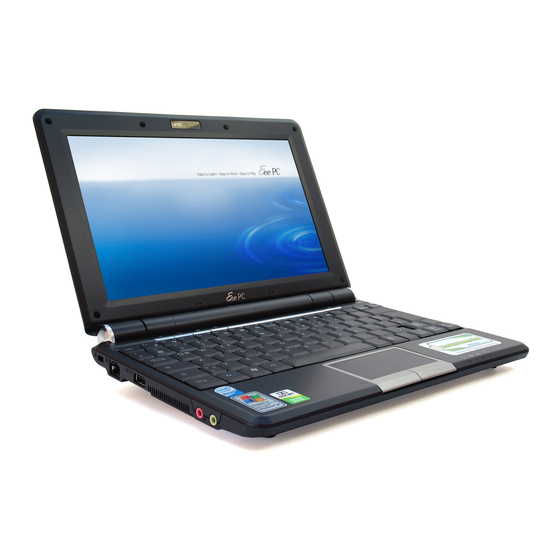












Need help?
Do you have a question about the Eee PC 1000HE and is the answer not in the manual?
Questions and answers