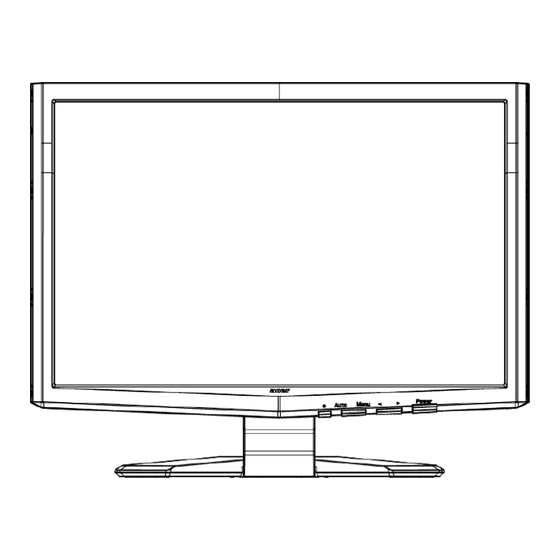
Table of Contents
Advertisement
Advertisement
Table of Contents

Summarization of Contents
Chapter 1 Monitor Features
Introduction
Describes electrical, optical, and functional performance requirements for the monitor.
Scope
Details the monitor's capabilities and interface compatibility.
Description
Highlights LCD technology benefits like no radiation, space saving, and low power.
Electrical Requirements
Standard Test Conditions
Lists conditions for performing tests, including voltage, temperature, and humidity.
Measurement Systems
Defines units of measure used in the document, like gamma, tesla, and lux.
LCD Panel Specification
General Specifications
Provides detailed specs for the LCD panel, including active area and pixel pitch.
Block Diagram
Illustrates the functional components of the TFT LCD module.
Chapter 2 Operating Instructions
External Controls
Details the physical buttons and indicators on the monitor's front panel.
Front Panel Controls
Explains the function of each button on the monitor's front panel.
eColor Management (OSD)
Operation Instructions
Steps to access and navigate the Acer eColor Management OSD.
Automatic Adjustment
Procedure for performing an automatic picture adjustment.
Features and Benefits
Describes the modes (Standard, Text, Graphics, Movie, User) and their advantages.
How To Optimize The DOS-Mode
Plug & Play DDC2B Feature
Explains the monitor's Plug & Play capabilities using DDC2B.
Using the Right Power Cord
Guidance on selecting and using the appropriate power cord.
Enter into the factory mode
Instructions for accessing the monitor's factory mode.
Chapter 3 Machine Disassembly
Disassembly Procedure
Step-by-step guide for taking apart the monitor for maintenance.
Chapter 4 Troubleshooting
1. No Power
Troubleshooting steps for when the monitor does not power on.
2. No Picture (LED is orange)
Diagnosing issues when the monitor has no picture but the LED is orange.
3. Panel Power Circuit
Troubleshooting specific to the panel's power circuit, e.g., white screen.
4. Key Board
Steps to troubleshoot issues with the monitor's key board or buttons.
5. Power Board
Troubleshooting guide for problems related to the power board.
2.) No Backlight
Steps for diagnosing and fixing issues with the backlight.
Chapter 5 Connector Information
D-sub connect and DVI connect
Details the pin assignments for D-sub and DVI signal cables.
Chapter 6 FRU (Field Replaceable Unit) List
Exploded Diagram
Visual representation of the monitor's components for identification.
Chapter 7 Schematic Diagram
Main Board
Detailed circuit diagram of the monitor's main board.












Need help?
Do you have a question about the V243HQ and is the answer not in the manual?
Questions and answers