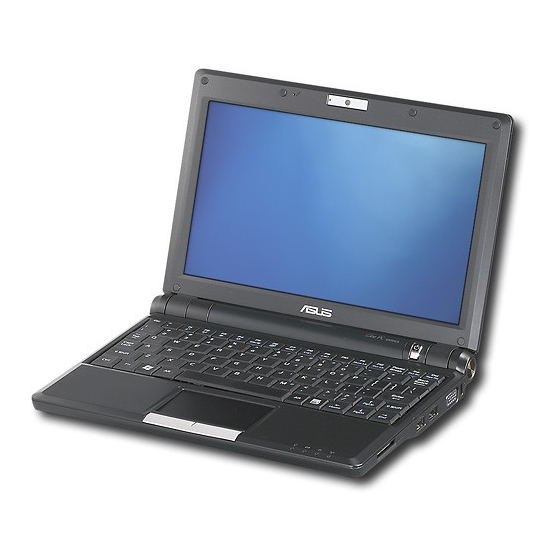
Table of Contents
Advertisement
Quick Links
Advertisement
Table of Contents

Summarization of Contents
Introducing the Eee PC
About This User’s Manual
Provides information regarding the Eee PC components and how to use them.
Notes for This Manual
Explains the use of notes and warnings with different degrees of importance.
Safety Precautions
General safety precautions for operating the Eee PC.
Transportation Precautions
Guidance on preparing the Eee PC for transport and handling.
Charging Your Batteries
Instructions on how to charge the Eee PC battery pack.
Airplane Precautions
Advice on using the Eee PC on an airplane and airport security.
Preparing your Eee PC
Quick instructions for initial setup, including battery and power adapter.
Knowing the Parts
Top Side Components
Identifies components on the top side of the Eee PC.
Bottom Side Components
Identifies components on the bottom side of the Eee PC.
Right Side Components
Identifies components on the right side of the Eee PC.
Left Side Components
Identifies components on the left side of the Eee PC.
Rear Side Components
Identifies components on the rear side of the Eee PC.
Getting Started
Power System Operation
Information on the Eee PC's power system and how to use AC power.
Using the Battery Pack
Details on using the Eee PC with battery power and installing/removing the pack.
Battery Care Guidelines
Guidelines for maintaining and prolonging the life of the Eee PC battery.
Touchpad Gesture Input
Explains single-finger and multi-finger gesture inputs for the touchpad.
Special Function Keys
Details on using the keyboard, including special function keys.
First Run Wizard Setup
Guides users through initial setup steps for the Eee PC.
Operating Modes Overview
Overview of the system's operating modes and categories.
Eee PC Shutdown Procedures
Instructions on how to properly shut down the Eee PC.
Using the Eee PC
Internet and Network Connectivity
Guides on connecting to networks and browsing the web.
Communication Tools
Using email, instant messaging, Skype, and world clock for communication.
Productivity and Office Software
Details on office applications, file management, and accessories.
Educational and Entertainment Apps
Information on learning tools and multimedia playback.
System Settings and Utilities
How to adjust display, manage software, and use system utilities.
Customizing Favorites
How to customize and manage favorite items.
System Recovery
System Recovery via Hidden Partition
Steps to perform system recovery using the hidden partition.
System Recovery Using Recovery DVD
Instructions for performing system recovery with a Recovery DVD.
System Recovery Using USB Flash Disk
Guide to performing system recovery using a USB flash disk.
Installing Windows® XP
Preparing for Windows XP Installation
List of required items for installing Windows XP.
Installing Windows XP Service Pack 2
Step-by-step guide to installing Windows XP service pack 2.
Support CD Information
Information about drivers, software, and utilities on the support CD.
Running the Support CD
How to run the support CD to install drivers and utilities.
Drivers Menu Overview
Overview of available device drivers and installation process.
Touchpad Driver Installation
Instructions for installing the touchpad driver.
Utilities Menu Guide
List of supported applications and utilities on the support CD.
ASUS Contact Information
ASUS contact information for support and inquiries.
Appendix
Trademark Statements
Lists trademarks of various software and services used.
Qualified Vendor List
List of recommended vendors for Eee PC peripherals.
FCC Declarations and Safety Statements
FCC and safety statements regarding device compliance and operation.
RF Exposure Caution Statements
Information on FCC and IC RF exposure limits and compliance.
UL Safety Notices
Safety precautions related to UL standards for telecommunications and batteries.
Nordic Lithium Cautions
Cautions regarding explosion risk from lithium-ion batteries.
GNU General Public License
Information about the GNU General Public License for included software.
Copyright and Liability Information
Legal information regarding manual reproduction, liability, and support.















Need help?
Do you have a question about the 900hd - Eee Pc and is the answer not in the manual?
Questions and answers