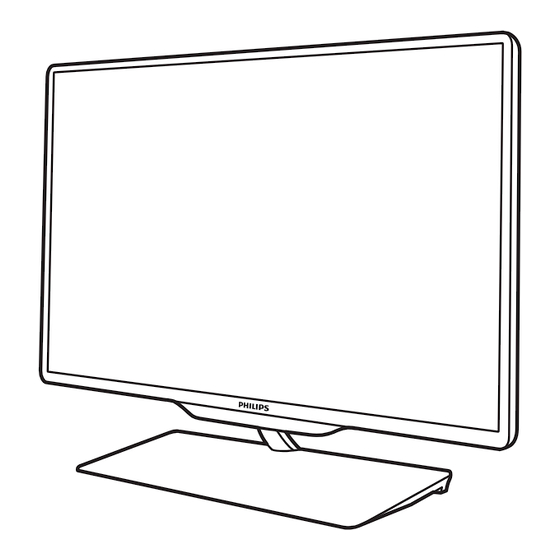
Summarization of Contents
TV Stand Setup
Assembling the TV Stand
Instructions for assembling and attaching the TV stand to the television unit.
Wall Mounting the TV (Option B)
Wall Mounting Procedure B
Detailed steps for wall mounting the TV using bracket type B.
Wall Mounting Clearance B
Specifies the required wall clearance for Option B mounting.
VESA Wall Mounting (Option C)
VESA Wall Mounting Procedure C
Steps for mounting the TV using VESA standard compliant wall mounts.
VESA Mounting Specifications
Details VESA compatibility (200x200, M6) for wall mounting.
Wall Mounting the TV (Option D)
Wall Mounting Procedure D
Detailed steps for wall mounting the TV using bracket type D.
Wall Mounting Clearance D
Specifies the required wall clearance for Option D mounting.
Connecting External Devices
HDMI and AV Connections
Guide to connecting devices like Blu-ray players, game consoles, and cameras via HDMI, SCART, Y Pb Pr, VGA.
Antenna and Satellite TV Setup
Instructions for connecting terrestrial antenna and satellite dish for TV signal reception.
Network and Internet Connectivity
Steps for connecting the TV to a network via cable or Wi-Fi for smart features and internet access.
Using USB and Media
USB Device Connection and Recording
Details on connecting USB drives for media playback or recording (HDD REC).
Audio Output and PC Input
Instructions for connecting audio systems via optical out and computers via VGA/Audio IN.
Powering On and Initial Setup
Connecting the Power Cable
Steps to connect the TV to the power outlet for operation.
First-Time TV Setup
Guide through the initial on-screen setup wizard for language, tuning, and preferences.
Help and Support
Accessing Help and Support
How to use the TV's help menu, charge 3D glasses, and find support online.









Need help?
Do you have a question about the 40PFL8007T - and is the answer not in the manual?
Questions and answers