Table of Contents
Advertisement
Quick Links
Advertisement
Table of Contents
Troubleshooting

Summarization of Contents
Hardware Specifications
Features
Overview of the computer's many features.
CPU and Chipset
Details on the processor and chipset used in the system.
System Memory
Information on system memory type and capacity.
Notebook Tour
Visual guide to the notebook's external components.
Specification Tables
Detailed technical specifications presented in tables.
System Block Diagram
Diagram illustrating system components and their interconnections.
System Utilities
BIOS Setup Utility
Utility for configuring BIOS settings and system parameters.
BIOS Flash Utilities
Procedures for updating the system's BIOS firmware.
Remove HDD/BIOS Password Utilities
Utilities for removing HDD or BIOS password protection.
Using Boot Manager
Tool to manage and select boot devices.
Machine Maintenance Procedures
Getting Started
Prerequisites and initial steps before performing maintenance.
Battery Pack Removal
Step-by-step instructions for removing the battery pack.
HDD Module Removal
Step-by-step instructions for removing the Hard Disk Drive module.
Keyboard Removal
Step-by-step instructions for removing the keyboard.
Upper Cover Removal
Step-by-step instructions for removing the upper cover assembly.
Mainboard Removal
Step-by-step instructions for removing the system's mainboard.
CPU Removal
Step-by-step instructions for removing the Central Processing Unit.
LCD Module Removal
Step-by-step instructions for removing the LCD module.
Troubleshooting
Power On Issues
Troubleshooting steps when the system fails to power on.
No Display Issues
Troubleshooting steps when the display is not functioning.
LCD Failure
Troubleshooting steps specific to LCD panel failures.
Keyboard Failure
Troubleshooting steps specific to keyboard failures.
Touchpad Failure
Troubleshooting steps specific to touchpad failures.
Internal Speaker Failure
Troubleshooting steps specific to internal speaker failures.
Thermal Unit Failure
Troubleshooting steps for failures related to the thermal unit.
Intermittent Problems
Troubleshooting procedures for intermittent system issues.
Jumper and Connector Locations
Mainboard
Identification of jumpers and connectors on the mainboard.
Clearing Password Check and BIOS Recovery
Procedures for clearing passwords and recovering BIOS.
FRU (Field Replaceable Unit) List
Exploded Diagrams
Visual breakdowns of major assemblies for parts identification.
Main Assembly
Exploded diagram of the main computer assembly.
Upper Cover Assembly
Exploded diagram of the upper cover assembly.
LCD Assembly
Exploded diagram of the LCD assembly.
FRU List
Comprehensive list of Field Replaceable Units with part numbers.
ADAPTER
List of compatible AC adapters.
BATTERY
List of compatible battery packs.
CPU/PROCESSOR
List of compatible CPUs and processors.
HDD/HARD DISK DRIVE
List of compatible Hard Disk Drives.
KEYBOARD
List of compatible keyboards.
LCD
List of compatible LCD panel and related components.
Screw List
List of screws used for maintenance and replacement.
Model Definition and Configuration
Aspire AS5333
Detailed configuration and specifications for the Aspire AS5333 model.
Aspire AS5733
Detailed configuration and specifications for the Aspire AS5733 model.
Aspire AS5733Z
Detailed configuration and specifications for the Aspire AS5733Z model.
Test Compatible Components
Microsoft® Windows® 7 Environment Test
Compatibility test results under a Windows 7 environment.
Online Support Information
Introduction
Overview of online technical support services for Acer systems.
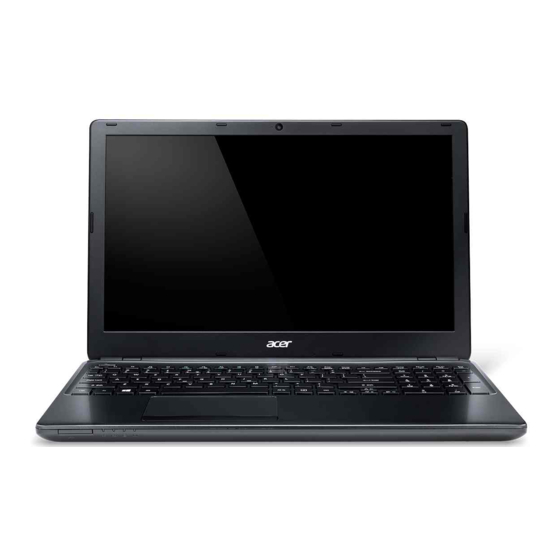















Need help?
Do you have a question about the Aspire 5733Z and is the answer not in the manual?
Questions and answers