Table of Contents
Advertisement
Quick Links
Mini Hi-Fi
Component
System
Operating Instructions
Owner's Record
The model and serial numbers are located on the rear panel. Record the serial
number in the space provided below. Refer to them whenever you call upon your
Sony dealer regarding this product.
Model No. _______________
MHC-GRX9900 / GRX70 / GRX70J
MHC-GRX50 / R770
MHC-RXD9 / RXD80
MHC-RXD7
©1999 by Sony Corporation
3-865-605-14(1)
Serial No. _______________
1
Advertisement
Table of Contents

Summarization of Contents
Using this manual
Manual Overview
Guidance on how to navigate and understand the user manual.
Getting Started
Hooking up the system
Step-by-step guide for connecting system components and accessories.
Setting the time
Instructions for setting the 12/24 hour clock for timer functions.
Presetting radio stations
Guide to storing favorite radio stations in memory for quick access.
Saving power in standby mode
How to reduce power consumption to a minimum in standby.
Basic Operations
Playing a CD
Instructions for normal playback of CDs, including disc loading and track selection.
Recording a CD
Guide to recording from a CD to tape using CD Synchro Recording.
Listening to the radio
How to tune into preset and non-preset radio stations.
Recording from the radio
Steps for recording radio programs onto a tape.
Playing a tape
Instructions for playing tapes, including tape selection and AMS search.
Recording from a tape
Guide to high-speed dubbing from one tape deck to another.
CD Player Functions
CD Display Features
How to check track information, titles, and artist names on the display.
Repeat Play
Instructions for repeat play modes (single track, all tracks).
Shuffle Play
How to use Shuffle Play for random track playback.
Program Play
Steps to create a custom playback order for CD tracks.
Non-Stop Play
Guide to Non-Stop Play for continuous CD playback.
Tape Deck Functions
Recording on a tape manually
How to record from various sources onto a tape manually.
DJ Effects
Looping part of a CD
Instructions for repeating sections of a CD during playback.
Flashing part of a CD
How to apply a "flash" effect to CD sound during playback.
Sound Adjustment
Adjusting the sound
Options for reinforcing bass, creating powerful sound, and listening via headphones.
Selecting audio emphasis
Choosing sound characteristics and effects from music menus.
Spectrum Analyzer Display
How to switch between different visual display patterns.
Surround Effects
Guide to activating and choosing different surround sound modes.
Graphic Equalizer
Steps to manually adjust specific frequency ranges for desired sound.
Personal Audio Files
Creating and storing custom sound settings (surround, EQ).
Other Features
Radio Data System (RDS)
How to receive and display broadcast information like station names.
Karaoke Function
Instructions for using the karaoke function with a microphone.
Sleep Timer
How to use the Sleep Timer to turn off the system automatically.
Wake-up Timer
Setting the Wake-up Timer to play music at a preset time.
Timer-recording radio programs
Steps to schedule radio recording at a specific time.
Optional AV Components
Connecting audio components
General guidance for connecting external audio devices.
Connecting an MD deck
How to connect an MD deck for digital or analog recording.
Connecting a VCR
Instructions for connecting a VCR to the system.
Connecting surround speakers
How to connect optional surround speakers.
Connecting outdoor antennas
Guide to connecting FM and AM outdoor antennas.
Additional Information
Precautions
Important safety, operating, and placement guidelines.
Troubleshooting
Common problems and solutions for system issues.
Specifications
Technical details and performance data for the system.
Parts identification
Labeled diagrams of system components and buttons.
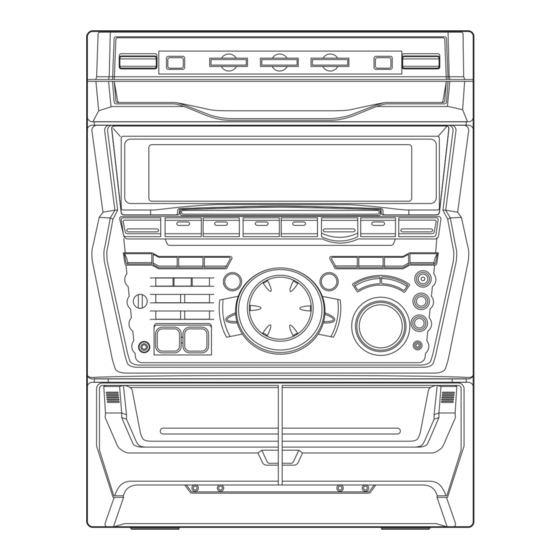





Need help?
Do you have a question about the MHC-GRX70 and is the answer not in the manual?
Questions and answers