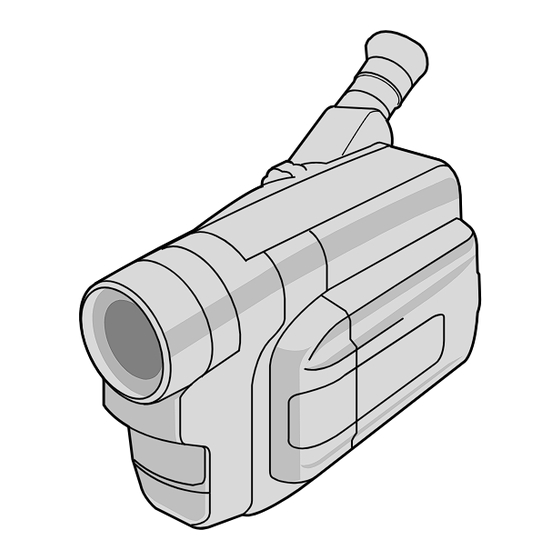
Table of Contents
Advertisement
Advertisement
Table of Contents

Summarization of Contents
Safety Precautions and Warnings
General Safety Warnings
Instructions to prevent fire or shock hazard, and handling of lithium batteries and general cautions.
Camcorder Safety Notes
Notes regarding PAL signal compatibility and VHS-C cassette usage.
Getting Started with Your Camcorder
Power Options and Charging
Details on using AC power, battery packs, charging, and power supply connection.
Clock Battery and Date/Time Settings
Instructions for inserting the lithium clock battery and setting the camcorder's date and time.
Recording Mode and Tape Settings
How to set recording modes (SP/LP) and tape length (T30/T45/T60) for optimal recording.
Cassette Loading and Handling
Step-by-step guide on loading and unloading VHS-C cassettes, including erase protection.
Camcorder Adjustments and Mounting
Adjusting grip, viewfinder, and mounting the camcorder on a tripod for comfortable use.
Recording Operations and Features
Basic Recording Procedures
Loading a cassette, entering record-standby, and starting/stopping recording.
Shooting Views and Monitor Settings
How to shoot using the LCD monitor or viewfinder, and adjust brightness.
Advanced Recording Features
Exploring zoom, quick review, retake, picture stabilizer, and special effects.
Special Recording Functions
Using snapshot, fade/wipe effects, programme AE, and date/time insertion.
Menu-Driven Adjustments
Detailed adjustments via menu screens for focus, exposure, white balance, and timers.
Playback and Tape Management
Basic Playback Operations
Loading cassettes, selecting playback mode, and starting/stopping playback.
Playback Controls and Enhancements
Adjusting LCD brightness, speaker volume, and using tracking features.
Advanced Playback and Editing Features
Using still playback, shuttle search, counter memory, and editing functions.
Connecting and Dubbing Tapes
Using the cassette adapter and connecting the camcorder for tape dubbing.
Remote Control Unit Operations
Remote Control Setup and Battery
Installing the battery and understanding the remote control buttons and functions.
Remote Control for Recording Features
Using the remote for self-timer, animation, and time-lapse recording functions.
Remote Control for Editing and VCR Operations
Setting VCR codes, making connections, and performing random assemble editing.
Advanced Remote Editing Functions
Selecting scenes, registering edit points, and performing automatic editing with the remote.
Troubleshooting Common Issues
Power and Recording Problems
Solutions for power supply issues and problems with recording or starting.
Playback and Tape Transport Issues
Resolving playback picture problems, tape stopping, and transport errors.
Other System and Display Issues
Addressing display problems, error messages, focus issues, and date/time errors.
Safety Cautions and Maintenance
Important Safety Warnings
Critical safety advice for video light, batteries, cassettes, and main unit to prevent hazards.
Camcorder Maintenance and Cleaning
Procedures for cleaning exterior, LCD monitor, lens, and viewfinder for optimal performance.
Camcorder Specifications and Accessories
General Camcorder Specifications
Technical details including format, power, weight, dimensions, pickup, lens, and display.
Connectors, Power Adapters, and Adapters
Information on ports, power adapter, and cassette adapter specifications.
Index of Controls, Indicators, and Features
Camcorder Controls and Connectors
Detailed listing of camcorder controls, connectors, and their corresponding page references.
Index of On-Screen Indications
Explanation of various indicators displayed on the camcorder's screen and their meanings.














Need help?
Do you have a question about the GR-AXM405 and is the answer not in the manual?
Questions and answers