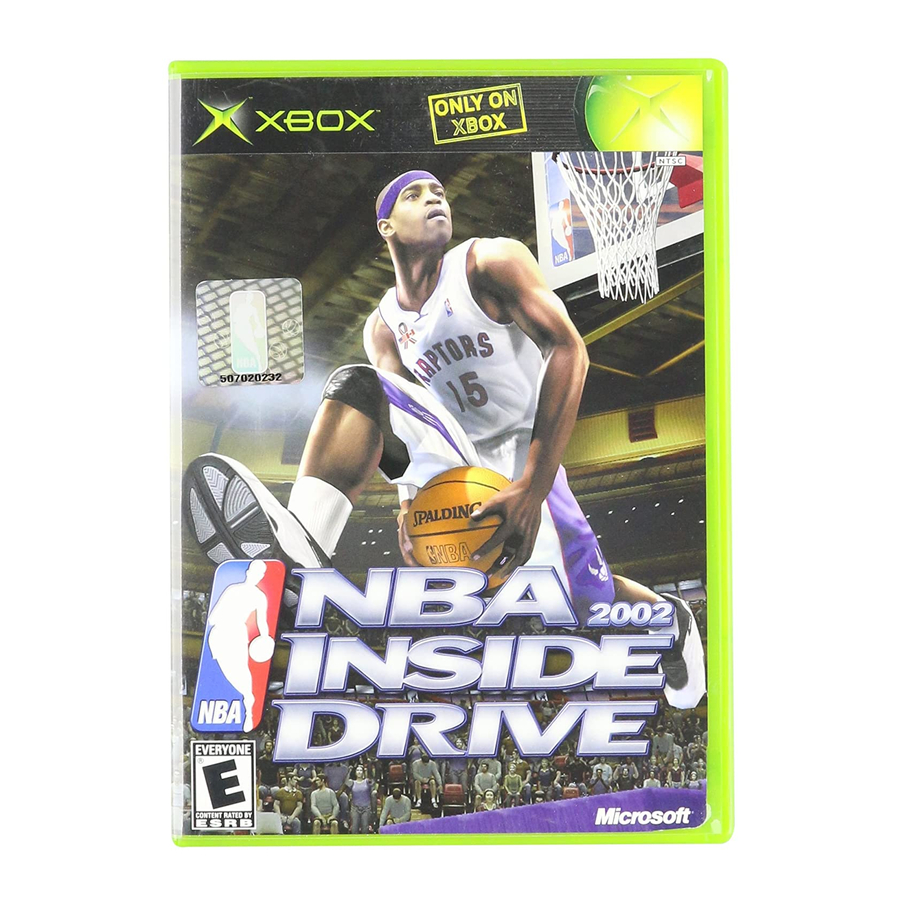
Table of Contents
Advertisement
Quick Links
Offensive Controls
Protect the ball/Back down
Move
Call a time out
Defensive Controls
Crouch/Box out/Arm bar
Move
Intentional foul
0102 Part No. X08-40995
Turbo
Call for a screen
Pivot/Pick up
your dribble
Icon pass
Crossover/Spin/Deke
Shoot/Pump fake
Pass
Lob/Pass/Deke
Pause
Turbo
Call for a
double-team
Take a charge
Icon switch
Steal
Block/Rebound
Switch players
Directional switch
Pause
m
Advertisement
Table of Contents

Summary of Contents for GAMES MICROSOFT XBOX NBA INSIDE DRIVE 2002
- Page 1 Offensive Controls Protect the ball/Back down Turbo Call for a screen Pivot/Pick up your dribble Icon pass Move Crossover/Spin/Deke Shoot/Pump fake Pass Lob/Pass/Deke Call a time out Pause Defensive Controls Crouch/Box out/Arm bar Turbo Call for a double-team Take a charge Icon switch Move Steal...
-
Page 2: Table Of Contents
Safety Information Table of Contents About Photosensitive Seizures Using the Xbox Video Game System ........2 A very small percentage of people may experience a seizure when exposed to Using the Xbox Controller ..........3 certain visual images, including flashing lights or patterns that may appear in GET IN THE GAME: Viewing the Main Menu ...... -
Page 3: Using The Xbox Video Game System
3. Press the eject button and the disc tray will open. into controller expansion slots as appropriate. 4. Place the NBA Inside Drive 2002 disc on the disc tray with the 3. Follow the on-screen instructions and refer to this manual label facing up and close the disc tray. -
Page 4: Get In The Game: Viewing The Main Menu
So you won’t settle for just another Before you can get on the court, you’ve got to decide what kind wannabe hoops sim. No, you’ve stepped up to NBA Inside Drive 2002. of ballin’ you want to do. First off, make your selection from the It’s on and poppin’, and this time you’re out to prove that you’ve got... -
Page 5: Get Control: Handling Your Players
GET CONTROL: Handling Your Players Playing Defense Playing Offense Button Action with Ball Action without Ball Button Action Pass Switch players Switch players Steal Crossover / Spin / Deke Call for a pass* Block / Rebound Shoot / Pump fake Jump / Rebound Icon pass Icon switch... -
Page 6: Shooting And Free Throws
Shooting and Free Throws Performing Dekes On the Controller Settings Menu, you can adjust Shooting Control and A deke is a special move, like a spin or crossover, that allows you to Free-Throw Control. To access the Controller Settings Menu, press Y on fake out a defender to get an open shot or drive to the basket. -
Page 7: Playing In The Paint
Playing in the Paint Real-Time Coaching Getting the ball down in the post is the perfect opportunity to show Keep your game tight by using the Real-Time Coaching feature to call your opponent just how weak his defense really is. Here are some plays or change your strategy during the game without breaking the key post-play moves to master. -
Page 8: Get A Strategy: Coaching Your Team
GET A STRATEGY: Coaching Your Team Designating Matchups As the coach, you can control who guards which opponent, set the Setting Your Starting Lineup amount of pressure, and determine when to call for a double-team. If you want to select a group of players quickly, you can assign them To designate matchups: to a specialty lineup. -
Page 9: Get Your Game On: Starting A Season
Viewing the League Home Menu GET YOUR GAME ON: Starting a Season Play Next: Play the game shown on the right side of the screen. Schedule: Skip ahead to a future game and simulate the games Using the Fantasy Draft before it. -
Page 10: Get A Title: Entering The Playoffs
Viewing the Playoffs Menu GET A TITLE: Entering the Playoffs Once you’ve decided who will be in the playoffs, you can choose from Did you come to play, or did you come to win? You can ball for the the following: love of the game, but when it comes down to it, it’s all about taking Bracket: View the current playoff standings, and simulate or... -
Page 11: Get Back To The Game: Managing Saved Data
GET BACK TO THE GAME: Managing Saving Your Settings You can create a new User Profile from the Controller Select Menu in Saved Data any mode. Creating a User Profile allows you to save your controller settings and win/loss record. Saving a Game To create a new User Profile: You can save a season from the League Home Menu and playoffs... -
Page 12: Get Set Up: Adjusting Options
GET SET UP: Adjusting Options GET A CLUE: Learning the Lingo When you select Options from the Main Menu, you can adjust the Glossary following options: 3-pointer: A shot made from beyond the 3-point line. It’s Game Settings: Adjust settings for gameplay, rules, sound, worth three points instead of the usual two points. - Page 13 Fade: A screen play in which the screener moves, or Rebound: To get control of the ball after a missed shot. “fades,” to the perimeter — usually the 3-point Rock: The basketball. line — to spot up for the open jumper. Roll: The most common type of screen play.
-
Page 14: Abbreviations
Abbreviations Positions You’ll see the following ratings abbreviations when you look at Center (C): Plays closest to the basket and tries to your lineups, edit rosters, review player or team ratings, and sign, block the ball. Usually the tallest person release, or trade players. -
Page 15: Credits
Special thanks to Greg Lassen of the NBA. Additional motions captured by Red Eye Studios — Hoffman Estates, IL. Thanks to the localization teams in Redmond and Dublin. See the in-game credits for a complete list of the NBA Inside Drive 2002 team members. -
Page 16: Customer Support
Information in this document, including URL and other Internet Web site references, is subject to Customer Support change without notice. Unless otherwise noted, the example companies, organizations, products, people and events depicted herein are fictitious and no association with any real company, organization, product, person or event is intended or should be inferred.




Need help?
Do you have a question about the NBA INSIDE DRIVE 2002 and is the answer not in the manual?
Questions and answers