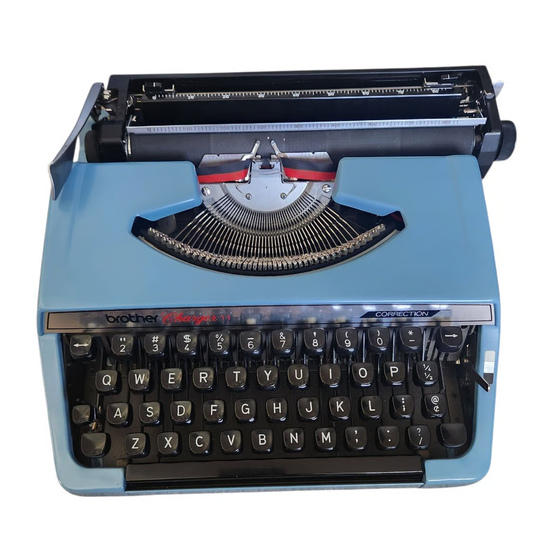
Advertisement
Quick Links
Portable Typewriter :: A Guide to Its Operation
- 1 -
GETTING STARTED
1. Release the Carriage Lock mechanism by pushing lever rearwards.
2. Lift the Return Lever up into operating position. The Return Lever is used both to slide
the carriage back to the left margin and to rotate the platen in order to start a new line.
Advertisement

Summary of Contents for Brother Charger 11
- Page 1 Portable Typewriter :: A Guide to Its Operation - 1 - GETTING STARTED 1. Release the Carriage Lock mechanism by pushing lever rearwards. 2. Lift the Return Lever up into operating position. The Return Lever is used both to slide the carriage back to the left margin and to rotate the platen in order to start a new line.
- Page 2 Portable Typewriter :: A Guide to Its Operation - 2 - 3. If desired, adjust the desired line spacing by moving Linespace Adjuster and Margin Stop. The white lines on the Margin Stops should align with 0.5 and 8.0 for an 8.5 x 11 sheet.
- Page 3 Portable Typewriter :: A Guide to Its Operation - 3 - 4. Remove the paper by rotating the Platen Knob(s) rearward until the sheet is cycled through the platen. 5. Store the typewriter by shifting the Carriage Lock lever forward, pushing the carriage as far to the right as it will go, and lowering the Return Lever.
- Page 4 Portable Typewriter :: A Guide to Its Operation - 4 - a. Remove the Cover Plate by prying upwards at the back with your fingertips until it lifts off. b. Shift the Spool Cam Lever left or right from its current position. The spools will now rotate in the opposite direction with each key strike.












Need help?
Do you have a question about the Charger 11 and is the answer not in the manual?
Questions and answers