Advertisement
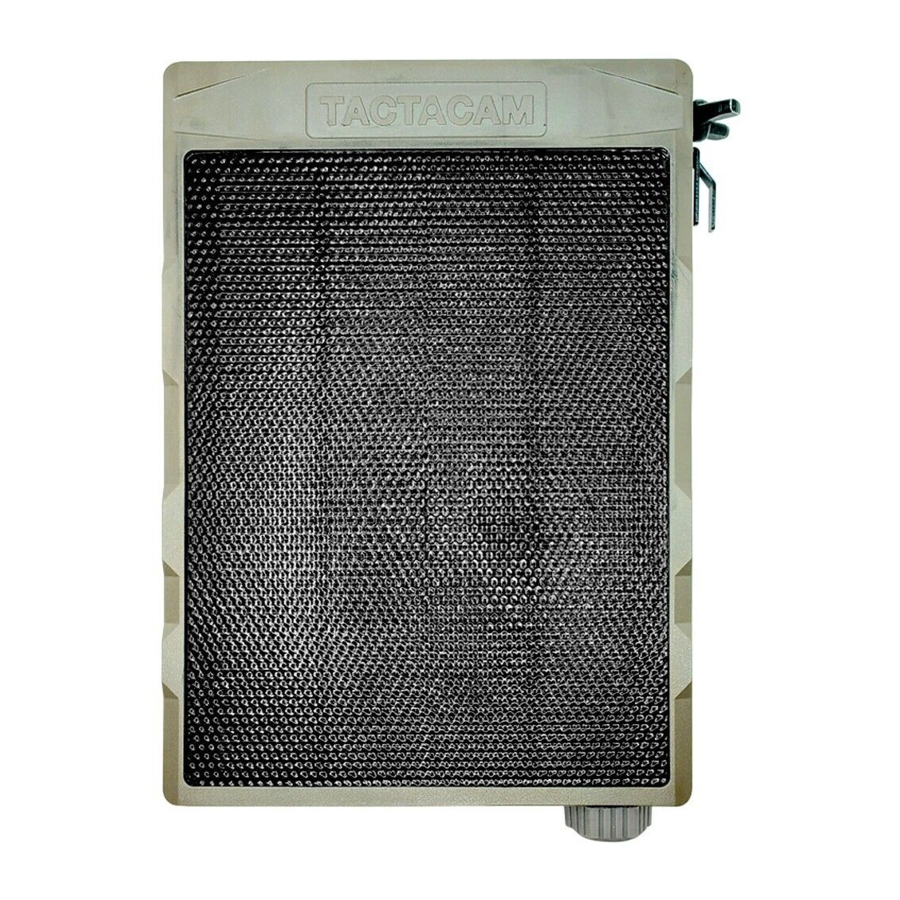
INTRODUCTION
IMPORTANT SAFETY INSTRUCTIONS READ AND FOLLOW ALL INSTRUCTIONS SAVE THESE INSTRUCTIONS
Must charge this solar panel with the included USB-C charging cable for a minimum of 4 hours before use.
We truly value your business and will strive to provide you top quality customer service. Check out our other products on our website at www.tactacam.com
The TACTACAM SOLAR PANEL is an external power supplier device with a built in battery. The solar panel converts the sun's energy to electricity, which is then stored in the built in rechargeable battery. This solar panel is durable, waterproof, and easy to use. In addition, when paired with the Tactacam V2 Lithium Cartridge the Tactacam Solar Panel will recharge the cameras V2 Lithium Cartridge.
The built-in high-capacity lithium Li-ion internal battery can be charged using solar light or the included USB-C charging cable.
The TACTACAM SOLAR PANEL is especially suitable for TACTACAM trail camera: Pro 3.0, X-Gen 3.0, X-Pro, X-Gen 2.0, REVEAL XB/SK, REVEAL X, and REVEAL Gen 1.
If you use this solar panel with devices other than the TACTACAM trail cameras, please carefully check your product manual and contact your device supplier to ensure compatibility before connecting. TACTACAM assumes no responsibility for any damage that may happen with the improper operation of this product.
GET TO KNOW YOUR SOLAR PANEL
WHAT'S INCLUDED

- Solar Panel
- USBC Cable
- Mounting Strap
- Output Cable
SOLAR PANEL ANATOMY


- Solar Panel
- Support
- Key
- Battery Light
- Type-C Charging Port
- DC Outlet
*The side that connects with power cable must face down, to prevent water damage in case of rain.
OTHER CAMERA ACCESSORIES (NOT INCLUDED)

GENERAL FEATURES
High-efficiency power supply: This solar panel is safe and reliable. It can power your device for a long time. The solar panel automatically converts light energy into electrical energy and stores it into the internal lithium battery every day.
Safe and reliable: Designed with short-circuit protection, over-charge and over-discharge protection, protecting the battery and ensuring its long-term use and reliability.
Environmental protection, energy conservation: Use of green solar energy. Contributes to environmental protection.
Waterproof and durable: Waterproof design suitable for outdoor use.
Easy to use: Comes with a built in, sturdy, adjustable and easy-to-use mount, making it easy for you to put it in direct sunlight. Whenever and wherever you can.
Battery Indicator: Press the button located on the back of the panel, and the green LEDs will light up, 4 LED stands for 76%~100% power, 3 stands for 51% ~ 75% power, 2 stands for 26% ~ 50% power, 1 LED stands for 1~ 25%.
APPLICATION / SPECIFICATIONS
APPLICATION
Back-up power supply for uninterrupted operation for electronic devices. (Trail Cameras and Security Cameras)
SPECIFICATION
| Electrical | Input voltage/current | USB-C Input: 5V 2A |
| Output voltage/current | 12V/1.5A | |
| Lithium-Ion Battery | 7.2V/5200mAh | |
| Solar panel | 2.5W(11V / 230mAh) | |
| Solar energy conversion efficiency | ﹥18% | |
| Charging time | 75h-120h(Using Solar Light) 3-5h(Using AC Adapter) | |
| Output Plug | 5.5mm×2.1mm | |
| Dimensions | Depth | 22.7mm |
| Width | 126.7mm | |
| Height | 182.7mm | |
| Weight | 341g | |
| Mounting | Adjustable bracket | |
| Operating Temperature | 4~+140°F/-20 ~+60°C | |
| Operation Humidity | 5% ~ 95% |
MOUNTING / OPERATING
MOUNTING
- Adjust the angle of the holder so that the solar panel is facing the sun directly, 30-degree, 60-degree and 90-degree adjustable. Generally, in the northern hemisphere, this means the panel is facing south. However, please note the ideal orientation depends on the specific situation of the set-up site.
- Attach the solar panel to the tree with the included 1.7m strap.
NOTE: The side that connects with the power cable must be facing down, to prevent water damage in case of rain.
CONNECTING
Plug one side of power cable into the output socket (at the right side of solar panel), and then plug the other end into TACTACAM REVEAL trail cameras. If the inner lithium battery is charged, the camera will be immediately powered.

If the solar panel is connected to TACTACAM REVEAL series scouting cameras, it is strongly recommended that the batteries be installed inside the camera (even when connected with the solar charger), otherwise, the camera may stop operating due to power shortage (during intensive use of the camera, the solar charger may not be charging fast enough, and therefore is not ideal to be used alone without the AA batteries or Lithium Cartridge).
The solar panel is NEVER to be used in parallel connection with any other power sources, any damages resulted from this incorrect usage will not be covered by the warranties.
CHARGING
It is important to completely charge the solar panel before using. We strongly encourage you to charge 4-5 hours using the included USB-C charging cable before operating.
The solar panel can be charged by the solar light or the included USB-C charging cable. The charging indicator will be illuminated when it is charged. The green lights flashing means it's charging now, when four lights all turn to green, it means the solar panel charged fully.
NOTE: Please fully charge the battery at least one time every 3 months especially when not using it for a long time.
PRECAUTIONS
- Do not scratch the surface of the solar panel with a sharp object.
- Use the adapter in the package for charging. Please do not use low-quality charging adapter, or other adapter which does not match our solar panel, so as not to damage the product or other possible danger.
- As a result of short-circuit protection, just unplug the short circuit load; and place it under the sun light for 10 seconds, it can resume normal operation, or use the AC adapter to charge and activate it.
- Do not clean the solar panel with volatile liquids such as solvent, cleaning fluids or strong detergent.
Use a soft cloth slightly moistened with water. - Do not drop the solar panel.
- Do not attempt to disassemble or service the solar panel.
- Do not open the solar panel for service. This could cause serious damage to the device and will void the warranty.
- Do not expose the solar panel to extreme heat, such as leaving it on a car dashboard in hot weather.
- Keep it away from fire.
- Only use this device with the recommended power sources.
- When not in use, please disconnect from power sources.
Documents / Resources
References
Download manual
Here you can download full pdf version of manual, it may contain additional safety instructions, warranty information, FCC rules, etc.
Advertisement

Need help?
Do you have a question about the REVEAL and is the answer not in the manual?
Questions and answers