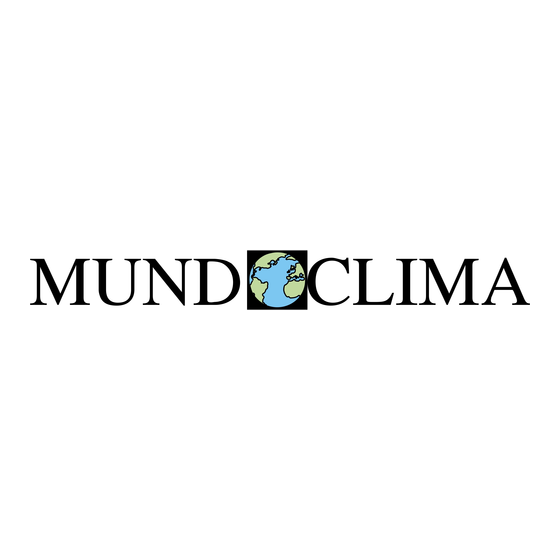
Summary of Contents for mundoclima MUCR-H14
- Page 1 MUCR-H14 Service manual CL21560 ~ CL21569 UI21560 ~ UI21563 www.mundoclima.com...
-
Page 2: Table Of Contents
Table of Contents Page Specifications ...................... 4 Model Reference ....................... 5 General Specifications ....................6 Dimensional Drawings ....................16 Centre of gravity ....................... 22 Electrical Wiring Diagrams ..................25 Refrigerant Cycle Diagrams ..................39 Capacity Tables ......................42 Capacity Correction Factor for Height Difference ............75 Noise Criterion Curves .................... - Page 3 Table of Contents Page Engineering of Insulation ..................146 Engineering of Electrical Wiring ................147 Test Operation ......................148 Static Pressure Design ..................149 Introduction ......................150 Charts For Friction Losses In Round Ducts ..............150 Dynamic Losses ......................151 Corresponding Relation Between Rectangular Duct and Round Duct ......
-
Page 4: Specifications
Specifications Contents Model Reference ....................5 General Specifications ................... 6 Dimensional Drawings ..................16 Centre of gravity ....................22 Electrical Wiring Diagrams ..................25 Refrigerant Cycle Diagrams .................. 39 Capacity Tables ....................... 42 Capacity Correction Factor for Height Difference ..........75 Noise Criterion Curves ................... -
Page 5: Model Reference
Capacity Indoor Unit Model Universal Outdoor Unit Model Power Supply (Btu/h) MUCR-09-H14-I MUER-09-H14-E MUER-12-H14-E MUCR-12-H14-I MUCR-18-H14-I MUER-18-H14-E MUER-24-H14-E MUCR-24-H14-I 1Ph, 220-240V~, 50Hz MUCR-30-H14-I MUER-30-H14-E MUCR-H14 MUCR-36-H14-I MUER-36-H14-E MUCR-42-H14-I MUER-42-H14-E MUCR-48-H14-I MUER-48-H14-E MUER-48-H14T-E MUCR-48-H14-I 3Ph, 380-415V~, 50Hz MUCR-60-H14-I MUER-60-H14T-E Page 5... -
Page 6: General Specifications
2. General Specifications MUCR-09-H14-I Indoor model MUCR-12-H14-I MUER-09-H14-E MUER-12-H14-E Outdoor model Power supply (Indoor ) V- Ph-Hz 220~240-1-50 220~240-1-50 Power Supply (Outdoor) V-Ph-Hz 220~240-1-50 220~240-1-50 Rated Power Input 1820 1850 Rated Current Model ZKFN-81-8-1 ZKFN-81-8-1 Insulation class Indoor fan motor IP rating IP20 IP20... - Page 7 Number of rows Tube pitch(a)x row pitch(b) 21x22 21x22 Fin spacing Outdoor coil Fin type (code) Hydrophilic aluminum Hydrophilic aluminum Tube outside dia.and type 7,Inner groove tube 7,Inner groove tube Coil length x height x width 745*504*22 745*504*22 Number of circuits Outdoor air flow m3/h 2200...
- Page 8 Indoor model MUCR-24-H14-I MUCR-18-H14-I MUER-24-H14-E Outdoor model MUER-18-H14-E Power supply (Indoor ) V- Ph-Hz 220~240-1-50 220~240-1-50 Power Supply (Outdoor) V-Ph-Hz 220~240-1-50 220~240-1-50 Rated Power Input 2950 3700 Rated Current 13.5 Model ZKFN-81-8-1 ZKFN-165-10-1L Insulation class Indoor fan motor IP rating IP20 IP20 Output...
- Page 9 Number of rows Tube pitch(a)x row pitch(b) 21x22 21x22 Fin spacing Outdoor coil Fin type (code) Hydrophilic aluminum Hydrophilic aluminum Tube outside dia.and type 7,Inner groove tube 7,Inner groove tube Coil length x height x width 860*504*44 900*609*22+540*609*22 Number of circuits Outdoor air flow m3/h 2100...
- Page 10 MUCR-30-H14-I MUCR-36-H14-I Indoor model MUER-30-H14-E Outdoor model MUER-36-H14-E Power supply (Indoor ) V- Ph-Hz 220~240-1-50 220~240-1-50 Power Supply (Outdoor) V-Ph-Hz 220~240-1-50 220~240-1-50 Rated Power Input 4500 5000 Rated Current 22.5 Model ZKFN-165-10-1L ZKFN-400-8-1 Insulation class Indoor fan motor IP rating IP20 IP20 Output...
- Page 11 Number of rows Tube pitch(a)x row pitch(b) 25.4x22 25.4x22 Fin spacing Outdoor coil Fin type (code) Hydrophilic aluminum Hydrophilic aluminum Tube outside dia.and type 7Inner groove tube 9.52,Inner groove tube Coil length x height x width 995x762x44 995x762x44 Number of circuits Outdoor air flow m3/h 3800...
- Page 12 MUCR-48-H14-I Indoor model MUCR-42-H14-I Outdoor model MUER-48-H14-E MUER-42-H14-E Power supply (Indoor ) V- Ph-Hz 220~240-1-50 220~240-1-50 Power Supply (Outdoor) V-Ph-Hz 220~240-1-50 220~240-1-50 Rated Power Input 5000 7300 Rated Current 22.5 Model ZKFN-400-8-1 ZKFN-400-8-1 Insulation class Indoor fan motor IP rating IP20 IP20 Output...
- Page 13 Number of rows Tube pitch(a)x row pitch(b) 25.4x22 21x22 Fin spacing Outdoor coil Fin type (code) Hydrophilic aluminum Hydrophilic aluminum Tube outside dia.and type 9.52,Inner groove tube 7,Inner groove tube Coil length x height x width 995x762x22+960x762x22+580x762x22 990*924*66 Number of circuits Outdoor air flow m3/h 4000...
- Page 14 MUCR-48-H14-I MUCR-60-H14-I Indoor model MUER-48-H14T-E Outdoor model MUER-60-H14T-E Power supply (Indoor ) V- Ph-Hz 220~240-1-50 220~240-1-50 Power Supply (Outdoor) V-Ph-Hz 380~415-3-50 380~415-3-50 Rated Power Input 7300 7500 Rated Current Model ZKFN-400-8-1 ZKFN-400-8-1 Insulation class Indoor fan motor IP rating IP20 IP20 Output Capacitor...
- Page 15 Number of rows Tube pitch(a)x row pitch(b) 21x22 21x22 Fin spacing Outdoor coil Fin type (code) Hydrophilic aluminum Hydrophilic aluminum Tube outside dia.and type 7,Inner groove tube 7,Inner groove tube Coil length x height x width 757*303*924 990*924*66 Number of circuits Outdoor air flow m3/h 5600...
-
Page 16: Dimensional Drawings
3. Dimensional Drawings Indoor Unit Air outlet side view Electric control box Models 12 to 60: Bottom Opposite pipe side view Top view Pipe side view Air inlet 4 hanging bracket Bottom 25 Drain connecting pipe(for pump) 25 Drain pipe Test mouth &... -
Page 17: Outdoor Unit
Outdoor Unit MUER-09-H14-E MUER-12-H14-E Page 17... - Page 18 MUER-18-H14-E Page 18...
- Page 19 MUER-24-H14-E Page 19...
- Page 20 MUER-30-H14-E MUER-36-H14-E MUER-42-H14-E Page 20...
- Page 21 MUER-48-H14-E MUER-48-H14T-E MUER-60-H14T-E Page 21...
-
Page 22: Centre Of Gravity
Centre of gravity MUER-09-H14-E MUER-12-H14-E MUER-18-H14-E Page 22... - Page 23 MUER-24-H14-E MUER-30-H14-E MUER-36-H14-E MUER-42-H14-E Page 23...
- Page 24 MUER-48-H14-E MUER-48-H14T-E MUER-60-H14T-E Page 24...
-
Page 25: Electrical Wiring Diagrams
5. Electrical Wiring Diagrams Indoor unit Abbreviation Paraphrase Yellow-Green Conductor CAP1 Indoor Fan Capacitor AC FAN Alternating Current Fan DC FAN Direct Current Fan PUMP PUMP LIVE NEUTRAL TO CCM Comm.Bus Central Controller Indoor Room Temperature Coil Temperature of Indoor Heat Exchanger Super High Speed High Speed Page 25... - Page 26 MUCR-H14-I (all models) CN20 CN18 CN13 CN15 CN45 CN40 Page 26...
- Page 27 Some connectors introduce: A. For new fresh motor terminal port (also for Anion generator) CN43: 1. Connect the fan motor to the port , no need care L/N of the motor ; 2. The output voltage is the power supply; 3.
- Page 28 B For ALARM terminal port CN33 1. Provide the terminal port to connect ALARM ,but no voltage of the terminal port , the power from the ALARM system (not from the unit ) 2. Although design voltage can support higher voltage ,but we strongly ask you connect the power less than 24V, current less than 0.5A 3.
- Page 29 C. For remote control (ON-OFF) terminal port CN23 and short connector of J7 1. Remove the short connector of J7 when you use ON-OFF function; 2. When remote switch off (OPEN) ;the unit would be off; 3. When remote switch on (CLOSE) ;the unit would be on; 4.
- Page 30 Micro-Switch Introduce: A. Micro-switch SW1 is for setting cooling &heating or cooling only. Range: cooling &heating, cooling. B. Micro-switch SW1 is for selection of indoor FAN ACTION if room temperature reaches the setponit and the compressor stops. Range: OFF (anti-cold wind is available in heating mode), Keep running (No anti-cold wind function). C.
- Page 31 F. Micro-switch SW8 is for selection of auto-restart function. Range: Active, inactive G. Micro-switch SW8 and dial-switch S1 are for address setting when you want to control this unit by a central controller. Range: 00-63 32~35 36~53 54~71 72~90 91~105 106~140 141~160 161~200...
-
Page 32: Outdoor Unit
Outdoor Unit Abbreviation Paraphrase CAP1, CAP2, CAP3,CAP4 Capacitor FAN1 Outdoor Fan Motor Contactor CT1, CT2 AC Current Detector COMP Compressor L-PRO, K2 Low Pressure Switch/Shorting Stub High Pressure Switch/Shorting Stub TRANS Power Transformer 10KΩ RESISTANCE/Outdoor Ambient Temperature 10KΩ RESISTANCE/Coil Temperature of Condenser 2-Way Terminal/4-Way Terminal 3-Way Terminal Terminal... - Page 33 MUER-09-H14-E MUER-12-H14-E MUER-18-H14-E Page 33...
- Page 34 MUER-24-H14-E MUER-30-H14-E Page 34...
- Page 35 MUER-36-H14-E MUER-42-H14-E Page 35...
- Page 36 (none) Page 36...
- Page 37 MUER-48-H14-E 16022000040450 CODE PART NAME COMP COMPRESSOR ELECTRONIC EXPANSION VALVE MAIN CONTROL BOARD OUTDOOR DC FAN MOTOR HEAT_D CHASSIS HEATER HEAT_Y CRANKCASE HEATER HIGH PRESSURE H-PRO SWITCH LOW PRESSURE L-PRO SWITCH REVERSE VALVE COMP. DISCHARGE TEMP. SENSOR 1(L) 2(N) COIL TEMP. SENSOR OUTDOOR AMBIENT TEMP.
- Page 38 MUER-48-H14T-E MUER-60-H14T-E 16022000039770 V1.0 Page 38...
-
Page 39: Refrigerant Cycle Diagrams
6. Refrigerant Cycle Diagrams Heat pump Pipe Size Piping length Elevation (m/ (Diameter:ø) (m/ft) Model mm(inch) Additional Refrigerant Liquid Rated Max. Rated Max. 9.52(3/8) 6.35(1/4) 5/16.4 25/82 10/32.8 MUER-09-H14-E 9.52(3/8) 6.35(1/4) 5/16.4 25/82 10/32.8 12g/m (0.13oz/ft) MUER-12-H14-E MUER-18-H14-E 12.7(1/2) 6.35(1/4) 5/16.4 30/98.4 20/65.6 For 9k&12k, There is a muffler on the low pressure side only. - Page 40 Pipe Size (Diameter:ø) Piping length (m/ft) Elevation (m/ft) mm(inch) Additional Model Refrigerant Liquid Rated Max. Rated Max. 15.9(5/8) 9.52(3/8) 5/16.4 50/164 25/82 MUER-24-H14-E 24g/m (0.26oz/ MUER-30-H14-E 15.9(5/8) 9.52(3/8) 5/16.4 50/164 25/82 For 30k, There is a muffler on the discharge pipe only. Page 40...
- Page 41 Pipe Size (Diameter:ø) Piping length (m/ft) Elevation (m/ft) mm(inch) Additional Model Refrigerant Liquid Rated Max. Rated Max. 15.9(5/8) 9.52(3/8) MUER-36-H14-E 15.9(5/8) 9.52(3/8) MUER-42-H14-E 24g/m (0.26oz/ 5/16.4 75/246.1 30/98.4 15.9(5/8) 9.52(3/8) MUER-48-H14-E MUER-48-H14T-E 15.9(5/8) 9.52(3/8) MUER-60-H14T-E 15.9(5/8) 9.52(3/8) Page 41...
-
Page 42: Capacity Tables
7. Capacity Tables Cooling MUCR-09-H14 ID WB 16.0 18.0 19.0 22.0 INDOOR (℃) OUTDOOR AIRFLOW DB(℃) ID DB (CMH) 23.0 25.0 27.0 29.0 23.0 25.0 27.0 29.0 23.0 25.0 27.0 29.0 23.0 25.0 27.0 29.0 (℃) 2.75 2.76 2.79 2.82 2.89 2.95 2.98... - Page 43 2.83 2.86 2.89 2.92 2.95 2.95 2.98 3.01 3.03 3.03 3.03 3.06 3.23 3.23 3.23 3.23 0.81 0.94 0.98 1.00 0.62 0.74 0.86 0.97 0.53 0.65 0.76 0.88 0.32 0.43 0.54 0.66 0.49 0.49 0.49 0.49 0.49 0.49 0.49 0.49 0.49 0.49 0.49...
- Page 44 MUCR-12-H14 ID WB 16.0 18.0 19.0 22.0 INDOOR (℃) OUTDOOR AIRFLOW DB(℃) ID DB (CMH) 23.0 25.0 27.0 29.0 23.0 25.0 27.0 29.0 23.0 25.0 27.0 29.0 23.0 25.0 27.0 29.0 (℃) 3.71 3.72 3.75 3.78 3.90 3.96 3.96 3.99 4.00 4.00 4.00...
- Page 45 3.78 3.78 3.81 3.84 3.96 3.96 3.96 3.99 4.06 4.06 4.06 4.06 4.31 4.31 4.31 4.31 0.74 0.84 0.98 1.00 0.58 0.68 0.77 0.87 0.50 0.60 0.70 0.79 0.34 0.42 0.51 0.60 0.79 0.79 0.79 0.79 0.79 0.79 0.79 0.79 0.79 0.79 0.79...
- Page 46 MUCR-18-H14 ID WB 16.0 18.0 19.0 22.0 INDOOR (℃) OUTDOOR AIRFLOW DB(℃) ID DB (CMH) 23.0 25.0 27.0 29.0 23.0 25.0 27.0 29.0 23.0 25.0 27.0 29.0 23.0 25.0 27.0 29.0 (℃) 5.50 5.50 5.50 5.56 5.78 5.90 5.90 5.90 5.93 5.93 5.93...
- Page 47 5.74 5.74 5.80 5.86 6.05 6.05 6.05 6.11 6.20 6.20 6.20 6.20 6.57 6.57 6.57 6.57 0.74 0.85 1.00 1.00 0.58 0.69 0.78 0.98 0.51 0.61 0.70 0.80 0.34 0.42 0.51 0.61 1.10 1.10 1.10 1.10 1.10 1.10 1.10 1.10 1.10 1.10 1.10...
- Page 48 MUCR-24-H14 ID WB 16.0 18.0 19.0 22.0 INDOOR (℃) OUTDOOR AIRFLOW DB(℃) ID DB (CMH) 23.0 25.0 27.0 29.0 23.0 25.0 27.0 29.0 23.0 25.0 27.0 29.0 23.0 25.0 27.0 29.0 (℃) 7.35 7.34 7.34 7.34 7.73 7.88 7.88 7.88 7.93 7.93 7.93...
- Page 49 7.50 7.50 7.56 7.65 7.88 7.88 7.88 7.88 8.09 8.09 8.09 8.09 8.58 8.58 8.58 8.58 0.71 0.80 0.98 1.00 0.57 0.66 0.73 0.82 0.50 0.58 0.67 0.74 0.35 0.42 0.50 0.58 1.55 1.55 1.55 1.55 1.54 1.54 1.54 1.54 1.55 1.55 1.55...
- Page 50 MUCR-30-H14 ID WB 16.0 18.0 19.0 22.0 INDOOR (℃) OUTDOOR AIRFLOW DB(℃) ID DB (CMH) 23.0 25.0 27.0 29.0 23.0 25.0 27.0 29.0 23.0 25.0 27.0 29.0 23.0 25.0 27.0 29.0 (℃) 9.20 9.22 9.22 9.31 9.68 9.89 9.89 9.89 9.90 9.90 9.90...
- Page 51 9.40 9.40 9.49 9.58 9.89 9.89 9.89 9.89 10.12 10.12 10.12 10.12 10.76 10.76 10.76 10.76 0.70 0.79 0.98 1.00 0.56 0.65 0.72 0.81 0.50 0.58 0.66 0.73 0.35 0.42 0.49 0.57 1.90 1.90 1.90 1.90 1.90 1.90 1.90 1.90 1.89 1.89 1.89...
- Page 52 MUCR-36-H14 ID WB 16.0 18.0 19.0 22.0 INDOOR (℃) OUTDOOR AIRFLOW DB(℃) ID DB (CMH) 23.0 25.0 27.0 29.0 23.0 25.0 27.0 29.0 23.0 25.0 27.0 29.0 23.0 25.0 27.0 29.0 (℃) 11.05 11.06 11.06 11.18 11.63 11.87 11.87 11.87 11.90 11.90 11.90...
- Page 53 11.28 11.28 11.40 11.52 11.87 11.87 11.87 11.87 12.15 12.15 12.15 12.15 12.92 12.92 12.92 12.92 0.70 0.78 0.98 1.00 0.56 0.64 0.71 0.80 0.49 0.57 0.65 0.72 0.35 0.42 0.49 0.56 2.68 2.68 2.68 2.68 2.68 2.68 2.68 2.68 2.67 2.67 2.67...
- Page 54 (none) ID WB 16.0 18.0 19.0 22.0 INDOOR (℃) OUTDOOR AIRFLOW DB(℃) ID DB (CMH) 23.0 25.0 27.0 29.0 23.0 25.0 27.0 29.0 23.0 25.0 27.0 29.0 23.0 25.0 27.0 29.0 (℃) 11.05 11.06 11.06 11.18 11.63 11.87 11.87 11.87 11.90 11.90 11.90...
- Page 55 11.28 11.28 11.40 11.52 11.87 11.87 11.87 11.87 12.15 12.15 12.15 12.15 12.92 12.92 12.92 12.92 0.70 0.78 0.98 1.00 0.56 0.64 0.71 0.80 0.49 0.57 0.65 0.72 0.35 0.42 0.49 0.56 2.66 2.66 2.66 2.66 2.64 2.64 2.64 2.64 2.64 2.64 2.64...
- Page 56 MUCR-42-H14 ID WB 16.0 18.0 19.0 22.0 INDOOR (℃) OUTDOOR AIRFLOW DB(℃) ID DB (CMH) 23.0 25.0 27.0 29.0 23.0 25.0 27.0 29.0 23.0 25.0 27.0 29.0 23.0 25.0 27.0 29.0 (℃) 12.69 12.69 12.69 12.81 13.34 13.60 13.60 13.60 13.66 13.66 13.66...
- Page 57 13.18 13.18 13.30 13.42 13.87 13.87 13.87 14.02 14.23 14.23 14.23 14.23 15.09 15.09 15.09 15.09 0.74 0.84 1.00 1.00 0.58 0.68 0.77 0.98 0.50 0.60 0.70 0.79 0.34 0.42 0.51 0.60 2.77 2.77 2.77 2.77 2.77 2.77 2.77 2.77 2.76 2.76 2.76...
- Page 58 MUCR-48-H14 ID WB 16.0 18.0 19.0 22.0 INDOOR (℃) OUTDOOR AIRFLOW DB(℃) ID DB (CMH) 23.0 25.0 27.0 29.0 23.0 25.0 27.0 29.0 23.0 25.0 27.0 29.0 23.0 25.0 27.0 29.0 (℃) 14.70 14.69 14.69 14.69 15.46 15.79 15.79 15.79 15.84 15.84 15.84...
- Page 59 15.33 15.33 15.48 15.63 16.12 16.12 16.12 16.12 16.53 16.53 16.53 16.53 17.54 17.54 17.54 17.54 0.70 0.79 1.00 1.00 0.56 0.65 0.73 0.98 0.50 0.58 0.66 0.74 0.35 0.42 0.49 0.57 3.26 3.26 3.26 3.26 3.25 3.25 3.25 3.25 3.24 3.24 3.24...
- Page 60 MUCR-48-H14T ID WB 16.0 18.0 19.0 22.0 INDOOR (℃) OUTDOOR AIRFLOW DB(℃) ID DB (CMH) 23.0 25.0 27.0 29.0 23.0 25.0 27.0 29.0 23.0 25.0 27.0 29.0 23.0 25.0 27.0 29.0 (℃) 14.70 14.69 14.69 14.69 15.46 15.79 15.79 15.79 15.84 15.84 15.84...
- Page 61 15.33 15.33 15.48 15.63 16.12 16.12 16.12 16.12 16.53 16.53 16.53 16.53 17.54 17.54 17.54 17.54 0.70 0.79 1.00 1.00 0.56 0.65 0.73 0.98 0.50 0.58 0.66 0.74 0.35 0.42 0.49 0.57 3.12 3.12 3.12 3.12 3.11 3.11 3.11 3.11 3.11 3.11 3.11...
- Page 62 MUCR-60-H14T ID WB 16.0 18.0 19.0 22.0 INDOOR (℃) OUTDOOR AIRFLOW DB(℃) ID DB (CMH) 23.0 25.0 27.0 29.0 23.0 25.0 27.0 29.0 23.0 25.0 27.0 29.0 23.0 25.0 27.0 29.0 (℃) 15.98 15.98 15.98 15.98 16.80 17.13 17.13 17.13 17.20 17.20 17.20...
- Page 63 16.62 16.62 16.80 16.98 17.46 17.46 17.46 17.46 17.89 17.89 17.89 17.89 19.01 19.01 19.01 19.01 0.70 0.80 1.00 1.00 0.57 0.65 0.73 0.98 0.50 0.58 0.67 0.74 0.35 0.42 0.50 0.58 3.64 3.64 3.64 3.64 3.63 3.63 3.63 3.63 3.63 3.63 3.63...
- Page 64 Heating MUCR-09-H14 [SI_Unit] HEATING PERFORMANCE AT INDOOR DRY BULB TEMPERATURE TC:TOTAL CAPACITY IN KILOWATTS (KW) PI:TOTAL POWER IN KILOWATTS (KW) INDOOR OUTDOOR AIRFLOW (CMH) Indoor Conditions (DB °C ) Indoor Conditions (DB °C ) DB(°C) 16.0 20.0 22.0 24.0 16.0 20.0 22.0 24.0...
- Page 65 [SI_Unit] MUCR-12-H14 HEATING PERFORMANCE AT INDOOR DRY BULB TEMPERATURE TC:TOTAL CAPACITY IN KILOWATTS (KW) PI:TOTAL POWER IN KILOWATTS (KW) INDOOR OUTDOOR AIRFLOW (CMH) Indoor Conditions (DB °C ) Indoor Conditions (DB °C ) DB(°C) 16.0 20.0 22.0 24.0 16.0 20.0 22.0 24.0 -20.0...
- Page 66 [SI_Unit] MUCR-18-H14 HEATING PERFORMANCE AT INDOOR DRY BULB TEMPERATURE TC:TOTAL CAPACITY IN KILOWATTS (KW) PI:TOTAL POWER IN KILOWATTS (KW) INDOOR OUTDOOR AIRFLOW (CMH) Indoor Conditions (DB °C ) Indoor Conditions (DB °C ) DB(°C) 16.0 20.0 22.0 24.0 16.0 20.0 22.0 24.0 -20.0...
- Page 67 [SI_Unit] MUCR-24-H14 HEATING PERFORMANCE AT INDOOR DRY BULB TEMPERATURE TC:TOTAL CAPACITY IN KILOWATTS (KW) PI:TOTAL POWER IN KILOWATTS (KW) INDOOR OUTDOOR AIRFLOW (CMH) Indoor Conditions (DB °C ) Indoor Conditions (DB °C ) DB(°C) 16.0 20.0 22.0 24.0 16.0 20.0 22.0 24.0 -20.0...
- Page 68 [SI_Unit] MUCR-30-H14 HEATING PERFORMANCE AT INDOOR DRY BULB TEMPERATURE TC:TOTAL CAPACITY IN KILOWATTS (KW) PI:TOTAL POWER IN KILOWATTS (KW) INDOOR OUTDOOR AIRFLOW (CMH) Indoor Conditions (DB °C ) Indoor Conditions (DB °C ) DB(°C) 16.0 20.0 22.0 24.0 16.0 20.0 22.0 24.0 -20.0...
- Page 69 [SI_Unit] MUCR-36-H14 HEATING PERFORMANCE AT INDOOR DRY BULB TEMPERATURE TC:TOTAL CAPACITY IN KILOWATTS (KW) PI:TOTAL POWER IN KILOWATTS (KW) INDOOR OUTDOOR AIRFLOW (CMH) Indoor Conditions (DB °C ) Indoor Conditions (DB °C ) DB(°C) 16.0 20.0 22.0 24.0 16.0 20.0 22.0 24.0 -20.0...
- Page 70 (none) [SI_Unit] HEATING PERFORMANCE AT INDOOR DRY BULB TEMPERATURE TC:TOTAL CAPACITY IN KILOWATTS (KW) PI:TOTAL POWER IN KILOWATTS (KW) INDOOR OUTDOOR AIRFLOW (CMH) Indoor Conditions (DB °C ) Indoor Conditions (DB °C ) DB(°C) 16.0 20.0 22.0 24.0 16.0 20.0 22.0 24.0 -20.0...
- Page 71 [SI_Unit] MUCR-42-H14 HEATING PERFORMANCE AT INDOOR DRY BULB TEMPERATURE TC:TOTAL CAPACITY IN KILOWATTS (KW) PI:TOTAL POWER IN KILOWATTS (KW) INDOOR OUTDOOR AIRFLOW (CMH) Indoor Conditions (DB °C ) Indoor Conditions (DB °C ) DB(°C) 16.0 20.0 22.0 24.0 16.0 20.0 22.0 24.0 -20.0...
- Page 72 [SI_Unit] MUCR-48-H14 HEATING PERFORMANCE AT INDOOR DRY BULB TEMPERATURE TC:TOTAL CAPACITY IN KILOWATTS (KW) PI:TOTAL POWER IN KILOWATTS (KW) INDOOR OUTDOOR AIRFLOW (CMH) Indoor Conditions (DB °C ) Indoor Conditions (DB °C ) DB(°C) 16.0 20.0 22.0 24.0 16.0 20.0 22.0 24.0 -20.0...
- Page 73 [SI_Unit] MUCR-48-H14T HEATING PERFORMANCE AT INDOOR DRY BULB TEMPERATURE TC:TOTAL CAPACITY IN KILOWATTS (KW) PI:TOTAL POWER IN KILOWATTS (KW) INDOOR OUTDOOR AIRFLOW (CMH) Indoor Conditions (DB °C ) Indoor Conditions (DB °C ) DB(°C) 16.0 20.0 22.0 24.0 16.0 20.0 22.0 24.0 -20.0...
- Page 74 [SI_Unit] MUCR-60-H14T HEATING PERFORMANCE AT INDOOR DRY BULB TEMPERATURE TC:TOTAL CAPACITY IN KILOWATTS (KW) PI:TOTAL POWER IN KILOWATTS (KW) INDOOR OUTDOOR AIRFLOW (CMH) Indoor Conditions (DB °C ) Indoor Conditions (DB °C ) DB(°C) 16.0 20.0 22.0 24.0 16.0 20.0 22.0 24.0 -20.0...
-
Page 75: Capacity Correction Factor For Height Difference
8. Capacity Correction Factor for Height Difference Model Pipe Length (m) Cooling 0.969 0.936 0.920 Indoor Upper than Outdoor 0.995 0.979 0.946 0.929 Height difference 1.000 0.984 0.951 0.934 H (m) 1.000 0.984 0.951 0.934 Outdoor Upper than Indoor 0.984 0.951 0.934 Heating... - Page 76 Model Pipe Length (m) Cooling 0.928 0.912 Indoor Upper 0.969 0.937 0.921 than Outdoor 0.995 0.979 0.946 0.930 Height difference 1.000 0.984 0.951 0.935 H (m) 1.000 0.984 0.951 0.935 Outdoor Upper 0.984 0.951 0.935 than Indoor 0.951 0.935 Heating 0.982 0.976 Indoor Upper...
- Page 77 Model Pipe Length (m) Cooling 0.887 0.856 0.824 0.928 0.896 0.864 0.833 Indoor Upper than Outdoor 0.969 0.937 0.905 0.873 0.841 Height 0.995 0.979 0.947 0.914 0.882 0.850 difference 1.000 0.984 0.951 0.919 0.886 0.854 H (m) 1.000 0.984 0.951 0.919 0.886 0.854...
- Page 78 Model Pipe Length (m) Cooling 0.885 0.845 0.805 0.778 0.921 0.894 0.854 0.813 0.786 Indoor Upper than Outdoor 0.958 0.931 0.903 0.862 0.822 0.794 Height 0.995 0.967 0.940 0.912 0.871 0.830 0.802 differ- 1.000 0.972 0.945 0.917 0.876 0.834 0.806 ence 1.000 0.972...
- Page 79 Model Pipe Length (m) Cooling 0.769 0.881 0.839 0.797 0.777 0.919 0.890 0.848 0.806 Indoor Upper than Outdoor 0.785 0.956 0.928 0.899 0.857 0.814 Height 0.793 0.995 0.966 0.937 0.908 0.865 0.822 differ- 0.797 1.000 0.971 0.942 0.913 0.870 0.826 ence 0.797 1.000...
- Page 80 Model Pipe Length (m) Cooling 0.880 0.838 0.796 0.768 0.918 0.889 0.846 0.804 0.775 Indoor Upper than Outdoor 0.956 0.927 0.898 0.855 0.812 0.783 Height 0.995 0.966 0.937 0.907 0.864 0.820 0.791 differ- 1.000 0.971 0.941 0.912 0.868 0.824 0.795 ence 1.000 0.971...
- Page 81 Model Pipe Length (m) Cooling 0.866 0.816 0.767 0.734 0.908 0.875 0.825 0.774 0.741 Indoor Upper than Outdoor 0.951 0.917 0.884 0.833 0.782 0.749 Height 0.995 0.961 0.927 0.893 0.841 0.790 0.756 differ- 1.000 0.966 0.931 0.897 0.846 0.794 0.760 ence 1.000 0.966...
-
Page 82: Noise Criterion Curves
9. Noise Criterion Curves Indoor Unit Notes: -Sound measured at 1.5m away from the center of the unit. -Data is valid at free field condition -Data is valid at nominal operation condition -Reference acoustic pressure OdB = 20µPa -Sound level will vary depending on a range of factors such as the construction -(acoustic absorption coefficient) of particular room in which the equipment is installed. - Page 83 Page 83...
- Page 84 Page 84...
- Page 85 Outdoor Unit Note: H= 0.5 × height of outdoor unit Notes: -Sound measured at 1.0m away from the center of the unit. -Data is valid at free field condition -Data is valid at nominal operation condition -Reference acoustic pressure OdB=20µPa -Sound level will vary depending on arrange off actors such as the construction (acoustic absorption coefficient) of particular room in which the equipment is installed.
- Page 86 MUER-09-H14-E MUER-12-H14-E MUER-24-H14-E MUER-18-H14-E Page 86...
- Page 87 MUER-30-H14-E MUER-36-H14-E MUER-42-H14-E Page 87...
- Page 88 MUER-48-H14-E MUER-48-H14T-E MUER-60-H14T-E Page 88...
-
Page 89: Electrical Characteristics
10. Electrical Characteristics Model 09~18 Phase 1-phase 1-phase 1-phase 1-phase Frequency and 220-240V, 50Hz 220-240V, 50Hz 220-240V, 50Hz 220-240V, 50Hz Voltage OUDOOR UNIT POWER Power Wiring 3×1.5 3×2.5 3×2.5 3×4.0 Circuit Breaker/ 25/20 25/20 40/30 40/30 Fuse (A) Weak Electric Indoor/Outdoor Signal)(mm Connecting... -
Page 90: Static Pressure
11. Static Pressure MUCR-09-H14-I 1000 1000 External static pressure Pa External static pressure Pa 1000 1000 External static pressure Pa External static pressure Pa 1000 External static pressure Pa Page 90... - Page 91 Constant air volume 1000 External static pressure Pa Page 91...
- Page 92 MUCR-12-H14-I 1000 1000 External static pressure Pa External static pressure Pa 1000 1000 External static pressure Pa External static pressure Pa 1000 External static pressure Pa Page 92...
- Page 93 Constant air volume 1000 External static pressure Pa Page 93...
- Page 94 MUCR-18-H14-I Page 94...
- Page 95 Constant air volume 1200 1000 External static pressure Pa Page 95...
- Page 96 MUCR-24-H14-I Page 96...
- Page 97 Constant air volume 1600 1400 1200 1000 External static pressure Pa Page 97...
- Page 98 MUCR-30-H14-I Page 98...
- Page 99 Constant air volume 2100 1800 1500 1200 External static pressure Pa Page 99...
- Page 100 MUCR-36-H14-I 2100 2400 2100 1800 1800 1500 1500 1200 1200 External static pressure Pa External static pressure Pa 2100 2100 1800 1800 1500 1500 1200 1200 External static pressure Pa External static pressure Pa 2100 2400 2100 1800 1800 1500 1500 1200 1200...
- Page 101 Constant air volume 2400 2100 1800 1500 1200 External static pressure Pa Page 101...
- Page 102 MUCR-42-H14-I MUCR-48-H14-I Page 102...
- Page 103 Constant air volume 2800 2400 2000 1600 1200 External static pressure Pa Page 103...
- Page 104 MUCR-60-H14-I Page 104...
- Page 105 Constant air volume 3200 2800 2400 2000 1600 1200 External static pressure Pa Page 105...
-
Page 106: Product Features
Product Features Contents Operation Modes and Functions ..............107 Abbreviations ..................107 Safety Features ..................107 Display Function ..................107 Fan ......................107 Cooling Mode ..................107 Heating Mode (Heat pump models) ............108 Auto Mode ....................110 Drying Mode ...................110 Forced operation Function ..............110 1.10 Timer Function ..................110 1.11 Sleep Function ..................110 1.12 Auto-Restart ....................110 1.13 8°C Heating (Optional) ................111... -
Page 107: Operation Modes And Functions
1. Operation Modes and Functions Preheating is automatically activated when T4 sensor is lower than setting temperature. Abbreviation Sensor redundancy and automatic shutoff • If one temperature sensor malfunctions, the air Unit element abbreviations conditioner continues operation and displays the corresponding error code, allowing for emergency use. -
Page 108: Outdoor Fan Control
• If the following conditions are satisfied, the compressor ceases operation. • Calculated frequency(fb) is less than minimum limit frequency(FminC). • Compressor runs at FminC more than 10 minutes. • When T1 is lower than or equal to (Tsc-CDIFTEMP). 3) If one of the following conditions is satisfied, not judge protective time. -
Page 109: Defrosting Mode
frequency, T4 is more than 15°C or T4 fault. speed increases to 80%; • When T1-Tsc is lower than or equal to -3°C, fan • Change setting temperature. speed increases to 100%. • Turning on/off turbo or sleep function 1.6.3 Outdoor Fan Control: 2) When the current is higher than the predefined safe •... -
Page 110: Auto Mode
Auto-mode • fan speed • sleep mode • This mode can be selected with the remote controller • Follow me and the temperature setting can be adjusted between 16°C~30°C. 1.10 Timer Function • In auto mode, the machine selects cooling, heating or fan-only mode on the basis of T1,Ts and T4. -
Page 111: 8°C Heating (Optional)
1.13 8°C Heating (Optional) 1.17 Electrical energy consumption control function (Optional) In heating mode, the temperature can be set to as low as 8°C, preventing the indoor area from freezing if Press the “Gear” button on remote controller to enter the unoccupied during severe cold weather. -
Page 112: Remote Controller Functions
2. Remote Controller Functions LCD Wired Remote Controller 2.1.1 LCD Wired Remote Controller KJR-120L/F-E i) Buttons and Functions Page 112... - Page 113 ii) LCD Screen On some models Page 113...
- Page 114 iii) Installation • Dimensions • Wiring diagram Refer to the following diagram to wire the wall-mounted remote control to the indoor unit. Indoor Unit Display Board • Installation Diagram Connect the wire from the display panel of the indoor unit to a connecting cable. Then connect the other side of the connecting cable to the remote control.
- Page 115 If there is a connection lug at the end of shielded wire, the connection lug should be properly grounded. Putty Trap Putty Putty Trap Trap Note: DO NOT allow water to enter the remote control. Use the trap and putty to seal the wires. •...
- Page 116 2.1.2 LCD Wired Remote Controller KJR-120C/TF-E(Optional) The KJR-120C/TF-E wired remote controller is optional for some models. i) Buttons and Functions 1. POWER button 7. FOLLOW ME(PTC) button Turn on of turn off the unit. Allows the remote control to act as a remote thermostat and send temperature information from its current 2.
- Page 117 ii) LCD Screen 1 Operation mode indication 9 C° / F° indication 2 Fan speed indication 10 Temperature display 3 Left-right swing indication 11 Lock indication 4 Up-down swing indication 12 Room temperature indication 5 Faceplate function indication 13 Clock display 6 Main unit and secondary unit indication 14 On/Off timer 7 Follow me function indication...
- Page 118 iii) Installation • Dimensions 18.5 • Wiring diagram Refer to the following diagram to wire the wall-mounted remote control to the indoor unit. Insert of the mainboard CN40 ----------------------------------- ----------------------------------- black black yellow ----------------------------------- yellow ----------------------------------- brown brown 4-Core Shield Cable, the length Wire controller Indoor unit mainboard is decided by installation...
- Page 119 Putty Trap Putty Putty Trap Trap Note: DO NOT allow water to enter the remote control. Use the trap and putty to seal the wires. • For exposed mounting, four outletting positions. There are three need cutting. Cutting place of right Cutting place of left Cutting place of top side wire outlet...
- Page 120 2.1.3 LCD Wired Remote Controller KJR-120G/TF-E(Optional) The KJR-120G/TF-E wired remote controller is optional for some models. i) Buttons and Functions Copy/ Swing Timer Back/Turbo Follow me Mode Fan speed (Lock) MODE button 6. TIMER button Used to select the operation mode: Auto / Cooling / Drying / To set timer on and timer off time of one day Heating / Fan;...
- Page 121 ii) LCD Screen 1 Operation mode indication 8 Turbo/PTC function indication 2 Fan speed indication 9 C° / F° indication 3 Left-right swing indication 10 Temperature display 4 Up-down swing indication 11 Lock indication 5 Faceplate function indication 12 Room temperature indication 6 Main unit and secondary unit indication 13 Clock display 7 Follow me function indication...
- Page 122 iii) Installation • Dimensions 120mm 18.5mm 46mm (4.7”) (0.7”) (1.8”) 83.5mm 123mm (3.3”) (4.8”) 62mm (2.4”) • Wiring diagram 3) Connection For some models: The wired controller connects to main control board directly. Main control board ADSS HA HB HA HB Wired controller For some models, Ceiling&...
- Page 123 4) Address setting Unit1 Unit2 Unit16 HA HB HA HB HA HB HA HB Wired controller a. One non-polarity controller can control up to 16 indoor units. b. When the non-polarity controller is connected to several units, every air-conditioner in network has only one network address to distinguish each other.
- Page 124 Putty Trap Putty Putty Trap Trap Note: DO NOT allow water to enter the remote control. Use the trap and putty to seal the wires. • For wiring the indoor unit, there are three methods: • From the rear; • From the bottom; •...
- Page 125 2.1.4 LCD Wired Remote Controller KJR-120X/TFBG-E(Optional) The KJR-120X/TFBG-E wired remote controller is optional for some models. i) Buttons and Functions 1. POWER button 6. TIMER button Turn on of turn off the unit. To set timer on and timer off time of one day 7. FAN SPEED button MODE button Used to select the fan speed.
- Page 126 ii) LCD Screen 1 Operation mode indication 8 Room temperature indication 2 Fan speed indication 9 Rotating indication 3 Temperature display 10 Follow Me function indication 4 Lock indication 11 Left-right swing indication 5 °C / °F indication (some models) 6 Main unit and secondary unit 12 Clock display indication...
- Page 127 iii) Installation • Dimensions 20mm 120mm 46mm 60mm 5) Connection • Wire with the indoor unit: 60mm Wiring hole HA HB • 1: Indoor Unit. • 2: Notch the part for the wiring to pass through with a nipper tool. •...
- Page 128 For some models: The wired controller connects to terminal board, terminal board connects to main control board. Main control board Terminal board CN40 ENC1 HA HB HA HB Wired controller 6) Address setting Unit1 Unit2 Unit16 HA HB HA HB HA HB HA HB Wired controller...
-
Page 129: Centralized Controller
Centralized Controller 1) Connection For Light commercial air conditioner with XYE port, it can be directly connected to Centralized Controller (CCM03, CCM09). 2) Address setting When setting the address, please make sure the unit is powered off. The address can be set from 0 to 63 by the switch. Turn on the unit, then the address will be effective. -
Page 130: Using The Wire Controller To Set External Static Pressure
Using the wire controller to set Caution: external static pressure • If there is no change after airflow adjustment in the ventilation paths, be sure to reset automatic airflow • You can use the unit’s automatic airflow adjustment adjustment. function to set external static pressure. •... - Page 131 “1”~”4”:Airflow increase progressively △ ▽ 4. Press “ ” or “ ” to confirm airflow rate.(for 120 series wired remote controller, Press “confirm” to confirm airflow rate). 5.Press “ON/OFF” or do not touch the button for 6 minutes to exit the airflow setting. 6.
-
Page 132: Installation
Installation Contents Accessories ........................133 Installation Overview .................... 134 Location selection ....................135 Indoor Unit Installation ..................136 Connect drain hose ....................139 Outdoor unit installation(Side Discharge Unit) ........... 141 Refrigerant Pipe Installation ................. 142 Vacuum Drying and Leakage Checking ..............144 Additional Refrigerant Charge ................ -
Page 133: Accessories
Accessories Name Shape Quantity Manual Refirgenout in/out pipe protection cover Copper nut Wired remote controller(with packing) Outlet pipe sheath (some models) Outlet pipe clasp (some models) Drain joint & Seal ring (some models) Remote controller (some models) Connecting wire for display (2m) 1(on some models) Magnetic ring(Wrap the electric wires S1 &... -
Page 134: Installation Overview
1. Installation Overview Installation Order Install the indoor unit Install the drainpipe Install the outdoor unit L(L1) N(L2) Evacuate the Connect the wires Connect the refrigerant refrigeration system pipes Perform a test run Page 134... -
Page 135: Location Selection
2. Location selection Unit location selection can refer to installation manual. DO NOT install the unit in the following locations: Where oil drilling or fracking is taking place. Coastal areas with high salt content in the air. Areas with caustic gases in the air, such as near hot springs. -
Page 136: Indoor Unit Installation
3. Indoor Unit Installation 3.2 Service space for indoor unit Air outlet Installation place ≥11.8in(30cm) ≥7.9in(20cm) The distance between the mounted indoor unit should meet the specifications illlustrated in the following diagram. 1) Ceiling-mounted Strong and durable ceiling 31.5inx31.5in (80cmx80cm) Air inlet checking orifice Indoor unit... -
Page 137: Duct Installation
mounting the unit.. Canvas tie-in Canvas tie-in Isolation booth 5. Drill 4 holes 10cm (4”) deep at the ceiling hook Grille positions in the internal ceiling. Be sure to hold the drill at a 90° angle to the ceiling. Duct Air outlet 6. -
Page 138: Filter Installation
Air return flange 3. Remove the 4 screws, rotate the water pump components by 90° and fix them to the water pump Air return flange mounting plate again. 4. Install the pump parts to the machine and connect the wiring set. Air return flange 3.6 Filter installation 1. -
Page 139: Horizontal Installation
3.7 Fresh air duct installation Open the cover of E-Parts Box assembly, unplug the “PUMP” pin to disable the pump function, and short Dimension : connect ”CN5” plug to disable the water level sensor. Duct joint for fresh air Remove the cover Unplug the “PUMP”... - Page 140 • DO NOT pull the drainpipe forcefully. This could disconnect it. NOTE ON PURCHASING PIPES • Installation requires a polyethylene tube (exterior diameter = 3.7-3.9cm, interior diameter = 3.2cm), which can be obtained at your local hardware store or dealer. Indoor Drainpipe Installation NOTE ON DRAINPIPE INSTALLATION Install the drainpipe as illustrated in the following Figure.
-
Page 141: Outdoor Unit Installation(Side Discharge Unit)
To check for water leaks 11. Disconnect the power supply and earth. The procedure differs depending on whether electrical 12. Reattach the control box cover. wiring is already finished. When the electrical wiring is When electrical wiring is finished already not finished yet, you need to temporarily connect the user interface and power supply to the unit. - Page 142 Do not touch the fan with hands or other objects. Do not lean it more than 45, and do not lay it sidelong. Make concrete foundation according to the specifications of the outdoor units. Fasten the feet of this unit with bolts firmly to prevent it from collapsing in case of earthquake or strong wind.
-
Page 143: Refrigerant Pipe Installation
2.Confirm the cross way of the pipes. 6. Refrigerant Pipe Installation 3.Measure the necessary pipe length. Maximum length and drop height 4.Cut the selected pipe with pipe cutter Make the section flat and smooth. Ensure that the length of the refrigerant pipe, the number of bends, and the drop height between the indoor and outdoor units meets the requirements shown in the 90°... - Page 144 Double-Twins: supporters should not be exceed 1.5m. The line branch pipe Indoor unit Outdoor unit 13. Connect the pipe to indoor unit and outdoor unit by using two spanners. Indoor unit Be sure to use two spanners and proper torque to The drop height Indoor unit between indoor unit...
-
Page 145: Vacuum Drying And Leakage Checking
there is leakage source. 4 . Leakage test: After the vacuum degree reaches -755mmHg, stop vacuum drying and keep the pressure for 1 hour. If the indicator of vacuum gauge does not go up, it is qualified. If going up, it indicates that there is moisture or leak source. -
Page 146: Engineering Of Insulation
Double-Twins: The line branch pipe 9.52 V=24g/m×(L-5) Indoor unit Outdoor unit V: Additional refrigerant charge volume (g). Indoor unit L : The length of the liquid pipe (m). The drop height Indoor unit between indoor unit Note: The drop height and outdoor unit between e v ery two must be less than... -
Page 147: Engineering Of Electrical Wiring
The thickness of insulation layer shall be above The single pipe should be insulated before connect- 10mm.If in hot or wet environment place, the layer ing to another pipe, the joint part should be insu- of insulation should be thicker accordingly. lated after the drainage test. -
Page 148: Test Operation
Whether the buttons on the remote controller Air Condition Link-Circuit works well. Whether the air flow louver moves normally. Whether the room temperature is adjusted well. Whether the indicator lights normally. Whether the temporary buttons works well. Whether the drainage is normal. Whether there is vibration or abnormal noise during operation. -
Page 149: Static Pressure Design
Static Pressure Design Contents Introduction ......................150 Charts For Friction Losses In Round Ducts ............150 Dynamic Losses ...................... 151 Corresponding Relation Between Rectangular Duct and Round Duct ....152 Method For Duct Calculation (equal friction method) ........153 Unit Conversion ..................... 153 Recommended Outlet Velocity For Different Occasion ........ -
Page 150: Introduction
1. Introduction Duct system losses are the irreversible transformation of mechanical energy into heat. The two types of losses are (1) friction losses and (2) dynamic losses. Friction losses are due to fluid viscosity and result from momentum exchange between molecules (in laminar flow) or between individual particles of adjacent fluid layers moving at different velocities (in turbulent flow). -
Page 151: Dynamic Losses
3. Dynamic Losses For dynamic losses, please refer to below image. Page 151... -
Page 152: Corresponding Relation Between Rectangular Duct And Round Duct
4. Corresponding Relation Between Rectangular Duct and Round Duct Page 152... -
Page 153: Method For Duct Calculation (Equal Friction Method)
5. Method For Duct Calculation (equal friction method) 1)Draw schematic view of the duct system. 1)Make notes for air volume and mark clearly the elbow, the branch parts, the air discharge outlet. 1)Select one main ducting route (where the maximum static pressure loss occures). 1)Select the air velocity for the main duct in accordance with the desirable air velocity. -
Page 154: Troubleshooting
Troubleshooting Contents Safety Caution .......................3 General Troubleshooting ..................4 Information Inquiry ....................7 Outdoor Unit Point Check Function ..............14 Error Diagnosis and Troubleshooting Without Error Code .......16 Remote maintenance ...................16 Field maintenance ..................17 Quick Maintenance by Error Code ..............22 Troubleshooting by Error Code ................23 EH 00/EH 0A / EC 51 (EEPROM parameter error Diagnosis and Solution) ..23 EL 01 (Indoor and outdoor unit communication error Diagnosis and Solution) 24 EH 03/ EH 31/EH 32/EC 07 (Fan speed is operating outside of the normal range... - Page 155 Troubleshooting Contents 7.11 EC 0d (Outdoor unit malfunction Diagnosis and Solution) ......37 7.12 PC 40(Communication error between outdoor main PCB and IPM board diagnosis and solution) ................38 7.13 PC 08(Current overload protection)/PC 44(Outdoor unit zero speed protection)/ PC 46(Compressor speed has been out of control)/PC 49(Compressor overcurrent failure) diagnosis and solution ...........39 7.14 PC 0F(PFC module protection diagnosis and solution) ........41 7.15 EC 72 (Lack phase failure of outdoor DC fan motor diagnosis and solution) .42...
-
Page 156: Safety Caution
1. Safety Caution WARNING Be sure to turn off all power supplies or disconnect all wires to avoid electric shock. While checking indoor/outdoor PCB, please equip oneself with antistatic gloves or wrist strap to avoid damage to the board. WARNING Electricity remains in capacitors even when the power supply is off. -
Page 157: General Troubleshooting
2. General Troubleshooting Error Display (Indoor Unit) When the indoor unit encounters a recognized error, the operation lamp will flash in a corresponding series, the timer lamp may turn on or begin flashing, and an error code will be displayed. These error codes are described in the following table: Operation Timer... - Page 158 TS46/ 7 times FLASH High pressure protection or low pressure protection (for some models) PC 03 TS35 14 times Outdoor unit malfunction(for some models) TS37 ec 0 2 times Communication error between master and slave unit (for twins system) TS49 EL 11 2 times Another indoor unit malfunction (for twins system)
- Page 159 Outdoor compressor lack phase protection TS43 PC 43 Outdoor unit zero speed protection TS39 PC 44 Outdoor unit IR chip drive failure TS44 PC 45 Compressor speed has been out of control TS39 PC 46 Compressor overcurrent failure TS39 PC 49 High pressure protection TS46 PC 30...
-
Page 160: Information Inquiry
3. Information Inquiry A6 Duct type &Floor ceiling Type: • To enter information inquiry status, complete the following procedure within ten seconds: • Press LED(or DO NOT DISTURB) 3 times. • Press SWING(or AIR DIRECTION) 3 times. • Finish 1 and 2 within 10 seconds, you will hear beeps for two seconds, which means the unit goes into parameter checking mode. - Page 161 Displayed Displayed code Explanation Meaning Additional Notes value Room temperature 1. All displayed temperatures use actual values. Indoor coil temperature 2. All temperatures are -1F,-1E,-1d,-1c,- -25,-24,-23,-22, displayed in °C regardless Outdoor coil 1b,-1A -21,-20 of remote used. temperature -19—99 -19—99 3.
- Page 162 Displayed Displayed code Explanation Meaning Additional Notes value 0-FF Reserved 0-63 0-FF Troubleshooting 9...
- Page 163 Console Type& Compact Cassette Type: • To enter information inquiry status, complete the following procedure within ten seconds: • Press LED(or DO NOT DISTURB) 3 times. • Press SWING(or AIR DIRECTION) 3 times. • Finish 1 and 2 within 10 seconds, you will hear beeps for two seconds, which means the unit goes into parameter checking mode.
- Page 164 New Four-way Cassette Type, New Console Type &A7 Duct type: • To enter engineer mode, in power-on or standby mode, and in non-locked state, press the key combination “ON/OFF + Air Speed” for 7s: • After entering the engineer mode, the remote control will display icons of “Auto, Cool, Dry, Heat”, and the Battery icon;...
- Page 165 Error code of engineer mode Display Error Information EH 00/EH 0A Indoor unit EEPROM parameter error Indoor / outdoor unit communication error EL 01 Communication error between indoor unit and indoor external fan module EH A Parameters error of indoor external fan EH 30 Upper indoor fan speed is operating outside of the normal range(for new console type) EH 31...
- Page 166 IPM malfunction or IGBT over-strong current protection PC 00 Over low voltage protection PC 10 Over voltage protection PC 11 DC voltage protection PC 12 Top temperature protection of compressor or High temperature protection of IPM module pc 02 Communication error between outdoor main chip and compressor driven chip PC 40 Current Input detection protection Pc 41...
-
Page 167: Outdoor Unit Point Check Function
4. Outdoor Unit Point Check Function(for some models) • A check switch is included on the outdoor PCB. • Push SW1 to check the unit’s status while running. The digital display shows the following codes each time the SW1 is pushed. Number of Display Remark... - Page 168 Frequency limit caused by The display value is a Bit7 IGBT radiator hexidecimal number. Bit6 Frequency limit caused by PFC For example, the Frequency limit caused by digital display show Bit5 high temperature of T2. 2A, then Bit5=1, Frequency limit caused by low Bit3=1, and Bit1=1.
-
Page 169: Error Diagnosis And Troubleshooting Without Error Code
5. Error Diagnosis and Troubleshooting Without Error Code WARNING Be sure to turn off unit before any maintenance to prevent damage or injury. Remote maintenance SUGGESTION: When troubles occur, please check the following points with customers before field maintenance. Problem Solution Unit will not start TS18 - TS19... -
Page 170: Field Maintenance
Field maintenance Problem Solution Unit will not start TS20 - TS21 Compressor will not start but fans run TS20 - TS21 Compressor and condenser (outdoor) fan will not start TS20 - TS21 Evaporator (indoor) fan will not start TS20 - TS21 Condenser (Outdoor) fan will not start TS20 - TS21 Unit runs, but shortly stops... - Page 171 Test voltage Power failure Close the power switch The main power tripped Inspect connections - tighten Loose connections Change the transformer Faulty transformer Test voltage The voltage is too high or too low Replace the battery of the remote control The remote control is powered off Replace the remote control Broken remote control...
-
Page 172: Remote Maintenance
1.Remote Maintenance Others Possible causes of trouble Unit will not start The power switch is on but fans will not start The temperature on the display board cannot be set Unit is on but the wind is not cold(hot) Unit runs, but shortly stops The unit starts up and stops frequently Unit runs continuously but insufficient cooling(heating) Cool can not change to heat... - Page 173 Replace the compressor Compressor stuck Leak test Shortage of refrigerant Replace restricted part Restricted liquid line Clean or replace Dirty air filter Clean coil Dirty evaporator coil Check fan Insufficient air through evaporator coil Change charged refrigerant volume Overcharge of refrigerant Clean condenser or remove obstacle Dirty or partially blocked condenser Purge, evacuate and recharge...
- Page 174 Test voltage Power failure Inspect fuse type & size Blown fuse or varistor Inspect connections - tighten Loose connections Test circuits with tester Shorted or broken wires Test continuity of safety device Safety device opens Test continuity of thermostat / sensor & wiring Faulty thermostat / room temperature sensor Place the temperature sensor at the central of the air inlet Wrong setting place of temperature sensor...
-
Page 175: Quick Maintenance By Error Code
6. Quick Maintenance by Error Code If you do not have the time to test which specific parts are faulty, you can directly change the required parts according the error code. You can find the parts to replace by error code in the following table. Error Code Part requiring replacement... -
Page 176: Troubleshooting By Error Code
7. Troubleshooting by Error Code EH 00/ EH 0A / EC 51 (EEPROM Parameter Error Diagnosis and Solution) Description: Indoor or outdoor PCB main chip does not receive feedback from EEPROM chip. Recommended parts to prepare: • Indoor PCB • Outdoor PCB Troubleshooting and repair: Shut off the power supply and turn it on 2 minutes later. -
Page 177: El 01 (Indoor And Outdoor Unit Communication Error Diagnosis And Solution)
EL 01 (Indoor and Outdoor Unit Communication Error Diagnosis and Solution) Description: Indoor unit can not communicate with outdoor unit Recommended parts to prepare: • Indoor PCB • Outdoor PCB • Reactor Troubleshooting and repair: Power off, then restart the unit after 2 minutes. - Page 178 Remarks: • Use a multimeter to test the DC voltage between 2 port(or S or L2 port) and 3 port(or N or S port) of outdoor unit. The red pin of multimeter connects with 2 port(or S or L2 port) while the black pin is for 3 port(or N or S port) . •...
-
Page 179: Eh 03/ Eh 31/Eh 32/Ec 07 (Fan Speed Is Operating Outside Of The Normal Range )/Ec 71(Over Current Failure Of Outdoor Dc Fan Motor) Diagnosis And Solution
EH 03 / EH 31/EH 32/ EC 07 (Fan Speed Is Operating Outside of Normal Range)/EC 71(Over Current Failure of Outdoor DC Fan Motor) Diagnosis and Solution Description: When indoor / outdoor fan speed keeps too low or too high for a certain time, the unit ceases operation and the LED displays the failure. - Page 180 Index: 1. Indoor or Outdoor DC Fan Motor(control chip is in fan motor) Power on and when the unit is in standby, measure the voltage of pin1-pin3, pin4-pin3 in fan motor connector. If the value of the voltage is not in the range showing in below table, the PCB must has problems and need to be replaced. Color Signal Voltage...
- Page 181 Port Description Parameter Remark CON1 Power input for the PCB 230V/AC Communication with main PCB Test port 5V/DC For debugging board CN23 UVW output for DC fan motor CON2 Ports for reactor CN1 Communication with main PCB Signal Voltage +15V 0~6V 0~15V 3.
- Page 182 CON1 CON1 Drive Chip ive Ch EEPROM EEPROM FAN1 FAN2 IPM for DC Rectifier Part Description Parameter Remark CON1 Power input for the PCB 192-380V/DC Communication with main PCB Test port 5V/DC For debugging board FAN1 UVW output for DC fan motor FAN2 UVW output for DC fan motor CN1 Communication with main PCB...
-
Page 183: Eh 60/Eh 61/Ec 53/Ec 52/Ec 54/Ec 56/Ec
EH 60/EH 61/EC 53/EC 52/EC 54/EC 55/EC 56/EC 50 (Open Circuit or Short Circuit of Temperature Sensor Diagnosis and Solution) Description: If the sampling voltage is lower than 0.06V or higher than 4.94V, the LED displays the failure. Recommended parts to prepare: •... -
Page 184: El 0C (Refrigerant Leakage Detection Diagnosis And Solution)
EL 0C (Refrigerant Leakage Detection Diagnosis and Solution) Description: Judging the abnormality of the refrigeration system according to the number of compressor stops and the changes in operating parameters caused by excessive exhaust temperature. Recommended parts to prepare: • Indoor PCB •... -
Page 185: Eh 0E(Water-Level Alarm Malfunction Diagnosis And Solution)
EH 0E(Water-Level Alarm Malfunction Diagnosis and Solution) Description: If the sampling voltage is not 5V, the LED displays the failure code. Recommended parts to prepare: • Connection wires • Water-level switch • Water pump • Indoor PCB Shut off the power supply and Shut off the power supply and turn it on 2 minutes later. -
Page 186: Pc 00(Ipm Malfunction Or Igbt Over-Strong Current Protection)/Pc 04(Inverter Compressor Drive Error) Diagnosis And Solution
PC 00(IPM malfunction or IGBT over-strong current protection)/PC 04(Inverter compressor drive error) Diagnosis and Solution Description: When the voltage signal the IPM sends to the compressor drive chip is abnormal, the display LED shows “PC 00” and the AC turn off. Or an abnormal inverter compressor drive is detected by a special detection circuit, including communication signal detection, voltage detection, compressor rotation speed signal detection and so on. -
Page 187: Pc 01(Over Voltage Or Too Low Voltage Protection)/Pc
PC 01(Over voltage or too low voltage protection)/PC 10(Outdoor unit low AC voltage protection)/PC 11(Outdoor unit main control board DC bus high voltage protection)/PC 12(Outdoor unit main control board DC bus high voltage protection /341 MCE error) Diagnosis and Solution Description: Abnormal increases or decreases in voltage are detected by checking the specified voltage detection circuit. -
Page 188: Pc 03/Pc 31(Low Pressure Protection Diagnosis And Solution)
PC 03/PC 31(Low Pressure Protection Diagnosis and Solution) Description: If the sampling voltage is not 5V, the LED displays a failure code. Recommended parts to prepare: • Connection wires • Low pressure protector • Indoor fan assembly • Outdoor PCB Troubleshooting and repair: Low pressure protection Low pressure protection... -
Page 189: Pc 02(Top Temperature Protection Of Compressor Or High Temperature Protection Of Ipm Module Diagnosis And Solution)
7.10 PC 02(Top temperature protection of compressor or High temperature protection of IPM module diagnosis and solution) Description: For some models with overload protection, If the sampling voltage is not 5V, the LED will display the failure. If the temperature of IPM module is higher than a certain value, the LED displays the failure code. Recommended parts to prepare: •... -
Page 190: Ec 0D(Outdoor Unit Malfunction Diagnosis And Solution)
Check the fastening screws on the PCB and IPM radiator. Are they Replace the outdoor fixed tightly? control PCB. Tighten the screws and apply silicon grease. 7.11 EC 0d(Outdoor unit malfunction Diagnosis and Solution) Description: The indoor unit detect the outdoor unit is error. Recommended parts to prepare: •... -
Page 191: Pc 40(Communication Error Between Outdoor Main Pcb And Ipm Board Diagnosis And Solution)
7.12 PC 40(Communication error between outdoor main PCB and IPM board diagnosis and solution) Description: The main PCB cannot detect the IPM board. Recommended parts to prepare: • Connection wires • IPM board • Outdoor main PCB • Electric control box Troubleshooting and repair: Is there at least one LED in the compressor driven chip light? -
Page 192: Pc 08(Current Overload Protection)/Pc 44(Outdoor Unit Zero Speed Protection)
7.13 PC 08(Current overload protection)/PC 44(Outdoor unit zero speed protection)/ PC 46(Compressor speed has been out of control)/PC 49(Compressor overcurrent failure) diagnosis and solution Description: An abnormal current rise is detected by checking the specified current detection circuit. Recommended parts to prepare: •... - Page 193 Was the protection activated in standby? Is the power voltage is Restart the unit when the power normal? supply returns to normal Is outdoor terminal voltage Is the power wiring Reconnect the wired correctly? power wiring normal Is the voltage between L and Are L and N wired Reconnect L and N N is normal...
-
Page 194: Pc 0F(Pfc Module Protection Diagnosis And Solution)
7.14 PC 0F PFC module protection diagnosis and solution) Description: When the voltage signal that IPM send to compressor drive chip is abnormal, the LED displays the failure code and the AC turns off. Recommended parts to prepare: • Connection wires •... -
Page 195: Ec 72 (Lack Phase Failure Of Outdoor Dc Fan Motor Diagnosis And Solution)
7.15 EC 72 (Lack phase failure of outdoor DC fan motor diagnosis and solution) Description: When the three-phase sampling current of the DC motor is abnormal, especially when the current of one or more phases is always small and almost 0, the LED displays the failure code. Recommended parts to prepare: •... -
Page 196: Pc 43 (Outdoor Compressor Lack Phase Protection Diagnosis And Solution)
7.16 PC 43 (Outdoor compressor lack phase protection diagnosis and solution) Description: When the three-phase sampling current of the compressor is abnormal, especially when the current of one or more phases is always small and almost 0, the LED displays the failure code Recommended parts to prepare: •... -
Page 197: Pc 45 (Outdoor Unit Ir Chip Drive Failure Diagnosis And Solution)
7.17 PC 45 (Outdoor unit IR chip drive failure diagnosis and solution) Description: When the IR chip detects its own parameter error, the LED displays the failure code when power on. Recommended parts to prepare: • Inverter module PCB. Troubleshooting and repair: Power off,then restart the unit 2 minutes later. - Page 198 For new console type, EH 0b(Communication error between display board and main board) Description: Indoor PCB does not receive feedback from the display board. Recommended parts to prepare: • Communication wire • Indoor PCB • Display board Troubleshooting and repair: Power off, then restart the unit 2 minutes later Is it still displaying the error code?
-
Page 199: Pc 03/Pc 30 (High Pressure Protection Diagnosis And Solution)
7.20 PC 03/PC 30 (High pressure protection diagnosis and solution) Description: Outdoor pressure switch cut off the system because high pressure is higher than 4.4 MPa Recommended parts to prepare: • Connection wires • Pressure switch • Outdoor fan • Outdoor main PCB Troubleshooting and repair: High pressure protection High pressure protection... -
Page 200: Pc 0A (High Temperature Protection Of Condenser Diagnosis And Solution)
7.21 PC 0A (High temperature protection of condenser diagnosis and solution) Description: When the outdoor pipe temperature is more than 65°C, the unit stops. It starts again only when the outdoor pipe temperature is less than 52°C. Recommended parts to prepare: •... -
Page 201: Pc 06 (Discharge Temperature Protection Of Compressor Diagnosis And Solution)
7.22 PC 06 (Discharge temperature protection of compressor diagnosis and solution) Description: If the compressor discharge temperature exceeds a certain level for nine seconds, the compressor ceases operation, the LED displays the failure code Recommended parts to prepare: • Connection wires •... -
Page 202: El11 (Communication Error Between Master And Slave Unit (For Twins System)
7.23 EL11 (Communication error between master and slave unit (for twins system) Diagnosis and Solution) Description: When set in twins system, master unit and slave unit cannot be recognized normally. Recommended parts to prepare: • Connection wires • Indoor PCB Check the dial switch Check the dial switch settings of master unit and... -
Page 203: Eh B3 (Communication Error Between Wired Controller And Indoor Unit Diagnosis And Solution)
7.25 EH b3 (Communication error between wired controller and indoor unit Diagnosis and Solution Description: If Indoor PCB does not receive feedback from wired controller, the error displays on the wired controller Recommended parts to prepare: • Connection wires • Indoor PCB •... -
Page 204: Eh Ba
7.26 EH bA(Communication malfunction between external fan module and indoor unit)/ EH 3A(External fan DC bus voltage is too low protection)/ EH 3b(External fan DC bus voltage is too high fault) diagnosis and solution Description: Indoor unit does not receive the feedback from external fan module during 150 seconds. or Indoor unit receives abnormal increases or decreases in voltage from external fan module. -
Page 205: Ec55 (Outdoor Ipm Module Temperature Sensor Fault) Diagnosis And Solution
7.27 EC55 (Outdoor IPM module temperature sensor fault) diagnosis and solution Description: If the sampling voltage is 0V or 5V, the LED displays the failure code. Recommended parts to prepare: • IPM module PCB Troubleshooting and repair: Power off, then restart the unit after 2 minutes. Does a problem remain? The unit is operating normally Check whether the... -
Page 206: Check Procedures
8. Check Procedures 8.1 Temperature Sensor Check WARNING Be sure to turn off all power supplies or disconnect all wires to avoid electric shock. Operate after compressor and coil have returned to normal temperature in case of injury. 1. Disconnect the temperature sensor from PCB (Refer to Chapter 5&6. Indoor&Outdoor Unit Disassembly). 2. - Page 207 Resistance KSN98D64UFZ3 KSN140D21UFZ KTM240D43UKT KTM240D57UMT Value Blue-Red Blue-Black 1.28 1.03 0.62 Red-Black KTQ420D1UMU ATQ420D1SN5A1 Resistance KTF250D22UMT KTF310D43UMT KSN140D58UFZ EAPQ420D1UMUA Value ATF235D22TMT ATF310D43TMT EAPQ440D1UMUA KTQ420D41SN5A1 Blue-Red Blue-Black 0.75 1.86 0.65 0.37 Red-Black Resistance Value ATM150D23TFZ ATH307CDRC8DUL KSK103D33UEZ3 KTM240D46UKT2 ASN140D35TFZ Blue-Red Blue-Black 1.72 1.09 2.13...
- Page 208 8.3 IPM Continuity Check WARNING Electricity remains in capacitors even when the power supply is off. Ensure the capacitors are fully discharged before troubleshooting. 1. Turn off outdoor unit and disconnect power supply. 2. Discharge electrolytic capacitors and ensure all energy-storage unit has been discharged. 3.
- Page 209 Note: The picture and the value are only for reference, actual condition and specific value may vary. 8.4 Normal voltage of P and N 208-240V(1-phase,3-phase) 380-415V(3-phase) In standby around 310VDC around 530VDC In operation >310VDC >450VDC Troubleshooting...
- Page 210 8.5 4-way Valve Check(Heat pump units) 1. Power on, use a digital tester to measure the voltage, when the unit operates in cooling, it is 0V. When the unit operates in heating, it is about 230VAC. If the value of the voltage is not in the range, the PCB must have problems and need to be replaced. 2 Turn off the power, use a digital tester to measure the resistance.
- Page 211 8.6 EEV Check(for some models) WARNING Electricity remains in capacitors even when the power supply is off. Ensure the capacitors are fully discharged before troubleshooting. 1. Disconnect the connector from outdoor PCB. 2. Measure the resistance value of each winding using a multi-meter. 3.
-
Page 212: Appendix
Appendix Contents Temperature Sensor Resistance Value Table for T1, T2, T3, and T4 (°C – K) ..2 Temperature Sensor Resistance Value Table for TP (for some units)(°C --K) ..3 iii) Pressure On Service Port ..................4... - Page 213 i) Temperature Sensor Resistance Value Table for T1,T2,T3 and T4 (°C – K) °C °F K Ohm °C °F K Ohm °C °F K Ohm °C °F K Ohm 115.266 12.6431 2.35774 0.62973 108.146 12.0561 2.27249 0.61148 101.517 11.5 2.19073 0.59386 96.3423 10.9731...
- Page 214 ii) Temperature Sensor Resistance Value Table for TP(for some units) (°C --K) °C °F K Ohm °C °F K Ohm °C °F K Ohm °C °F K Ohm °C °F K Ohm °C °F K Ohm °C °F K Ohm °C °F K Ohm...
- Page 215 iii) Pressure On Service Port Cooling chart(R410A): ODU(DB) °F(°C) 0(-17) 5(-15) 95 (35) (-9.44) (7.22) (23.89) (29.44) (40.56) (46.11) (48.89) IDU(DB/WB) 70/59 (21.11/15) 10.1 10.6 75/63 (23.89/17.22) 10.7 11.2 80/67 (26.67/19.44) 11.2 11.9 90/73 (32.22/22.78) 10.5 10.3 10.0 10.6 12.4 13.0 70/59 (21.11/15) 75/63 (23.89/17.22)
- Page 216 Heating chart(R410A): ODU(DB/WB) 57/53 47/43 37/33 27/23 17/13 (-8.33/- 0/-2 -17/-18 °F(°C) (13.89/11.67) (8.33/6.11) (2.78/0.56) (-2.78/-5) 10.56) (-17/-19) (-27/-28) IDU(DB) 55(12.78) 30.3 28.5 25.3 22.8 20.8 18.5 16.5 65(18.33) 32.5 30.0 26.6 25.4 23.3 20.5 19.0 75(23.89) 33.8 31.5 27.8 26.3 24.9 21.5...
- Page 217 Cooling chart(R22): ODU(DB) °F(°C) 0(-17) 5(-15) 95 (35) (-9.44) (7.22) (23.89) (29.44) (40.56) (46.11) (48.89) IDU(DB/WB) 70/59 (21.11/15) 75/63 (23.89/17.22) 80/67 (26.67/19.44) 90/73 (32.22/22.78) 70/59 (21.11/15) 75/63 (23.89/17.22) 80/67 (26.67/19.44) 90/73 (32.22/22.78) 70/59 (21.11/15) 0.40 0.41 0.46 0.50 0.51 0.49 0.51 0.54 0.63...
- Page 218 Heating chart(R22): ODU(DB/WB) 57/53 47/43 37/33 27/23 17/13 (-8.33/- 0/-2 -17/-18 °F(°C) (13.89/11.67) (8.33/6.11) (2.78/0.56) (-2.78/-5) 10.56) (-17/-19) (-27/-28) IDU(DB) 55(12.78) 18.9 17.8 15.8 14.3 13.0 11.6 10.3 65(18.33) 20.3 18.8 16.6 15.9 14.6 12.8 11.9 75(23.89) 21.1 19.7 17.3 16.4 15.6 13.4...
- Page 219 Cooling chart(R32): ODU(DB) °F(°C) 0(-17) 5(-15) 95 (35) (-9.44) (7.22) (23.89) (29.44) (40.56) (46.11) (48.89) IDU(DB/WB) 70/59 (21.11/15) 10.3 10.8 75/63 (23.89/17.22) 10.9 11.4 80/67 (26.67/19.44) 11.4 12.1 90/73 (32.22/22.78) 10.7 10.5 10.2 10.8 12.6 13.3 70/59 (21.11/15) 75/63 (23.89/17.22) 80/67 (26.67/19.44) 90/73 (32.22/22.78) 70/59 (21.11/15)
- Page 220 Heating chart(R32): ODU(DB/WB) 57/53 47/43 37/33 27/23 17/13 (-8.33/- 0/-2 -17/-18 °F(°C) (13.89/11.67) (8.33/6.11) (2.78/0.56) (-2.78/-5) 10.56) (-17/-19) (-27/-28) IDU(DB) 55(12.78) 30.9 29.1 25.8 23.3 21.2 18.9 16.8 65(18.33) 33.2 30.6 27.1 25.9 23.8 20.9 19.4 75(23.89) 34.5 32.1 28.4 26.8 25.4 21.9...
- Page 221 System Pressure Table-R22 Pressure Temperature Pressure Temperature °C °F °C °F 14.5 -41.091 -41.964 1600 41.748 107.146 21.75 -32.077 -25.739 1650 16.5 239.25 43.029 109.452 -25.177 -13.319 1700 246.5 44.281 111.706 36.25 -19.508 -3.114 1750 17.5 253.75 45.506 113.911 43.5 -14.654 5.623 1800...
- Page 222 System Pressure Table-R410A Pressure Temperature Pressure Temperature °C °F °C °F 14.5 -51.623 -60.921 2350 23.5 340.75 38.817 101.871 21.75 -43.327 -45.989 2400 39.68 103.424 -36.992 -34.586 2450 24.5 355.25 40.531 104.956 36.25 -31.795 -25.231 2500 362.5 41.368 106.462 43.5 -27.351 -17.232 2550...
- Page 223 System Pressure Table-R32 Pressure Temperature Pressure Temperature °C °F °C °F 14.5 -51.909 -61.436 1850 18.5 268.25 28.425 83.165 21.75 -43.635 -46.543 1900 275.5 29.447 85.005 -37.323 -35.181 1950 19.5 282.75 30.448 86.806 36.25 -32.15 -25.87 2000 31.431 88.576 43.5 -27.731 -17.916 2050...
- Page 224 C/ ROSSELLÓ, 430-432 08025 BARCELONA ESPAÑA / SPAIN (+34) 93 446 27 80 SAT: (+34) 93 652 53 57 www.mundoclima.com...






Need help?
Do you have a question about the MUCR-H14 and is the answer not in the manual?
Questions and answers