Table of Contents
Advertisement
Quick Links
Advertisement
Table of Contents

Summary of Contents for KEF R Series
- Page 1 R11 Meta R7 Meta R5 Meta R3 Meta R6 Meta R2 Meta R8 Meta User Manual R Series...
-
Page 2: Table Of Contents
Table of Contents 1. Introduction ..........................4 1.1 Signal Symbol/Word Definitions ........................4 2. Unboxing .............................5 R2 Meta / R3 Meta / R6 Meta / R8 Meta ......................5 R5 Meta / R7 Meta / R11 Meta ..........................5 3. In the Box............................6 R3 Meta ....................................6 R2 Meta / R6 Meta ..............................6 R5 Meta / R7 Meta / R11 Meta ..........................7 R8 Meta ....................................8... - Page 3 8. Running In ..........................31 9. Care and Maintenance ......................32 Cleaning the Loudspeakers ..........................32 9.2 Use and Storage of Microfibre Grilles ......................32 9.3 Cleaning the Microfibre Grilles .........................32 10. Disposal .............................33 10.1 Disposing of the Packaging ..........................33 10.2 Disposing of the Loudspeakers.........................33 11. FAQ and Troubleshooting ....................34 11.1 General ....................................34 11.2 Floorstanding Loudspeakers ..........................34 11.3 Loudspeakers on Bookshelves or Stands ....................34 11.4 LCR (Left/Centre/Right Channel)........................35...
-
Page 4: Introduction
Introduction Thank you for choosing KEF R Series Hi-Fi Loudspeakers. The R series includes seven loudspeaker models, each designed and engineered to produce sound with exquisite detail and incredible insight. Blending craftsmanship, innovation, and the award-winning Metamaterial Absorption Technology (MAT), the R series makes high performance audio more versatile and accessible than ever –... -
Page 5: Unboxing
Unboxing NOTICE! Risk of damage! Improper handling of the loudspeakers may result in damage. • Pay extra attention not to touch or push on the loudspeaker drivers (cones) in the process. Follow the instructions below to unbox the loudspeakers. R2 Meta / R3 Meta / R6 Meta / R8 Meta 1. -
Page 6: In The Box
In the Box R3 Meta R3 Meta ×2 ×2 ×2 ×1 ×1 ×1 R2 Meta / R6 Meta R2 Meta R6 Meta ×1 ×1 ×1 ×1 ×1 ×1... -
Page 7: R5 Meta / R7 Meta / R11 Meta
R5 Meta / R7 Meta / R11 Meta R5 Meta R7 Meta R11 Meta ×1 ×1 ×1 ×2 ×1 ×1 ×1 ×1... -
Page 8: R8 Meta
R8 Meta R8 Meta ×2 ×2 ×1 ×1 ×1... -
Page 9: Loudspeaker Installation
Loudspeaker Installation Installing the Rubber Feet Putting on the provided rubber feet helps to decouple the loudspeakers from their contacting surfaces. This helps to isolate any vibrations from transmitting between the loudspeakers and nearby furniture and objects, avoiding noise or resonances. 4.1.1 R3 Meta 4.1.2... -
Page 10: Installing The Plinths
Installing the Plinths 4.2.1 R5 Meta / R7 Meta / R11 Meta These loudspeakers are intended to be floor mounted only. It is important to ensure that the loudspeakers stand firmly on the floor using the plinths and spike feet supplied whenever possible for stability. -
Page 11: Installing Floorstanding Loudspeakers
Installing Floorstanding Loudspeakers Always use plinths at the bottom of the floorstanding loudspeakers and place the loudspeakers on solid, stable and level surfaces. R11 Meta R7 Meta R5 Meta Installing Bookshelf Loudspeakers Always place the bookshelf loudspeakers on shelves or stands. Do not place them directly on the floor. -
Page 12: Installing Centre Loudspeakers
Installing Centre Loudspeakers Always align the centre loudspeaker to the centre line of the screen, it can be above or below the TV, or directly behind a perforated projector screen (check with the projector screen manufacturer to make sure the screen is acoustically transparent). Do not place the centre loudspeaker directly on the floor. -
Page 13: Installing R8 Meta On A Wall
Installing R8 Meta on a Wall WARNING! Risk of injury and damage! Improper installation may result in injury and damage. • No attempt should be made to install the loudspeakers on the walls unless you are sure that you will not be cutting through electric cables, water or gas pipes, or supporting joists. - Page 14 1. Determine the installation location and use the supplied template to mark the drilling points (see chapter “Dimensional Drawings”). 2. Drill 2 holes on the walls with an electric drill. WARNING 3. Insert a pair of hollow wall fixings (not supplied) into the drilled holes, then drive Min. 1.5 mm 2 screws (not supplied) into the fixings. Take note of the required protrusion and clearance.
-
Page 15: Loudspeaker Positioning
Loudspeaker Positioning Listening Space and Uni-Q Driver Array The KEF R Series loudspeaker systems are all equipped with Uni-Q driver arrays. The Uni-Q technology is designed to significantly improve loudspeaker placement flexibility and enhance the listening experience in various listening environments. -
Page 16: Setting Up Your Loudspeakers
Setting up Your Loudspeakers Follow these steps to position your loudspeakers for optimal sound quality: 1. Take note of the room’s dimensions, shape and construction materials. Different room sizes and shapes will affect the way sound transmits and interacts with surfaces, impacting the loudspeaker positioning choices. -
Page 17: Positioning Stereo System
• With Uni-Q technology, the KEF R series loudspeakers have a wider listening sweet spot and can work well without toeing-in. However, it is always a good idea to experiment to fine-tune the stereo image to your preferences by trying different toe- in angle. -
Page 18: Home Theatre System
5.3.2 Home Theatre System • If you have a home theater setup, always position the centre channel loudspeaker to line up with the centre line of the screen horizontally and as close to the screen as possible. It can be above or below the TV, or directly behind a perforated projector screen (check with the projector screen manufacturer to make sure the screen is acoustically transparent). -
Page 19: Positioning A 5.2 Or 7.2 System
R11 Meta R2 Meta R6 Meta Channel abbreviations: FL = Front left, FR = Front right, SL = Surround left, SR = Surround right, RL = Rear left, RR = Rear right, C = Centre, S = Optional KEF subwoofer... -
Page 20: Positioning A 5.1.4 System
R7 Meta + R8 Meta R11 Meta + R8 Meta R2 Meta R6 Meta Channel abbreviations: FL = Front left, FR = Front right, RL = Rear left, RR = Rear right, C = Centre, S = Optional KEF subwoofer... -
Page 21: Positioning A 7.1.4 System
R11 Meta R2 Meta R6 Meta Channel abbreviations: FL = Front left, FR = Front right, RL = Rear left, RR = Rear right, SL = Surround left, SR = Surround right, C = Centre, S = Optional KEF subwoofer... -
Page 22: Positioning In Irregular Rooms
Positioning in Irregular Rooms • Try to maintain a consistent acoustic environment surrounding each speaker. In the example below, try to move the rear left speaker closer to the left wall and the rear right speaker further away from the lower right corner. This can help compensate the imbalance in sound due to space difference around the speakers. - Page 23 This can help compensate the imbalance in sound due to space difference around the speakers. Channel abbreviations: FL = Front left, FR = Front right, RL = Rear left, RR = Rear right, C = Centre, S = Optional KEF subwoofer...
-
Page 24: Managing Room Modes
Managing Room Modes Room modes are a phenomenon that occur in enclosed spaces caused by soundwaves reflecting off of the various surfaces in a room interfering with each other. These sound waves can constructively or destructively interfere with each other, resulting in room positions with strong peaks or dips in the frequency response. -
Page 25: Connections
(HF) terminals, and the other pair connects to the low-frequency (LF) terminals. For the KEF R Series loudspeakers, you can use one of the connection methods: • To enable single wire connections, rotate the Link connection knobs clockwise until the knob is fully tightened and the yellow rings at the base of the knobs cannot be seen. -
Page 26: Bi-Amplification
• Follow the bi-wire connection steps to make sure the Link connections are disengaged. Otherwise, it could cause damage to your equipment. Bi-amplification (bi-amping) is possible for the KEF R Series loudspeakers. It is a loudspeaker setup method using two separate amplifiers or amplifier channels to power different drivers within a loudspeaker. -
Page 27: R2 Meta / R6 Meta
6.3.2 R2 Meta / R6 Meta Single wire connections Bi-wire connections Bi-amplified connections Abbreviations: C = Centre, AMP = Amplifier 6.3.3 R8 Meta AMP* Abbreviations: R = Right, L = Left, AMP = Amplifier *Dolby Atmos supported amplifiers... -
Page 28: Cable Gauge And Length
Refer to the table below for recommendations on cable lengths in relation to the loudspeaker’s nominal impedances and cable gauges. The R Series loudspeakers have a nominal impedance of 4 ohms. Nominal impedance of loudspeakers... -
Page 29: Fine Tuning
Fine Tuning Remember that fine-tuning involves experimentation. Listen to your loudspeakers at different positions and volume levels to assess the impact of each adjustment. Be patient and give yourself time to make adjustments based on what sounds best to you. Port Bungs Use the supplied port bungs to customise the loudspeaker’s bass characteristics to better suit your listening environment or preferences. -
Page 30: Using Customised Feet
Using Customised Feet Customised feet with the below specifications would fit the plinths of the R series loudspeakers. • M8 Pitch 1.25 18 mm (R5 Meta, R7 Meta, R11 Meta) -
Page 31: Running In
Running In Running in (also known as loudspeaker break-in or burn-in) is the process of conditioning new loudspeakers to reach their optimal performance level. When loudspeakers are manufactured, their components are relatively stiff and rigid. Running in the loudspeakers involves playing audio through them for a certain period of time to allow these components to loosen up and settle into their normal operating state (e.g. -
Page 32: Care And Maintenance
Care and Maintenance NOTICE! Risk of damage! Improper handling of the loudspeakers may result in damage. • Make sure that no water or other liquids penetrate the housing of the loudspeakers. • Never immerse the loudspeakers in water or other liquids. •... -
Page 33: Disposal
Disposal 10.1 Disposing of the Packaging Sort the packaging before you dispose of it. Dispose of paperboard, cardboard and wrappings in accordance with your local guidelines. 10.2 Disposing of the Loudspeakers Old appliances may not be disposed of in the household waste! The loudspeakers are electronic products and may not be able to be disposed of as household waste. -
Page 34: Faq And Troubleshooting
FAQ and Troubleshooting 11.1 General 1. How to locate the serial numbers of the loudspeakers? • The serial number can be found on the packaging box near one of the barcode labels on the side of the packaging box. Alternatively, it can also be found on the rear panel (where the speaker terminals are located) of the loudspeaker. -
Page 35: Lcr (Left/Centre/Right Channel)
3. How far apart are the screw holes at the bottom of the loudspeakers? • Refer to the Dimensional Drawings. 4. What should be the height of the stand for R3 Meta so that the Uni-Q driver aligns with the other floorstanding speakers? •... - Page 36 2. To clean the Uni-Q drivers (loudspeaker cones), use an anti-static cleaner and a soft sponge. Be careful as the drivers may be damaged if too much force is used. 2. What type of cleaning cloth is recommened for cleaning? •...
-
Page 37: Appendix
Appendix 12.1 Specifications R3 Meta Model R3 Meta Design Three-way bass reflex Drive units Uni-Q Driver Array: HF: 25 mm (1 in.) vented aluminium dome with MAT MF: 125 mm (5 in.) aluminium cone Bass Unit: LF: 165 mm (6.5 in.) hybrid aluminium cone Crossover frequency 420 Hz, 2.3 kHz Frequency range (-6 dB) - Page 38 R5 Meta Model R5 Meta Design Three-way bass reflex Drive units Uni-Q Driver Array: HF: 25 mm (1 in.) vented aluminium dome with MAT MF: 125 mm (5 in.) aluminium cone Bass Unit: LF: 2 × 130 mm (5.25 in.) hybrid aluminium cone Crossover frequency 400 Hz, 2.7 kHz...
- Page 39 R7 Meta Model R7 Meta Design Three-way bass reflex Drive units Uni-Q Driver Array: HF: 25 mm (1 in.) vented aluminium dome with MAT MF: 125 mm (5 in.) aluminium cone Bass Unit: LF: 2 × 165 mm (6.5 in.) hybrid aluminium cone Crossover frequency 400 Hz, 2.4 kHz...
- Page 40 R11 Meta Model R11 Meta Design Three-way bass reflex Drive units Uni-Q Driver Array: HF: 25 mm (1 in.) vented aluminium dome with MAT MF: 125 mm (5 in.) aluminium cone Bass Unit: LF: 4 × 165 mm (6.5 in.) hybrid aluminium cone Crossover frequency 330 Hz, 2.5 kHz...
- Page 41 R2 Meta Model R2 Meta Design Three-way closed box Drive units Uni-Q Driver Array: HF: 25 mm (1 in.) vented aluminium dome with MAT MF: 125 mm (5 in.) aluminium cone Bass Unit: LF: 2 × 130 mm (5.25 in.) hybrid aluminium cone Crossover frequency 560 Hz, 2.5 kHz...
- Page 42 R6 Meta Model R6 Meta Design Three-way closed box Drive units Uni-Q Driver Array: HF: 25 mm (1 in.) vented aluminium dome with MAT MF: 125 mm (5 in.) aluminium cone Bass Unit: LF: 2 × 165 mm (6.5 in.) hybrid aluminium cone Crossover frequency 550 Hz, 2.4 kHz...
- Page 43 Metamaterial Absorption Technology is a joint development with Acoustic Metamaterials Group. Dolby, Dolby Atmos, and the double-D symbol are registered trademarks of Dolby Laboratories Licensing Corporation. KEF reserves the right, in line with continuing research and development, to amend or change specifications. E&OE.
-
Page 44: Dimensional Drawings
12.2 Dimensional Drawings Front Side Back FRONT SIDE BACK 199.6 7.9 335.5 13.2 69.8 2.7 312.0 12.3 Bottom BOTTOM 50.0 2.0 212.0 8.3 50.0 2.0 R3 Meta (1) M8 Pitch 1.25 Unit: mm [inch] UNIT: MM [INCH] Front Side Back FRONT SIDE BACK... - Page 45 Front Side Back FRONT SIDE BACK 174.6 6.9 343.5 13.5 69.8 2.7 Bottom BOTTOM 50.0 2.0 220.0 8.7 50.0 2.0 M8 Pitch 1.25 R5 Meta (1) Unit: mm [inch] UNIT: MM [INCH] Front Side Back FRONT SIDE BACK 271.6 10.7 69.8 2.7 348.8 13.7 Bottom...
- Page 46 Front Side Back FRONT SIDE BACK 199.6 7.9 383.5 15.1 69.8 2.7 Bottom BOTTOM 50.0 2.0 260.0 10.2 50.0 2.0 M8 Pitch 1.25 R7 Meta (1) Unit: mm [inch] UNIT: MM [INCH] Front Side Back FRONT SIDE BACK 310.6 12.2 388.8 15.3 69.8 2.7 Bottom...
- Page 47 Front Side Back FRONT SIDE BACK 383.5 15.1 69.8 2.7 199.6 7.9 Bottom BOTTOM 50.0 2.0 260.0 10.2 50.0 2.0 M8 Pitch 1.25 R11 Meta (1) Unit: mm [inch] UNIT: MM [INCH] Front Side Back FRONT SIDE BACK 310.6 12.2 388.8 15.3 69.8 2.7 Bottom...
- Page 48 Front Side Back FRONT SIDE BACK 308.5 12.1 549.8 21.6 285 11.2 274.9 10.8 Bottom BOTTOM Unit: mm [inch] R2 Meta (1) UNIT: MM [INCH] Front Side Back FRONT SIDE BACK 313.8 12.4 549.8 21.6 274.9 10.8 Bottom BOTTOM R2 Meta (2) Unit: mm [inch] UNIT: MM [INCH]...
- Page 49 Front Side Back FRONT SIDE BACK 339.5 13.4 624.8 24.6 312.4 12.3 316 12.4 Bottom BOTTOM R6 Meta (1) Unit: mm [inch] UNIT: MM [INCH] Front Side Back FRONT SIDE BACK 624.8 24.6 344.8 13.6 312.4 12.3 Bottom BOTTOM Unit: mm [inch] R6 Meta (2) UNIT: MM [INCH]...
- Page 50 Front Side Back FRONT SIDE BACK 174.6 6.9 259.0 10.2 Bottom BOTTOM 37.3 1.5 R8 Meta (1) Unit: mm [inch] UNIT: MM [INCH] Front Side Back FRONT BACK SIDE 174.6 6.9 259.0 10.2 Bottom BOTTOM 37.3 1.5 R8 Meta (2) Unit: mm [inch] UNIT: MM [INCH]...
- Page 52 For more support, please visit kef.com Version: R22-01-2410...
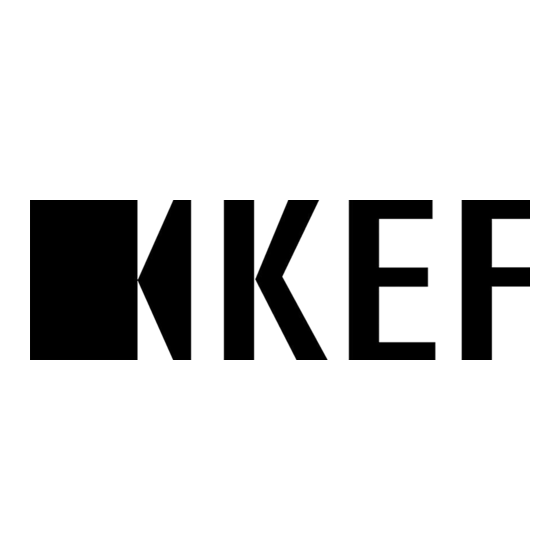













Need help?
Do you have a question about the R Series and is the answer not in the manual?
Questions and answers