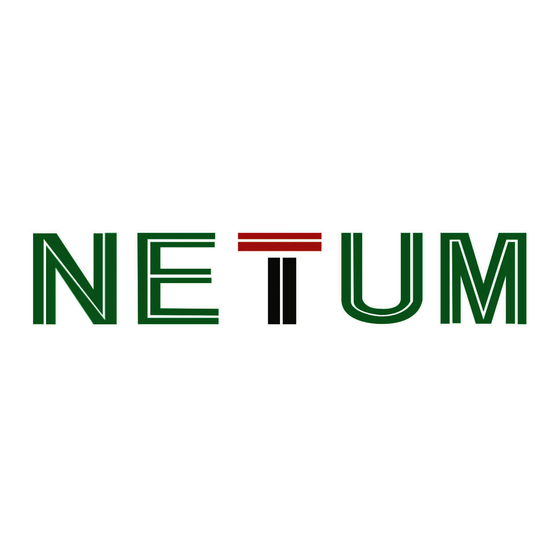
Summary of Contents for Netum DJ-130 LF
- Page 1 DJ-130 LF Reader Quick Start Manual Package Included: 1PC x Scanner; 1PC x 2.4G USB Receiver; 1PC x USB Cable; 1PC x Quick Setup Guide;...
-
Page 2: Table Of Contents
CONTENTS English ------------ Deutsch ------------ Français ------------ Italiano ------------ 10-12 Español ------------ 13-15 日本語 ------------ 16-18... -
Page 3: English
English... -
Page 4: Product Information
Product Information Display Screen 1. Turn on 2. Confirm 3. Scan Up key Down key Type-C Operation · Read Tag ① Press the power button to start the machine. ② Select "Read tag" ③ Select “Scan” ④ When the screen displays "Scanning", you can approach the label to read it. -
Page 5: Basic Operations
· Data record ①Select "View" to view the stored data ②Select "Upload" to upload the stored data ③Select "Clear" to clear the stored data ④Select "Save Mode" to switch to storage mode · Set up ① Select "2.4G" to enter 2.4G transmission mode. ②... - Page 6 The scanner supports USB keyboard and Bluetooth HID/SPP/BLE transmission modes. USB mode 2.4G mode Bluetooth mode Power display Display represents storage mode, and non-display represents normal mode. RFID functionality This product adopts wireless reading method and supports electronic labels in FDX-B, EMID (ISO11784/85) and other formats. Device storage function, storage space 2M.
-
Page 7: Deutsch
Deutsch... - Page 8 Produktinformation Bildschirm 1. Einschalten 2. Bestätigen 3. Scannen Aufwärts-Taste Taste nach unten drücken Type-C Funktion · Tag-Lesen ① Drücken Sie den Netzschalter, um die Maschine zu starten. ② Wählen Sie "Read tag" ③ Wählen Sie “Scan” ④ Wenn auf dem Bildschirm "Scanning" angezeigt wird, können Sie sich dem Etikett nähern um es zu lesen."...
-
Page 9: Grundlegende Operationen
· Datensatz ① Wählen Sie "View", um die gespeicherten Daten anzuzeigen ② Wählen Sie "Upload", um die gespeicherten Daten hochzuladen ③ Wählen Sie "Clear", um die gespeicherten Daten zu löschen ④ Wählen Sie "Save Mode", um in den Speichermodus zu wechseln ·... - Page 10 Der Scanner unterstützt USB-Tastatur und Bluetooth HID/SPP/BLE Übertragungsmodi. USB-Modus 2.4G-Modus Bluetooth-Modus Power-Anzeige Die Anzeige stellt den Speichermodus dar, und die Nichtanzeige stellt den normalen Modus dar. RFID-Funktionalität Dieses Produkt verwendet eine drahtlose Lesemethode und unterstützt elektronische Etiketten in FDX-B, EMID (ISO11784/85) und anderen Formaten.
-
Page 11: Français
Français... -
Page 12: Informations Sur Le Produit
Informations sur le produit Écran d’ affichage 1. Allumez 2. Confirmez 3. Scan Touche Haut Clé vers le bas Type-C Opération · Lire la balise ① Appuyez sur le bouton d’ alimentation pour démarrer la machine. ② Sélectionnez «Read tag» ③... -
Page 13: Opérations De Base
· Enregistrement des données ①Sélectionnez «View» pour afficher les données stockées ②Sélectionnez «Upload» pour télécharger les données stockées ③Sélectionnez «Clear» pour effacer les données stockées ④Sélectionnez «Save Mode» pour passer en mode de stockage · Configurer les étapes ① Sélectionnez « 2.4G » pour entrer en mode de transmission 2.4G. ②... - Page 14 Le scanner prend en charge le clavier USB et Bluetooth HID/SPP/BLE modes de transmission. Mode USB Mode 2.4G Affichage de la Mode Bluetooth puissance Display représente le mode de stockage et non-display représente le mode normal. Fonctionnalité RFID Ce produit adopte une méthode de lecture sans fil et prend en charge étiquettes électroniques en FDX-B, EMID (ISO11784/85) et autres formats.
-
Page 15: Italiano
Italiano... -
Page 16: Informazioni Sul Prodotto
Informazioni sul prodotto Schermo di visualizzazione 1. Accendi 2. Conferma 3. Scansione Tasto su Tasto giù Tipo-C Operazione · Leggi il tag ① Premere il pulsante di alimentazione per avviare la macchina. ② Seleziona "Read tag" ③ Selezionare "Scan" ④ Quando lo schermo visualizza "Scanning", è possibile avvicinarsi all'etichetta per leggerla. -
Page 17: Operazioni Di Base
· Record di dati ① Selezionare "View" per visualizzare i dati memorizzati ② Selezionare "Upload" per caricare i dati memorizzati ③ Selezionare "Clear" per cancellare i dati memorizzati ④ Selezionare "Save Mode" per passare alla modalità di archiviazione · Passaggi di configurazione ①... - Page 18 Lo scanner supporta la tastiera USB e Bluetooth HID/SPP/BLE modalità di trasmissione. Modalità USB Modalità 2.4G Display di Modalità Bluetooth potenza La visualizzazione rappresenta la modalità di archiviazione, mentre la modalità non visualizzata rappresenta la modalità normale. Funzionalità RFID Questo prodotto adotta il metodo di lettura wireless e supporta etichette elettroniche in FDX-B, EMID (ISO11784/85) e altri formati.
-
Page 19: Español
Español... -
Page 20: Información Del Producto
Información del producto Pantalla de visualización 1. Encender 2. Confirmar 3. Escaneo Tecla arriba Tecla abajo Tipo C Operación · Leer etiqueta ① Presione el botón de encendido para iniciar la máquina. ② Seleccione "Read tag" ③ Seleccione "Scan" ④ Cuando la pantalla muestre "Scanning", puede acercarse a la etiqueta para leerla. -
Page 21: Operaciones Básicas
· Registro de datos ① Seleccione "View" para ver los datos almacenados ② Seleccione "Upload" para cargar los datos almacenados ③ Seleccione "Clear" para borrar los datos almacenados ④ Seleccione "Save Mode" para cambiar al modo de almacenamiento · Pasos de configuración ①... - Page 22 El escáner es compatible con teclado USB y Bluetooth HID/SPP/BLE modos de transmisión. Modo USB Modo 2.4G Pantalla de Modo Bluetooth potencia La pantalla representa el modo de almacenamiento, y la no visualización representa lo normal modo. Funcionalidad RFID Este producto adopta un método de lectura inalámbrico y admite etiquetas electrónicas en FDX-B, EMID (ISO11784/85) y otros formatos.
-
Page 23: 日本語
日本語... - Page 24 製品情報 ディ スプレイ画面 1. 電源を入れます 2. 確認する 3.スキャン 上キー 下キー タイプC 操作 · タグの読み取り ① 電源ボタンを押して、 マシンを起動します。 ② 「Read tag」 を選択 ③ 「Scan」 を選択 ④ 画面に 「スキャン中」 と表示されている場合は、 ラベルに近づいて読み取 ることができます。 ⑤ 読み込みが成功すると、 タグの内容が画面に表示されます。 - 16 -...
- Page 25 · データレコード ① 「View」 を選択すると、 保存されたデータが表示されます ② 「Upload」 を選択して、 保存したデータをアップロードします ③ 「Clear」 を選択すると、 保存されたデータがクリアされます ④ 「Save Mode」 を選択してストレージモードに切り替えます · 並べる ① 「2.4G」 を選択して、 2.4G伝送モードに入ります。 ② 「Bluetooth」 を選択して、 Bluetooth送信モード設定に入ります。 ③ 「Language」 を選択すると、 英語と中国語が切り替わります。 ④ 「Time」 を選択して、 日時、 データアップロード時間、 スリープ時間を設定します。 基本操作 · 読み取り操作...
- Page 26 スキャナーはUSBキーボードとBluetooth HID / SPP / BLEをサポートして います伝送モード。 USBモード 2.4Gモード Bluetoothモード パワーディ スプレイ Display はストレージ モードを表し、 non display は通常モードを表します RFID機能 この製品は、 ワイヤレス読み取り方式を採用し、 サポートします FDX-B、 EMID(ISO11784/85)およびその他の形式の電子ラベル。 " デバイス収納機能、 収納スペース2M。 ユーザーは、 3つの送信を通じてリアルタイムでデータをアップロードで きます方法:USBデータケーブル/ 2.4Gワイヤレスレシーバー/ Bluetooth 接続。 同時に、 Bluetooth機能バージョンは次のことができます 携帯電話などを通じてデータを接続および送信します デバイス(Bluetooth、 HID、 アナログキーボード、 Bluetooth、 SPP、 Bluetooth必要に応じてBLEシリアル通信が可能です。...

Need help?
Do you have a question about the DJ-130 LF and is the answer not in the manual?
Questions and answers