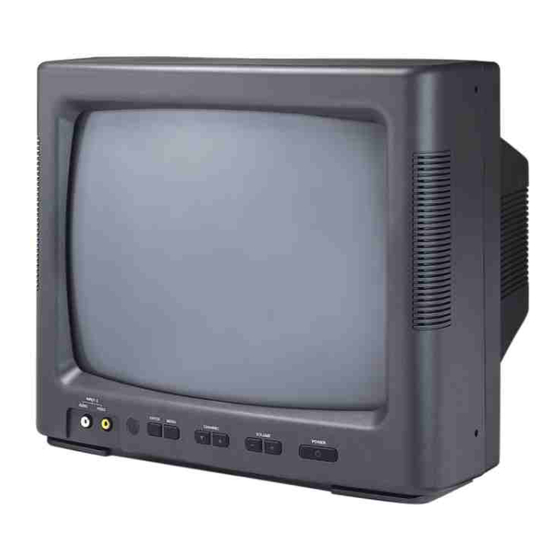
Summary of Contents for flexvision AVT-1498
- Page 1 ” COLOR TV/MONITOR DC OPERATION WITH REMOTE CONTROL AVT–1498 OPERATING INSTRUCTIONS SPECIALLY DESIGNED FOR THE VAN AND AUTOMOTIVE INDUSTRIES...
- Page 2 RECOMMENDED GUIDELINES FOR THE USE OF A VIDEO MONITOR/TV IN A MOTOR VEHICLE * A VIDEO MONITOR /TV is designed for rear passenger viewing only. This product may only be installed in the rear seat compartment of the vehicle, out of the driver's view. * Installation in any other area of the vehicle, including anywhere within the driver's view, is illegal in most states, provinces and countries and may lead to driver distraction resulting in an accident, injury and or death.
- Page 3 EXPLANATION OF GRAPHIC SYMBOLS: CAUTION RISK OF ELECTRIC SHOCK DO NOT OPEN CAUTION: TO REDUCE THE RISK OF ELECTRIC SHOCK, DO NOT REMOVE COVER (OR BACK) NO USER-SERVICEABLE PARTS INSIDE REFER SERVICING TO QUALIFIED SERVICE PERSONNEL The lightning flash with arrowhead within a triangle is intended to tell the user that parts inside the product are a risk of electric shock to persons.
-
Page 4: Important Safety Information
IMPORTANT SAFETY INFORMATION Read Instructions — All the safety and operating instruction should be read before the appliance is operated. Retain Instructions — The safety and operating instructions should be retained for future refer- ence. Heed Warnings — All warnings on the appliance and in the operating instructions should be ad- hered to. - Page 5 Ventilation — Slots and openings in the cabinet are provided for ventilation, to ensure reliable oper- ations of the video product and to protect it from overheating. These openings must not be blocked or covered. The openings should never be blocked by placing the video products on a bed, sofa, rug, or other similar surface.
- Page 6 If the video product has been exposed to rain or water. If the video product does not operate normally by following the operating instructions. Adjust only those controls that are covered by the operating instructions as an improper adjustment of other controls may result in damage and will often require extensive work by a qualified technician to re- store the video product to its normal operation.
-
Page 7: Service Safety Information
SERVICE SAFETY INFORMATION 1. For your protection, please read these instructions completely and comply with all warnings, cautions and instructions placed on the set or described in the operating instructions. 2. Electrical components that are likely to be replaced in the field and that are critical with respect to the safety are identified on the schematic diagram by the symbol 3. -
Page 8: Power Requirements
POWER REQUIREMENTS POWER SUPPLY The AVT-1498 is designed for 12 Volt operation. CAR BATTERY OPERATION A cigarette lighter adapter cable is supplied for use in any 12 Volt, negative ground battery vehicle. Simply insert the DC plug on the end of the cable into the DC POWER JACK (10) on the back of the TV set, and the other end of the cable into the cigarette lighter receptacle of the vehicle. - Page 9 1. Front Panel Controls INPUT–2 ENTER MENU CHANNEL VOLUME POWER AUDIO VIDEO À POWER Button Å Â Remote Sensor CHANNEL Button (Also “ ” and “ ” Buttons) INPUT–2 ENTER MENU CHANNEL VOLUME POWER AUDIO VIDEO Ä ENTER Button Á VOLUME Button (Also “...
- Page 10 À . POWER Button • Press once to turn on TV. • Press again to turn off TV. Á . VOLUME Buttons • Press VOLUME “+” to increase volume, or press VOLUME “–” to decrease volume. • The “+” and “–” buttons are also used to adjust the picture. When the PICTURE display disappears from the screen.
- Page 11 2. Rear Panel Controls ANT. CAUTION:FOR CONTINUED PROTECTION AGAINTS RISK OF FIRE REPLACE ONLY WITH SAME TYPE 5A, 250V FUSE. DC INPUT FUSE INPUT-1 12-14V INPUT-3 T5A/250V 12-14V VIDEO AUDIO VIDEO AUDIO VIDEO AUDIO – EXT. SPK. • Antenna Jack DC Input Jack Fuse Holder ANT.
- Page 12 FUSE Holder • There is a safety fuse in the holder. • The fuse is a 5-amp, 125/250V (slow blow type). External Speaker Jack • You can plug an optional Speaker into this jack for private listening. • When the plug of an external speaker is attached, the sound will come through the external speaker instead of the TV speaker.
-
Page 13: Description Of Parental Control Settings
DESCRIPTION OF PARENTAL CONTROL SETTINGS The TV Guidelines set the standard for the TV programs, excluding sports and news. Use the buttons to select, – VOL + buttons to adjust. You can set individual settings with – VOL + buttons. The Movie ratings set the standard for movie, video, and other media excluding TV programs. -
Page 14: Battery Installation
BATTERY INSTALLATION Before attempting to operate your Remote Control, install batteries as described below. 1. Turn the Remote Control face down. Press down on the ridged area of the battery cover and slide it off. 2. Install two “AAA” batteries as shown. Make sure that proper polarity (+ or –) is observed. 3. -
Page 15: Remote Control Operation
REMOTE CONTROL OPERATION 1. TV PARTS: 1. TV POWER Press this button to turn on the set. Press the button again to turn the set off. 2. Direct Access (0-9, 1--) Number Buttons TV POWER MUTE TV/VIDEO Use these buttons to select a channel. ERASE/ The channel number chosen will be displayed on the screen for about four seconds. - Page 16 5. MENU Button Press the MENU button. The MENU display appears. Use s and t buttons to select desired function, then press ENTER button to end the choice. 6. TV/VIDEO Button Press this button to access the AUDIO/VIDEO input jacks, on the front and rear of the TV. As the button is pressed, the on-screen display will cycle as follows: VIDEO 1 VIDEO 2...
- Page 17 10. AUTO PROGRAM Button Select the regular channel broadcast TV or CABLE TV for AUTO PROGRAM. When the AUTO PROGRAM button is pressed, the TV screen will show an IMPORTANT information screen, all the channel numbers for TV or CABLE TV will be scanned. The broadcasting signals will be detected and automatically stored.
- Page 18 2. VCP PARTS: 13. VCP POWER Button This button is used to turn the unit on and off. 14. "REW" REWIND Button If this button is pushed while the tape is stopped, the tape will rewind. If this button is pushed while the tape is playing, the VCP will go into rewind search mode.
-
Page 19: Adjusting The Picture
ADJUSTING THE PICTURE When watching TV programs, the quality of the picture can be adjusted to suit your taste. Press MENU. The main menu appears. MENU MAIN MENU SELECT VIDEO CLOSED CAPTION SET PICTURE AUTO-PROGRAM ANTENNA INPUT V-CHIP PROTECT SET PASSWORD Press either CHANNEL s or t to select the function. - Page 20 Select the item to adjust. For example: To adjust brightness, press CHANNEL t or s to select BRIGHTNESS and press ENTER. CHANNEL PICTURE COLOR CONTRAST BRIGHTNESS SHARPNESS 32 BRIGHTNESS ENTER TINT – RESET Adjust the level: Press VOLUME “–” or “+” to adjust the level. VOLUME –...
- Page 21 To adjust other items, repeat all above. Notes: • The menu or display disappears from the screen if you do not press – or + within a few seconds. Whenever a menu or display disappears from the screen, the – and + buttons on the front of the TV become the volume adjustment buttons.
-
Page 22: Setting Closed Captioning
SETTING CLOSED CAPTIONING CLOSED CAPTIONING Closed captioning lets you display the audio portion of a program as text on the TV screen. This is useful to the hearing impaired or anyone who wants to watch a program without the sound. There are two types of closed captioning available: C1 (Caption 1) and C2 (Caption 2). - Page 23 Press either CHANNEL t or s to select the function. Make sure the highlight bar is CAPTION and then press ENTER. CHANNEL CAPTION MAIN MENU SELECT VIDEO CAPTION 1 CLOSED CAPTION CAPTION 2 SET PICTURE TEXT 1 AUTO-PROGRAM ENTER ANTENNA INPUT TEXT 2 V-CHIP PROTECT SET PASSWORD...
- Page 24 CABLE TV TUNING PROCEDURE Connect the CATV cable directly to the TV antenna terminal. Your local cable system operator's converter box should not be required unless certain premium channels are scrambled. Select the appropriate CATV setting with the TV/CATV button on the remote control. You can now select CATV programs by using the CHANNEL s/t buttons or the number buttons on the remote control.
-
Page 25: Parental Control Settings
PARENTAL CONTROL SETTINGS This item helps parents set the standard for the programs their children are going to watch. With the TV on, press the MENU button until “Special” menu will appear. Use the t CH s buttons to select the “V-Chip Control” item. Use the –... - Page 26 SETTING THE V-CHIP An age limitation can be set to forbid children to see and hear violent scenes or pictures for adults, etc. The TV/VCR responds to “TV RATING” and “MOVIE RATING”. To use the V-CHIP function, you must register a password. 1.
- Page 27 3. Enter the OLD password (4 digits) using the Direct channel selection buttons (0-9). 4. Enter the NEW password (4 digits) using the Direct channel selection buttons (0-9). NOTES : • The initial PASSWORD is “1111”. • If you forget the password, you cannot set the V-CHIP . •...
- Page 28 3. Press either CHANNEL t or s to select the function. Make sure the highlight bar is V-CHIP PROTECT and then press ENTER. CHANNEL MAIN MENU PASSWORD SELECT VIDEO V-CHIP ON/OFF CLOSED SET PICTURE MOVIE AUTO-PROGRAM V/FV-VIOLENCE ANTENNA INPUT SITUATIONS-S. ENTER V-CHIP PROTECT LANGUAGE-ADL.
- Page 29 TV-PG : Parental guidance TV-14 : 14 years old and above TV-MA : 17 years old and above • When you select TV-Y7, TV-PG, TV-14 or TV-MA, press either CHANNEL t or s to select the contained rating. V/FV-VIOLENCE SITUATIONS-S. LANGUAGE-ADL.
-
Page 30: Technical Information
TECHNICAL INFORMATION The following information will address TV antennas and attempt to give some insight into how TV antennas and their application affect television performance. UHF/VHF FREQUENCIES VHF (CH 2 - 13) and UHF (CH 14 - 69) signals are nearly identical with one critical difference: “wavelength.”... - Page 31 Loss of Signal Loss of signal is another factor which should be considered. Every connection between the antenna and the TV will reduce signal. Coax connectors improperly attached to antenna cables will cause even more loss. Partially grounded roof rack antennas will also effect reception, especially VHF. Testing done on antenna systems has shown that as much as a 10% loss of signal can be measured across every connection.
- Page 32 TECHNICAL INFORMATION The following information will discuss DC power sources and how they affect 12 volt DC Audio and Video products. DC (DIRECT CURRENT) POWER A large number of our products are designed for 12 volt DC applications. The power is supplied by a variety of sources i.e., the battery, converters, ignition systems and solar power.
- Page 33 Amperage A TV will draw considerably more amperage than a VCP . For instance, a 9” TV will draw approximately 3.0 amps compared to a VCP that draws 1 amp while the tapes are being loaded or ejected. Checking the voltage of a TV while it is playing shows an approximate 1 volt drop, (11.5 VDC). The voltage at the VCP can be another .5 VDC (11 VDC) less than the TV.
-
Page 34: Troubleshooting
TROUBLESHOOTING SYMPTOM CAUSE POSSIBLE SOLUTION No Power No 12 volt DC power to the *Check circuit fuse at source of power (see vehicle owners manual) Be sure TV switch in overhead switch panel is on Indicator light on front of Power cord is not plugged *Check that power cord is plugged set is not on... - Page 35 SYMPTOM CAUSE POSSIBLE SOLUTION Set will not turn on by TV’s remote sensor blocked *Depress power button on front of remote, indicator dimly lit Remote control inoperative *Start vehicle engine Remote not in direct line with TV’s infrared sensor *Check for weak connection Batteries in remote *Replace Batteries Low voltage, low battery...
- Page 36 SYMPTOM CAUSE POSSIBLE SOLUTION Picture/No Sound *External Speaker switch in *Switch exterior speaker to on off position position *TV muted *Switch mute off with remote *External speaker circuit *Unplug external speaker plug- broken sound should come through front speaker *Volume level at minimum *Raise volume with remote or volume button on front of set behind control door...
- Page 37 SYMPTOM CAUSE POSSIBLE SOLUTION Poor or weak reception *VCP power on *Turn off VCP (if applicable) *Connections between *Bad or poor coax connections; antenna and TV consult converter or manufacturer for antenna routing Poor or weak reception *Antenna not connected to *Check connection on rear of set.
- Page 38 4120375 Unlike household electronics, all of our products have been specifically designed and tested for the mobile environment and are only available through ASA. To order any of these products please call Audiovox Specialized Applications at 219-264-3135 or 800-688-3135 –31–...
- Page 39 AUDIOVOX SPECIALIZED APPLICATIONS, LLC 23319 COOPER DRIVE, ELKHART, IN46514 2003 A .S.M.C. PRINTED IN MALAYSIA...

Need help?
Do you have a question about the AVT-1498 and is the answer not in the manual?
Questions and answers