Table of Contents
Advertisement
Quick Links
Advertisement
Table of Contents

Summary of Contents for Tylo BLISS 1601-52
- Page 1 BLISS CONTROL SERIES Installation and Operating Instructions Traditional Sauna...
- Page 2 THIS PAGE IS INTENTIONALLY BLANK 72-0159 12/9/24 Traditional Sauna Revision D...
- Page 3 Before you begin reviewing the manual, please take a moment to register your warranty. Doing so will assist us in contacting you for any important notification. Prior to registering, you will need the serial number(s) located on the equipment. To register, please go to http://tylo.com/en-us/warranty FOR YOUR RECORDS Control Model/Serial Number: Date Purchased:...
- Page 4 BLISS INSTALLATION and OPERATING INSTRUCTIONS Page iv THIS PAGE IS INTENTIONALLY BLANK 72-0159 12/9/24 Traditional Sauna Revision D...
-
Page 5: Table Of Contents
BLISS INSTALLATION and OPERATING INSTRUCTIONS Page v Table of Contents SECTION 1. BEFORE YOU BEGIN ......................1 SECTION 2. SAFETY INFORMATION ....................... 2 2.1. CONSTRUCTION and INSTALLATION SAFETY ................2 2.2. USER and OPERATIONAL SAFETY ....................3 SECTION 3. CONTROL INSTALLATION ....................4 SECTION 4. -
Page 6: Section 1. Before You Begin
SECTION 1. BEFORE YOU BEGIN This manual is for operation of the Bliss 1601-52, 1601-52-1 control (60 minute and 24 hour versions) with its associated heater. This control is ETL approved by Intertek for permanent installations and electrical connections. Refer to the associated heater Installation and Operating Instructions for complete information about the electrical wiring and heater installation. -
Page 7: Section 2. Safety Information
BLISS INSTALLATION and OPERATING INSTRUCTIONS Page 2 SECTION 2. SAFETY INFORMATION 2.1. CONSTRUCTION and INSTALLATION SAFETY WARNING - ELECTRIC SHOCK HAZARD: High voltage exists within this equipment. There are no user-serviceable parts within this equipment. Have the equipment installed and serviced only by qualified and licensed personnel in accordance with local and national codes. -
Page 8: User And Operational Safety
BLISS INSTALLATION and OPERATING INSTRUCTIONS Page 3 2.2. USER and OPERATIONAL SAFETY WARNING: Prolonged exposure to elevated temperatures can induce hyperthermia. Hyperthermia occurs when internal body temperature reaches several degrees above normal (98.6°F). Symptoms of hyperthermia include an increase in body temperature, dizziness, lethargy, drowsiness, and fainting. Effects of hyper- thermia include failure to perceive heat, failure to recognize the need to exit the room, unawareness of impending hazard, fetal damage in pregnant women, physical inability to exit the room and unconsciousness. -
Page 9: Section 3. Control Installation
BLISS INSTALLATION and OPERATING INSTRUCTIONS Page 4 SECTION 3. CONTROL INSTALLATION The Bliss control is weather resistant and water resistant, allowing it to mount either on the interior or exterior of the sauna room. 1. At the desired location, cut a hole in the wall using a 1-3/8” (35mm) hole saw. -
Page 10: Section 5. Control Quick Guide
BLISS INSTALLATION and OPERATING INSTRUCTIONS Page 5 Section 5. CONTROL QUICK GUIDE HEATER TEMPERATURE SETTING The temperature setting of the heater is displayed in small colored text. CURRENT SAUNA ROOM TEMPERATURE The current sauna room temperature measured by the blue temperature sensor is displayed in large colored text. -
Page 11: Section 6. Operating The Control
BLISS INSTALLATION and OPERATING INSTRUCTIONS Page 6 SECTION 6. OPERATING the CONTROL When power is first applied, a progress bar appears After the heater turns off, and no activity is detected within momentarily, then the Home screen appears. Tapping the the first fifteen (15) seconds, the control displays the Sleep Power icon will turn on the heater. -
Page 12: Setting Heater Temperature
BLISS INSTALLATION and OPERATING INSTRUCTIONS Page 7 6.1. SETTING HEATER TEMPERATURE SECTION 7. Bluetooth (Optional) From the Home screen: If the sauna includes an optional Bluetooth package, use the instructions provided in the following sub-sections to OPTION 1: hold your fingertip on the gradient scale and pair up and operate Bluetooth audio. -
Page 13: Section 8. Lights (Optional)
BLISS INSTALLATION and OPERATING INSTRUCTIONS Page 8 SECTION 8. LIGHTS (Optional) If the sauna is equipped with one or two optional lighting The Light Screen 1 appears. packages, use the instructions provided in the following sub-sections to operate and configure the lights. 8.1. -
Page 14: Section 9. Setting Duration
BLISS INSTALLATION and OPERATING INSTRUCTIONS Page 9 4. Tap the Increase icon to increase brightness. 8. Select a desired color option from the pallet. The Light 2 toggle activates and lights turn on. Alternatively, hold your fingertip on the gradient scale and scroll to make large illumination changes. -
Page 15: Section 10. Delayed Start
BLISS INSTALLATION and OPERATING INSTRUCTIONS Page 10 SECTION 10. DELAYED START Use the instructions provided in this section to configure The Delayed Start 2 screen appears. and activate the delayed start feature. 1. From the Home screen, tap/touch the Delayed Start icon. -
Page 16: Section 11. Settings
BLISS INSTALLATION and OPERATING INSTRUCTIONS Page 11 11. Press Save. The Delayed Start feature is deactivated This is a one-time-use delayed start feature. Once the bath cycle is completed, replenish the Bath time value and the Home screen is displayed. to reuse the Delayed Start feature. - Page 17 BLISS INSTALLATION and OPERATING INSTRUCTIONS Page 12 Images and brief descriptions for each of the opening setting screens. TIME AND DATE CELSIUS/FAHRENHEIT NAME NETWORK LANGUAGE Allows you to personalized When the control is Allows you to display the Allows you to display Allows you to connect the the name of the control.
-
Page 18: Section 12. Installing The Tylö Sauna App On Apple Device
1. Download the Tylö Sauna App and install onto your smart phone or tablet by scanning the QR Code from the figure below, or by searching for “Tylo” in the appropriate app store from your smart device. Figure 28. Apple Store QR Code When the Tylö... -
Page 19: Network Pairing
BLISS INSTALLATION and OPERATING INSTRUCTIONS Page 14 12.1. Network Pairing The Network screen on the Bliss control allows the user to connect the sauna on a local WiFi network. This optional feature allows the user to control the sauna from the Tylö... -
Page 20: Section 13. Add To An Apple Device
BLISS INSTALLATION and OPERATING INSTRUCTIONS Page 15 Section 13. ADD to an APPLE DEVICE Use the following instructions to add the Bliss control on an Apple device. For an Android device, see “Section 16. ADD to an Android DEVICE” on page 21. Before proceeding, ensure the Apple phone or tablet being paired on WiFi is configured for 2.4GHz and connected on the same WiFi network as the Bliss control. - Page 21 BLISS INSTALLATION and OPERATING INSTRUCTIONS Page 16 The Enter Wi-Fi Information screen appears. 3. From the list of WiFi networks detected, select the desired WiFi network. 4. Enter the WiFi password. 5. Tap the Next button. *********** Figure 34. Enter Wi-Fi Information Screen If the Add Device screen appears, the Sauna Control displays a being added status message along with a progress circle.
- Page 22 BLISS INSTALLATION and OPERATING INSTRUCTIONS Page 17 6. When the message displays 1 device(s) added successfully with a green circle and check mark on the image of the sauna control, tap the Done button. The Home page is displayed, showing the sauna control available and ready to run.
-
Page 23: Section 14. Apple Wireless Operation
BLISS INSTALLATION and OPERATING INSTRUCTIONS Page 18 Section 14. APPLE WIRELESS OPERATION After you have successfully paired to the Bliss control, you can enjoy wireless operation of the sauna from your phone or tablet. Additional control functions are available from this screen, such as Sauna Duration, Set Temp, etc. -
Page 24: Section 15. Installing The Tylö Sauna App On Android Device
1. Download the Tylö Sauna App and install onto your smart phone or tablet by scanning the QR Code from the figure below, or by searching for “Tylo” in the appropriate app store from your smart device. Figure 40. Android Store QR Code When the Tylö... -
Page 25: Network Pairing
BLISS INSTALLATION and OPERATING INSTRUCTIONS Page 20 15.1. Network Pairing The Network screen on the Bliss control allows the user to connect the sauna on a local WiFi network. This optional feature allows the user to control the sauna from the Tylö... -
Page 26: Section 16. Add To An Android Device
BLISS INSTALLATION and OPERATING INSTRUCTIONS Page 21 Section 16. ADD to an Android DEVICE Use the following instructions to add the Bliss control on an Android device. For an Android device, see “Section 13. ADD to an APPLE DEVICE” on page 15. Before proceeding, ensure the Android phone or tablet being paired on WiFi is configured for 2.4GHz and con- nected on the same WiFi network as the Bliss control. - Page 27 BLISS INSTALLATION and OPERATING INSTRUCTIONS Page 22 The Enter Wi-Fi Information screen appears. 3. From the list of WiFi networks detected, select the desired WiFi network. 4. Enter the WiFi password. 5. Tap the Next button. *********** If the Add Device screen appears, the Sauna Control displays a being added status message along with a Figure 46.
- Page 28 BLISS INSTALLATION and OPERATING INSTRUCTIONS Page 23 6. When the message displays 1 device(s) added successfully with a green circle and check mark on the image of the sauna control, tap the Done button. The Home page is displayed, showing the sauna control available and ready to run.
-
Page 29: Section 17. Android Wireless Operation
BLISS INSTALLATION and OPERATING INSTRUCTIONS Page 24 Section 17. ANDROID WIRELESS OPERATION After you have successfully paired to the Bliss control, you can enjoy wireless operation of the sauna from your phone or tablet. Additional control functions are available from this screen, such as Sauna Duration, Set Temp, etc. -
Page 30: Section 18. Maintenance
BLISS INSTALLATION and OPERATING INSTRUCTIONS Page 25 SECTION 18. MAINTENANCE 19.1. PRE-HEAT MODE Inspect sauna room at the end of each day the room to If the air temperature inside the sauna is below 10°F ensure the control and system is off. (-12°C) at startup, or if the temperature sensor is not detected, the CAUTION Pre-Heat Mode screen appears. -
Page 31: Sensor Not Detected
BLISS INSTALLATION and OPERATING INSTRUCTIONS Page 26 19.2. SENSOR NOT DETECTED 19.3. HIGH LIMIT ERROR When the sensor is not detected, power to the heater is When the high limit switch trips/activates, power to the disabled. heater is disabled. While the heater is on and if the temperature at the heater rises above the high limit threshold, the heater shuts off, an audible control alarm is sounded, and the WARNING High Limit Error screen appears. -
Page 32: Door Open
BLISS INSTALLATION and OPERATING INSTRUCTIONS Page 27 19.4. DOOR OPEN 19.5. JUMPER ERROR If an optional door switch (not provided by Sauna360) is This error occurs when the control detects an electrical installed, this message occurs when the control detects the jumper is open on the main board located in the CB Box. - Page 33 BLISS INSTALLATION and OPERATING INSTRUCTIONS Page 28 ©2024 Sauna360 Inc. The Bluetooth® word mark and logos are registered trademarks owned by Bluetooth SIG, Inc. and any use of such marks by Sauna360 is under license. Apple® is a registered trademark of Apple Inc. Tylö®...
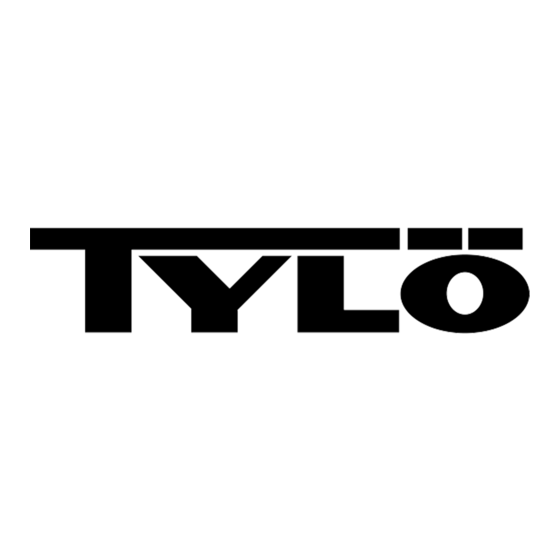
Need help?
Do you have a question about the BLISS 1601-52 and is the answer not in the manual?
Questions and answers