Advertisement
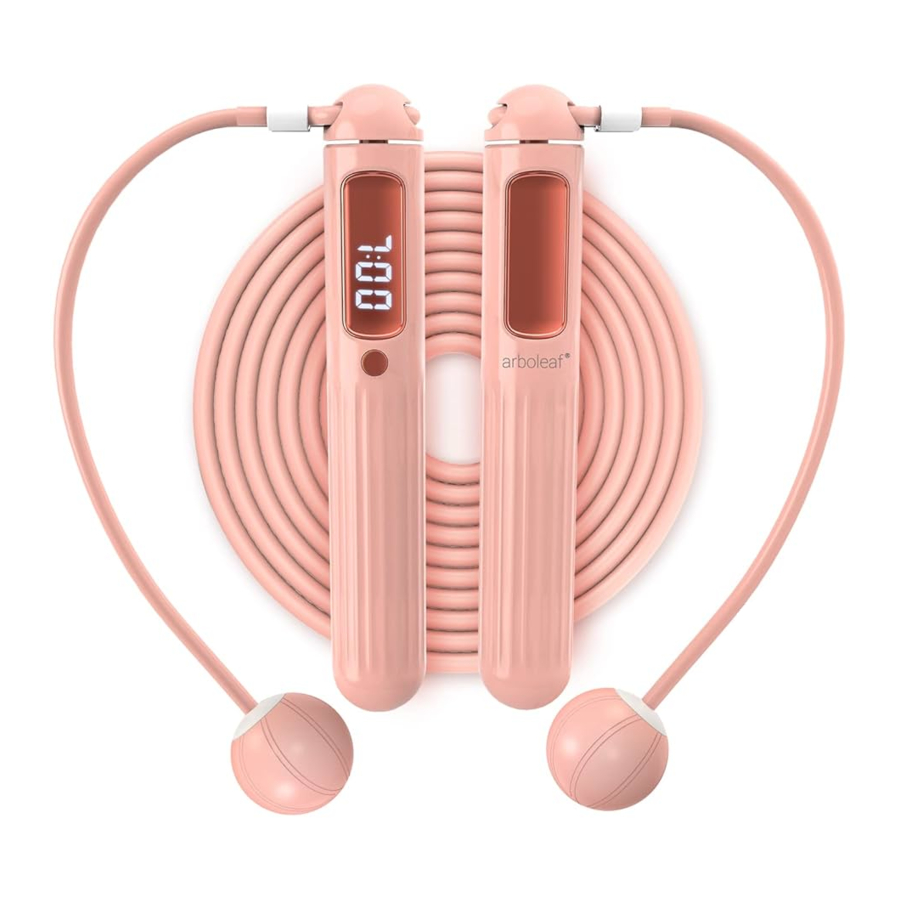
About the product
Whats in the Box
2 x Handles
2 X Cordless Ball
1 x Rope
1 x Charging Cable
2 x Rope Buckles
1 X User Manual
Product Parameters
Product Name: Smart Jump Rope
Model: CJ20B
Handle Size: 33 x 183mm/1.3 x 7.2inch
Rope Length: 3m/9.8ft (Adjustable)
Rope Material: PVC
Input: 5V 300mA
300mA
Product Introduction

- Turn on: Press the Mode Button for 1s
- Mode switch: Press the Mode Button for 1s
- Numbers/Time setting: Press the Mode Button for a short time
- Switch to view numbers/time: Press the Mode Button for a short time
- Completion of exercise: Click the Mode Button twice or stop jumping for 5 minutes
- Turn off: Press the Mode Button for 3s or stop jumping for 5 minutes
About charging
Select the handle with Mode Button, open the rubber at the bottom of the handle, next insert the USB cable into the charging port, then connect it to the power. It will automatically turn off when charging, and the power indicator starts flashing.
If the jump rope can' t work, please follow the below steps:
- Check whether the battery power is sufficient or not
- Bluetooth is enabled or not
- Reset your smartphone
- Turn off and re enable the Bluetooth
Jump Rope Assembly

Training Mode Setting
- Set the Free Jump Mode
![]()
- Press the Mode Button for Is to turn on the jump rope.
- Start to rope skip and the skipping number will be shown on the display.
Tips: Under free jump mode, the maximum number for a once is 9,999 times, and the longest time is 99 minutes and 59 seconds. It goes into completion when each value comes into the peak.
- Set the Time Countdown Mode
![]()
- Press the Mode Button to enter the Time Countdown mode.
- Press to select rope skipping time from 1min to 60min on the jump rope and long press to get started.
- The jump rope will play three beeps as a reminder of the completion of the target. The display will automatically show the final number.
- To stop during the set time or to manually save the data to the jump rope, just press and hold the Mode Button.
Tips: Under time countdown mode, the jump rope support for sequential cycle settings for 1min/2min/3min/4min/5min/8min/10min/15min/30min/60min. Time less than 99 minutes and 59 seconds can be set in the app.
- Set the Numbers Countdown Mode
![]()
- Press the Mode Button to enter the numbers countdown mode.
- Press to select the number from 50 to 2000 on the jump rope.
- When the numbers countdown is over, the time spent will be displayed and the data will be automatically saved to the jump rope.
Tips: Under number countdown mode, the jump rope support for sequential cycle settings 50/100/200/300/500/800/1000/1200/1500/2000. Numbers less than 9999 can be set in the app.
The Guide of Rope Length
- Straighten the rope to your armpits (as shown). Try jumping and check whether the rope length is suitable.
![arboleaf - CJ20B - The Guide of Rope Length The Guide of Rope Length]()
Arboleaf APP Operation Guide
- Download the arboleaf app. Search "arboleaf" from Apple Store / Google Play or scan the Qr-code below to download the app.
![]()
- Open the app, and allow Bluetooth permission. Turn on location permission when using an Android phone.
- Create a arboleaf account. Sign up and complete your profile. Pair your jump rope. On your app home screen, Click Devices>Add device, then choose Jump rope, and turn on your jump rope by pressing the Mode Button; Next Tap Jump Rope-CJ20B and Connect button, and finally click Finish. Your jump rope has successfully paired.
- 3 Training Modes Instruction
Free Training
- Slide up to find Jump rope on the home page, Click Free training to enter the Free Jump mode.
- Click "GO" and count 3s to start skipping.
- Click "End" to end the Free Jump mode, and then click "Confirm" to get your rope-skipping data. (If less than 5, your skipping number will not be recorded.)
Time Training
- Slide up to find Jump rope on the home page, Click Time training to enter the time countdown Jump mode.
- Click "GO" and count 3s to start skipping.
- Click "End" to end the Time mode, and then click "Confirm" to get your rope-skipping data. (If less than 5, your skipping number will not be recorded.)
Counting Mode
- SIide up to find Jump rope on the home page, Click Counting training to enter the Number countdown mode.
- CIick "GO" to start numbers countdown.
- CIick "End" to end the Numbers Countdown mode, and then confirm to get your rope-skipping data. (If less than 5, your skipping number will not be recorded.)
Customer Support
Do you have questions? LETUS HELP! If you encounter any issues or have any questions regarding your scale, please feel free to contact our Customer Support Team. Your satisfaction is our goal!
support@arboleaf.com
1-800-658-1148
Arboleaf Corporation
5465 Legacy Drive, Suite 650
Plano, TX 75024
USA
1-800-658-1148(Mon Fri, 9:00 am - 5:00 pm, US Central Time)
Instructions
To ensure safety and avoid any property damage, please read this manual carefully and keep it for future reference.
When using this device, the following basic precautions should be followed.
- Do not use the jump rope for something other than its intended use.
- This is not a toy. Children shall not play with this product.
- Do not skip rope before and within half an hour after a meal to avoid physical discomfort, and do not drink a lot of water before skipping rope.
- f you feel shortness of breath or any discomfort, slow down to get circulation back to normal, then stop.
- Do not keep the jump rope in a magnetic area or a magnet-influenced space, which may result in malfunction and battery loss.
- Bending or twisting the jump rope may break the external and/or internal parts of the product.
- Ambient temperature significantly below or above room temperature and any liquid component including water and humidity may damage the parts.
- Do not use strong chemical agents or cleaner to clean the jump rope, it may cause discoloring or corrosion of the exterior part.
Tip: It is recommended to grip the handle of the rope with the Mode Button facing upward for easy reading of the display.
Documents / Resources
References
Download manual
Here you can download full pdf version of manual, it may contain additional safety instructions, warranty information, FCC rules, etc.
Advertisement







Need help?
Do you have a question about the CJ20B and is the answer not in the manual?
Questions and answers