Advertisement
Quick Links
Installation and Operation for P/N. HR-9000-2 Wireless Hour Meter & HR-8065-2 Vibration Activated Hour Meter.
Installation:
1. Find a convenient mounting location per desired sensitivity in Figure 1; Note that Figure 1 is a guideline, and that some
experimentation maybe required to determine the optimum mounting position. Do Not mount the meter where the surface
temperature exceeds 125F. (as a general guideline, if you can place your hand on the mounting surface without discomfort while
equipment is at full operating temperature, then it will be suitable to mount the meter in that location).
2. Mount the meter with screws, double sided tape, or Velcro. If using screws, use the meter to make a template for drilling holes
with 7/64" drill (see Figure 2 for mechanical dimensions).
contact your dealer.
Operation:
1. Enabling Meter: As received, the meter will display the model code until enabled. To enable meter, press and hold the button for
approximately 6 seconds, until the display shows "0000.0"
Note 1: A short button press and release is used to toggle through menu functions.
Note 2: The RPM function is required to filter out road noise. Therefore, an RPM display mode will appear as one of the display functions
as the mode button is cycled. In some applications an accurate RPM signal may be detected through vibration, but in most cases the
user is advised to ignore this function
Side view of meter: 45 degrees
(least sensitivity)
*Note: All equipment, vibration levels, and vibration direction are unique. This meter is designed to filter out most road travel and count
actual equipment run time, but may require trial and error per the application.
DO NOT DRILL into GAS TANKS or ENGINE CRANKCASE. If in doubt,
(average sensitivity)
Figure 1
(Vibration motion)
Side view of meter: vertical
Advertisement

Summary of Contents for Hardline HR-9000-2
- Page 1 Installation and Operation for P/N. HR-9000-2 Wireless Hour Meter & HR-8065-2 Vibration Activated Hour Meter. Installation: 1. Find a convenient mounting location per desired sensitivity in Figure 1; Note that Figure 1 is a guideline, and that some experimentation maybe required to determine the optimum mounting position. Do Not mount the meter where the surface temperature exceeds 125F.
- Page 2 Figure 2...
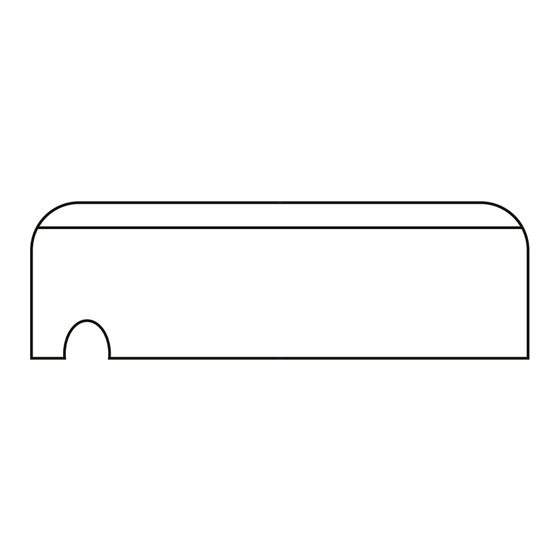
Need help?
Do you have a question about the HR-9000-2 and is the answer not in the manual?
Questions and answers