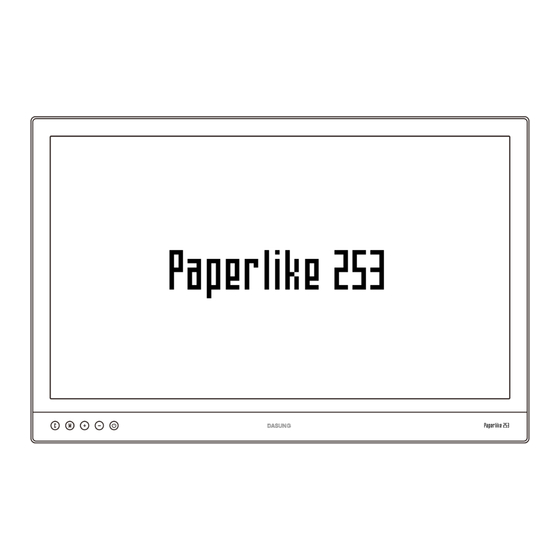
Subscribe to Our Youtube Channel
Summary of Contents for Dasung Paperlike 253
- Page 1 DASUNG 电子墨水显示器的发明者与领导者,让一切显示如纸,真正护眼 The Inventor and Leader of E-ink Monitor 新一代环境光反射式电子墨水护眼显示终端 The First Ambient Light Reflective E-ink Monitor Paperlike 253 使用说明书 User Manual ·使用产品前请仔细阅读本说明书 Please Read This Manual Carefully Before Using...
- Page 2 接口及按钮说明 接口及按钮说明 按钮说明: Paperlike 253 左下角有 5 个按钮,从左往右依次是 、 、 、 、 ,简易功能 说明如下: :短按,一键清除残影;长按 5 秒以上,可记忆当前自定义画质模式组合,在下次启动 :用于切换画质模式,依次循环为“图文模式”、“视频模式”、“文本模式” :用于提高对比度,九档循环 :用于降低对比度,九档循环 :用于提高刷新速度 :用于降低刷新速度 :开启或关闭显示器电源(当显示器直接接上电源时,会自动开机) ⑧ ①②③ ④ ⑤ ⑥⑦ 接口说明: ① 耳机孔:3.5mm 耳机孔,接耳机使用。当显示器与计算机连接,并且计算机上设定显示 器为音频输出设备时,此接口会播放计算机音频。 ② 标准 HDMI:HDMI-A 接口,使用具有 HDMI-A 接口的线将显示器与计算机连接。 ③...
- Page 3 DisplayPort 1.2 USB Type-C(DisplayPort Alternate Mode on USB Type) 整机尺寸 60.66cm×39.21cm×1.25cm 最佳温度:15℃~ 35℃ 温度 使用温度:0℃~ 50℃ 存放温度:-25℃~ 70℃ 刷新速度 DASUNG Turbo 高速刷新专利技术,5 档可调节 第一步:供电 需满足 12V===1A 的供电能力 供电 接口:DC-005 使用满足规格的电源适配器,将显示器与交流电相连。供电后,显示器会自动开机,并 * 消费者应使用获得 CCC 认证并满足标准要求的电源适配器 检测信号。当未检测到信号时,会提示无信号连接。 第二步:连接视频信号 使用 HDMI、DisplayPort、USB Type-C 任意一个接口,将显示器与计算机或者手机相连,...
- Page 4 组合调节 Paperlike 253 的任一视频接口都可以与具备视频输出功能的手机相连,之后即可直接 使用。 对于安卓手机最推荐的是使用具有视频传输功能的“Type-C to Type-C 连接线”*。 因 Paperlike 253 的 物 理 分 辨 率 高 达 3200*1800, 部 分 手 机 无 法 支 持。 因 此, 还 配 备 了 1600*900 A5 供手动切换。切换方式为,按下 。 目前已知:...
- Page 5 USB-A 接口就直接连在了计算机上,成为了计算机的扩展 USB3.0 接口。 音频功能 以下情况不在质保范围内 对于下列原因导致显示终端故障或损坏,我公司不承担保修义务,请您选择有偿服务。 当计算机与 Paperlike 253 相连时,音频可以通过 3.5mm 耳机口播放。 注 意: 第 一 次 连 接 Paperlike 253 时,win10 系 统 可 能 会 自 动 切 换“ 播 放 设 备” 为 ·超过质保有效期 Paperlike 253,此时您的计算机扬声器会没有声音。可以在系统的音频设置中,选择播 ·无有效的质保凭证 放设备,切换。...
- Page 6 Interface introduction: ① Earphone jack: 3.5mm earphone jack for connecting earphones. When Paperlike 253 is connected to PC or laptop and Paperlike 253 is set as an audio output device on PC or laptop, this interface will play computer audio. ②...
- Page 7 Button introduction: HDMI 1.4 Video interface DisplayPort 1.2 There are 5 buttons on the lower left corner of Paperlike 253, from left to right USB Type-C(DisplayPort Alternate Mode on USB Type) The simple function descriptions are as follows: Overall size 60.66cm×39.21cm×1.25cm...
- Page 8 Speed Step 1: Power supply Use a power adapter that meets the specifications to connect Paperlike 253 to AC Paperlike 253 has built-in 5 speeds: Fast, Fast+, Fast++, Fast+++, Fast++++ power. When power is supplied, the monitor will automatically turn on and detect As the speed increases, the display control and display will be smoother, and the signal.
- Page 9 Software function Video channel selection and switching function Use the included USB-A to USB-B cable to connect Paperlike 253 to PC or laptop, and at the same time turn on the software on your PC or laptop, you can directly Paperlike 253 has three video inputs: HDMI, Type-C, and DP.
- Page 10 This manual or any portion thereof may not be reproduced or used in any manner whatsoever without the express written permission of Beijing Dasung Tech Co., Ltd. except for the use of brief quotations in a review. Any commercial usage of manual or any portion of manual is strictly prohibited.


Need help?
Do you have a question about the Paperlike 253 and is the answer not in the manual?
Questions and answers