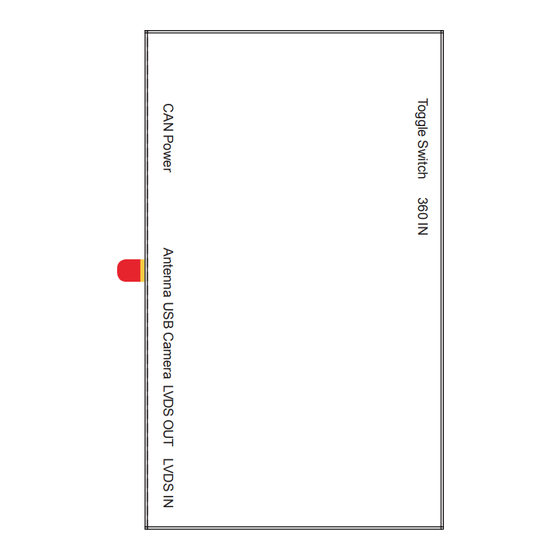
Advertisement
Quick Links
Advertisement

Summary of Contents for REAL MEDIA CLBM-EVO
- Page 1 EVO Carplay BOX...
- Page 2 Specifications Panel description For power cable connection, CAN data transmission CAN Power Wifi antenna connector Antenna USB data transmission, and for reverse/front camera conenction USB Camera Connect with cable labelled ‘LVDS-GPBMW1901-NBT’ LVDS OUT Connect with OEM LVDS from the screen LVDS IN Refer DIP code setting to set for different screen size Toggle switch...
- Page 3 Accessories Rear Cam / AV /USB cable WIFI antenna LVDS cable Power cable...
- Page 4 Toggle Switch BMW-EVO Model configuration ID 5 Toogle Year of manufacture Model Toggle Switch 2016 - 2020 6.5" Screen 45678 OFF 2016 - 2020 8.8" Screen 45678 OFF 10.25" Screen 45678 OFF 2016 - 2020 without CD Player O F F 10.25"...
- Page 5 Connection Diagram...
- Page 6 Audio Übertragung Die Audio Übertragung funktioniert über die Bluetooth-Audioquelle des originalen Autoradios anstelle der AUX-Quelle Folgen Sie diesen Schritten, um die neue Box einzurichten: Nach der Installation gehen Sie ins Carplay Box -Menü und wahlen "User Car BT Channel." Verbinden Sie zunächst 1hr Telefon Uber Bluetooth mit dem originalen Autoradio. Wählen Sie dann die Bluetooth-AUX-Quelle im Radio aus.
- Page 7 Original Menü CarPlay Box Menü...
- Page 8 Reverse camera Automatic transmission 1. Connect the reverse camera to CVBS OUT labeled 'Reverse camera' 2. Connect the cable labeled '12V reverse camera(yellow)' to c amera power 3. Setting → Reverse → Reverse camera → Aftermarket...
- Page 9 Manual transmission 1. Connect the reverse camera to CVBS OUT labeled 'Reverse camera' 2. Setting → Reverse → Reverse camera → Aftermarket...
- Page 10 Wireless carplay connection 1. Turn on WIFI (Fig.1) 2. Turn on Bluetooth (Fig.2), and connect Carplay's bluetooth (Fig.3/4) 3. After the bluetooth connection is completed, the following prompts will pop up, click 'Allow-Use carplay' (Fig.5/6)
- Page 11 Wireless Android auto connection 1. Turn on WIFI (Fig.1) 2. Turn on Bluetooth (Fig.2) 3. Enter the Wireless Dev APP(Fig.3 ) 4. Search the bluetooth of phone(Fig. 4 / 5 /6) 5. Choose any one of the options on the car end to pair(Fig .7) 6.
- Page 12 Wired Android auto connection 1. Download Android auto APP on Android phone(Fig.1). 2 .. Clic k 'WireAuto' icon(Fig.2), the prompt 'Please connect your Android device' will pop up(Fig.3). 3. Plug your phone to USB port. then it will enter Android auto automatically(Fig.4). ①...
- Page 13 1. Click 'Airplay' icon first (Fig.1), the pairing information with the phone will be displayed (Fig.2) 2.Search wifi signal of Airplay and conenct 3. Turn on Airplay (Fig3/4) Note: If you have connected Carplay before, please disconnect Carplay wifi first. Wired Autolink connection 1.
- Page 14 Original buttons Operation Button Function Remarks System switching Long press the button for 3 seconds OEM CarPlay MENU Apple Car Play Function Press the button short time Go back Google Android Auto Back Restart Press the button 5 seconds You can use this function when you get in trouble Apple Car Play Function Move the pointer Turn the dial...
Need help?
Do you have a question about the CLBM-EVO and is the answer not in the manual?
Questions and answers