Advertisement
Quick Links
Advertisement

Summary of Contents for SnoMaster SMDZ-LS25
- Page 1 USER MANUAL AND PRODUCT SPECIFICATIONS SMDZ-LS25 FRIDGE/FREEZER...
- Page 3 CONTENTS WARRANTY, SERVICE AND SUPPORT Warranty Registration Service and Support IMPORTANT SAFETY INFORMATION Before Using Your Appliance Critical Safety Information For Your Safety INSTALLATION INSTRUCTIONS Accessories Included Control Panel MAINTENANCE Cleaning the Interior Cleaning the Exterior ENERGY-SAVING RECOMMENDATIONS STORAGE TROUBLESHOOTING EXPLODED DIAGRAM...
- Page 4 WARRANTY ON COMPRESSOR ON THE UNIT THANK YOU FOR PURCHASING THE SMDZ-LS25, 25.2L PORTABLE FRIDGE/FREEZER WARRANTY, SERVICE AND SUPPORT This product has a 7-year warranty on the compressor, 3-year warranty on the unit and 1-year warranty on all parts not listed from the date of purchase.
- Page 5 This manual contains important information including safety, installation, maintenance and warranty instructions of the SnoMaster SMDZ-LS25, 25.2L Portable Fridge/Freezer. Please read this manual carefully before use and follow all safety information and instructions. It is recommended to keep this manual for easy reference so that you are familiar with the operation and maintenance of your appliance.
- Page 6 • Please unplug the appliance or disconnect the power before performing any cleaning, maintenance, or servicing. • If the appliance cord is damaged, it must be replaced by SnoMaster, its approved agent, or a similarly qualified person to prevent any hazard.
- Page 7 WHEN DISPOSING THE APPLIANCE Please observe the following instructions: • Detach the Lid. • Always ensure the appliance is out of reach of children. Before disposing of it, damage the body to prevent children from climbing inside, ensuring their safety. •...
- Page 8 • To ensure optimal performance and reduced operational noise, position the appliance on a level, sturdy surface. If utilising a fridge slide or built-in fixture, verify its robustness to bear the appliance's weight when fully loaded. • Caution: Installing the appliance on carpeting may lead to discoloration due to heat emission from the compressor.
- Page 9 HANDLE INSTALLATION STEP 2 STEP 1 Remove the pre-fitted Align the provided handle bracket and secure with screws from the the four screws. appliance's side. STEP 3 STEP 4 Snap the side Attach the bottom part of the covers into place. handle using the supplied screws.
- Page 10 POWERING THE APPLIANCE Cigarette Plug DC CONNECTING WITH 12V OR 24V Connect the 12V DC Cable to a direct 12/24V DC power source / cigarette plug. • If connected to an existing cigarette plug, ensure to check that the power supply is sufficient. •...
- Page 11 WHAT IS THE BATTERY PROTECTION SETTING? This function is designed to prevent over-discharge and battery depletion when the appliance is plugged in. When the measured DC voltage is below cut-off value, the compressor will shut off. When the voltage is higher than the start-up value, the compressor will switch on again.
- Page 12 Power On/o Button LED Display Turbo Mode Button Function Selection Button Turbo Mode Indicator Light Temperature Settings (+ / -) Fault Indicator Light OPERATION INSTRUCTIONS POWER ON/OFF Connect the fridge/freezer to a power source. Press and hold +/- 2 seconds to turn the fridge/freezer on/off. STANDBY MODE •...
- Page 13 TURBO MODE For expedited cooling, short press to activate TURBO mode. The TURBO indicator light will illuminate on the LED Display. Please Note: TURBO mode accelerates the cooling process but also increases power consumption. Only use this feature when rapid cooling is desired.
- Page 14 MAINTAINENCE For your safety, always unplug the appliance before performing any maintenance or cleaning tasks. INTERIOR CLEANING: • Empty the appliance of all items. Clean removable parts with soap and water by hand; they are not dishwasher safe. • Use a solution of warm water and baking soda/bicarbonate of soda (15 ml per liter) to clean the interior.
- Page 15 TROUBLESHOOTING Should you experience any issues with your appliance and the below troubleshooting tips do not resolve the fault experienced, kindly contact SnoMaster Service Department or your nearest accredited Service Agent: PROBLEM PROBLEM POSSIBLE CAUSE / MEASURE The compressor runs •...
- Page 16 TROUBLESHOOTING PROBLEM PROBLEM POSSIBLE CAUSE / MEASURE The compressor does • The battery protection is set too high, see battery not run protection settings. • Ambient temperature is too low, relocate the fridge/freezer to a warmer area, preferably at room temperature. •...
- Page 17 TROUBLESHOOTING PROBLEM PROBLEM POSSIBLE CAUSE / MEASURE Fault Indicator Light COMPRESSOR START ISSUE: Flashes three times • Unplug the fridge/freezer and wait 10 minutes. every 4 seconds and • Try an alternative power source in the vehicle or plug LED Control Panel into a dedicated 220V AC power source.
- Page 18 SMDZ-LS25 EXPLODED DIAGRAM Dryer Interior Door Panel Rubber Shock Absorber Light Cover HD25 controller Handle HD25 compressor Upper Cover Condenser Opener Assemble Parts Opener Drain Plug Middle Cover Screw of Drain Plug Inner Liner Divider 1 Bottom Cover Divider 2...
- Page 19 CAPE TOWN LIFESTYLE CENTRE CENTRE & SERVICE CENTRE & SERVICE CENTRE 49 Koornhof Road 31 Stella Road Meadowdale Montague Gardens Germiston, 1614 Cape Town, 7441 011 392 5315 / 3147 021 100 5695 info@snomaster.co.za info@snomaster.co.za snomaster.co.za @SnoMasterSA SnoMaster SA snomaster_south_africa @SnoMaster...
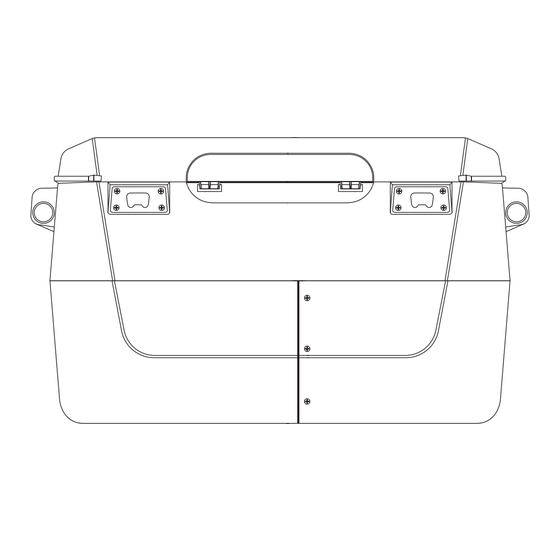


Need help?
Do you have a question about the SMDZ-LS25 and is the answer not in the manual?
Questions and answers