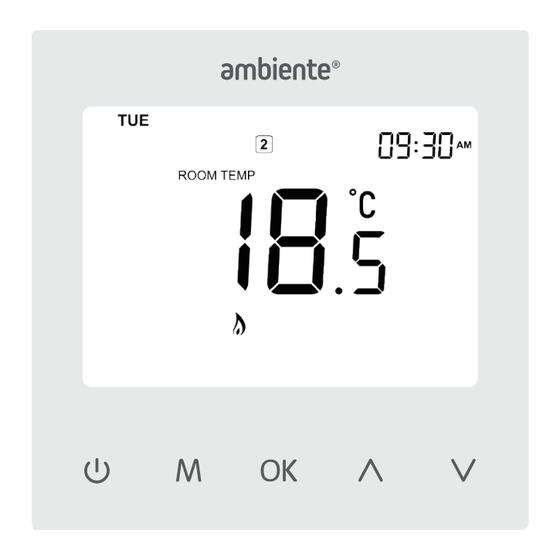
Advertisement
Quick Links
Advertisement

Summary of Contents for Ambiente LUNATOUCH WIFI
- Page 1 Ambiente LunaTouch Manual Product Code: 43526 AMBIENTE LUNATOUCH WIFI...
- Page 2 Setting program mode Frost protection Keypad lock Programmable mode LCD display Floor limit protection The LunaTouch WiFi can be controlled by your smartphone over Single channel timer Setting the clock WiFi using the ‘Tuya smart’ application. LCD display Change/check temperature 16...
- Page 3 2. SETBACK THERMOSTAT WITH CENTRAL PROGRAMMER The LunaTouch WiFi operates by itself as independent control to In this mode, the LunaTouch WiFi operates as a thermostat in the rest of the heating system as a thermostat in either conjunction with a single programmer (supplied separately) programmable or non-programmable operation.
- Page 4 LUNATOUCH WIFI SET - UP 3. SINGLE CHANNEL TIMER In this mode, the LunaTouch WiFi operates as a programmable At any point in this procedure, restart the thermostat by removing timer. the thermostat from the wall plate, wait a few seconds, and snap it back onto the wall plate.
- Page 5 LUNATOUCH WIFI SET - UP INSTALLATION PROCEDURE 4. On the LunaTouch WiFi press and hold the ‘M’ button until Care should be taken on where the LunaTouch WiFi is installed as the WiFi icon flashes. being the ultimate control of your heating. It is important that it is not installed near any secondary hot or cold sources.
- Page 6 SETTING YOUR PROGRAM MODE SELECTION SETTING YOUR PROGRAM MODE SELECTION This LunaTouch WiFi has been set by default to a programmable 7. Press OK 2 times, or until the small digit shows ’17’. thermostat in 5+2 day programming (Weekdays + Weekend).
- Page 7 PROGRAMMABLE MODE ( 5+2 AND 7 DAY ) LCD DISPLAY Ambiente LunaTouch Manual Product Code: 43526...
- Page 8 LCD DISPLAY LCD DISPLAY 1. Day of the week – Displays the current day. 14. Flame symbol – Displays when the thermostat is calling for heat. 2. Temperature unit – Degrees Celsius ( C) or Fahrenheit ( 15. Floor protection – Displays when the floor limit temperature 3.
- Page 9 CHANGE/CHECK THE TEMPERATURE SETTINGS SCHEDULE AND COMFORT SETTINGS To set/change the temperature (temporary override), follow The LunaTouch WiFi comes pre-programmed with comfort these steps. Note, this only changes the temperature until the levels set. These factory default settings are: next program time.
- Page 10 Note: Setting holiday mode will remove any hold mode set - Note: Selected days are shown without flashing. see page 18. d. Press OK to save the copy and LunaTouch WiFi returns to main 13. Repeat steps 2-12 to set and/or copy further days.
- Page 11 OPTIMUM START To set/change the hold mode, follow these steps. Note: This The LunaTouch WiFi will typically turn the heating on at the time function is also applicable in non-programmable mode. set in the program. With the optimum start feature enabled, the...
- Page 12 NON - PROGRAMMABLE MODE LCD DISPLAY Ambiente LunaTouch Manual Product Code: 43526...
- Page 13 LCD DISPLAY CHANGE/CHECK THE TEMPERATURE SETTING 1. Temperature unit – Degrees Celsius ( C) or Fahrenheit ( To set/change the temperature, follow these steps. 2. Hold left indicator – Displays when the HOLD FOR function is 1. Press once to view the current temperature setting. active along with the hours of hold remaining.
- Page 14 4. Press OK to confirm and the temperature for the hold period flashes. 5. Press to change the temperature for the hold period. 6. Press M to save hold period and the button to return to the home screen. Ambiente LunaTouch Manual Product Code: 43526...
- Page 15 4. Time – Displays the current hold time left when in hold mode. 5. Setback – Is displayed when LunaTouch WiFi is in temperature setback. 6. Keypad lock – Displays when the keypad is locked.
- Page 16 SETBACK TEMPERATURE To set/change the temperature, follow these steps. The LunaTouch WiFi operates a built-in temperature setback when a timer/programmer is connected to the LunaTouch WiFi. 1. Press once to view the current temperature setting. This setback is adjustable using the following steps.
- Page 17 10 seconds again to unlock the LunaTouch WiFi. FLOOR LIMIT PROTECTION If a floor sensor has been installed with the LunaTouch WiFi, this enables a floor limit temperature to be set and controlled through the optional features explained on pages 41-43. This...
- Page 18 LCD DISPLAY LCD DISPLAY 1. Day of the week – Displays the current day. 2. Timer on/timer off status. 3. Hold left indicator – Displays when the HOLD FOR function is active along with the hours of hold remaining. 4. Holiday left indicator – Displays when the holiday function is active along with the number of days remaining.
- Page 19 SETTING TIMER ON AND OFF TIMES To set/change the clock and day, follow these steps. This is not The LunaTouch WiFi comes pre-programmed with timer on and applicable if the thermostat is in non-program mode. off times set. These factory default settings are.
- Page 20 SETTING TIMER ON AND OFF TIMES SETTING TIMER ON AND OFF TIMES To set/change the program comfort levels, follow these steps. a. ‘Period 2’ is displayed and the On hour flashes 13. Repeat steps 5 to 12 for Periods 2, 3 & 4. 1.
- Page 21 ‘Timer Off’ icon showing. This will remain until the next timer-on period, when the LunaTouch WiFi will automatically turn back on and resume with the programmed schedule. If you wish to cancel...
- Page 22 Feature 01 – Sensor Selection: The LunaTouch WiFi has the option of using its own built-in air sensor (default), a remote air sensor, The LunaTouch WiFi will display all icons on the screen for 2 floor sensor or a combination of these sensors for floor limit seconds.
- Page 23 OPTIONAL FEATURES EXPLAINED OPTIONAL FEATURES EXPLAINED Feature 06 – On/off status: The LunaTouch WiFi can be set to Feature 12 – Optimum start: The LunaTouch WiFi has the option to come on or stay off when power is turned on to the thermostat.
- Page 24 12=12 hour, 24=24 hour (Default) Temperature format C (Default), 01= Frost protection when off 00=Enabled (Default) 01=Disabled To change the optional features on the LunaTouch WiFi follow Program mode 00=Non-programmable these steps, selecting the required feature number and setting 01=5/2 day programmable (Default) value.
- Page 25 Temperature higher than Move thermostat to a cooler area Check for influence from external heat source Check LunaTouch WiFi calibration Temperature lower than 0 Move thermostat to warmer area Check for influence from draught or external cooling...
- Page 26 WIRING DIAGRAMS WIRING DIAGRAMS Wiring Diagrams LunaTouch WiFi basic wiring diagram with switch live for heat LunaTouch WiFi wiring diagram with volt free switching for heat Wiring Diagrams Luna Stat basic wiring diagram with switch live for heat item. item.
- Page 27 WIRING DIAGRAMS WIRING DIAGRAMS LunaTouch WiFi wiring diagram connecting to UB10 Wiring LunaTouch WiFi basic wiring diagram in setback mode Wiring Diagrams Centre. connecting to UB10 Wiring Centre. Wiring Diagrams Luna Stat basic wiring diagram in setback mode connecting to UH8 Luna Stat wiring diagram connecting to UH8 Wiring Centre.
- Page 28 TECHNICAL SPECIFICATIONS Power supply 230VAC ~ 50/60Hz Output Volt free Switch rating 230VAC - 3A max Operating temp range 0 - 40 3P - Terminals Max 1.0mm wires 5P - Terminals Max 3.0mm IP rating IP20 (installed) Control pollution situation Degree 2 Controller type 1X SPDT Type 1B...
- Page 29 Need more information or advice? Contact our team of highly trained experts today. 01707 649 118 sales@ambienteufh.co.uk www.ambienteufh.co.uk LUNATOUCH WIFI THERMOSTAT MANUAL...


Need help?
Do you have a question about the LUNATOUCH WIFI and is the answer not in the manual?
Questions and answers