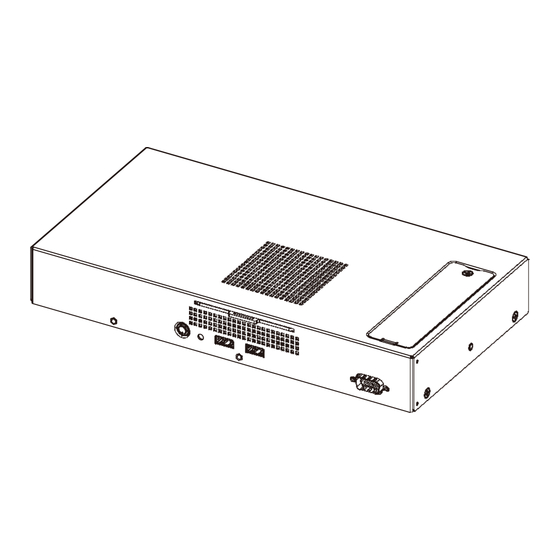
Table of Contents
Advertisement
Quick Links
Advertisement
Table of Contents

Summary of Contents for Element B6140
- Page 1 VERSION 1.0 December 2021 Element B6140 User Manual Page 1 of...
- Page 2 Never spill liquid of any kind on the product. 10.This equipment must be grounded. The power cord for product should connect to a socket-outlet with earthing connection. Element B6140 User Manual Page 2 of...
- Page 3 For MOVABLE EQUIPMENT having a total mass exceeding 18kg and for all STATIONARY EQUIPMENT, the material of a FIRE ENCLOSURE, in the thinnest significant wall thickness used, shall be of 5VB CLASS MATERIAL or shall pass the test of Clause A.1 Element B6140 User Manual Page 3 of...
- Page 4 Business users should contact their supplier and check the terms and conditions of the purchase contract. This product should not be mixed with other commercial wastes for disposal. Element B6140 User Manual Page 4 of...
-
Page 5: Revision History
Revision History Changes to the original user manual are listed below: Revision Description Date • Initial release December 2021 Element B6140 User Manual Page 5 of... -
Page 6: Table Of Contents
3-4. Replacing the Power Adapter ........13 4. Peripheral Installation ....14 4-1. Installing the HDBaseT Module........14 4-2. Installing the WLAN Card ..........15 5. Specification......16 6. Configuration ......18 6-1. F8AU Motherboard Layout........18 6-2. Connectors & Functions ...........19 Element B6140 User Manual Page 6 of... - Page 7 The page is intentionally left blank. Element B6140 User Manual Page 7 of...
-
Page 8: Packing List
Packing List 1-1. Standard Accessories a. System b. Power adapter c. Power cord Note: Power cord will be supplied differently according to various region or country. Element B6140 User Manual Page 8 of... -
Page 9: Optional Accessories
1-2. Optional Accessories a. WLAN card (with external antenna) b. HDBaseT module Element B6140 User Manual Page 9 of... -
Page 10: System View
Description Service door for M.2 SATA SSD Ventilation Standard VESA holes (75 x 75mm & 100 x 100mm) 2-2. Front View Description Dust filter slot Power button Power LED USB 2.0 x 2 Element B6140 User Manual Page 10 of... -
Page 11: Rear & Io Ports View
Rear & IO Ports View Description USB 3.0 x 4 LAN x 2 Mic in HDMI x 4 Power button Power connector Antenna (option) Line out HDBaseT x 4 (option) 2-4. Dimensions 275mm 40.5mm Element B6140 User Manual Page 11 of... -
Page 12: System Assembly & Disassembly
Replacing the M.2 SSD 1. Remove the screw (x1) of the SSD door and then pull it upwards. 2. Remove the screws (x1) and pull the M.2 SSD card outwards as shown in the picture. Element B6140 User Manual Page 12 of... -
Page 13: Replacing The Ram
2. Remove the screw (x1) to release the fix bracket of the power adapter. 3. Disconnect the cable from the DC-in connector. 4. Lift the power adapter as shown in the picture. Element B6140 User Manual Page 13 of... -
Page 14: Peripheral Installation
5. Follow the same steps to install another HDBaseT module and connect the other ends of FPC cables to the connectors (CN2 & CN25) on the motherboard. * Please refer to Chapter 6-1 Motherboard Layout for connectors locations. Element B6140 User Manual Page 14 of... -
Page 15: Installing The Wlan Card
5. Open the blind hole on the IO bracket. 6. Thread the other end of the WLAN cable through the blind hole. 7. Rotate the washer to fix the cable to bracket. 8. Screw the external antenna. Element B6140 User Manual Page 15 of... -
Page 16: Specification
Specification Element B6140 User Manual Page 16 of... - Page 17 Windows 10 (64-bit), Windows IOT 10(64-bit) OS supported Linux : Ubuntu After 20.10, Fedora After 23, OpenSUSE 42.1 no support (Kernel 5.12) * This specification is subject to change without prior notice (E&OE). Element B6140 User Manual Page 17 of...
-
Page 18: Configuration
Configuration 6-1. F8AU Motherboard Layout Element B6140 User Manual Page 18 of... -
Page 19: Connectors & Functions
Stystem FAN connector BAT1 Battery connector PWR1/PWR2 DC jack RJ45_1 LAN connector DIMM_A1/DIMM_B1 DDR4 SO-DIMM USB1/USB2 USB3.0 USB3/USB4 USB2.0 HDMI0/HDMI1/ HDMI connector HDMI2/HDMI3 SW1/SW2 Power button LED1 Power button LED LED6/LED7/ HDMI LED LED8/LED9 Element B6140 User Manual Page 19 of...

Need help?
Do you have a question about the B6140 and is the answer not in the manual?
Questions and answers