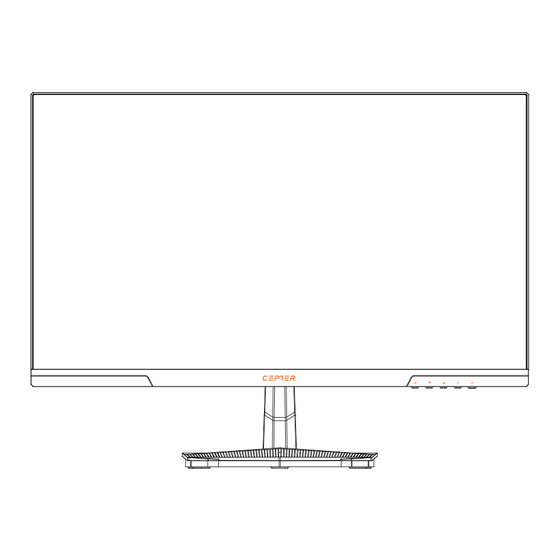
Advertisement
Quick Links
Advertisement

Summary of Contents for CEPTER Atilius X
- Page 1 USER MANUAL 27” Flat Gaming Monitor C27ATILIUSX www.ceptertech.com...
- Page 3 Thank you for choosing this Monitor. Please read this instruction manual thoroughly before using and ensure you are familiar with the setup and operation of your new gaming gadget. Retain this instruction manual for future reference. Takk for at du valgte denne Monitoren. Les denne bruksanvisningen nøye før bruk, og sørg for at du er kjent med oppsett og bruk av ditt nye spilltilbehør.
- Page 4 Instruction Manual – English ................page 3 - 10 Bruksanvisning – Norsk ..................side 11 - 18 Brugervejledning – Dansk ..................side 19 - 26 Käyttöopas - Suomi ....................sivu 27 - 34 Bruksanvisning – Svenska ..................sida 35 - 42...
- Page 5 Product introduction Packing list Monitor Stand Base Tieline buckle DP Cable Power adapter User Manual...
- Page 6 Installation Installation of base Note: During standing of the whole monitor, do not press the liquid crystal screen with hand to avoid damage to the screen.
- Page 7 Installation of mount Mount (not included) During padlocking of the monitor, do not pinch the screen with the hands to avoid damaging the screen. Install the mount to the mount stud by referring to the user manual of the mount (purchased separately).
- Page 8 Adjusting the monitor Tilting angle: -5°~ +20°...
- Page 9 Usage Description of buttons Button Function Menu button: Press to enter sub-menus Down button: Press to move down in the menu Up button: Press to move up in the menu Exit/hot key: Press to return to the previous menu Power button: Press to turn on/off the monitor Explanation of indicators 6.
- Page 10 OSD menu Menu description ● The color and shape of the OSD menu of the actual monitor may be slightly different from them shown in the figure. ● Specifications of the OSD menu may change with improvements of functions without prior notice. The on-screen display (OSD) menu can be used to adjust the settings of the monitor and is displayed on the screen after turning on the monitor and pressing the M button.
- Page 11 Specification Product model C27ATILIUSX Screen Size 27” (69cm) Aspect Ratio 16:9 Viewing Angle 178°(H) / 178°(V) Pixel pitch 0.2331 (H) × 0.2331 (V) mm Contrast ratio 1000:1(TYP) Colors 16.7M Resolution 2560 x1440 Maximum refresh rate 180 Hz Power Input 4.0A Ports 2xDP, 2xHDMI, 1xAudio out Product...
- Page 12 -Dispose of all packaging, paper, cartons and plastic bags in accordance with your local recycling regulations. -At the end of the product's lifespan, please dispose of it separately from your household waste at an authorized household WEEE waste recycling centre. -For more information, please contact the local authority or the retailer where you purchased the product.
- Page 13 Tielinspenn Strømadapter...
- Page 15 100x100...
- Page 16 -5°~ +20°...
- Page 18 1. Press knappen M for å aktivere browserskjermen. 2560 180hz 1440 Standard Mode Picture Mode RTS/RPG Mode Off Picture Settings Off Game + FPS Mode Off Audio Settings MOBA Mode Off PIP/PBP Movie Mode I/O Settings Reading Mode...
- Page 19 C27ATILIUSX 27” (69cm) 0.2331 (H) × 0.2331 (V) mm 1000:1(TYP) 180Hz 4.0A 614.3×366.8×57.2mm 614.3×450.9×218.5mm 20° 3.6 kg 4.8 kg...
- Page 20 Power International AS, Postboks Box 523, 1471 Lørenskog, Norge Power Norge: https://www.power.no/kundeservice/ T: 21 00 40 00 Expert Danmark: https://www.expert.dk/kundeservice/ T: 70 70 17 07 Power Danmark: https://www.power.dk/kundeservice/ T: 70 33 80 80 Punkt 1 Danmark: https://www.punkt1.dk/kundeservice/ T: 70 70 17 07 Power Finland: https://www.power.fi/tuki/asiakaspalvelu/ T: 0305 0305...
- Page 21 Bindspænde Strømadapter...
- Page 23 100x100...
- Page 24 Vippevinkel -5°~ +20°...
- Page 26 1. Tryk på knappen M for at aktivere browserskærmen. 2560 180hz 1440 Standard Mode Picture Mode RTS/RPG Mode Picture Settings Off Game + FPS Mode Off Audio Settings MOBA Mode Off PIP/PBP Off Movie Mode I/O Settings Reading Mode...
- Page 27 C27ATILIUSX 27” (69cm) 0.2331 (H) × 0.2331 (V) mm 1000:1(TYP) 180Hz 4.0A 614.3×366.8×57.2mm 614.3×450.9×218.5mm 20° 3.6 kg 4.8 kg...
- Page 28 Power International AS, PO Box 523, 1471 Lørenskog, Norway Power Norge: https://www.power.no/kundeservice/ T: 21 00 40 00 Expert Danmark: https://www.expert.dk/kundeservice/ T: 70 70 17 07 Power Danmark: https://www.power.dk/kundeservice/ T: 70 33 80 80 Punkt 1 Danmark: https://www.punkt1.dk/kundeservice/ T: 70 70 17 07 Power Finland: https://www.power.fi/tuki/asiakaspalvelu/ T: 0305 0305...
- Page 29 Vetosolki Verkkolaite...
- Page 31 100x100...
- Page 32 -5°~ +20°...
- Page 34 1. Aktivoi selaimen näyttö painamalla painiketta M. 2560 180hz 1440 Standard Mode Picture Mode Picture Settings RTS/RPG Mode Off Game + FPS Mode Off Audio Settings Off MOBA Mode PIP/PBP Off Movie Mode I/O Settings Reading Mode...
- Page 35 C27ATILIUSX 27” (69cm) 0.2331 (H) × 0.2331 (V) mm 180Hz 4.0A 614.3×366.8×57.2mm 614.3×450.9×218.5mm 20° 3.6 kg 4.8 kg...
- Page 36 Power International AS, PO Box 523, 1471 Lørenskog, Norway Power Norjassa: https://www.power.no/kundeservice/ P: 21 00 40 00 Expert Tanskassa: https://www.expert.dk/kundeservice/ P: 70 70 17 07 Power Tanskassa: https://www.power.dk/kundeservice/ P: 70 33 80 80 Punkt 1 Tanskassa: https://www.punkt1.dk/kundeservice/ P: 70 70 17 07 Power Suomessa: https://www.power.fi/tuki/asiakaspalvelu/ P: 0305 0305...
- Page 37 Bindspänne Strömadapter...
- Page 39 Kiinnikkeen asennus 100x100...
- Page 40 -5°~ +20°...
- Page 42 1. Tryck på knappen M för att aktivera webbläsarens skärm. 2560 180hz 1440 Standard Mode Picture Mode RTS/RPG Mode Off Picture Settings Off Game + FPS Mode Off Audio Settings MOBA Mode Off PIP/PBP Movie Mode I/O Settings Reading Mode...
- Page 43 C27ATILIUSX 27” (69cm) 0.2331 (H) × 0.2331 (V) mm 180Hz 4.0A 614.3×366.8×57.2mm 614.3×450.9×218.5mm 20° 3.6 kg 4.8 kg...
- Page 44 Power International AS, PO Box 523, N-1471 Lørenskog, Norge Power Norge: https://www.power.no/kundeservice/ T: 21 00 40 00 Expert Danmark: https://www.expert.dk/kundeservice/ T: 70 70 17 07 Power Danmark: https://www.power.dk/kundeservice/ T: 70 33 80 80 Punkt 1 Danmark: https://www.punkt1.dk/kundeservice/ T: 70 70 17 07 Power Finland: https://www.power.fi/tuki/asiakaspalvelu/ T: 0305 0305...
- Page 49 108.007.25992 2710R C27ATILIUSX CEPTER 说明书 2024-6-12 1 4 0 x210mm 120G铜版纸,封面封底过哑膜,彩色印刷,骑马钉 程海军 备注:如不够页数,可以在封面封底的内面插入空白页.















Need help?
Do you have a question about the Atilius X and is the answer not in the manual?
Questions and answers