Advertisement
Quick Links
M329 MODE-SCANNING PEDOMETER INSTRUCTIONS
THANK YOU for buying the Robic M329 Mode-Scanning Pedometer. Your purchase brings you a reliable.
World-Class Pedometer with timer and clock. It records distance, steps and calories burned.
In order to ensure that you receive the maximum enjoyment from your Mode-Scanning Pedometer, BEFORE
USING. PLEASE TAKE A MOMENT TO REVIEW THIS OPERATION GUIDE TO FULLY UNDERSTAND HOW YOUR
PEDOMETER WORKS.
Features
1. Large easy-lo-read display
2. Flips down for easy viewing while on waist
3. Auto Scan function
4. Auto Power ON/OFF
• Auto Fitter Sensor:
5 Steps Movement Sensor filters out irregular results and activates only after 5 or more steps.
• Delayed Reset Button:
This is to prevent accidentally erasing the records on the display.
• Accurate Pendulum Movement:
The pedometer is controlled by an internal pendulum that moves down with each step that you take and springs up again.
Functions
1 .Records number of steps taken to 199,999 steps.
2. Measures distance traveled to 999.99 Kilometers or Miles.
3. Calculates calories burned.
4.Shows activity lime used during current walk/run up to 100 hours.
S.Dispiay time in hours (AM and PM) and minutes format.
Opening the Pedometer
1 .Open the pedometer lid to see
your exercise records only,
2.To 'work properly, the pedometer
case must be dosed.
Setting the Measurement
1 .Decide first if you want to
work in Kilometers or Miles.
2. Hold the RESET button (A)
for 5 seconds to convert the
displayed value from Imperial
to Metric unit or vice versa.
3. The originally displayed
value will reset to zero.
Setting your Stride
(1-7 ft or 30-215 cm)
LWalk or run a measured
distance and divide by the
number of steps traveled to
arrive at your stride length.
2.Press the MODE button (E)
to move the cursor to ''DIST°,
S.Press the SET button (B) to
display previous stride length.
4. Each repealed press of the
SET button increases the
stride length by 0.05 ft (1 cm).
5. Press toe RESET button (A)
to decrease your stride length,
6. When your persona) slride
is complete, the display will
return to the original display
after 3 seconds.
Advertisement

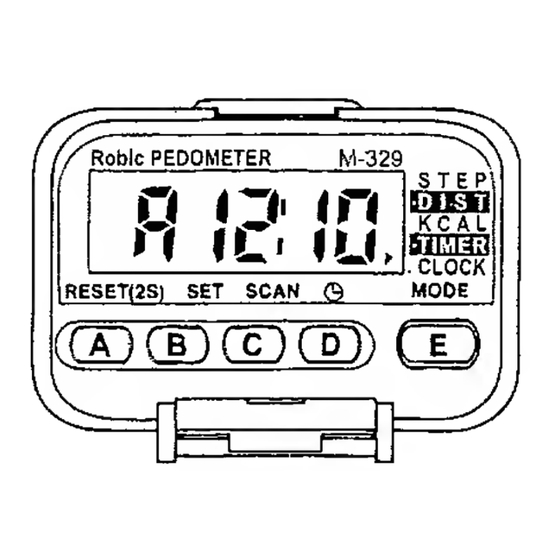


Need help?
Do you have a question about the M329 and is the answer not in the manual?
Questions and answers