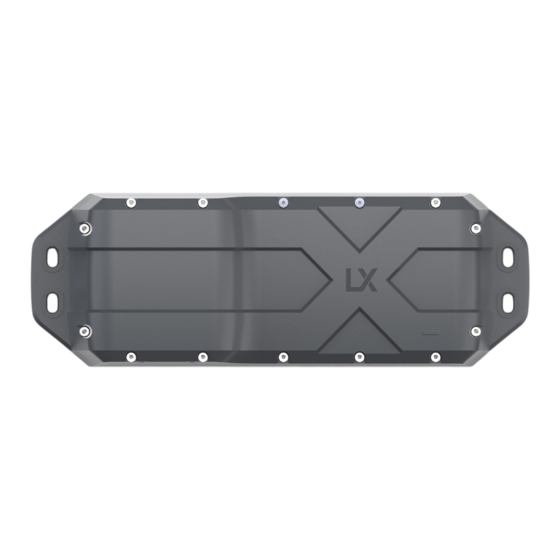
Advertisement
Quick Links
Advertisement

Summary of Contents for Incyt Andromeda
- Page 1 Andromeda Quick Start Guide...
- Page 2 Product Overview ETCS1A PROTOTYPE Artwork Specifications Pad Print on this side of device ETCS2A Satellite Antenna Device ID Rubber Pads Ø 5mm diameter mounting slots...
- Page 3 Start Here Download the Incyt app through the App Store or Google Play Store on your mobile device, or visit dashboard.incyt.io on your web browser. Create a new account or login with your existing account. Device Registration Register the device using the INCYT App. When instructed, scan the QR code on the box or the device.
- Page 4 Incyt platform for activation and configuration. This process, indicated by the LED blinking, may take several minutes. Once the device has successfully activated, the LED will remain white for 10 seconds and then turn off. Refer to the INCYT app to ensure the device is connected.
- Page 5 If using the device in an area where the sensor port may encounter liquid, purchase a protective weather shield from incyt.com.au • Orientation See the below diagram for the supported device orientations. Installing the device in a different orientation may dramatically reduce its life and performance.
- Page 6 • Wireless network This device uses multiple technologies for geo-location and communication with the INCYT platform. Installing the device in a location with unobstructed visibility to the sky/GPS satellites, and strong cellular connectivity, will ensure maximum performance and accuracy of the device.
- Page 7 Ensure installation complies with all relevant local regulations and requirements. This device should be operated with a minimum separation distance of 20 cm (8 inches) between the equipment and a person’s body. Troubleshooting Further installation, activation and troubleshooting information is available at incyt.io/support...
- Page 8 For help visit INCYT incyt.com.au...


Need help?
Do you have a question about the Andromeda and is the answer not in the manual?
Questions and answers