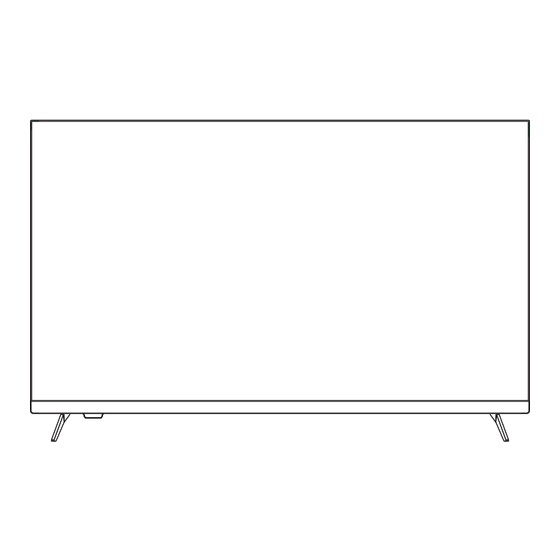
Advertisement
Quick Links
Advertisement

Subscribe to Our Youtube Channel
Summary of Contents for Veon VN32ID70
- Page 1 HD LED LCD TELEVISION VN32ID70...
- Page 3 0800 883 301 Never place a television set in an unstable location. A television set may fall, causing serious personal injury or death. Many injuries, particularly to children, can be avoided by taking simple precautions such as: - Using cabinets or stands recommended by the manufacturer of the television set. - Only using furniture that can safely support the television set.
- Page 8 Your TV is packaged with the stand and the cabinet separated. Before using the TV, install the stand as described below, or if you want to mount it to wall, see page 6 for mounting advice; the wall mount itself is not supplied.
- Page 9 GUIDE GUIDE P.MODE P.MODE S.MODE S.MODE MENU MENU BACK BACK EXIT EXIT ASPECT ASPECT SUBTITLES SUBTITLES LANG. LANG. 1 Remote control sensro. 2. Indiator ETD: RED STANDBY Decrease the volume level or move left. Increase the volume level or move right. Select the next channel or move up.
- Page 10 wipe it up immediately with a dry cloth and replace with new battery immediately.
- Page 11 1. Remove the TV from the retail carton and place on a secure f lat surface. It supports HDCP 2.2 on all HDMI input. HDMI cable is not supplied with television. do not touch any metal part of the power cable directly. then press the OK button to follow OSD Menu and start channel tuning...
- Page 12 Jumps to last viewed channel. Open Google Play movies. Open Prime Video. OK and Arrow: Confirms selection and Remote control direction. Exit:Eixt menus or Apps. Setting: Open setting menu PVR:Record function TEXT: Teletext Mode. SUBTITLES LANG.: Google Search...
- Page 13 MUTE. MUTE...
- Page 15 Make sure to select “DIGITAL” to auto tune your...
- Page 17 Channels:Display the scan sub-menu based on different channelinstallation models. Antenna:Select the Antenna channel on the INPUT interface the TV can receive digital(DVB-T/DVB-T2) broadcasting signals.
- Page 23 Viewing Picture Size(diagonal) 32"class (31.5"diagonal) Resolution: 1366 x 768 Aspect Ratio: 16:9 Photo : JPEG.JPG. PNG.BMP.GIF Multimedia Playback Movie: TP TRP M2T M2V M2TS.M4V MPEG.3GP..Format under Music : MP3.AC3.AAC WAV.OGG.FLAC M4A AMR USB Mode Text : TXT Power Consumption: Input Power Voltage: 100-240V~ 50/60Hz Audio Output Power(THD...
- Page 25 The terms HDMI, HDMI High-Definition Multimedia Interface, and the HDMI Logo are trademarks or registered trademarks of HDMI Licensing Administrator, Inc. The Bluetooth word mark and logos are registered trademarks owned by Bluetooth SIG, INC. and any use of such marks by TWG. is under license. Other trademarks and trade names are those of their respective owners and all rights are acknowledged.
- Page 28 4 0 3 1 Q3 2 7 2 3 9...
Need help?
Do you have a question about the VN32ID70 and is the answer not in the manual?
Questions and answers