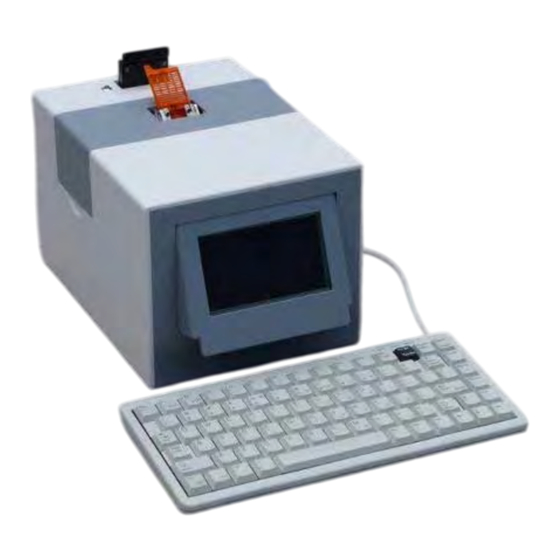
Subscribe to Our Youtube Channel
Summary of Contents for Vogel CP-5001
- Page 1 Manual cassette printer CP-5001 Version: 2012-03 Marburger Straße 81a • D-35396 Gießen • Fon: +49(641)93231-0 • Fax: +49(641)39221 www.vogel-giessen.de • zentrale@vogel-giessen.de...
-
Page 2: Table Of Contents
Apply new jobs, editing existing print job……………………………………………….16 Setting counters (job menu)……………………………………………………………...18 UV-curing…………………………………………………………………………………...20 Printing the cassette……………………………………………………………………….20 The keyboard……………………………………………………………………………….21 LAN-Interface……………………………………………………………………………….21 Additional information…………………………………………………………………..21 Accessories & consumable…………………………………………………...…………..21 Technical data ………………………………………………………………………..22 Key combination list………………………………………………………………………..23 Disclaimer…...…………………………………………………………………………..….25 Marburger Straße 81a • D-35396 Gießen • Fon: +49(641)93231-0 • Fax: +49(641)39221 www.vogel-giessen.de • zentrale@vogel-giessen.de... -
Page 3: Introduction
• Please attend that the power cable will not be squeezed; and that no one can step on it. • Pull out the plug out of the power socket, if you do not use the printer for a long time. Marburger Straße 81a • D-35396 Gießen • Fon: +49(641)93231-0 • Fax: +49(641)39221 www.vogel-giessen.de • zentrale@vogel-giessen.de... -
Page 4: Setup And Installing Printer
The RFID Chip is used for safety reasons as well as for print quality. Press Crtl + i, an information screen shows the total amounts of open prints. Marburger Straße 81a • D-35396 Gießen • Fon: +49(641)93231-0 • Fax: +49(641)39221 www.vogel-giessen.de • zentrale@vogel-giessen.de... -
Page 5: Units With Lan-Access
Static: insert IP-address, subnet mask, gateway (please ask network administrator) DHCP: automatically charged by the server. For the port number please asked your network administrator. Marburger Straße 81a • D-35396 Gießen • Fon: +49(641)93231-0 • Fax: +49(641)39221 www.vogel-giessen.de • zentrale@vogel-giessen.de... - Page 6 Print the data’s on it. After printing place the cassette into the UV-slot for curing. After printing, picture 1 is shown on the display. Marburger Straße 81a • D-35396 Gießen • Fon: +49(641)93231-0 • Fax: +49(641)39221 www.vogel-giessen.de • zentrale@vogel-giessen.de...
- Page 7 Higher the value, the print on the cassette will be more and more on the top (print upside down is not activated). Marburger Straße 81a • D-35396 Gießen • Fon: +49(641)93231-0 • Fax: +49(641)39221 www.vogel-giessen.de • zentrale@vogel-giessen.de...
-
Page 8: Setting Counter
By pushing the Tab-button, you can get from the job list to the Queue and back again. In following sequence: Marburger Straße 81a • D-35396 Gießen • Fon: +49(641)93231-0 • Fax: +49(641)39221 www.vogel-giessen.de • zentrale@vogel-giessen.de... - Page 9 (list left side; last entry) → Helps, to edit following job into the list. Without taken the indirection through the main menu (button Shift Tab) Marburger Straße 81a • D-35396 Gießen • Fon: +49(641)93231-0 • Fax: +49(641)39221 www.vogel-giessen.de • zentrale@vogel-giessen.de...
-
Page 10: Uv-Curing
After printing, the carriage sweep back to his original position. Pull the slide out of the slide holder and move the slide into the UV slot for curing. Only after this process the label is resistant. Do not touch before curing. Marburger Straße 81a • D-35396 Gießen • Fon: +49(641)93231-0 • Fax: +49(641)39221 www.vogel-giessen.de • zentrale@vogel-giessen.de... -
Page 11: The Keyboard
Anyhow users are dependent to arrange own tests, for testing the durability of the print on the slides. Big factors outside of the control from Vogel can bring negative effects. Accessories & consumable... -
Page 12: Technical Data
25cm x 18cm x19cm weight 2,62 Kg Voltage main adapter AC 110/240 V, 50 / 60 Hz, 65 W Voltage unit DC 24 V, 1,6 A Marburger Straße 81a • D-35396 Gießen • Fon: +49(641)93231-0 • Fax: +49(641)39221 www.vogel-giessen.de • zentrale@vogel-giessen.de... - Page 13 Jump to function line for setup counter a/s Jump to text line Switch big font barcode on/off turned print 180 ° Ctrl + n network Marburger Straße 81a • D-35396 Gießen • Fon: +49(641)93231-0 • Fax: +49(641)39221 www.vogel-giessen.de • zentrale@vogel-giessen.de...
-
Page 14: Disclaimer
Photos may differ from the original design or view similar devices. Operating instructions, manuals and software are protected by copyright. All rights are reserved. The other special, incidental, or conversion, in whole or in part is prohibited. VOGEL GmbH & Co KG Marburgerstr. 81a D-35396 Giessen Telefon +49 (641) 93231-0 Telefax +49 (641) 39221 zentrale@vogel-giessen.de...

Need help?
Do you have a question about the CP-5001 and is the answer not in the manual?
Questions and answers