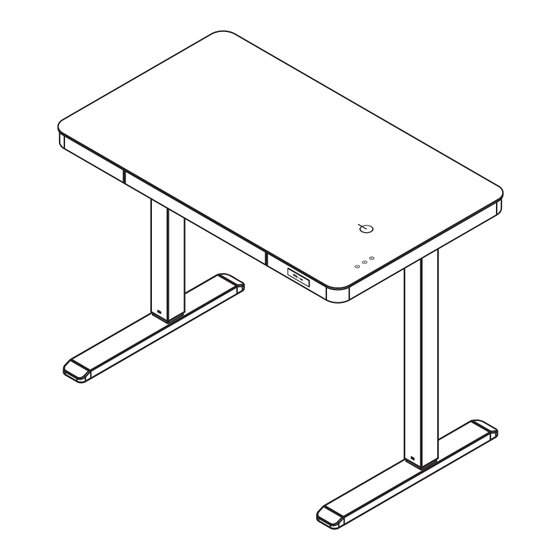
Table of Contents
Advertisement
Available languages
Available languages
Quick Links
Smart Height
Adjustable Desk MINI
SHD MINI
M O N T A G E A N L E I T U N G S H D M I N I
S M A R T E R H Ö H E N V E R S T E L L B A R E R S C H R E I B T I S C H M I N I
A S S E M B L Y I N S T R U C T I O N S H D M I N I
S M A R T H E I G H T A D J U S T A B L E D E S K M I N I
w w w . a t l a s i o . d e
DE
EN
Advertisement
Table of Contents

Summary of Contents for ATLASIO SHD MINI
- Page 1 Smart Height Adjustable Desk MINI SHD MINI M O N T A G E A N L E I T U N G S H D M I N I S M A R T E R H Ö H E N V E R S T E L L B A R E R S C H R E I B T I S C H M I N I...
- Page 2 S M A R T E R H Ö H E N V E R S T E L L B A R E R S C H R E I B T I S C H M I N I S H D M I N I EIN TEIL DER MONTAGE SOLLTE VON ZWEI PERSONEN DURCHGEFÜHRT WERDEN.
- Page 3 45 Grad Winkel nach vorne zeigt. SCHRITT 1 Stecken Sie die Übertragungsstange in das Sechskantloch des linken Tischbeines bis diese einrastet. SCHRITT 3 Stecken Sie die Übertragungsstange circa 10 cm in das Sechskantloch des rechten Tischbeines Smart Height Adjustable Desk MINI-SHD MINI...
- Page 4 SCHRITT 3 Tischbeine mit Schrauben Inbusschlüssel fixieren auf der Übertragungsstange Füße an den Tischbeinen mit Schrauben Inbusschlüssel fixieren. x8 > M6 x 15 mm Schraube x8 > 16 mm Unterlegscheibe x1 > M4 Inbusschlüssel x2 > M5 x 5 mm Meter Schraube x1 >...
- Page 5 5 Sekunden bis alle 3 Knöpfe gleichzeitig aufleuchten. Loslassen. Die Tischplatte wird automatisch in den Initialisierungsmodus fahren. Der Tisch wird sich kurz bewegen und anschließend stoppen, was bedeutet, dass die Initialisierung erfolgreich war. Smart Height Adjustable Desk MINI-SHD MINI...
-
Page 6: Technische Daten
T E C H N I S C H E D A T E N K A B E L L O S E L A D E F U N K T I O N ART.-NR. Legen Sie kompatible Endgeräte auf das Spannung AC100V-240V / 50-60HZ entsprechende Lade-Symbol und prüfen... -
Page 7: Werkseinstellungen Wiederherstellen
? ? ? ? Drücken Sie nach der Lastreduzierung Motorüberlastung LED1, LED2 flackern die Taste oder oder stellen Sie oder zu schwere Last die Werkseinstellungen wieder her LED1, LED2, LED3 flackern RST Status Neukalibrierung der tiefsten Höheneinstellung Smart Height Adjustable Desk MINI-SHD MINI... - Page 8 Wir erklären hiermit unter alleiniger Verantwortung, dass das Produkt – • Kinder sollten den Tisch ausschließlich unter Aufsicht von ATLASIO höhenverstellbarer Schreibtisch – Der Richtlinie 2006/42/EG Erwachsenen benutzen. Haftung: Der Hersteller übernimmt des Europäischen Parlaments und des Rates vom 17. Mai 2006 über Ma- unter keinen Umständen Garantie für Haftungsansprüche aus...
-
Page 9: Main Components
> M6 x 15 mm Screw x16 > 16 mm Washer x2 > M5 x 5 mm Meter Screw x1 > 120 mm Magic post x1 > M2.5 Allen key x1 > M4 Allen key Smart Height Adjustable Desk MINI-SHD MINI... -
Page 10: Assembly Diagram
A S S E M B L Y D I A G R A M STEP 1 Note that when the desktop is turned upside down, please ensure that the ground is flat and smooth to ensure that the desktop will not be scratched! Put the left and right columns into the installation slot (note the direction),... - Page 11 > M5 x 5 mm Meter Screw x1 > M2.5 Allen key STEP 4 Connect all lines. If the motor cable is too long, it can be tied to the bottom of the table with Velcro Smart Height Adjustable Desk MINI-SHD MINI...
- Page 12 STEP 5 After the first installation is completed, you need to restore the factory settings according to the following operations before it can be used normally. It can be operated normally after being powered on, and the system will automatically lock after 15 seconds of no operation. At this time, you need to press the key for 3 seconds to unlock.
-
Page 13: Technical Specification
Smart Height Adjustable Desk MINI-SHD MINI... -
Page 14: Usb Charger
RESTORE FACTORY MODE Press and hold the buttons for 5 seconds at the same time, release the button when the three button indicators flash at the same time, at this time the desktop will run down to the lowest point, and then stop after running up for a certain distance, the initialization is complete. -
Page 15: Assembly And Installation
• Children should only use the desk under adult supervision. We hereby declare under our sole responsibility that the product – ATLASIO Liability: Under no circumstances does the manufacturer height-adjustable desk –... - Page 16 w w w . a t l a s i o . d e...



Need help?
Do you have a question about the SHD MINI and is the answer not in the manual?
Questions and answers