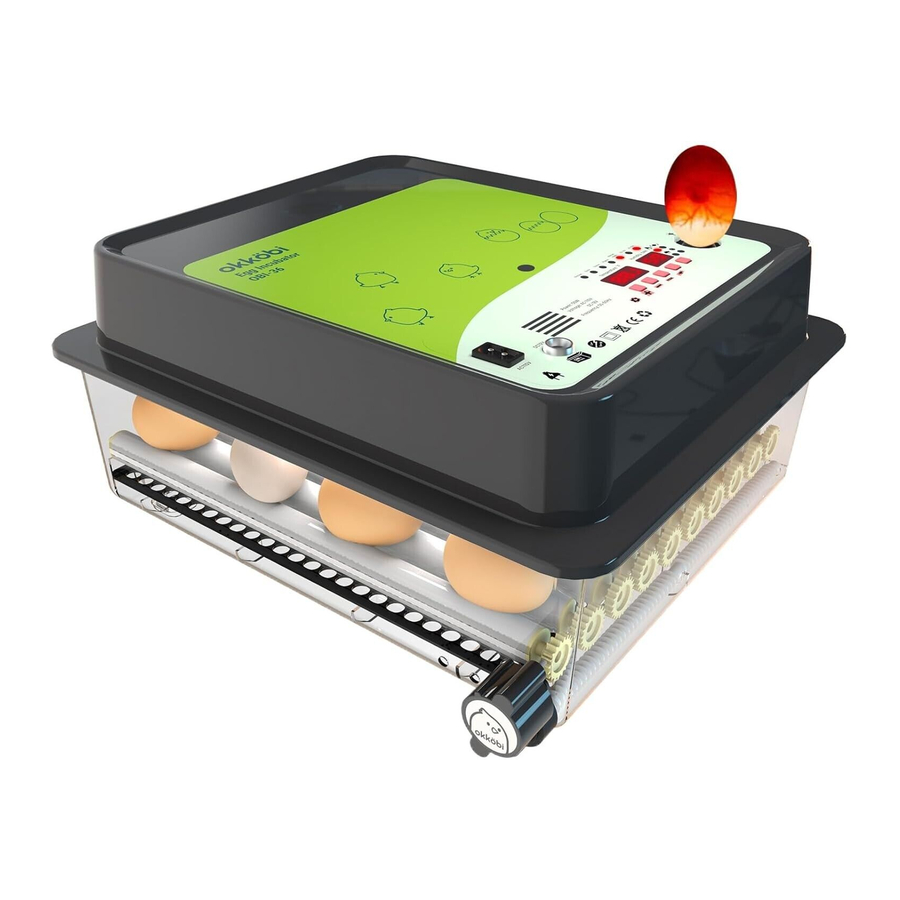
Advertisement
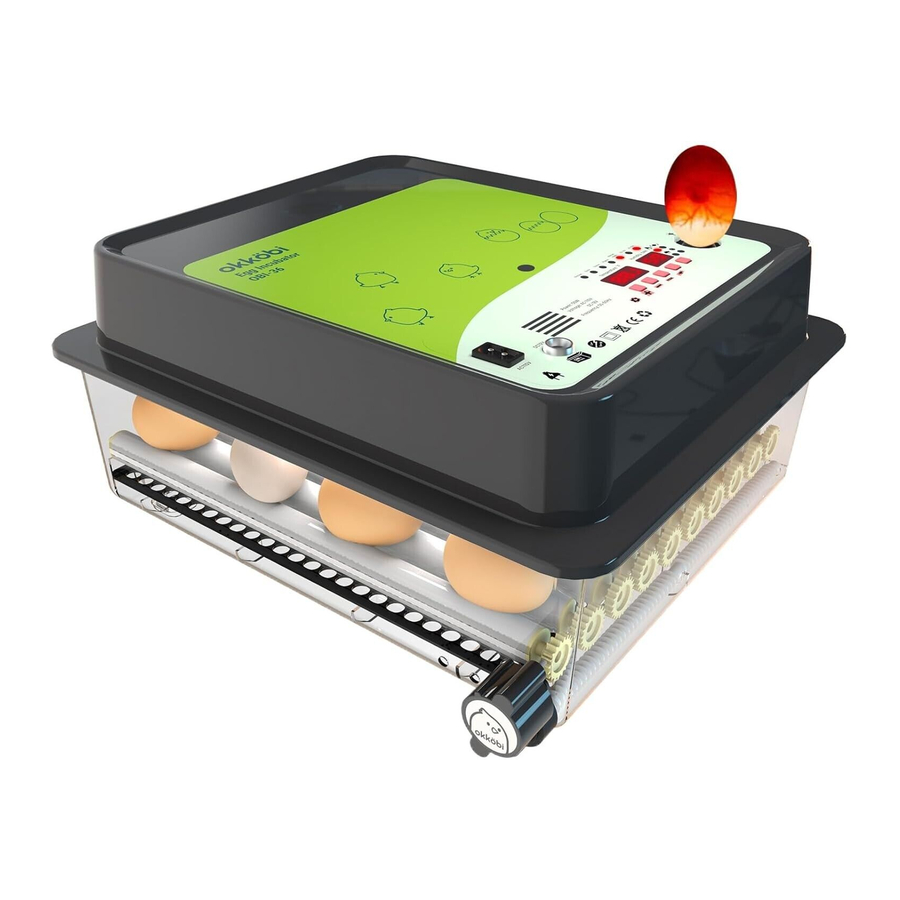
Introduction
All of us from the okköbi team hope that you will enjoy using this incubator and breed cute little chicks. Please read the instruction manual carefully and keep it for future reference.
Our team of specialists is available 24/7, if you run into any issues setting up or using your OBI-12 Egg Incubator, please contact us:
okkobi.com
hello@okkobi.com We always answer within 24 hours!

Panel function instructions

- Chicken egg Mode Indicator
- Duck egg mode indicator
- Goose egg mode indicator
- Pigeon egg mode indicator
- Manual Mode Indicator
- DC 12V indicator
- AC 110V (220V) indicator
- Heating indicator light
- Egg turning indicator light
- Egg candler
- Humidification indicator light
- Warning light
- Humidity display
- Temperature display
- Setting
- Increase
- Decrease
- Mode switch key
- Egg Candler switch
- Airflow vent
- Cooling vent
- DC/12V Power socket
- AC110V (220V) Power socket
The OBI-36 Egg Incubator can be powered in two ways
- By using the power supply to connect to mains/ conventional household plugs.
- By using the battery clips to connect the OBI-36 to a 12 V battery.
The DC connector can be used both as a backup power source in the event of a power cut, or as the main power supply to the OBI-36.
Product parameters
Voltage: AC 110-120V(AC 220-230V) / DC 12 V
Power: AC 55W (50W) / DC 55W
Current: 0.5A (0.23A) / DC 4.5A
Frequency: 50-60 Hz
Temperature measurement range: 3.4 -122°F (0.1-50°C)
Temperature measurement accuracy: ±0.1°F (±0.1C°)
Humidity measurement range: 30-95% RH
Humidity control accuracy: ± 4%RH
Relative humidity: <85% RH
Ambient temperature operating range: 50°F - 95°F (10°C to 35°C)
Before using the incubator
- Get fertilized eggs
There are two main options to get fertilized eggs - from a local hatchery/ poultry farmer, or online.
It is important to note that fertilized eggs purchased from local hatcheries or poultry farmers will yield higher hatch rates compared to online hatcheries, since online eggs are exposed to temperature fluctuations and shocks during transport. Prior to incubation, fertilized eggs can be stored for up to 7 days (only 3 days in the summer) in a cool room maintained at a constant temperature of 55-60°F (13-16°C), do not place eggs in the refrigerator!
Eggs sold in supermarkets are not fertile; consequently, they will not become chicks if set in the incubator.
Pro-tip: When handling eggs, make sure your hands are clean to avoid transferring skin oils or germs to the developing chick.
PLEASE NOTE: Do not be discouraged if not all of your eggs hatch!
A normal hatch rate is between 55% and 75% but this can vary due to a wide variety of environmental and biological factors. - Find a steady environment.
The incubator should be located in a room with a stable temperature between 74°- 80°F (23-26°C), away from doors or windows to avoid draughts and sunlight that could affect the incubator temperature. We recommend placing a thermometer next to the incubator to monitor the room temperature. At night and during winters, the room temperature should not drop below 72°F (22°C). If the room temperature is too low - we recommend using the included Eggloo insulation foam as it helps maintain the desired temperature.
Please place the incubator in a well ventilated area to allow proper air exchange. For this reason, you should avoid placing the incubator on the floor or too close to a wall.
Do's
Stable temperature 74-80 F (23-26C) Well ventilated area
Don't's
Close to a door or window In direct sunlight On the floor Too close to a wall Do not move the incubator
Choose a location for your incubator that will not require you to move it during incubation. Changing the location of the incubator during incubation might be deadly for your chicks.
Egg mode selection
After turning on the machine and waiting for the temperature and humidity to show, enter the egg type selection (OBI-36 hatching egg types are divided into five modes: chicken, duck, goose, pigeon, manual). For other egg types you can choose "manual". Please refer to www.okkobi.com for instructions on other egg types.
The operation is as follows: press and hold the 'mode' button for 5 seconds, then the indicator light of the chicken is on - enter the egg hatching mode. If you want to hatch other eggs, press and hold the 'Mode' button again for 5 seconds to switch, and select duck, goose, pigeon, constant temperature and other hatching modes in turn.

Considering the differences in climate and the particularity of hatching eggs, more experienced hatching technicians should try to use a constant temperature mode when hatching; the hatching temperature and humidity, egg turning, and ventilation parameters in the following table are based on the results of joint experiments by relevant animal husbandry experts. If chicken, duck, goose, and pigeon are selected, these four incubation modes, the internal parameters of the mode cannot be modified during the incubation process (the parameter system of P1-H4 is fixed and cannot be changed, only the settings of F1-F7 can be changed, F1-F2 is not recommended to change).
Comparison table of incubation time and parameters in four modes
Chicken egg incubation time and parameters
| Incubation time | 1-7 days | 8-14 days | 15-16 days | 17-18 days | >19 days |
| Temperature | 100.4°F (38°C) | 100°F (37.8°C) | 99.8°F (37.7°C) | 99.8°F (37.7°C) | 99.6°F (37.6°C) |
| Humidity | 60%RH | 60%RH | 60%RH | 60%RH | 65%RH |
| Egg turning interval | 90 min | 90 min | 90 min | 90 min | Do not turn eggs |
| Egg turning time | 200 s | 200 s | 200 s | 200 s | Do not turn eggs |
Duck egg incubation time and parameters
| Incubation time | 1-3 days | 4-7 days | 8-15 days | 16-25 days | >26 days |
| Temperature | 100.7°F (38.2°C) | 100.4°F (38°C) | 100°F (37.8°C) | 99.5°F (37.5°C) | 98.9°F (37.2°C) |
| Humidity | 60%RH | 60%RH | 60%RH | 65%RH | 75%RH |
| Egg turning interval | 90 min | 90 min | 90 min | 90 min | Do not turn eggs |
| Egg turning time | 240 s | 240 s | 240 s | 240 s | Do not turn eggs |
Goose egg incubation time and parameters
| Incubation time | 1-3 days | 4-7 days | 8-15 days | 16-25 days | >26 days |
| Temperature | 100.9°F (38.3°C) | 100.4°F (38°C) | 100°F (37.8°C) | 99.5°F (37.5°C) | 98.9°F (37.2°C) |
| Humidity | 60%RH | 60%RH | 60%RH | 65%RH | 70%RH |
| Egg turning interval | 90 min | 90 min | 90 min | 90 min | Do not turn eggs |
| Egg turning time | 260 s | 260 s | 260 s | 260 s | Do not turn eggs |
Pigeon egg incubation time and parameters
| Incubation time | 1-3 days | 4-7 days | 8-13 days | 14 days | >15 days |
| Temperature | 100.7°F (38.2°C) | 100.4°F (38°C) | 100°F (37.8°C) | 100°F (37.8°C) | 100°F (37.8°C) |
| Humidity | 60%RH | 60%RH | 60%RH | 60%RH | 65%RH |
| Egg turning interval | 90 min | 90 min | 90 min | 90 min | Do not turn eggs |
| Egg turning time | 140 s | 140 s | 140 s | 140 s | Do not turn eggs |
Getting started
You will find a detailed example of the hatching process specifically for chicken eggs. Check the hatch process of other different egg types and print your hatching calendar through our website: www.okkobi.com
| Different types of eggs | Incubation period | Stopping egg turner |
| Chickens | 21 days | Day 18 |
| Pheasant | 23-25 days | Day 20 |
| Turkey | 28 days | Day 25 |
| Duck | 27-28 days | Day 24 |
| Goose / swan | 30 days | Day 27 |
| Pigeon | 16-19 days | Day 16 |
| Peacock | 28 days | Day 25 |
Assembly Guide
Installing the incubator
- Place the mesh tray in the bottom of the transparent box.
![]()
- Insert the number of rotating tubes required (the number varies depending on the size of your eggs) in the notches at the bottom of the box.
![]()
- Connect the motor wires (from the box) to the lid wires.
If you notice any damage on the incubator or need help at any stage of the installation process, please contact us directly at hello@okkobi.com.
![]()
Pre-run the incubator 4-5 hours before placing the eggs
Before putting the eggs in, make sure the incubator has been running for 4-5 hours and the water pan is filled with warm water. It will help the incubator to be already warm when you will set the eggs (step 3).
The OBI-36 is delivered pre-configured at the optimal temperature for chicken eggs (100 F° - 37.8°C). If you notice temperature fluctuation, do not worry. It is completely normal during the process - just as hens leave their nests at certain times of the day, the eggs will naturally experience temperature fluctuations.
Additionally, let the stored eggs warm up naturally for 6-8 hours at room temperature before placing them in the incubator.
- Plug the incubator into the power outlet.
The incubator is set to work at 100°F (37.8°C) - the optimum temperature for chicken eggs.
![]()
- Add warm water through the holes on the side of the incubator to bring the incubator to the desired humidity levels (45-60% is acceptable). There are 2 separate water injection holes on the incubator. If the humidity is low, you can add water to increase the humidity. Adding 200 ml / 6.76 oz of water to one water injection hole will give a humidity of 55-75%. If 2 water injection holes are filled with 200 ml / 6.76 oz each, the humidity can be kept at 65-85%. The levels of humidity and the intervals of having to add water depend mostly on the environment. A general rule of thumb is to add water every 3-5 days.
If the temperature/humidity exceeds or falls below the default settings an alarm will be triggered. If the alarm goes off, it may be that the place where you put the incubator is exposed to sunlight or drafts that affect the temperature/ humidity. If this is the case, please put the incubator under the conditions.
If you want to turn the alarm sound off, press  .
.
Setting eggs
DAY 1
Plan to set a minimum of six eggs at a time. Setting fewer eggs, especially if they have been shipped, will often result in only one or no chicks hatching.
Chicks are animals that depend on companions to be healthy and happy.
Here is an example for hatching eggs with 21 incubation days (chick eggs).
If you need information on how to hatch other type of eggs go to our website: www.okkobi.com
- Optional step: to ensure that your eggs are rotating properly. It can help to make two marks on the opposite sides of the egg as it is not always easy to observe rotation without these marks.
Make two marks – can be the drawings of your choice – with a pencil (never a pen) on the two sides of the egg shell to ensure that eggs are rotating.
If the egg does not rotate, make sure the eggs are well positioned on the tubes, contact us at hello@okkobi.com if the problem persists.
![]()
- Put the fertilized eggs on the rotating tubes, leaving a space between each one to ensure proper rotation. Put the lid back on the box.
![]()
- If the temperature/humidity exceeds or falls below the default settings an alarm will be triggered. If the alarm goes off, it may be that the place where you put the incubator is exposed to sunlight or drafts that affect the temperature/humidity. If this is the case, please put the incubator under the conditions.
Note: Humidity has no alarm function.
Candling eggs
DAY 7-10
Candling an egg means looking through the egg to see if the shell is intact and if an embryo is developing. During this process, do not leave the eggs out of the incubator for more than 5 to 10 minutes. In a dark room, place the egg on the egg candler (press  ) to determine if the embryos are growing properly.
) to determine if the embryos are growing properly.
 If you can see blood vessels within the egg, there is a live embryo inside.
If you can see blood vessels within the egg, there is a live embryo inside.

 If you observe an egg that is clear, without veins or spots, the egg is infertile or the embryo died at an early stage.
If you observe an egg that is clear, without veins or spots, the egg is infertile or the embryo died at an early stage.

 If you notice a red ring inside the egg, there was an embryo at some point, but it has died.
If you notice a red ring inside the egg, there was an embryo at some point, but it has died.

 If you note any leaks or breaks in the shell, the egg is unlikely to be viable and may contaminate the incubator.
If you note any leaks or breaks in the shell, the egg is unlikely to be viable and may contaminate the incubator.

Step 5 - Pre-hatching
DAY 18-21
Stop egg-turning at day 18 by removing the rotating tubes from the incubator. You can place the eggs on the mesh tray, at this point, the chick will position itself for hatching inside the egg.
- Maintain the temperature to 100°F (37.8°C) and increase humidity to reach 70% (65-75% is acceptable) by adding water until DAY 21.
- Spray the eggs with the spray bottle with warm water 4 times a day until DAY 21. If the egg shell is broken, do not spray into the cracks.
![]()
If the temperature/humidity exceeds or falls below the default settings an alarm will be triggered. If the alarm goes off, it may be that the place where you put the incubator is exposed to sunlight or drafts that affect the temperature/ humidity. If this is the case, please put the incubator under the conditions.
If you want to turn the alarm sound off, press  .
.
Step 6: Baby chicks start hatching
DAY 21
Chicks usually hatch on day 21; the process may take a little longer if the eggs were cold before incubation. In this situation, leave the eggs for a few more days (on day 23, candle your eggs again to make sure the eggs are viable).
The chick will hatch on its own: it usually takes 5-7 hours (sometimes up to 24 hours) to come out of its shell.

When the chicks have hatched, the incubator temperature can be kept at a temperature of 100°F (37.8°C). Chicks can be taken out of the incubator once their feathers are dry.
If you want to know more about the after-caring of chicks, go to our website www.okkobi.com
Manual mode
The OBI-36 has 4 pre-configured modes for chick, duck, goose, pigeon eggs and a manual mode. The manual mode allows you to input temperatures and humidity values manually for other egg types. Please refer to www.okkobi.com for instructions on other egg types.
To enter manual mode press and hold the 'mode' button for 5 seconds. At first you will see the chicken mode indicator light on. Then press the 'MODE' button multiple times, each for 5 seconds, until the manual mode indicator lights up.
Temperature
Note: to switch between Fahrenheit and Celsius press  for 5 seconds to enter the "Other settings". After P1 is displayed, press
for 5 seconds to enter the "Other settings". After P1 is displayed, press  multiple times until you reach F7. Press the
multiple times until you reach F7. Press the  or
or  key to switch between Fahrenheit and Celsius. Press
key to switch between Fahrenheit and Celsius. Press  again to save the setting, and again to exit these settings.
again to save the setting, and again to exit these settings.
To change the temperature, press ![]() . The temperature display will start blinking, and the humidity will indicate "PP".
. The temperature display will start blinking, and the humidity will indicate "PP".
Press the  or
or  key to adjust the temperature. Then press the
key to adjust the temperature. Then press the  button to save the chosen temperature setting.
button to save the chosen temperature setting.
The display will start blinking and show "8888-88" (888-88) three times to indicate that the setting is successful.
Humidity
After configuring the temperature:
Press the  button twice to enter the humidity setting. The humidity display will start blinking and the temperature display will show "HH".
button twice to enter the humidity setting. The humidity display will start blinking and the temperature display will show "HH".
Press the  or
or  key to adjust the humidity.
key to adjust the humidity.
Then press the  button to save the humidity setting. The display will start blinking and show "8888-88" (888-88) three times to indicate that the setting is successful.
button to save the humidity setting. The display will start blinking and show "8888-88" (888-88) three times to indicate that the setting is successful.
Other settings
The codes for each setting are shown in the table.
Press ![]() for 5 seconds to modify any default settings.
for 5 seconds to modify any default settings.
After P1 is displayed, press ![]() to go to P2, press again to go to P3 etc. (parameter sequence: P1, P2, P3, P4, H1, H2, H3, H4, F1, F2, F3, F4, F5, F6, F7, exit setting).
to go to P2, press again to go to P3 etc. (parameter sequence: P1, P2, P3, P4, H1, H2, H3, H4, F1, F2, F3, F4, F5, F6, F7, exit setting).
If you need to change a setting, press the  or
or  key to adjust, so that the number shows the setting value you need. Then press the
key to adjust, so that the number shows the setting value you need. Then press the![]() button to save the setting, and then enter the next function parameter setting (if there is no operation for 5 seconds or if you press
button to save the setting, and then enter the next function parameter setting (if there is no operation for 5 seconds or if you press ![]() again, the system will automatically save and exit the setting mode).
again, the system will automatically save and exit the setting mode).
Quick factory reset
If you want to restore the default settings, press  and
and  at the same time for 3 seconds until the screen displays "8888- 88"(888-88) for 3 seconds, indicating that the setting parameters have been restored to factory default.
at the same time for 3 seconds until the screen displays "8888- 88"(888-88) for 3 seconds, indicating that the setting parameters have been restored to factory default.
| Code | Parameter | Default setting |
| P1 | Maximum temperature triggering alarm | 101.7°F - 38.8°C |
| P2 | Control temperature upper limit | 100.2 ºF - 37.9 ºC |
| P3 | Control temperature lower limit | ºF - 37.2 ºC |
| P4 | Minimum temperature triggering alarm | 99°F - 37.2°C |
| H1 | Maximum humidity % triggering alarm (No alarm sound) | 85%RH |
| H2 | Minimum humidity % triggering alarm (No alarm sound) | 30%RH |
| H3 | Humidification upper limit | 60%RH |
| H4 | Humidification lower limit | 55%RH |
| F1 | Egg rotation frequency | every 90 minutes |
| F2 | Egg rotation duration | for 200 seconds |
| F3 | Temperature calibration | 0.0°C |
| F4 | Humidity calibration | Show current humidity |
| F5 | Incubation days | day |
| F6 | Pulse heating | 10 |
| F7 | Fahrenheit/Celsius selection | = Fahrenheit1 = Celsius |
Documents / ResourcesDownload manual
Here you can download full pdf version of manual, it may contain additional safety instructions, warranty information, FCC rules, etc.
Advertisement









Need help?
Do you have a question about the OBI-36 and is the answer not in the manual?
Questions and answers