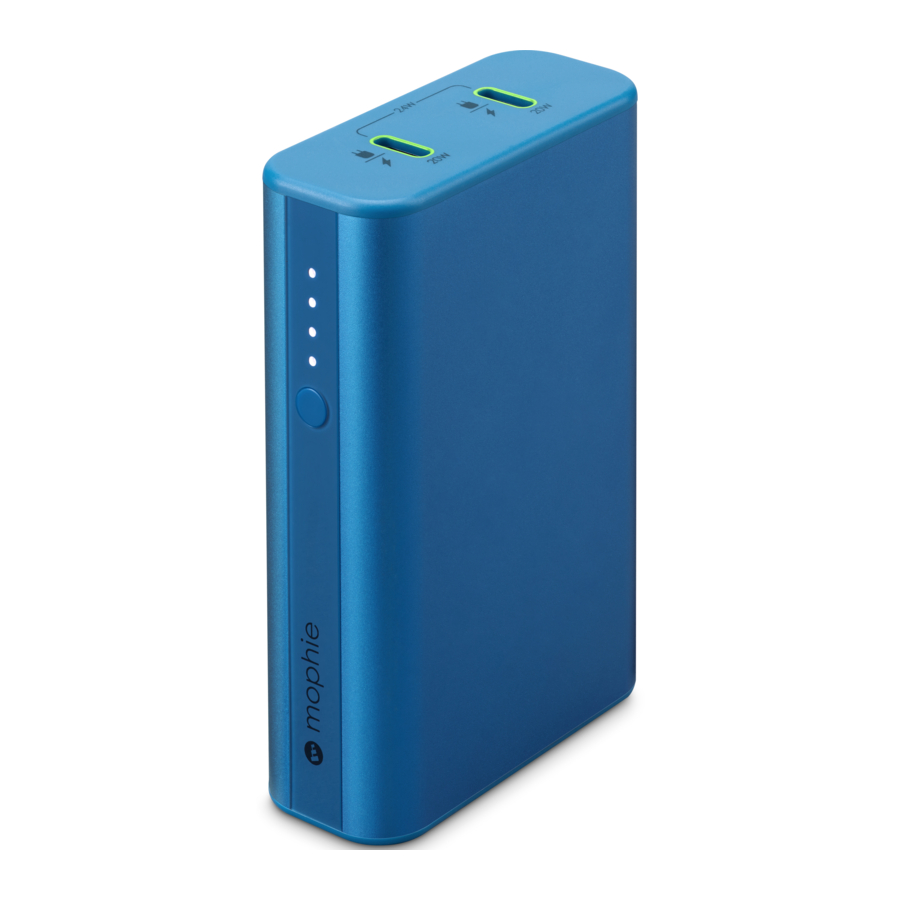
Mophie powerstation / mini / XL / XXL Manual
- User manual (23 pages) ,
- Quick start manual (8 pages) ,
- User manual (19 pages)
Advertisement
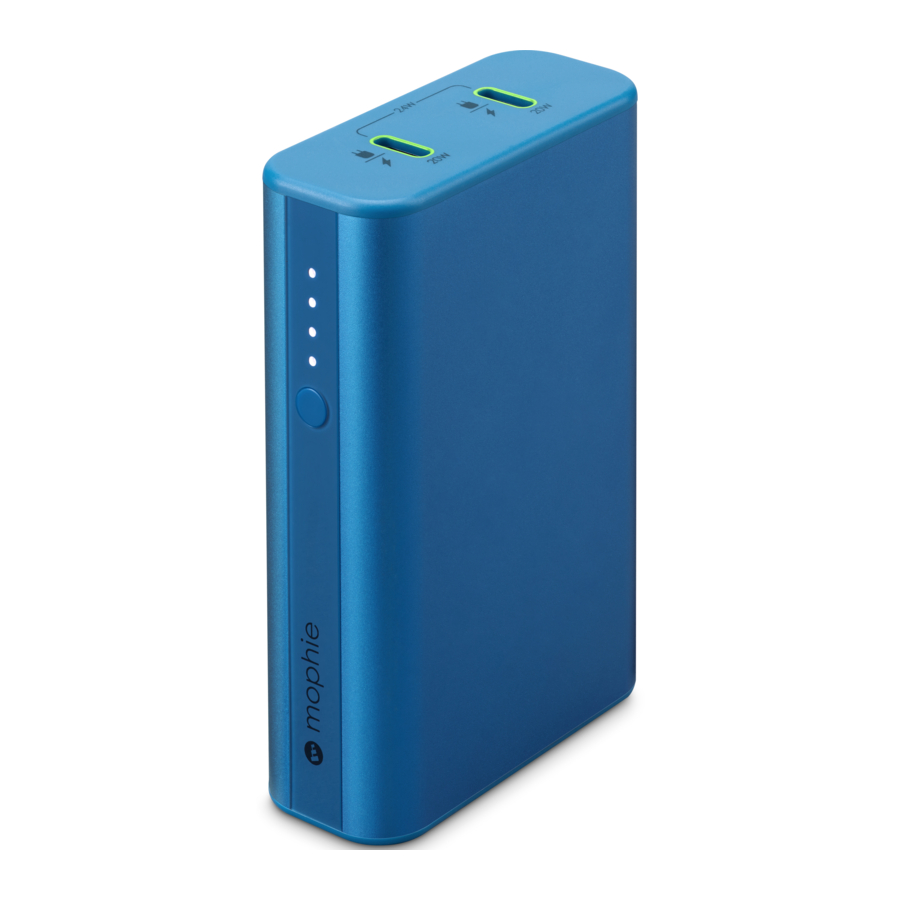
Welcome
Thank you for purchasing the mophie powerstation mini, powerstation, powerstation XL or powerstation XXL battery. Your powerstation battery is a compact yet powerful mobile charging solution for your tablet, smartphone, wearables and other USB devices. Now you will be able to travel great distances and be the master of your own destiny, no longer bound by the limitations of your device's internal battery!
Package Contains
- powerstation mini, powerstation, powerstation XL or powerstation XXL portable battery
- USB-A to USB-C cable
- Quick-start guide
Features
Here's a rundown of why your powerstation mini, powerstation, powerstation XL or powerstation XXL battery is so great:
- High-density, high-output portable battery charges devices at fast speeds — up to 3 amps via the USB-C port (up to 2.4 amps for the powerstation mini).
- Additional USB-A output ports let you charge multiple devices at the same time.
- USB-C input/output port recharges the portable battery at fast speeds — up to 3A with a compatible wall adapter (up to 2.4 amps for the powerstation mini).
- Track battery power at a glance with the integrated four-light LED status indicator. You can keep tabs on charging status and current battery life. Know before you go!
- mophie's smart adaptive charging technology identifies your connected device and always delivers the fastest, most efficient charging speeds available.
- Digital Power Management circuitry provides built-in short-circuit, overcharge and temperature protection. Safety first!
Compatibility
The mophie powerstation mini, powerstation, powerstation XL and powerstation XXL batteries are designed to work with most popular USB devices and wearables.
- If you experience any issues with charging your device, ensure that the powerstation battery is fully charged and check the FAQ section on this website.
No matter what device you have, carefully read through the Warning section in this manual and in the quick-start guide included with your battery before using it.
Charging your powerstation battery
Before using your powerstation mini, powerstation, powerstation XL or powerstation XXL battery for the first time, fully charge it (so that pressing the charge status button lights all four status LEDs).
To charge your battery, use the supplied cable to connect the battery's USB-C input/output port to a power source with a USB output, such as the wall adapter included with your smartphone or other device.


Charging your device
Connect the cable that came with your device to one of the powerstation mini, powerstation, powerstation XL or powerstation XXL battery's ports and to your device. All of the battery's ports are available simultaneously, so you can charge multiple devices at the same time. Press the status button for 3 seconds to begin charging.


If you have USB-C devices, connect them to the powerstation, powerstation XL or powerstation XXL battery's USB-C connector for faster charging (up to 3 amps).
Priority+ charging
When you're recharging your powerstation mini, powerstation, powerstation XL or powerstation XXL battery, Priority+ charging provides power to a connected device first before the battery starts to recharge. Priority+ charging is available at the USB-A port that is marked with the following icon:


Checking your battery's charging status
Press the status button on your powerstation mini, powerstation, powerstation XL or powerstation XXL battery and the status LEDs will indicate its charge level. Four LEDs means that the battery is fully charged, while one LED means that it's almost empty. Know before you go!

Taking care of your powerstation battery
- Keep your battery dry and away from moisture and corrosive materials.
- Do not clean your battery with harsh chemicals, soaps or detergents. Just wipe the case with a soft, water-dampened cloth.
- Make sure the battery's charging ports do not become contaminated with lint or other debris. Use a canned-air type of product periodically to ensure that the port openings are clear.
- Recharge your battery once every three months when not in use. If you plan on putting it away, fully charge it first (so that pressing the status button lights all four charge status LEDs).
IMPORTANT SAFETY INSTRUCTIONS
Read all instructions and warnings prior to using this product. Improper use of this product may result in product damage, excess heat, toxic fumes, fire or explosion, for which damages you ("Purchaser"), and not mophie llc ("Manufacturer") are responsible.
- Before using your powerstation battery for the first time, fully charge it (so that pressing the charge status button lights all 4 status LEDs).
- Do not store device in high-temperature environment, including heat caused by intense sunlight or other forms of heat. Do not place device in fire or other excessively hot environments. Exposure to fire or temperature above 212°F (100°C) may cause explosion.
- This product should be operated only in openair conditions. It should not be operated in an enclosed, unventilated space such as a carrying bag, pocket, purse or bedding. Failure to follow these instructions may damage the product by overheating.
- Be cautious of drops, bumps, abrasions, or other impacts to this product. If there is any damage to the product such as dents, punctures, tears, deformities, or corrosion due to any cause, discontinue use. Contact Manufacturer or dispose of it in an appropriate manner at your local battery-recycling center.
- Do not expose the portable battery to rain or snow.
- Do not use the portable battery in excess of its output rating. Overloading outputs above rating may result in a risk of fire or injury to persons.
- Do not disassemble this product or attempt to re-purpose or modify it in any manner.
- Do not attempt to replace any part of this device.
- For questions or instructions for the various ways to charge this device, refer to the Charging your powerstation battery section of this user manual.
- Use of a power supply or charger not recommended by mophie may result in a risk of fire or injury to persons.
- If this device is accessible to or may be used by a minor, purchasing adult agrees to be solely responsible for providing supervision, instruction, and warnings. Purchaser agrees to defend, indemnify, and hold Manufacturer harmless for any claims or damages arising from unintended use or misuse by a minor.
- All products have gone through a thorough quality assurance inspection. If you find that your device is excessively hot, is emitting odor, is deformed, abraded, cut, or is experiencing or demonstrating an abnormal phenomenon, immediately stop all product use and contact Manufacturer.
- Never dispose of batteries in the garbage. Disposal of batteries in the garbage is unlawful under state and federal environmental laws and regulations. Always take used batteries to your local battery-recycling center.
- Switch off the portable battery when not in use. The portable battery will automatically switch off when disconnected from a device.
Customer Service
Telephone: 1-888-8mophie (1-888-866-7443)
International: +1 (269) 743-1340
Web: www.mophie.com/cs
Documents / Resources
References
Download manual
Here you can download full pdf version of manual, it may contain additional safety instructions, warranty information, FCC rules, etc.
Advertisement













Need help?
Do you have a question about the powerstation and is the answer not in the manual?
Questions and answers