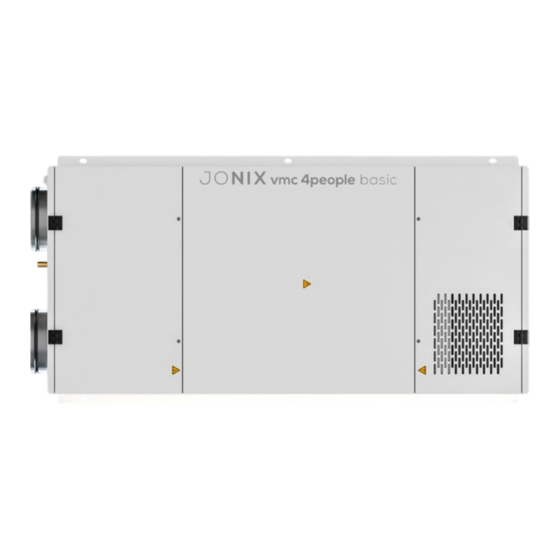
Summary of Contents for Jonix vmc 4people basic
- Page 1 J O N I X vmc 4people basic USE AND MAINTENANCE MANUAL SANITIZING AND AIR PURIFICATION DEVICE ACTIVE WITH ADVANCED COLD PLASMA TECHNOLOGY...
- Page 2 This manual contains the information and anything deemed necessary for the transport, installation, use and maintenance of the active sanitizing and air purification device JONIX vmc 4people basic. Improper installation of the device and/or failure to comply with the instructions in this manual, may void the warranty that the Manufacturer issues for its products.
-
Page 3: Table Of Contents
2 - WARNINGS AND GENERAL PROHIBITIONS 2.1 - SAFETY SIGNS 3 - THE OPERATING SYSTEM 4 - TECHNICAL DATA JONIX vmc 4people basic 4.1 - COMPONENTS DESCRIPTION JONIX vmc 4people basic 4.1.1 - Technical characteristics JONIX vmc 4people basic 4.1.2 - Spare parts available on order 4.1.3 - Technical data for the purposes of EU 1253/2014 and EU 1254/2014 regulations... - Page 4 J O N I X vmc 4people b a s i c 6.8.8 - Filters screen 6.8.9 - Ionising modules screen 6.8.10 - Controlled Mechanical Ventilation Screen (VMC) 6.8.11 - Settings screen 6.8.11.1 - Time slots 6.8.11.1.1 - Time slots - ventilation levels 6.8.11.1.2 - Time slots - scheduler 6.8.11.1.3 - Time slots - device date and time setting 6.8.11.2 - Language...
-
Page 5: General Information
1.2 RESPONSIBILITY Failure to comply with the instructions contained in this Use and Maintenance Manual releases JONIX S.p.A. from any liability. For any data not included or not deducible from the following pages it is recommended to consult JONIX S.p.A. directly. -
Page 6: General Safety Indications, Symbols And Definitions
J O N I X vmc 4people b a s i c 1.3 GENERAL SAFETY INSTRUCTIONS, SYMBOLS AND DEFINITIONS 1.3.1 General safety instructions Any intervention, of whatever nature, on the device must be carried out by prior and careful reading of this manual in all its parts, with particular reference to SAFETY. It is essential, therefore, that the device is used in accordance with its intended use and with this manual. -
Page 7: Definitions
J O N I X vmc 4people b a s i c 1.3.3 Definitions Below are the definitions of the main terms used in the user manual. MANUFACTURER Individual or juridical person who designs and/or manufactures the device and is responsible for its conformity for the purpose of placing it on the market under his own name or trademark. - Page 8 THERMAL BY PASS (BP) JONIX vmc 4people is equipped with a thermal by-pass device, as required by EU Regulation no. 1253/2016. With the opening of the by-pass, the air does not pass through the heat exchanger and therefore there is no heat exchange between the external air flow introduced into the rooms and the internal air flow extracted.
-
Page 9: Warnings And General Prohibitions
Manufacturer, only the updated versions of the Manual are actually present at the points of use. Repair or maintenance work must be carried out by personnel authorised by JONIX or by qualified personnel in accordance with this user and maintenance S.p.A. - Page 10 J O N I X vmc 4people b a s i c Do not touch the device if you are barefoot and with parts of the body that are wet or damp. Any maintenance or cleaning operation before disconnecting the device from the power supply is prohibited.
- Page 11 • It is the duty of the user to perform all the maintenance operations on the device reported in this manual. • If a malfunction not indicated in this manual occurs, disconnect the power supply to the device and consult your dealer and/or JONIX S.p.A. • Only trained and qualified personnel can perform maintenance operations other than those specified in this manual.
-
Page 12: Safety Signs
J O N I X vmc 4people b a s i c 2.1 SAFETY SIGNS Check the condition of the safety pictograms periodically and replace them if necessary. The safety signs on the machine are as follows: Pictogram 1 Pictogram 2 Pictogram 3 Pictogram 4 Pictogram 5... -
Page 13: The Operating System
Management via microprocessor with remote control is used to optimise operation in all environmental conditions. The particularity of JONIX vmc 4people basic is related to the operation of cold plasma technology, which allows to decontaminate the surfaces and internal components of the device by exploiting the physical phenomenon of ionisation. -
Page 14: Technical Data Jonix Vmc 4People Basic
• is suitable for environments that need to reduce air contamination. JONIX vmc 4people basic is equipped with two filtration stages. The G4 filter combined with the F7 filter reduces fine dust and airborne pollen ensuring a good degree of filtration of the outside air. -
Page 15: Components Description Jonix Vmc 4People Basic
J O N I X vmc 4people b a s i c Fig. 2 4.1 COMPONENTS DESCRIPTION JONIX vmc 4people basic Remote display 13 External side inspection panel Extraction of exhaust air from the environment 14 External side panel closures Fresh air delivery 15 no.1 ionising pipe for sanitisation of the... -
Page 16: Technical Characteristics Jonix Vmc 4People Basic
J O N I X vmc 4people b a s i c 4.1.1 Technical features JONIX vmc 4people basic Dimensions (L x D x H) 1500 x 650 x 405 Nominal air flow Efficiency Thermal power recovered in winter 3730... -
Page 17: Technical Data For The Purposes Of Eu 1253/2014 And Eu 1254/2014 Regulations
J O N I X vmc 4people b a s i c 4.1.3 Technical data for the purposes of EU 1253/2014 and EU 1254/2014 regulations Manufacturer JONIX S.p.A. Benefit Company Model JONIX vmc 4people Type of ventilation unit two-way Type of drive installed... -
Page 18: Operating Temperature Limits
ZONE B: installation of the optional electric battery is recommended. For particular applications, contact the Manufacturer's technical office. 4.1.5 Fan curve (flow rate/head) Flow rate [m Useful static head of the vmc 4people basic 160Pa, at the nominal flow rate of 500 m / h. 18 - 92... -
Page 19: Reception, Transport And Storage
5 - RECEPTION, TRANSPORT AND STORAGE 5.1 PACKAGING The JONIX vmc 4people basic is shipped in special protective packaging that must be kept intact until installation. The materials that were not installed for technical requirements are supplied with suitable enclosure secured to the inside or outside of the device itself. -
Page 20: Handling And Transport
In case of prolonged storage before installation, the device must be protected from dust, weather and kept away from heat and vibration. Do not allow the device to come into contact with corrosive substances. JONIX S.p.A. declines all liability for damage due to poor handling, transportation and storage. 20 - 92... -
Page 21: Installation And Commissioning
J O N I X vmc 4people b a s i c 6 - INSTALLATION AND COMMISSIONING The Manufacturer disclaims any liability for failure to comply with the safety and prevention standards as described below. The Manufacturer also disclaims any liability for damage caused by improper use of devices and/or alterations carried out without prior authorisation. - Page 22 J O N I X vmc 4people b a s i c • Do not touch the inside of the device, unless otherwise specified in the instructions contained in this manual. • Never force the components when installing or performing maintenance operations: although it is built with high strength materials, the parts of the device can be damaged if handled incorrectly.
-
Page 23: Getting Started
J O N I X vmc 4people b a s i c IMPORTANT: The installer and the user, when using the vmc 4people device, must take into account and solve all the other types of risk associated with the system. For example, risks arising from foreign bodies getting into the device or risks due to dangerous flammable or toxic gases at high temperature. - Page 24 J O N I X vmc 4people b a s i c Do not place the device in environments where there are flammable gases, acidic, aggressive and corrosive substances that could damage it. The device must not be installed in an explosive environment due to the presence of electrical and electronic equipment not specially designed.
-
Page 25: Position Of The Operator
• The electrical mains of the JONIX vmc 4people basic device must be used for the device only, there must be no other devices connected to the same power line. Do not use adapters, power strips and/or extension cords. -
Page 26: Electric Power Supply
Electrical connections must be carried out by qualified and authorized personnel. 6.5 ELECTRIC POWER SUPPLY The JONIX vmc 4people basic device is equipped with a dedicated line at the electronic board. Specialized and authorized personnel of the user must pass a power cable of suitable section composed of F, N and T inside the unit and connect it to a thermal-magnetic circuit breaker as shown in the attached wiring diagram. - Page 27 Carefully check the stability of the device and the tightness of the supporting ceiling after installation. The fixing system and/or fixing screws are NOT included in the scope of delivery of the JONIX vmc 4people basic. Use stainless steel fastening systems and screws.
- Page 28 JONIX S.p.A. suitable for the device and for the environment in which it is installed.
- Page 29 J O N I X vmc 4people b a s i c Fig. 9. Install the grilles outside to protect the air ducts (not included in the supply). When installing the grilles, always keep the following aspects in mind: - consider the pressure drops of the grilles, in addition to those of the air ducts, with respect to the prevalence of the fans of the installed device;...
- Page 30 J O N I X vmc 4people b a s i c Fig. 11. Open the inspection panel on the inside (1) and the inspection panel on the outside (2). Fig. 12. Remove the lower panel. Fig. 13. Remove the two side panels on the side of the electrical panel. 30 - 92...
- Page 31 J O N I X vmc 4people b a s i c Fig. 14. Remove the plexiglass panels. Fig. 15: Disconnect the power supply by acting on the safety thermomagnetic circuit upstream of the device. Make sure that the power supply cannot be accidentally restored. Fig.
- Page 32 J O N I X vmc 4people b a s i c Fig. 17. Wire the cable according to the wiring diagram (fig. "Electrical power supply connection diagram"). ATTENTION: electric cable NOT included in the supply of the device. GENERAL ALARM CONTACT - 28/29 normally open in alarm - 28/29 normally colsed in alarm REMOTE ON/OFF...
- Page 33 J O N I X vmc 4people b a s i c Fig. 20. Connect the display to the device. Use electrical cables of adequate size. Cross the casing with the dedicated cable gland. Fig. 21. Wire the cable according to the wiring diagram (fig. "Display connection diagram"). ATTENTION: electric cable NOT included in the supply of the device.
- Page 34 J O N I X vmc 4people b a s i c Fig. 22. Close the display case by tightening the two screws on the sides. Fig. 23. Refit the plexiglass panels. Fig. 24. Check that the magnetothermic switch for disconnecting of the power supply inside the electrical panel is in the ON position.
- Page 35 J O N I X vmc 4people b a s i c Fig. 26. Refit the lower panel. Fig. 27. Take the ionising pipes, remove the bubble wrap and check the integrity of the glass. Gently screw the ionising pipes by gripping them at the base (green part). ATTENTION: overtighten the screw after reaching its end stop.
- Page 36 J O N I X vmc 4people b a s i c Fig. 28. Close the inspection panels. Fig. 29. Act on the safety magnetothermic switch positioned on the circuit upstream of the device to restore the electrical power supply. Turn on the device using the remote display.
-
Page 37: Default Settings
At first start-up, the device should be subjected to at least the following checks: - check the integrity and stability of the JONIX vmc 4people basic as a whole; - check that all panels and covers are closed and securely fastened;... -
Page 38: Balancing The System
J O N I X vmc 4people b a s i c 6.7.2 Balancing the system The air flow must be adjusted to balance the system. Measurement of the air flow rates must be performed using an anemometer (or equivalent equipment) positioned in such a way as to completely cover the vents. -
Page 39: User Interface And Menu Navigation
J O N I X vmc 4people b a s i c 6.8 USER INTERFACE AND MENU NAVIGATION JONIX vmc 4people basic device is provided with a touch screen, allowing the user to control device status and to modify its operation as needed. - Page 40 J O N I X vmc 4people b a s i c Example 2: Main screen with device ON, display unlocked, time slots not active, active filter sanitization: a) Settings. b) Time: indicates the time set. c) On/Off: it allows to change the operating status of the device. d) Fan: allows access to the fan menu.
-
Page 41: Display Standby
J O N I X vmc 4people b a s i c For information on the meanings of the symbols, on the device settings and on the alarm status, read the following paragraphs carefully. Keep this manual for future reference. 6.8.3 Display standby After 10 minutes of inactivity, the display locks automatically and the standby screen appears. - Page 42 J O N I X vmc 4people b a s i c If the device is , pressing will result in confirmation being prompted with this message: If the device is with the time slots active pressing will result in confirmation being prompted with this message: If the device is pressing will result in...
- Page 43 J O N I X vmc 4people b a s i c If the device is pressing will result in this message being displayed: To reactivate the device, activate it from the remote control. If the device is pressing will result in this message being displayed: To reactivate the device, close the front panel for maintenance.
-
Page 44: Screen Lock And Settings
J O N I X vmc 4people b a s i c 6.8.5 Screen lock and settings To release the display, press the key in the main screen in the top left. The device prompts for the user password. a) Password entry: using the “-” and “+” keys it is possible to set the value of the password to be entered (from 0 to 999999). -
Page 45: User And Maintenance Technician Login/Logout
J O N I X vmc 4people b a s i c If the password is incorrect, the corresponding message appears. Wait a few seconds, the message disappears and it is possible to return to the password entry screen. USER PASSWORD = 100 The passwords cannot be changed. -
Page 46: Fan Screen
J O N I X vmc 4people b a s i c To perform the USER LOGOUT at any time, press the key that appears in the bottom right of the settings screen (paragraph 6.8.10). 6.8.7 Fan screen On the main screen, press the "fan" logo to access the fan detail screen: It displays the status... -
Page 47: Filters Screen
J O N I X vmc 4people b a s i c Press the logo to access the airflow setting screen: a) Air flow rate set: through the buttons “-“ and “+”, it is possible to set the value of the air flow generated by the fan, in 10% increments between the minimum 10% and maximum 100% values. - Page 48 J O N I X vmc 4people b a s i c Press the "PRE-FILTER" logo to access the screen with information on the fine particulate filter: a) Last replacement date: the date of the last filter replacement is displayed. b) Pre-filter status: the pre-filter status is displayed.
-
Page 49: Ionising Modules Screen
J O N I X vmc 4people b a s i c 6.8.9 Ionising modules screen On the main screen, press the “Ioniser” logo to access the screen with the detail of the ionising modules: It displays the status of the modules in detail and allows them to be managed independently, according to... -
Page 50: Controlled Mechanical Ventilation Screen (Vmc)
J O N I X vmc 4people b a s i c Press the logo to access the screen for the activation time set for the sanitisation cycle of the ionising module. The user password is requested: a) Last intervention: date on which the last maintenance operation was recorded. b) Next replacement (hours): hours left to replace the ionising tube. - Page 51 J O N I X vmc 4people b a s i c f) Advanced screen access key (wrench): section reserved for the maintenance technician to access the advanced settings. When this key is pressed, a prompt appears to enter the maintenance technician password.
-
Page 52: Settings Screen
J O N I X vmc 4people b a s i c Press the logo to access the screen to set the internal environment setpoint. The user password is requested: a) Setpoint: using the “-” and “+” keys it is possible to set the value of the internal room temperature set (°C), in 0.1°C increments. -
Page 53: Time Slots
J O N I X vmc 4people b a s i c 6.8.11.1 Time slots On the “Settings” screen, press the logo to navigate in the corresponding menu and to set the time slots for autonomous operation of the device: a) Activation/deactivation of time slots. -
Page 54: Time Slots - Ventilation Levels
J O N I X vmc 4people b a s i c 6.8.11.1.1 Time slots - ventilation levels On the "time slots" screen, press the logo to navigate to the corresponding menu and to set the ventilation levels: a) L1: using the “-” and “+” keys it allows selection, with a step of 10%, the first level available in the SET of the time slots. -
Page 55: Time Slots - Scheduler
J O N I X vmc 4people b a s i c 6.8.11.1.2 Time slots - scheduler On the "time slots" screen, press the logo to navigate to the corresponding menu and set the day schedule: a) Selection of the day: using the “-” and “+” keys, it it is used to select the day of the week for which the time slots are to be set. - Page 56 J O N I X vmc 4people b a s i c On the "scheduler" screen, press the logo to navigate to the corresponding menu and to set the time slots for the selected day: a) Selected range: using the “-” and “+” keys, it is possible to select the time slot to be modified. The values in this field range from 0-1 to 23-0.
-
Page 57: Time Slots - Device Date And Time Setting
J O N I X vmc 4people b a s i c On the "scheduler" screen, press the logo to navigate to the corresponding menu and copy the time slots: a) Copy the day programming: using the “-” and “+” keys, it is used to select the day with the programming of the time slots to be copied to another day. -
Page 58: Language
J O N I X vmc 4people b a s i c e) Day of the month. f) Month. g) Year. : to move to the previous screen. i) < : to return to the previous screen. It is necessary to save by pressing OK. 6.8.11.2 Language On the “Settings”... -
Page 59: Screen Lock
J O N I X vmc 4people b a s i c 6.8.11.3 Screen lock On the "Settings" screen, press the logo to navigate within the corresponding menu and to lock the screen by entering the user password: a) No: to return to the “Settings” screen. b) Si: to lock the screen. -
Page 60: Menu Reserved For The Maintenance Technician
J O N I X vmc 4people b a s i c 6.8.11.5 Menu reserved for the maintenance technician On the "Settings" screen, press the logo to navigate the menu reserved for the maintenance technician: Access is only possible with the maintenance technician password. -
Page 61: Menu Reserved For The Maintenance Technician - Device Inputs And Outputs Status
J O N I X vmc 4people b a s i c If the password is incorrect, the corresponding message appears. Wait a few seconds, the message disappears and it is possible to return to the password entry screen. Once logged in with the maintenance password, it is possible to access the reserved menu:... -
Page 62: Menu Reserved For The Maintenance Technician - Alarm History
J O N I X vmc 4people b a s i c 6.8.11.5.2 Menu reserved for the maintenance technician - alarm history On the "maintenance technician menu" screen, press the logo to view the alarm history: a) Date and time. b) Code. - Page 63 J O N I X vmc 4people b a s i c e) M5 Mode of operation of vmc 4people: according to the environment in which the machine is located, using the "-" and "+" keys it is possible to set the parameters: Balanced: the speeds of the air supply and intake air fans are the same.
-
Page 64: Recording Of Filter And Ioniser Maintenance Events
J O N I X vmc 4people b a s i c 6.8.12 Recording of filter and ioniser maintenance events 6.8.12.1 Recording of fine particulate filter maintenance events (PRE-FILTER) On the main screen, press the "filters" logo . Press the “PRE-FILTER” logo. Press the logo to access the PRE-FILTER screen reserved for the maintenance technician. -
Page 65: Recording Of Absolute Filter Maintenance Events (Filter)
J O N I X vmc 4people b a s i c 6.8.12.2 Recording of absolute filter maintenance events (FILTER) On the main screen, press the "filters" logo . Press the “FILTER” logo. Press the logo to access the FILTER screen reserved for the maintenance technician. Entering of the maintenance technician password is requested. - Page 66 J O N I X vmc 4people b a s i c a) Last intervention: date on which the last maintenance operation was recorded. b) Next replacement (hours): hours left to replace the ionising tube. c) Next maintenance (hours): hours until cleaning of the ionising tube. d) Activation time of the sanitisation cycle: the factory setting is 22:00.
- Page 67 J O N I X vmc 4people b a s i c Press the logo to record the replacement intervention. a) No: the previous screen is returned to without saving. b) Yes: updating of the date of the last replacement, resetting of the filter ioniser operating hours counter and return to the previous screen.
-
Page 68: Operation Display Viewing
J O N I X vmc 4people b a s i c 6.8.13 Operation display viewing During normal and correct operation of the device, it is possible to view on the display: Symbols that identify the turning fan. The symbol that identifies the filter when the device is OFF. -
Page 69: Alarm Status Notifications
On the main screen, notifications appear on the icon of the component that generates an alarm to request intervention by the user or a maintenance technician authorised by JONIX S.p.A.. The following table indicates how to proceed for resolution of the alarms based on the code and... - Page 70 See para. 7.2.4.2 "replacing the AL14 ionising pipe for the sanitization of internal components". Contact an authorised JONIX S.p.A. maintenance technician AL15 and see para. 7.3.2 Reset fans tachometer alarm Contact an authorised JONIX S.p.A.
-
Page 71: Electronic Card-Display Communication Malfunction
To solve the problem displayed read the chap. 7 “MAINTENANCE” of this manual. Contact or a Distributor always quoting the product code and serial JONIX S.p.A. number shown on the device plate: - if a malfunction other than that described in this use and maintenance manual is found;... -
Page 72: Maintenance
For all maintenance operations it is good practice to use Personal Protective Equipment provided for by the regulations in force. The frequency of the operations to be performed to ensure proper maintenance of the JONIX vmc 4people basic device depends mainly on the quality of the treated air. -
Page 73: Routine Maintenance
(paragraph 6.8.15 "Alarm status notifications"). 7.2.1 Replacing filters The device JONIX vmc 4people basic indicates the need to replace the filters through the presence of an alarm on the main screen. The filter alarm notifications are: Replace the filters every time it is notified on the display. - Page 74 J O N I X vmc 4people b a s i c Fig. 31. Open the inspection panel on the inside (1) and the inspection panel on the outside (2). Fig. 32. Remove the dirty filters. Dispose of dirty filters in accordance with the regulations in force in the...
- Page 75 J O N I X vmc 4people b a s i c Fig. 33. Position the new / cleaned filters paying particular attention to the correct positioning of the G4 filters and of the F7 filter. Attention: residual risk G7 filter (JX70000006) from falling objects.
- Page 76 J O N I X vmc 4people b a s i c Fig. 38. Check that the insulation panels inside the unit are intact. There must be no places where the insulation is missing or crumbling. ATTENTION: Contact a maintenance technician authorised by the Manufacturer in case of missing or crumbling internal insulation of the panels.
-
Page 77: External Cleaning Of The Device
J O N I X vmc 4people b a s i c ATTENTION! for all operations that require elevation with respect to the floor, use compliant devices and adequately informed, trained and instructed personnel. Check the operation of the device: the air flow generated by the fans will be perceived. Record the maintenance operation performed using the display as described in the paragraphs: - 6.8.11.1 Recording of fine particulate filter maintenance events (PRE-FILTER) -
Page 78: Cleaning Of Ionizing Tube
J O N I X vmc 4people b a s i c 7.2.3 Cleaning of ionizing tube The device JONIX vmc 4people basic indicates the need for cleaning of ionising tube through the presence of an alarm on the main screen. The alarm notification of the ionizing tube is as follows: See para. - Page 79 J O N I X vmc 4people b a s i c Fig. 44: Gently unscrew the ionising pipe, gripping it at the base (green part). If the operation is difficult to perform, pull slightly the earthing spring so that it is not in contact with the surface of the tube.
- Page 80 J O N I X vmc 4people b a s i c Fig. 47: Wash the mesh under running hot water and dry it thoroughly with a non-fraying cloth. Do not put back the mesh on the ionising tube if it is even partially wet.
- Page 81 J O N I X vmc 4people b a s i c Fig. 50: Close the inspection panel on the inside. Fig. 51. Act on the safety magnetothermic switch positioned on the circuit upstream of the device to restore the electrical power supply.
-
Page 82: Replacing The Ionising Tube For The Sanitization Of Internal Components
The device JONIX vmc 4people basic indicates the need for replacing the ionising tube through the presence of an alarm on the main screen. The alarm notification of the ionizing tube is as follows: See para. - Page 83 J O N I X vmc 4people b a s i c Fig. 54: Gently unscrew the ionising pipe, gripping it at the base (green part). If the operation is difficult to perform, pull slightly the earthing spring so that it is not in contact with the surface of the tube.
- Page 84 J O N I X vmc 4people b a s i c Fig. 56: Close the inspection panel on the inside. Fig. 57: Act on the safety magnetothermic switch positioned on the circuit upstream of the device to restore the electrical power supply.
-
Page 85: Special Maintenance
Contact a maintenance technician authorised by JONIX S.p.A. to resolve the problem. When the problem on the device has been resolved, reset the corresponding alarm: On the main screen, press the "fan"... -
Page 86: Reset Fans Tachometer Alarm
J O N I X vmc 4people b a s i c 7.3.2 Reset fans tachometer alarm The device JONIX vmc 4people basic indicates a problem with the fan through the presence of an alarm on the main screen: Contact a maintenance technician authorised by JONIX S.p.A. to resolve the problem. -
Page 87: General Cleaning Of The Device
J O N I X vmc 4people b a s i c 7.3.3 General cleaning of the device This operation must only be carried out by authorised personnel trained by the Manufacturer. Check the state of cleanliness and preservation of the internal components of the device at least once every 3 years. -
Page 88: Checking Operation And Possible Faults (Diagnostics)
J O N I X vmc 4people b a s i c - CHECKING OPERATION AND POSSIBLE FAULTS (DIAGNOSTICS) This section summarises the most common problems that may arise when using the unit. Before contacting customer service, perform the checks described in the paragraph on diagnostics and check that there are no alarm signals (paragraph 6.8.15 "Alarm status notifications"). -
Page 89: General Diagnostic Provisions
J O N I X vmc 4people b a s i c PROBLEM POSSIBLE CAUSE SOLUTION The symbol appears on the The device detects an alarm on the See the instructions in paragraph 6.8 "USER INTERFACE main screen affected component. AND NAVIGATION IN MENUS. -
Page 90: Disposal
J O N I X vmc 4people b a s i c 9 - DISPOSAL When the JONIX devices are no longer used they must be disposed of in compliance with the regulations in force in the country of installation. The devices consists of the following materials: •... -
Page 91: Ec Declaration Of Conformity
VMC mit Luftreinigung Gerät VMC avec dispositif de purification d'air Déclare que le produit Declara que el producto VMC con dispositivo de desinfección de aire vmc 4people basic Jonix vmc 4people 70VMC4PEOPLE500 250 W E’ conforme alle disposizioni pertinenti delle direttive comunitarie... - Page 92 JONIX Benefit Corporation Registered Office Operational Headquarters Research and Deve- info@jonixair.com Viale Spagna 31/33 Via dell’Artigianato, 1 lopment Headquarters jonixsrl@legalmail.it 35020 Tribano (PD) - Italy 35020 San Pietro Viminario Via Tegulaia 10/b Ph. +39 049 9588511 (PD) – Italy...

Need help?
Do you have a question about the vmc 4people basic and is the answer not in the manual?
Questions and answers