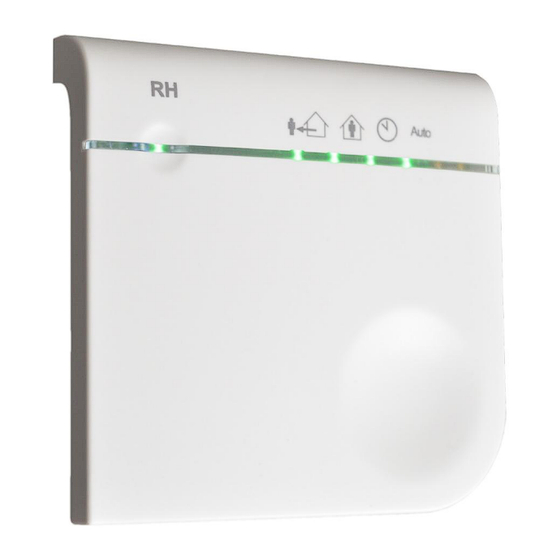
Summary of Contents for SIBER WIRELESS HUMIDITY PROBE
- Page 1 Machine Translated by Google SIBER® PROBE WIRELESS HUMIDITY Installation and Operation Manual...
- Page 2 Children should not play with the system. If you need a new power cable, always order the replacement part from Siber Zone SLU. To avoid dangerous situations, only qualified experts can replace damaged mains connections.
-
Page 3: Table Of Contents
Machine Translated by Google CONTENT 1 ABOUT THIS MANUAL................... 1.1 About the device .................... 1.2 How to use this manual ....................1.4 Warnings ..................... 2 SAFETY ......................2.1 Directives ......................2.2 Signals on the unit ....................... 2.3 General safety instructions ............ -
Page 4: About This Manual
1.2 HOW TO USE THIS MANUAL This manual is intended as a reference book by which qualified installers can install the Wireless Humidity Probe (hereinafter referred to as “device”) and users can use the device for its intended purpose. Make sure you have read and understood the manual before installing and/or using the device. -
Page 5: Safety
The device communicates with the control device using wireless communications to control ventilation. Through the button and LEDs, you can read and set the control mode the ventilation system is currently in. When in Automatic Mode, the device requests the ventilation level based on relative humidity (RH). SIBER® DFEVOHR WIRELESS HUMIDITY PROBE... -
Page 6: Ventilation Speeds And Modes
Machine Translated by Google SIBER® WIRELESS HUMIDITY PROBE / INSTALLATION AND OPERATION MANUAL 3.2.1 VENTILATION SPEEDS AND MODES. The ventilation system works in one of the following modes. In each of these modes, the control device adjusts the ventilation system to a configured ventilation level. -
Page 7: Visual Signals
2. If necessary, touch the button within 2 seconds, repeat until the selection shows required mode. 3. Wait 2 seconds. The device applies the requested mode. LED status and LED modes show the system status. SIBER® DFEVOHR WIRELESS HUMIDITY PROBE... -
Page 8: Installation
Machine Translated by Google SIBER® WIRELESS HUMIDITY PROBE / INSTALLATION AND OPERATION MANUAL 5 INSTALLATION 5.1 PREPARATION NOTE Do not place the device in a metal case. 1. Press the clip and pull the upper section from the lower section. -
Page 9: Configuration
3. Press and hold the button until the status LED starts flashing white. 4. Release the button. The status LED shows the link mode. 5. Tap the button. The device will attempt to pair with the control device. Shows the result in LED status. SIBER® DFEVOHR WIRELESS HUMIDITY PROBE... -
Page 10: Perform A Factory Reset
Machine Translated by Google SIBER® WIRELESS HUMIDITY PROBE / INSTALLATION AND OPERATION MANUAL 6.3 PERFORM A FACTORY RESET From the status screen: 1. Tap the button. The mode LEDs show the next selection. 2. If necessary, touch the button within 2 seconds, until the selection shows the 4th. LED.

Need help?
Do you have a question about the WIRELESS HUMIDITY PROBE and is the answer not in the manual?
Questions and answers