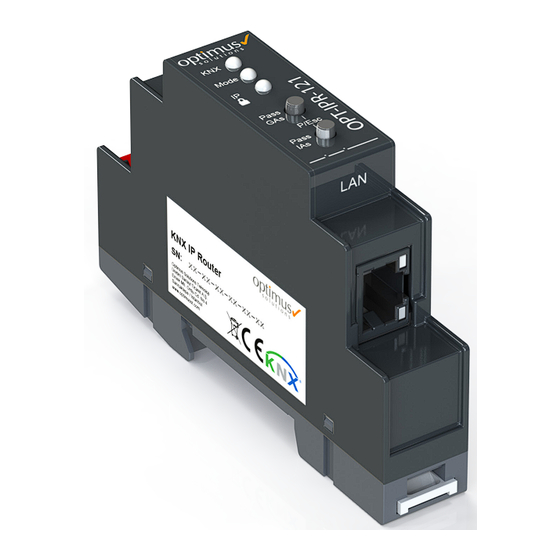
Table of Contents
Advertisement
Quick Links
Advertisement
Table of Contents

Summary of Contents for Optimus KNX IP Router Secure
- Page 1 Product Manual KNX IP Router Secure OPT-IPR-121...
-
Page 2: Table Of Contents
1.6 KNX Data Security For Group Telgrafs ............................ 5 1.7 Coupler Function (KNXnet/IP Routing) ..........................5 1.8 KNX IP Router Secure As Line Coupler ........................... 6 1.9 KNX IP Router Secure As Area Coupler ..........................6 1.10 Bus Access Function (KNXnet/IP Tunneling) ........................6 1.11 Installation and Connection .............................. -
Page 3: About This Document
OPT-IPR-121 device. Legal disclaimer OPTIMUS SOLUTION reserves the right to make changes to the product or change the content of this document without prior notice. The agreed specifications are final for all orders placed. OPTIMUS SOLUTION accepts no liability in anyway for possible errors or possible deficiencies in this document. -
Page 4: Product Description
The IP address can be assigned via DHCP or via the ETS configuration. The device operates according to the KNXnet/IP specification using core, device management, tunneling and routing. The KNX IP Router Secure has an extended filter table for main groups 0..31 and can buffer up to 150 telgrafs. Power is supplied via the KNX bus. -
Page 5: Knx Data Security For The Device
1.7 Coupler Function (KNXnet/IP Routing) The KNX IP Router Secure operates as a line or backbone coupler. In both cases, the LAN (IP) is used as a backbone. The following table shows the application possibilities of the KNX IP Router Secure compared to the classic topology:... -
Page 6: Knx Ip Router Secure As Line Coupler
(x: 1..15), the router acts as a backbone coupler. If The KNX IP Router Secure is used as a line coupler (x.y.0), there must not be a KNX IP Router Secure in the topology above it. For example, if a KNX IP Router Secure has the individ-ual address 1.1.0, there must be no KNX IP Router Secure with the address 1.0.0. -
Page 7: Knx Programming Mode
Product Manual | OPT-IPR-121 1.12 KNX Programming Mode The KNX programming mode is activated/deactivated either by pressing the flushed KNX programming button by simultaneously pressing the buttons 1.13 Status Display The KNX LED , lights up green if the device is successfully powered by the KNX bus. This LED indicates telgraf traffic on the KNX bus by flickering. - Page 8 Product Manual | OPT-IPR-121 Overview of the different indications of the Mode LED If neither programming mode nor manual mode are active the LED can visualize configuration errors. LED Status Meaning LED lights green Device is working in standard operation mode. LED light red Programming mode is active Programming mode is not active.
-
Page 9: Interface Settings With Ets
For the interface function the device contains additional individual addresses that can be set in the ETS. When a client (e.g. ETS) sends via the KNX IP Router Secure telgrafs to the bus, they contain a sender address as one from the additional addresses. -
Page 10: Ets Database
ETS project, after the device has been added to the project. 2.1 ETS Database The ETS database (ETS 5.7 or higher) can be downloaded from the product website of The KNX IP Router Secure (www.optimusst.com) or via the KNX online catalogue. - Page 11 Product Manual | OPT-IPR-121 If the first product is inserted into a project with KNX Security, the ETS prompts you to enter a project password. This password protects the ETS project from unauthorized access. This password is not a key that is used for KNX communication.
- Page 12 Product Manual | OPT-IPR-121 ETS requires a device certificate for each device with KNX Security that is created in the ETS. This certificate contains the serial number of the device as well as an intangible key (FDSK = Factory Default Setup Key). OPT-IPR-121 The certificate is printed as text on the device.
- Page 13 Make sure that none of the addresses above are already present in your KNX installation. By clicking on The KNX IP Router Secure device entry within your ETS projects topology view, an information column ‘Properties’ will appear on the right side of the ETS window. Within the ‘Settings’ overview, you can change the name...
-
Page 14: Ip Address
2.2 IP Address Here the IP address of The KNX IP Router Secure can be entered. This is used to address the device via the IP network (LAN). The IP addressing should be coordinated with the administrator of the network. -
Page 15: Routing Multicast Address
255.255.255.0 The KNX IP Router Secure is located in the same LAN, i.e. it uses the same subnet. The subnet constrains the IP addresses that can be assigned. In this example, the IP address of the KNX IP Router Secure must be 192.168.1.xx, where xx can be a number from 1 to 254 (with the exception of 30, which is already taken by the client PC). -
Page 16: Remote Access
Product Manual | OPT-IPR-121 2.6 Remote Access Remote access via Internet is possible with The KNX IP Router Secure. More details can be found in the document "Remote access with the ETS" at www.optimusst.com. 2.7 ETS Parameter Dialogue The following parameters can be set using the ETS. - Page 17 Product Manual | OPT-IPR-121 Group telgrafs (main group 14 to 31) Block No group telgrafs of main groups 14 to 31 are routed to IP. Route All group telgrafs of main groups 14 to 31 are routed to IP. Filter The filter table is used to check whether or not the received group telgraf should be routed to IP.
- Page 18 Product Manual | OPT-IPR-121 Routing (IP -> KNX) Group telgrafs (main group 0 to 13) Block No group telgrafs of these main groups are routed to KNX Route All group telgrafs of this main group are routed to KNXG independent of the filter table. This setting is used for testing purposes only.
- Page 19 The received broadcast telgraf is resent up to three times in case of a fault. Programming The KNX IP Router Secure can be programmed in different ways by the ETS: Via KNX Bus The device only needs to be connected to the KNX bus. The ETS requires an additional interface (for example, USB) to have access to the bus.
- Page 20 Product Manual | OPT-IPR-121 NOTE: Due to the significantly shorter transmission times it is recommended to perform downloads via IP.
- Page 21 Mutabık kalınan özellikler verilen tüm siparişler için kesindir. OPTIMUS SOLUTIONS, bu belgedeki olası hatalar veya olası bilgi eksiklikleri için hiçbir şekilde sorumluluk kabul etmez. Bu belgedeki ve burada yer alan konu ve resimlerdeki tüm hakları saklı...
Need help?
Do you have a question about the KNX IP Router Secure and is the answer not in the manual?
Questions and answers